
Bugs found in Remind for Android
Remind is an app that facilitates communication within the academic system. The platform connects students in various locations to one digital classroom. With the Remind app, students can interact directly with teachers on school-related issues.
Remind for Android provides a simple interface for sharing media content from online sources. You can also connect with other students in the global community. The application is available in 90 languages.
We recognize the importance of communication in remote learning and how apps like Remind can improve this experience. Therefore, our QA experts decided to test the application for bugs. Check out the Remind for Android bugs we found.
The app hangs when the user returns to the ‘Birthday’ page
Blocker
The user has signed up but hasn’t chosen any role.
- Launch the application and choose a student role.
- Set the birthday > Next.
- Return to the previous page and press ‘Next’ again.
Vivo U3x, Android 9,
Funtouch OS: PD1928D_A_1.15.3
The message “You’re not allowed to edit your birthdate” appears. It is impossible to continue to the next step.
The user is able to continue to the next step after choosing the birthday.
A 429 error appears after creating multiple classes
Critical
The user is logged in.
- Launch the application and press ‘Create a class’.
- Set the name > Click on ‘Create’.
- Create 3 to 5 classes and check the app behavior.
Vivo U3x, Android 9,
Funtouch OS: PD1928D_A_1.15.3
After creating the 3rd class, the hamburger menu closes by itself. After creating the 5th and 6th classes, the app shows a 429 error. Sometimes, the app hangs and needs to be relaunched.
The user is able to create as many classes as they want without errors and lags.
It is possible to skip the “Join your first class” page
Major
- Launch the application.
- Press ‘Sign up with Google’ > Choose an account.
- Press ‘Agree’ and choose the student role.
- Set the birthday and close the app.
- Launch it again.
Vivo U3x, Android 9,
Funtouch OS: PD1928D_A_1.15.3
The app displays the ‘All Classes’ page.
The app displays the last opened sign-up page.
All the received 4-digit codes are valid every time
Major
- Launch the application.
- Press ‘Enter your email or phone’.
- Enter an email > Next.
- Check the email for a 4-digit code.
- Press ‘See other options’ > Resend email > Next.
- Check the email for a new 4-digit code.
- Enter the code from the previous email.
Vivo U3x, Android 9,
Funtouch OS: PD1928D_A_1.15.3
The code from the previous email is still valid.
All old codes are invalid. The user is able to use only the most recent code.
Information about the participants is cropped
Minor
The user is logged in.
- Launch the application.
- Choose a conversation and go to its details.
Vivo U3x, Android 9,
Funtouch OS: PD1928D_A_1.15.3
Information about some participants is cropped.
All information is fully visible.
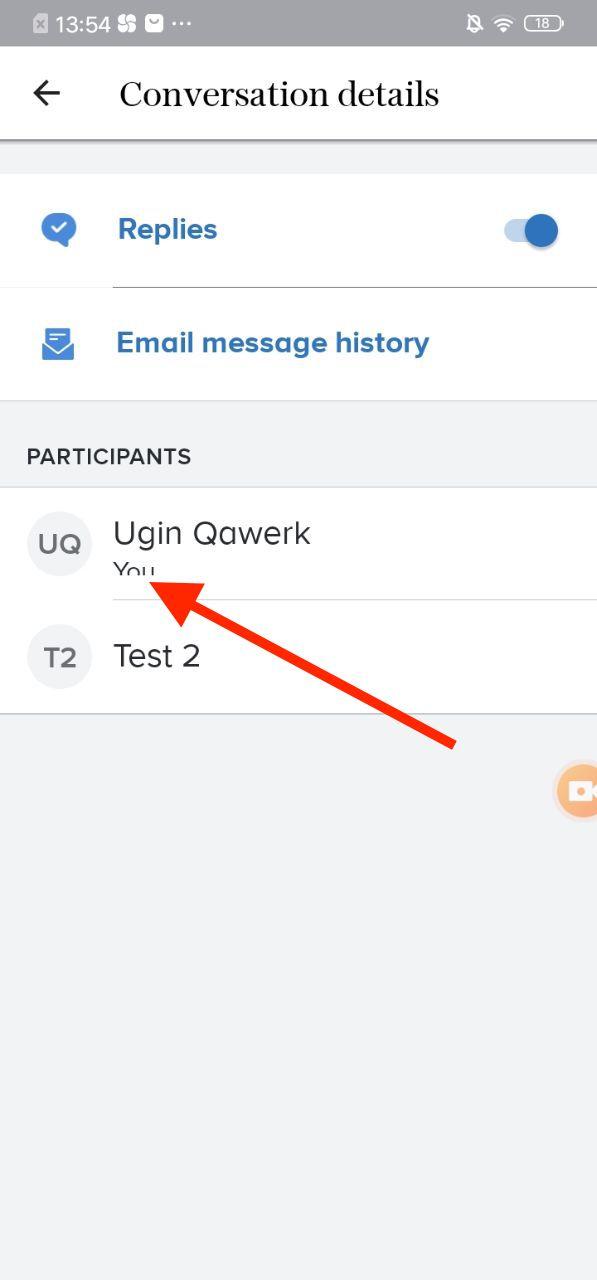
Impossible to create an announcement while selecting and deselecting a class repeatedly
Minor
The user is logged in and is a class owner.
- Launch the application and choose a class.
- Go to the ‘Messages’ tab and click on the round message icon.
- Press the ‘Announcement’ option and select a class.
- Double-tap to remove and select the class again.
Vivo U3x, Android 9,
Funtouch OS: PD1928D_A_1.15.3
The ‘Next’ button is not shown after double-tapping.
The ‘Next’ button is always available when a class is selected.
The ‘Confirm’ option on the camera has the wrong hyphenation
Minor
The user is logged in and is a class owner.
- Launch the application and choose a class.
- Go to the ‘Messages’ tab and click on the round icon.
- Press the ‘Announcement’ option and select a class.
- Press the ‘Next’ button > Choose the ‘Camera’ option.
- Take a photo.
Vivo U3x, Android 9,
Funtouch OS: PD1928D_A_1.15.3
The text “Con-firm” appears on the button.
The word “Confirm” is shown on one row.
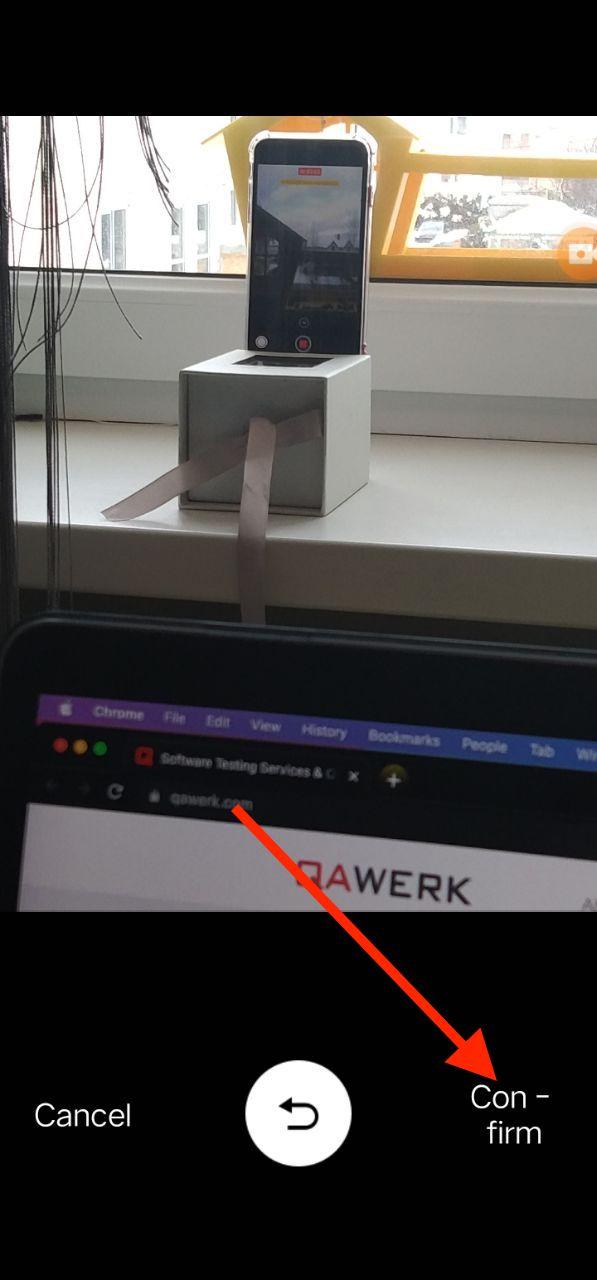
Infinite loader animation appears when adding a child
Minor
The user is logged in and is a class owner.
- Launch the application and choose a class.
- Press ‘More’ > Account settings.
- Choose the ‘Family members’ option.
- Press ‘Add a child’ > Set a child name > Search.
Vivo U3x, Android 9,
Funtouch OS: PD1928D_A_1.15.3
An infinite loader animation appears.
A “no result” error message is shown.
An extra error message appears during signup
Minor
- Launch the application.
- Press ‘Sign up with Google’.
- Press outside the “Choose an account” modal.
Vivo U3x, Android 9,
Funtouch OS: PD1928D_A_1.15.3
The error message “Could not sign in at this time” appears.
An error message is not shown.
The image title is cropped
Trivial
The user is logged in and is a class owner.
- Launch the application and choose a class.
- Go to the ‘Files’ tab and choose any image.
Vivo U3x, Android 9,
Funtouch OS: PD1928D_A_1.15.3
The image title is cropped.
The image title is fully visible.
Remind is an application that connects teachers, students, and parents on one platform. It has a minimalistic design and easy-to-use functionalities. While surfing the app, I found some critical issues that need to be fixed asap and some minor bugs. For instance, the app hangs during signup, and old verification codes work every time during validation. It seems like the app needs some QA attention.






