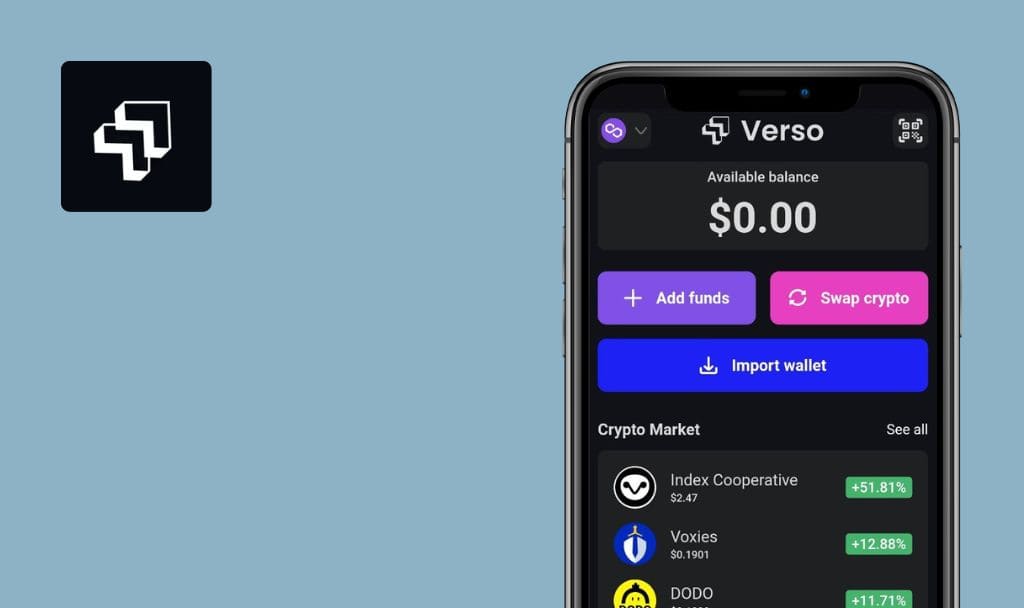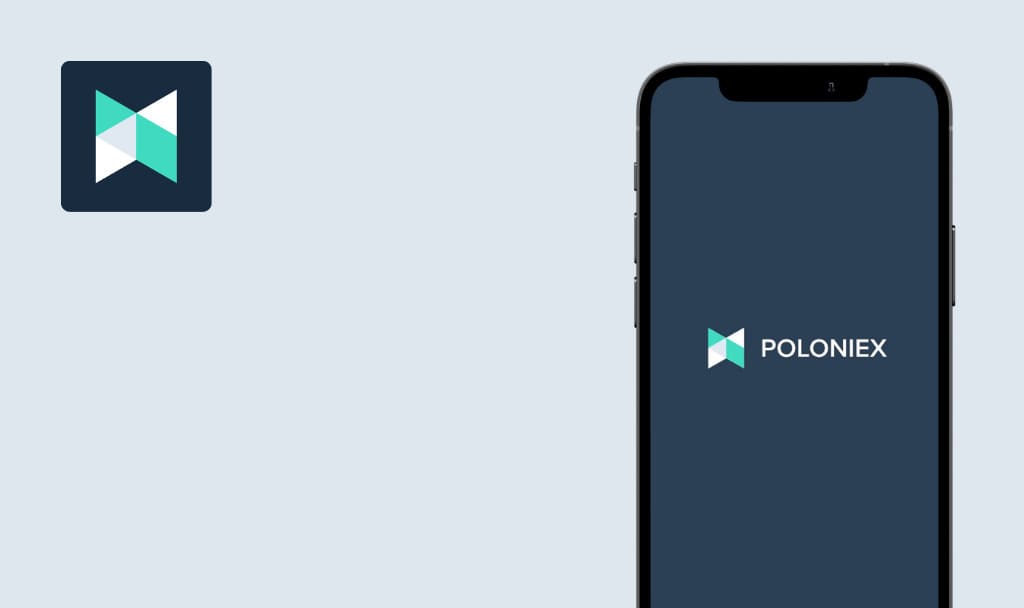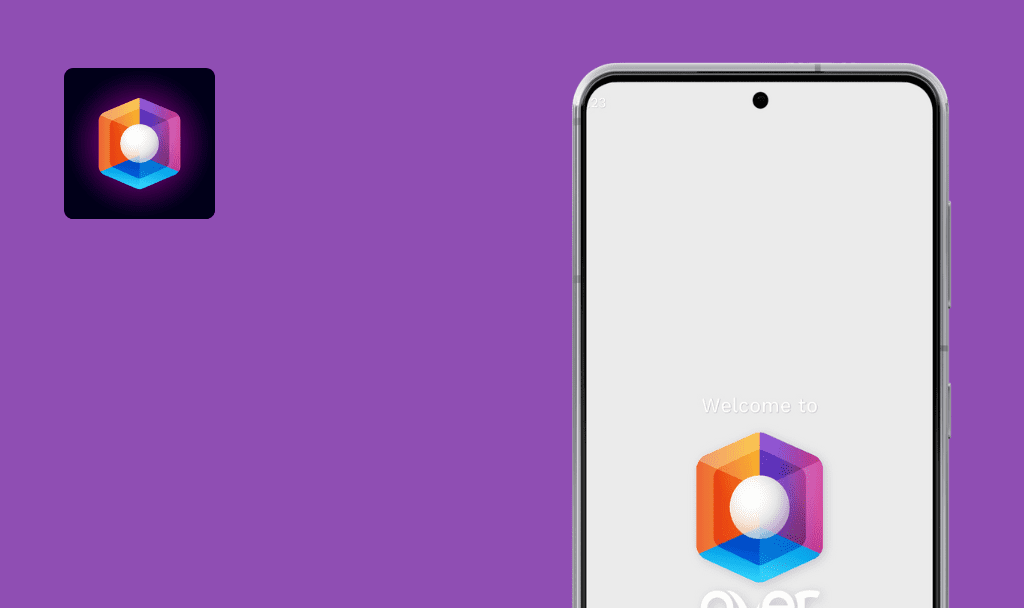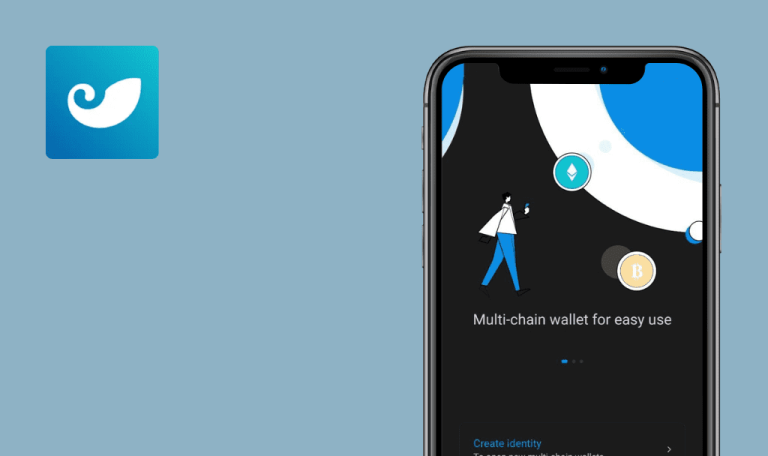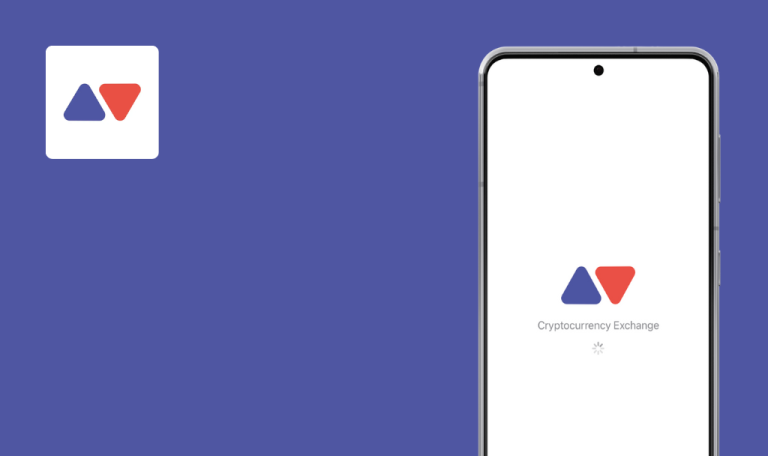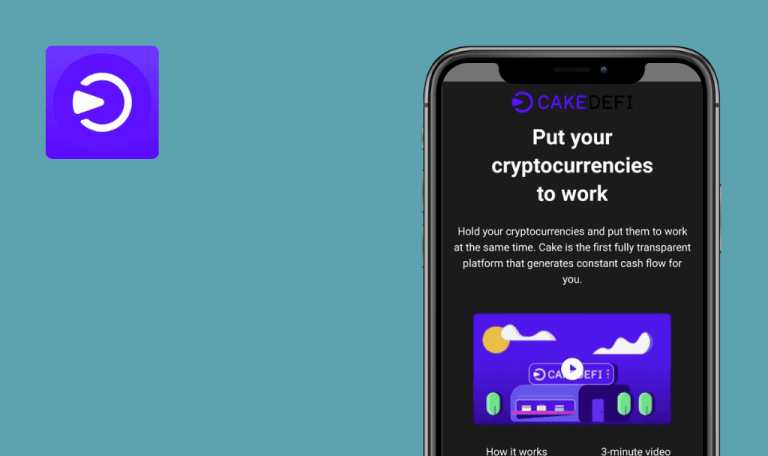
No bugs found in dYdX for iOS

dYdX
dYdX is a powerful open trading platform which enables access to crypto’s best trading experience in decentralized exchange.
dYdX offers a secure and convenient way to trade crypto in over 30 unique cryptocurrency markets ranging from Bitcoin (BTC) and Ethereum (ETH) to popular altcoins like Aave (AAVE), Avalanche (AVAX), Cardano (ADA), Chainlink (LINK), Dogecoin (DOGE), Solana (SOL), Terra (LUNA), and Uniswap (UNI).
Having run a series of tests, our QA engineers found just a few minor non-critical issues in the system. Well done, dYdX team!



No bugs found after linking dYdX with wallet which is already installed
- dYdX app is installed.
- At least one crypto wallet app is installed (e.g. MetaMask).
- Launch the app.
- Click on the user icon at the bottom panel.
- Click on the “Connect” item.
- Click “Get started”.
- Click on “MetaMask” wallet.
- Click “Link wallet”.
- Enter MetaMask password into ‘Password’ field.
- Click “Unlock”.
- Click “Connect” in “Connect to this site?” popup.
- Click “Sign” in “Sign this message?” popup.
- Click “Sign” in “Sign this message?” popup again.
- Click on the “Wallets” item.
iPhone SE, iOS 15.3
MetaMask crypto wallet is present in the list.
Bug not found.
No bugs found after refusing linking dYdX with crypto wallet
- dYdX app is installed.
- At least one wallet app is installed (e.g. MetaMask).
- Launch the app.
- Click on the “User” icon at the bottom panel.
- Click on the “Connect” item.
- Click “Get started”.
- Click on “MetaMask” wallet.
- Click “Link wallet”.
- Enter MetaMask password into “Password” field.
- Click “Unlock”.
- Click “Cancel” in “Connect to this site?” popup.
iPhone SE, iOS 15.3
Warning “Refused by wallet” appears on “Select wallet” page.
Bug not found.
No bugs found after signing out from the app
- dYdX app is installed.
- At least one crypto wallet is added into the app (e.g. MetaMask).
- Launch the app.
- Click on the ‘user’ icon at the bottom panel.
- Click “Sign out”.
- Click “Sign out” in the popup.
iPhone SE, iOS 15.3
Crypto wallet (from preconditions) is removed from the app.
Bug not found.
No bugs found when searching for market on “Markets” page
dYdX app is installed.
- Launch dYdX app.
- Open the “Markets” page.
- Click on the “search” icon in the top right corner.
- Enter “fil” into the “Search markets” field.
iPhone SE, iOS 15.3
Markets were found according to the search key.
Bug not found.
No bugs found after filtering markets by “favourites”
- dYdX app is installed.
- At least one crypto wallet is linked with the dYdX app.
- At least 1 market is added to “favourites”.
- Launch the app.
- Open the “Markets” page.
- Click on the “star” icon in the filters area.
iPhone SE, iOS 15.3
Added to “favourites” markets are present in the list.
Bug not found.
No bugs found after switching between wallets
- dYdX app is installed.
- At least 2 crypto wallets are linked with the dYdX app (e.g. MetaMask and imToken).
- imToken wallet is active.
- Launch the app.
- Click on the “user” icon at the bottom panel.
- Click on the “Wallets” item.
- Select MetaMask wallet in “Switch Wallet” popup.
- Click on the “user” icon at the bottom panel again.
iPhone SE, iOS 15.3
MetaMask wallet becomes active.
Bug not found.
No bugs found in app behaviour when connection has been lost
dYdX app is installed.
- Launch the app.
- Open the “Markets” page.
- Disable internet connection.
iPhone SE, iOS 15.3
Notification “Connection not available” appears on the page.
Bug not found.
No bugs found after adding invalid email for account
- dYdX app is installed.
- At least one crypto wallet is linked with the dYdX app.
- Launch the app.
- Open the “Account” page.
- Click on the user’s avatar.
- Enter invalid email (e.g. without ‘@’ character) into the ‘Email’ field.
iPhone SE, iOS 15.3
Warning “Please enter a valid email address” appears below the email field.
Bug not found.
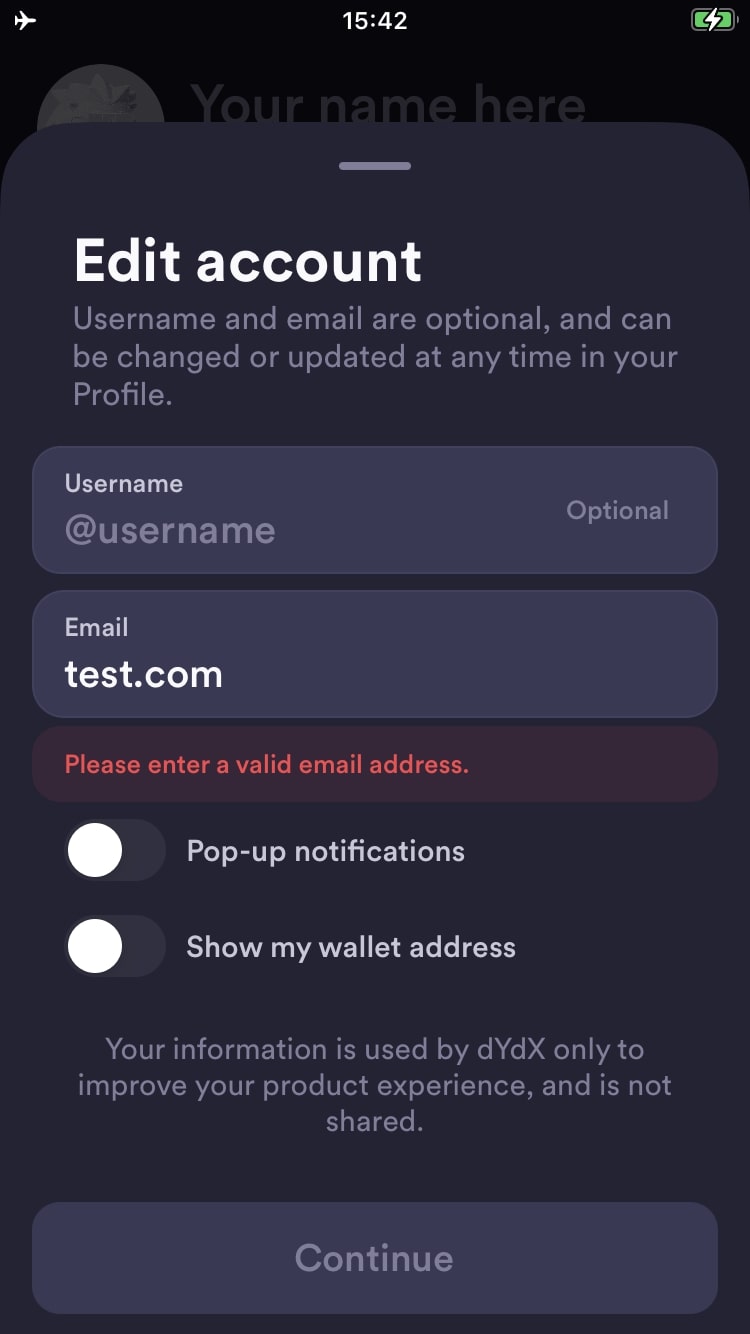
No bugs found when sorting markets by their names
- dYdX app is installed.
- At least one crypto wallet is linked with the dYdX app.
- Launch the app.
- Open the “Markets” page.
- Click on the “Name” option in the “Sort by” section.
iPhone SE, iOS 15.3
Markets are sorted in ascending order by their names.
Bug not found.
No bugs found when linking dYdX with wallet which has not been installed yet
- dYdX app is installed.
- At least one crypto wallet app is installed (e.g. MetaMask).
- At least one crypto wallet app is not installed (e.g. Coinbase).
- Launch the app.
- Open the “Account” page.
- Click on the “Wallets” item.
- Click “Add new wallet”.
- Click on the “Coinbase” item in the section “More”.
iPhone SE, iOS 15.3
App Store is opened with found “Coinbase Wallet” app.
Bug not found.
I focused my efforts on running both positive and negative test scenarios. During the testing process, I have checked linking the app with crypto wallets like MetaMask and Coinbase, switching between wallets, updating the user's account, and logging out the app. Since only 2 minor issues were found, I can recommend using the application.

No Bugs Found!
 We tried to find bugs in this product, but failed to spot any. While we still believe no software is 100% free of bugs, this app contains no critical or apparent defects that could negatively impact the user experience.
We tried to find bugs in this product, but failed to spot any. While we still believe no software is 100% free of bugs, this app contains no critical or apparent defects that could negatively impact the user experience.