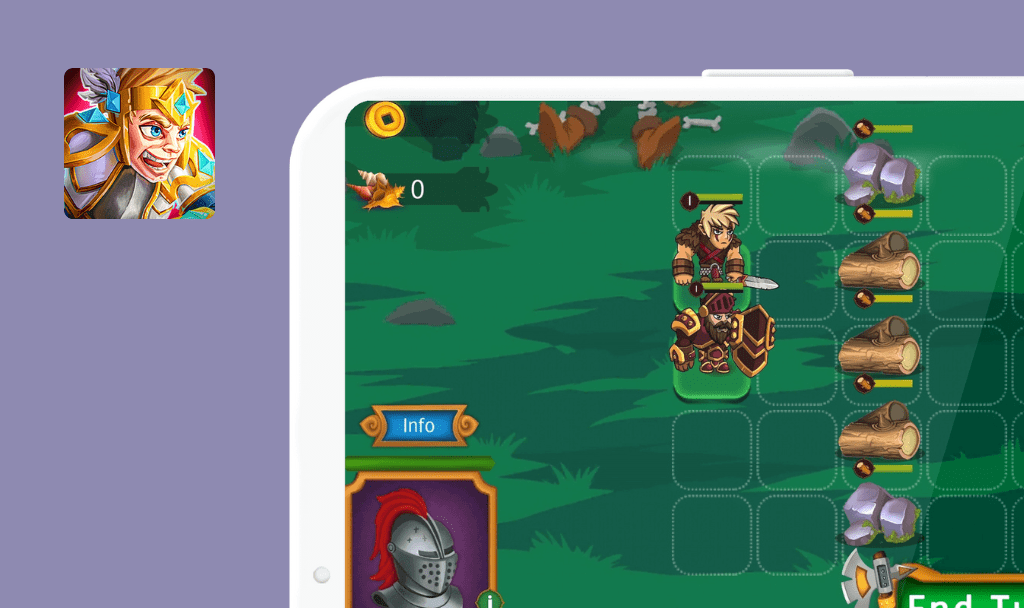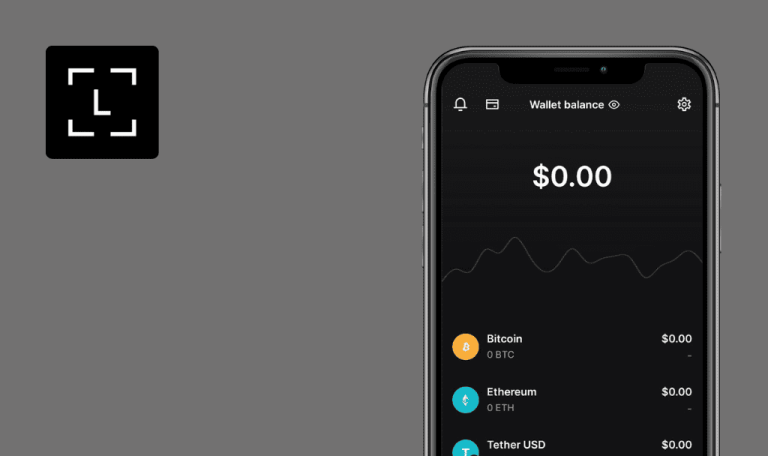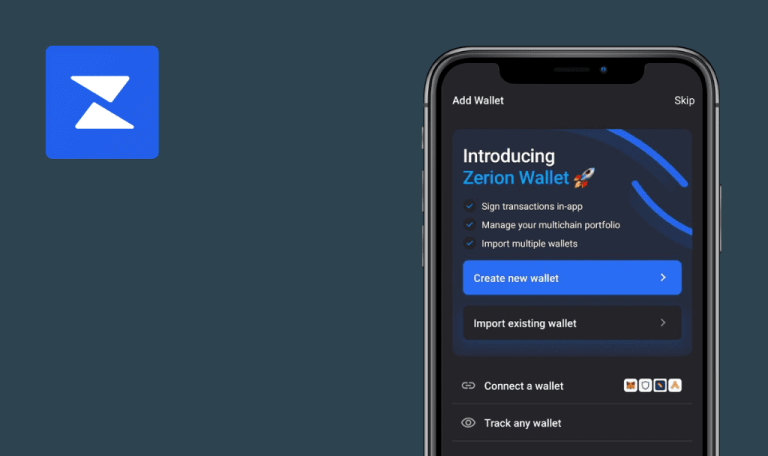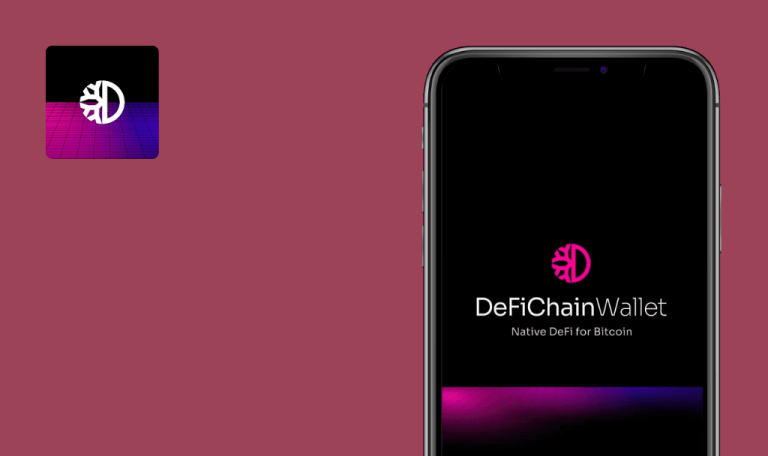No bugs found in Critical Ops: Multiplayer FPS for Android

Critical Ops: Multiplayer FPS
Critical Ops is a 3D multiplayer, first-person shooting game. It will delight players who want to develop fast reflexes and improve their tactical skills.
Critical Ops offers only cosmetic in-app purchases, so there’s no pay-to-win model, making it fair for everyone. The game offers three modes and several matchmaking options like quick games, ranked games, and custom games. One can also invite friends and build their dream team as well as host private tournaments.
QAwerk’s game testing team explored hundreds of mobile FPS games, so we decided to put Critical Ops to the test and see if there were any bugs. However, we found none. Fantastic job, Critical Ops team!



No bugs found when loading app with interruption
The game is installed.
- Tap on the icon of the installed application.
- Wait for the load process to start.
- During startup, remove the active process from the phone’s memory.
- Repeat steps 2 and 3, 3+ times on different load percentages displayed in the app.
- Launch the application.
Android 10, MIUI 12.5.1, Redmi Note 7
The application launched.
Bug not found.
No bugs found when closing window by tapping outside specified trigger area
The game is installed.
- Launch the game.
- Open the “Credits” window.
- Tap on the screen to check the area outside the window close button.
- Tap on the close area of the window.
Android 10, MIUI 12.5.1, Redmi Note 7
The “Credits” window closes with a tap on the specified area.
Bug not found.
No bugs found when trying to change nickname without credits
The game is installed; the account is registered and has zero credits.
- Log in to the game.
- Tap on the character icon to open the “Statistics” menu.
- Open the “Change name” menu.
- Enter any allowed name to rename the character.
- Tap on the “Accept” button.
- Pay attention to the window “Not enough credits”.
Android 10, MIUI 12.5.1, Redmi Note 7
If the number of credits is insufficient, the nickname won’t be changed.
Bug not found.
No bugs found when previewing rewards
The game is installed.
- Log in to the game.
- Tap on the button “Critical pass”.
- Tap to select the second+ award of the “Elite” class.
- Tap on the “Preview” button.
- In the window that opens, scroll through the reward model with a swipe.
- Close the “Preview” window.
- Repeat steps 3-5 for the rest of the “Elite” class awards.
Android 10, MIUI 12.5.1, Redmi Note 7
Preview of the rewards in the “Critical Pass” promotion window of the “Elit” class is available.
Bug not found.
No bugs found when checking "Respawn now" function
The game is installed.
- Log in to the game.
- Go to battle.
- Appear on the combat map.
- Die as a character.
- Pay attention to the appearance of the button “Respawn now”.
- Click on the button “Respawn now”.
- Pay attention to the character’s resurrection.
Android 10, MIUI 12.5.1, Redmi Note 7
The “Respawn now” function resurrects the character on the battlefield.
Bug not found.
No bugs found when eliminating enemy at medium distance from assault rifles m4
The game is installed.
- Log in to the game
- Go to battle.
- Appear on the combat map.
- Choose from the assault rifles – m4.
- Approach the enemy at a medium distance.
- Aim at the enemy’s body.
- By pressing the “Fire” button, release 3-10 bullets.
- Deal fatal damage to the enemy.
- Watch the enemy character die.
Android 10, MIUI 12.5.1, Redmi Note 7
When the enemy character receives lethal damage at a medium range from assault rifles m4, it dies.
Bug not found.
No bugs found when breaking reload animation of assault rifles m4
The game is installed.
- Log in to the game.
- Go to battle.
- Appear on the combat map.
- Choose from assault rifles – m4.
- Fire 1+ bullet.
- Press the reload button.
- Try to interrupt the reload animation with the “crouch” function.
- Fire 1+ bullet.
- Press the reload button.
- Try to interrupt the reload animation with the “jump” function.
- Fire 1+ bullet.
- Press the reload button.
- Interrupt the reload animation with the “change weapon” function.
- Return the main weapon assault rifles m4 to the character’s hands.
- Press the reload button 2+ times in a row with quick taps.
Android 10, MIUI 12.5.1, Redmi Note 7
There are no violations in the work of the assault rifles m4 reload animation.
Bug not found.
No bugs found when checking headshot function at average distance from mp4
The game is installed.
- Log in to the game.
- Go to battle.
- Appear on the combat map.
- Choose from assault rifles – m4.
- Approach the enemy at a medium distance.
- Aim at the enemy’s head.
- Inflict fatal headshot damage on the enemy.
- Watch the enemy character die.
- Pay attention to the “Headshot” achievements window shown.
Android 10, MIUI 12.5.1, Redmi Note 7
When the enemy character receives lethal head damage at a medium range from assault rifles m4, it dies.
Bug not found.
No bugs found when receiving "2x Double Kill" achievement
The game is installed.
- Log in to the game.
- Go to battle.
- Appear on the combat map.
- Select the assault rifle.
- Approach two enemy characters.
- Start fire on opponents.
- Using less than 30 rounds, deal lethal damage to both enemies in one burst.
- Pay attention to the appearance of the achievement “2x Double Kill”.
Android 10, MIUI 12.5.1, Redmi Note 7
The character gets the achievement “2x Double Kill” for killing two enemies within minimum time.
Bug not found.
No bugs found when opening all tabs of "Loadout" menu
The game is installed.
- Log in to the game.
- Tap on the “Loadout” button.
- In the window that opens, select menu “Grenades”.
- Pay attention to the window of the opened tab “Grenades”.
- Select menu “Pistols”.
- Pay attention to the window of the opened tab “Pistols”.
- Select menu “Submachine guns”.
- Pay attention to the window of the opened tab “Submachine guns”.
- Select menu “Assault rifles”.
- Pay attention to the window of the opened tab “Assault rifles”.
- Select menu “Shotguns”.
- Pay attention to the window of the opened tab “Shotguns”.
- Select menu “Sniper rifles”.
- Pay attention to the window of the opened tab “Sniper rifles”.
- Select menu “Melee”.
- Pay attention to the window of the opened tab “Melee”.
Android 10, MIUI 12.5.1, Redmi Note 7
All tabs in the “Loadout” menu open and display the available weapons.
Bug not found.
Critical Ops is a beautiful and energetic 3D shooter. I found no bugs when testing the interface, disconnection in battle, combat, visual effects, and interruption mechanics, behavior when connecting from multiple devices simultaneously, and mechanics of obtaining new skins, among other aspects.

No Bugs Found!
 We tried to find bugs in this product, but failed to spot any. While we still believe no software is 100% free of bugs, this app contains no critical or apparent defects that could negatively impact the user experience.
We tried to find bugs in this product, but failed to spot any. While we still believe no software is 100% free of bugs, this app contains no critical or apparent defects that could negatively impact the user experience.