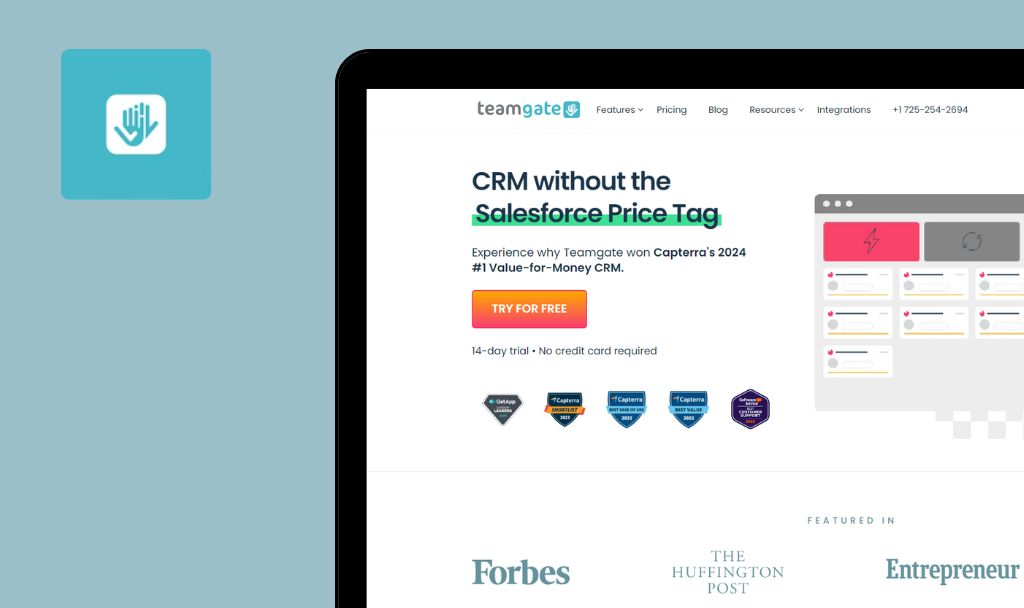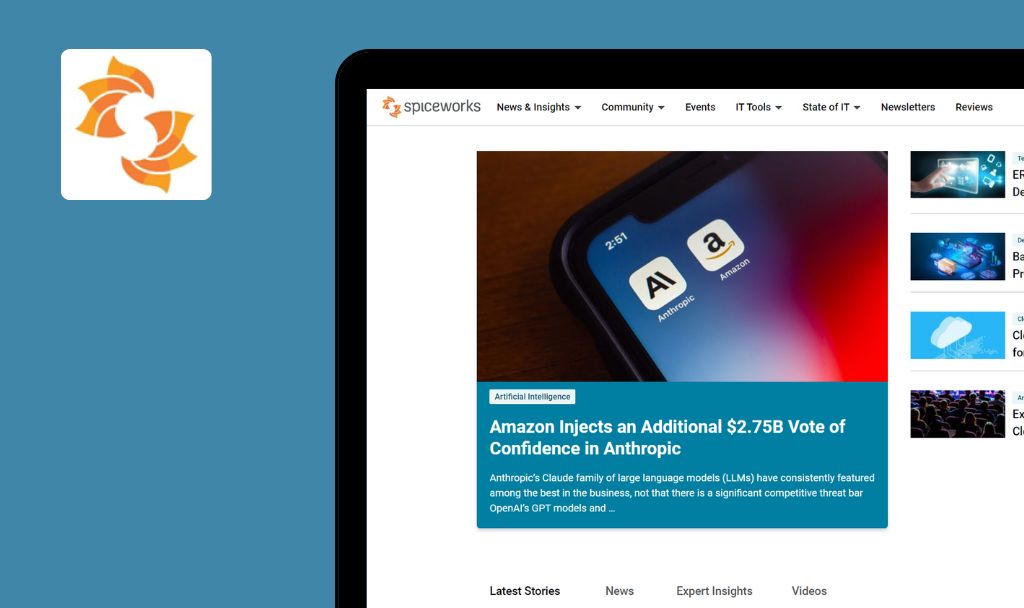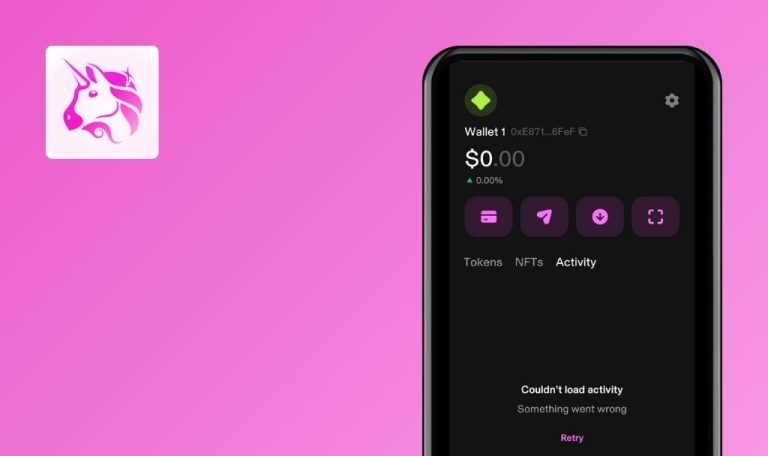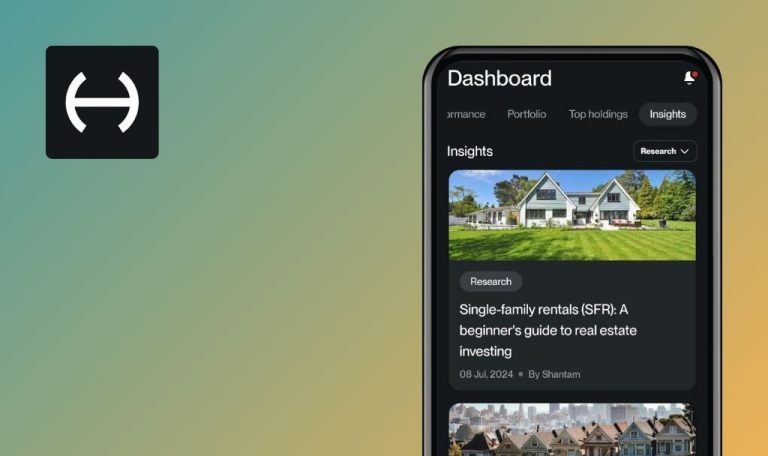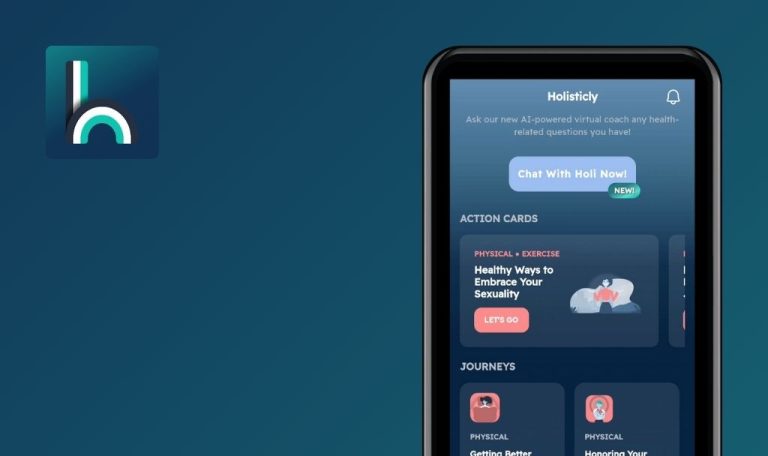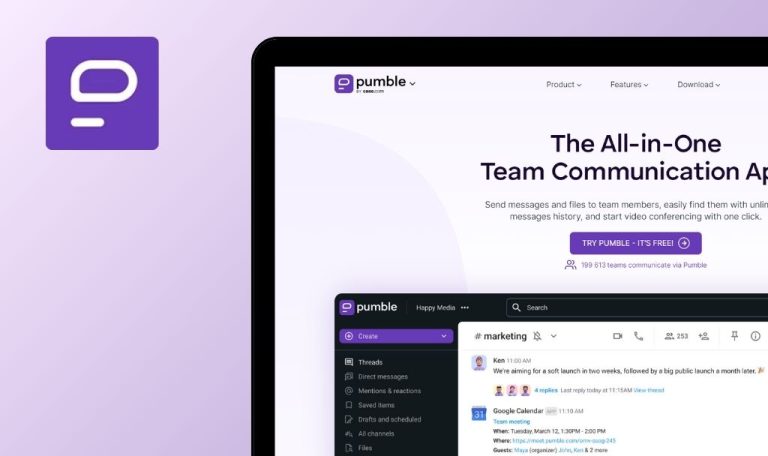
No bugs found in everything HelpDesk SaaS


everything HelpDesk
Everything HelpDesk is a flexible software solution aimed at providing streamlined help desk services. It’s a comprehensive platform that enables both the public and private sectors to manage tasks efficiently and effectively.
The everything HelpDesk software offers robust functionality, including ticket tracking, self-service portals, and broad reporting. It is designed with the flexibility to accommodate your unique workflows, issue types, and other operational requirements.
We are awarding the everything HelpDesk software with our Remarkable Quality badge since our QA team thoroughly tested it and discovered no severe defects!



No bugs found testing ‘Downloads’ section access
- Open the https://grouplink.com/products/everything-helpdesk/ link.
- Navigate to the ‘everything HelpDesk Downloads’ page.
- Click on each download link (e.g., zip, tar.gz, Linux-x86.sh).
macOS 14.5 (23F79); Chrome 128.0.6613.120 (Official Build), Safari 17.5 (19618.2.12.11.6), Firefox 128.0
The correct file should download without any errors.
Bug not found.
No bugs found testing enterprise self-service portal pop up
- Open the https://grouplink.com/products/everything-helpdesk/ link.
- Navigate to the ‘everything HelpDesk Downloads’ page.
- Click on the popup link ‘Click HERE to learn more’.
macOS 14.5 (23F79); Chrome 128.0.6613.120 (Official Build), Safari 17.5 (19618.2.12.11.6), Firefox 128.0
The link should direct the user to the relevant self-service portal information page.
Bug not found.
No bugs found testing navigation to ‘About Us’ page
- Open the https://grouplink.com/products/everything-helpdesk/ link.
- Navigate to the ‘About Us’ section from the ‘Company’ tab.
macOS 14.5 (23F79); Chrome 128.0.6613.120 (Official Build), Safari 17.5 (19618.2.12.11.6), Firefox 128.0
The ‘About Us’ page should display company details, including the executive team information, without errors.
Bug not found.
No bugs found testing product information display
- Open the https://grouplink.com/products/everything-helpdesk/ link.
- Navigate to the ‘Our Products’ section.
- Check each product tile for details.
macOS 14.5 (23F79); Chrome 128.0.6613.120 (Official Build), Safari 17.5 (19618.2.12.11.6), Firefox 128.0
Each product tile (e.g., ContactWise CRM, eReferrals, everything HelpDesk) should display its description and features accurately.
Bug not found.
No bugs found testing HelpDesk pricing information
- Open the https://grouplink.com/products/everything-helpdesk/ link.
- Review the pricing plans (Free, Lite, Full, etc.).
macOS 14.5 (23F79); Chrome 128.0.6613.120 (Official Build), Safari 17.5 (19618.2.12.11.6), Firefox 128.0
The pricing information should be clear, accurate, and without formatting issues.
Bug not found.
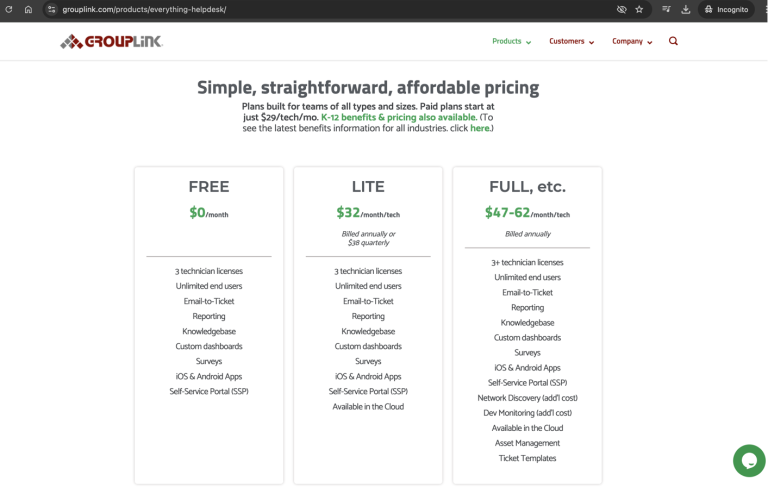
No bugs found testing ‘Contact Us’ form submission
- Open the https://grouplink.com/products/everything-helpdesk/ link.
- Fill out the ‘Contact Us’ form with the valid information (name, email, etc.).
- Click on the ‘Submit’.
macOS 14.5 (23F79); Chrome 128.0.6613.120 (Official Build), Safari 17.5 (19618.2.12.11.6), Firefox 128.0
A confirmation message should appear, and the data should be sent successfully.
Bug not found.
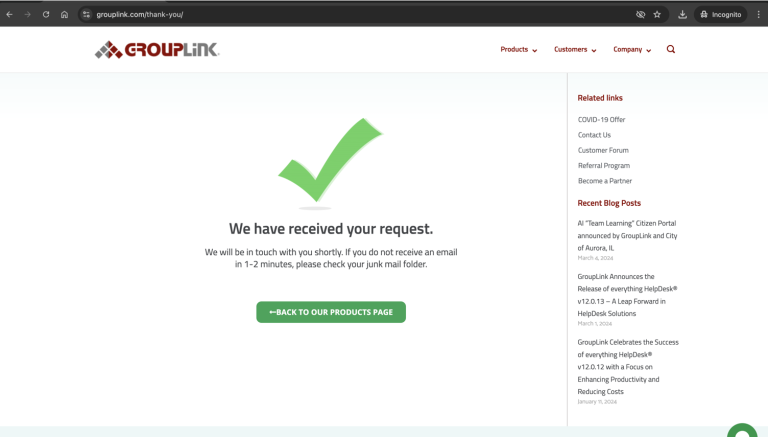
No bugs found testing ‘Case Studies’ section navigation
- Open the https://grouplink.com/products/everything-helpdesk/ link.
- Click on the ‘View other case studies’ link.
macOS 14.5 (23F79); Chrome 128.0.6613.120 (Official Build), Safari 17.5 (19618.2.12.11.6), Firefox 128.0
The link should take the user to a page with additional case studies.
Bug not found.
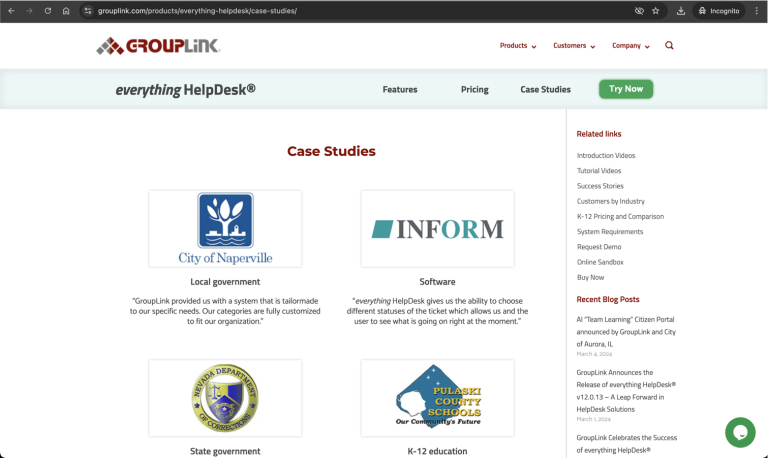
No bugs found testing service portal features accessibility
- Open the https://grouplink.com/products/everything-helpdesk/ link.
- Access the service portal from the provided link.
- Check the availability of features like the ‘Knowledgebase’, ‘Ticket Templates’, and ‘Asset Management’.
macOS 14.5 (23F79); Chrome 128.0.6613.120 (Official Build), Safari 17.5 (19618.2.12.11.6), Firefox 128.0
All features should be accessible and functional.
Bug not found.
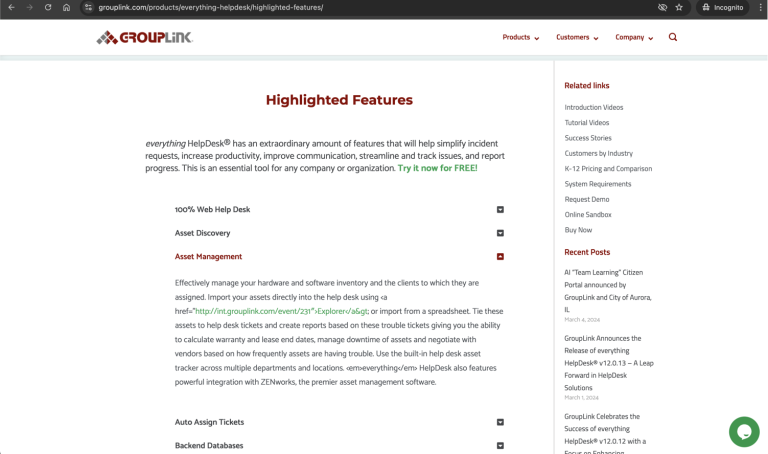
No bugs found testing functionalities of HelpDesk demo
The user must be logged in with a free account.
- Open the https://grouplink.com/products/everything-helpdesk/ link.
- Click on the ‘Try for Free’ on the ‘everything HelpDesk’ page.
- Fill out any necessary details to start the demo.
macOS 14.5 (23F79); Chrome 128.0.6613.120 (Official Build), Safari 17.5 (19618.2.12.11.6), Firefox 128.0
The user should be able to access a functional demo environment.
Bug not found.
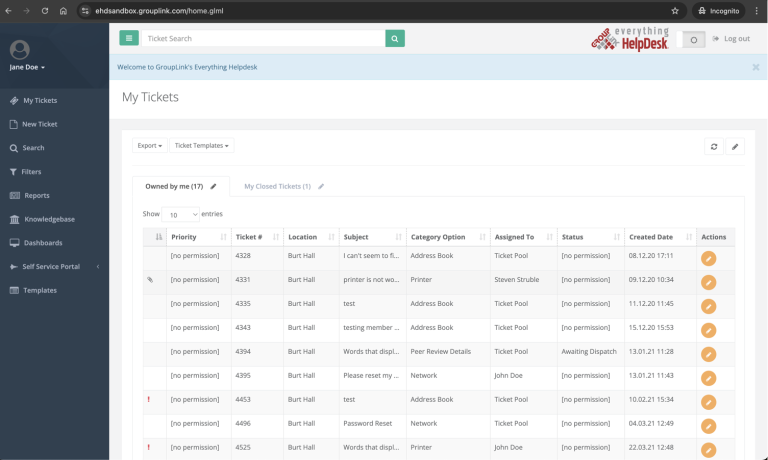
No bugs found testing footer links navigation
The user must be logged in with some items in the collection.
- Open the https://grouplink.com/products/everything-helpdesk/ link.
- Click on each footer link (e.g., Customer Area, Blog, Terms and Conditions).
macOS 14.5 (23F79); Chrome 128.0.6613.120 (Official Build), Safari 17.5 (19618.2.12.11.6), Firefox 128.0
Each link should navigate to the correct and relevant page without errors.
Bug not found.
I carried out functional and usability tests and found no bugs, indicating a high code quality level. As a tester, I was extremely satisfied with the quality of the product.

No Bugs Found!
 We tried to find bugs in this product but failed to spot any. While we still believe no software is 100% free of bugs, this app contains no critical or apparent defects that could negatively impact the user experience.
We tried to find bugs in this product but failed to spot any. While we still believe no software is 100% free of bugs, this app contains no critical or apparent defects that could negatively impact the user experience.