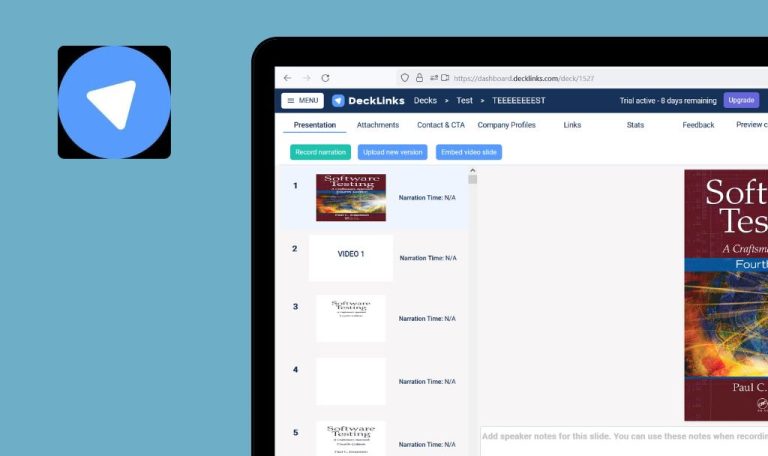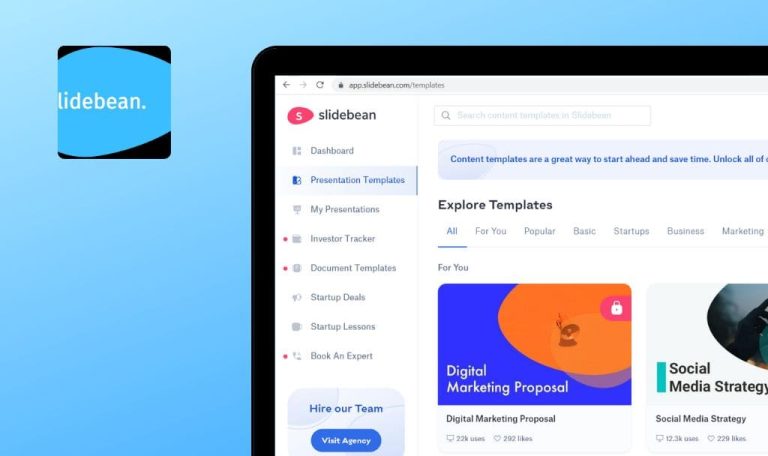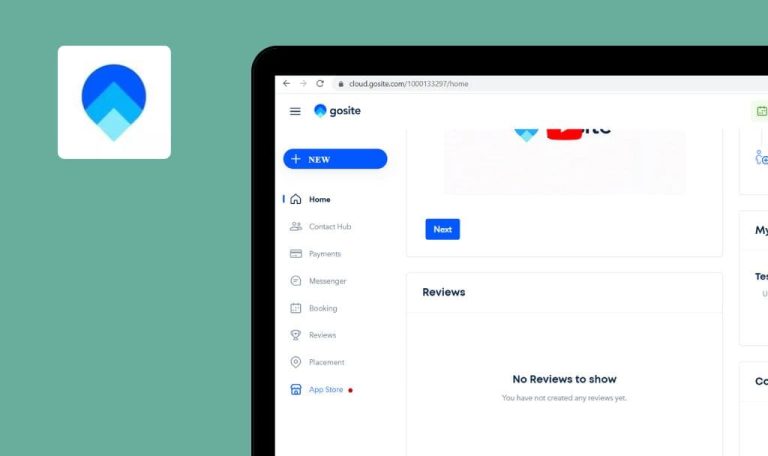
Wild Journey for iOS: Weekly Bug Crawl by QAwerk

Among the variety of mobile apps for productivity, business, and communication, it would be great for everyone to have the one that helps you relax and communicate with nature, wherever you are. In the Wild Journey app, you can find a variety of guided meditations and dynamic 3D soundscapes focused on sleep, stress release, and nature connection. We think that this app is useful to everyone in the busy modern world, but is it convenient to use? This week our team tested this app for bugs. So, take a look at what we found in the report below.
The app crashes on the Home screen after tapping two elements at the same time
Major
- Launch the app.
- Open the Home screen.
- Tap two elements at the same time (e.g. Unwind Under the stars bar and Grate Grove bar)
iPhone SE, iOS 12.2
The app crashes.
The app is stable. Only one element is opened.
The price is not automatically restored after connecting to the Internet.
Medium
- Launch the app.
- Turn off the Internet.
- Tap any locked bar in the app.
- Look at the price.
- Turn on the Internet.
iPhone SE, iOS 12.2
The price is not automatically restored after connecting to the Internet.
The price is automatically restored after connecting to the Internet.
Sounds in the app do not continue to play after the end of the incoming call.
Major
- Launch the app.
- Tap any Landscapes bar.
- Have an incoming call.
- Finish the call.
- Pay attention to the sounds in the app.
iPhone SE, iOS 12.2
Sounds in the app do not continue to play after the end of the incoming call.
Sounds in the app continue to play after the end of the incoming call.
The text in Settings on the Profile screen goes beyond the screen borders
Medium
- Launch the app.
- Open the Profile screen.
- Look at the Settings.
iPhone SE, iOS 12.2
The text in Settings on the Profile screen goes beyond the screen borders.
The text in Settings is displayed correctly.
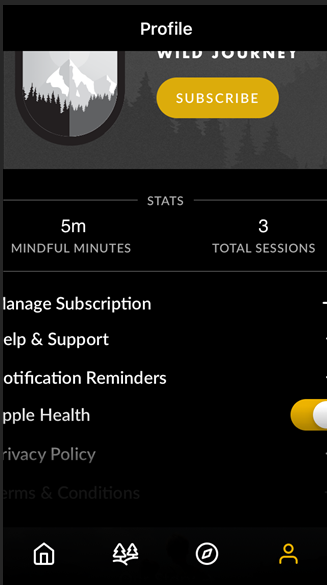
The text is displayed too close to the price button on the Get More Mindful Naturally screen
Medium
- Launch the app.
- Open any locked bar.
- Look at the screen.
iPhone SE, iOS 12.2
The text is displayed too close to the price button.
More space is between the text and the price button.
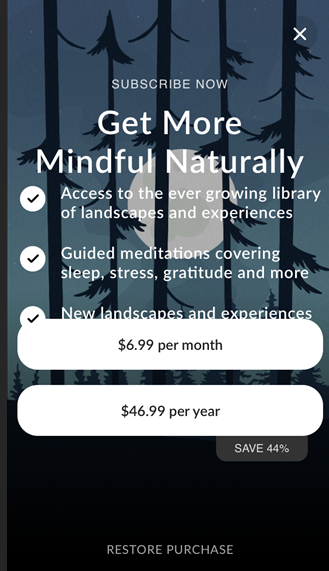
The application is designed for rest, relax, and meditation should work without failures. Otherwise, the user may refuse to use such application further. To avoid such situations testing of both the primary and additional functionality should be performed. A team of experienced QAwerk testers is always ready to offer quality testing services for your application and help to make it even better.