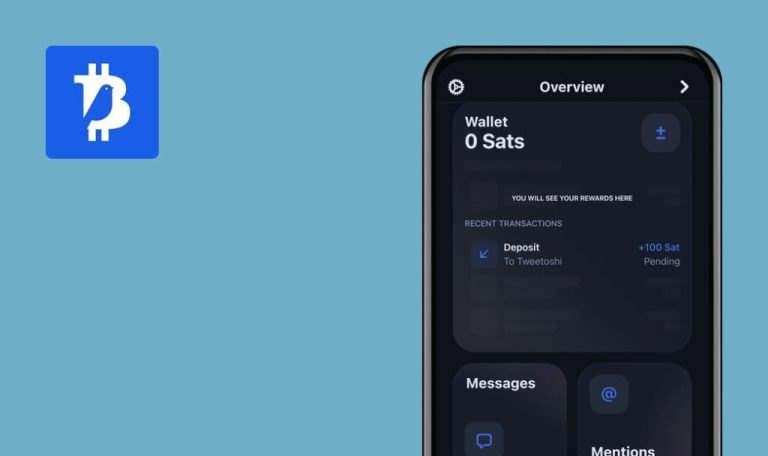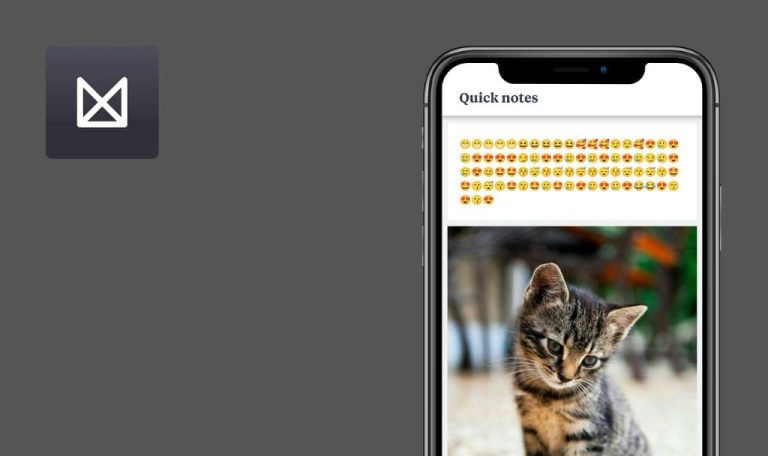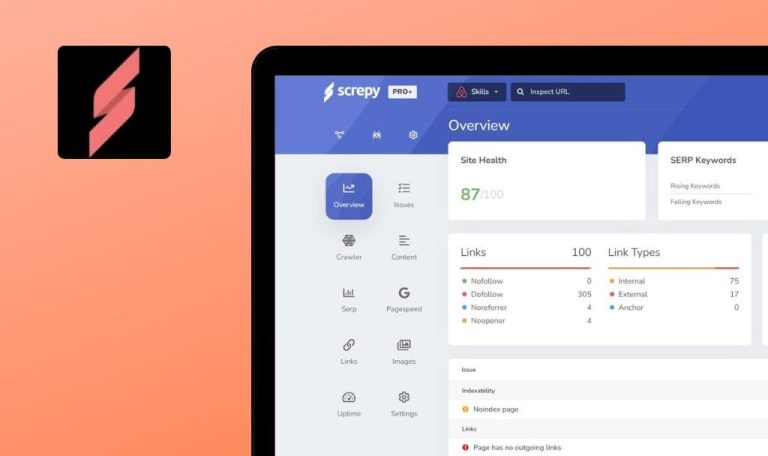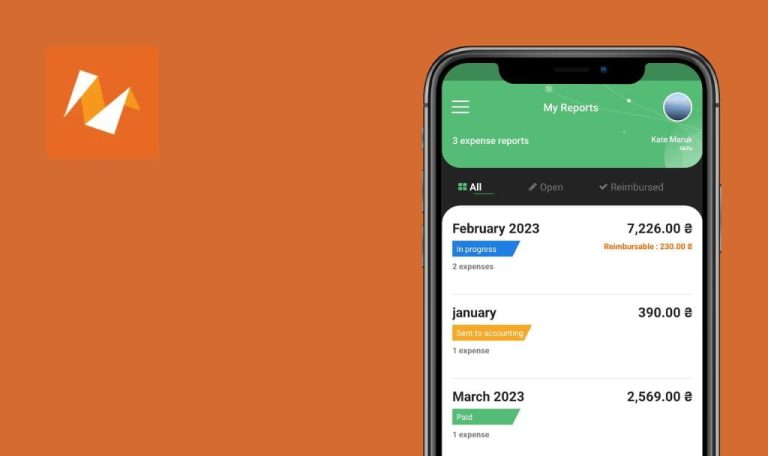
Weight Loss Tracker, BMI for iOS. Weekly Bug Crawl by QAwerk

Body Weight Index is a thing that will let you know the weight that is best for you. And this app, Weight Loss Tracker, BMI will help you get yourself to that precious number. When you have a logging system, it’s much easier to see and maintain the improvements in your body. But let’s see if there’s anything to improve in this app…
Crash after you open an ‘All’ tab on a ‘Weight’ page if the future date is set
Major
- Open the ‘Weight’ page.
- Tap on ‘+’.
- Select the future year in a date item (e.g. 2023).
- Tap on ‘Done’.
- Tap on ‘Save’.
- Select ‘All’ as a time period of the graph.
iPhone 6s (iOS 11.4)
App crashes.
Future date can not be set.
Nothing happens when you tap some items, and the internet connection is OFF
Minor
The internet connection is OFF
- Open the ‘Settings’ page.
- Tap on ‘Remove advertisements’ or ‘Restore purchase’ or ‘Rate aktiBMI’.
iPhone 6s (iOS 11.4)
Nothing happens.
Internet connection error message is shown.
Underweight item is not shown in the graph
Minor
- Set ’50 kg’ in ‘Weight’.
- Set ’70kg’ in ‘Desired Weight’.
- Tap on ‘Save and continue’.
- Open ‘Weight’ page.
iPhone 6s (iOS 11.4)
Underweight bar is hidden.
Underweight bar is shown in the graph.
The list of .db files is duplicated when you attempt to delete one of them
Major
Several .db files are in the Import list.
- Open the ‘Settings’ page.
- Tap on ‘Import’.
- Tap on ‘Edit’.
- Delete any item in the list.
iPhone 6s (iOS 11.4)
Items in the list are duplicated.
.db file is deleted successfully.
Crash during the attempt to import a .db file less than one minute after you reset entries
Major
- Open the ‘Settings’ page.
- Tap on ‘Reset entries’.
- Set the data you need in less than 60 seconds.
- Tap on ‘Save and continue.
- Go to the ‘Settings’ page.
- Tap on ‘Import’ and choose the freshest .db file.
iPhone 6s (iOS 11.4)
App crashes.
Import is successful.
Desired weight is shown only after you open an ‘All’ graph
Major
- Open the ‘Weight’ page.
- Pay attention to the graph and try to find the ‘Desired weight’ line.
- Switch between graph tabs and come back to ‘Month’ graph tab.
iPhone 6s (iOS 11.4)
Desired weight line is shown after you open ‘All’ tab.
Desired weight line is shown on every graph.
Inaccurate UI
Minor
- Notice how the default data is 175cm, 80kg, Overweight.
- Tap on ‘+’.
- Set ‘79kg’ and save.
- Go to the ‘BMI’ page and pay attention to which color zone the arrow is in.
iPhone 6s (iOS 11.4)
Arrow shows the beginning of the ‘Overweight’ zone.
Arrow shows the end of the ‘Normalweight’ zone.
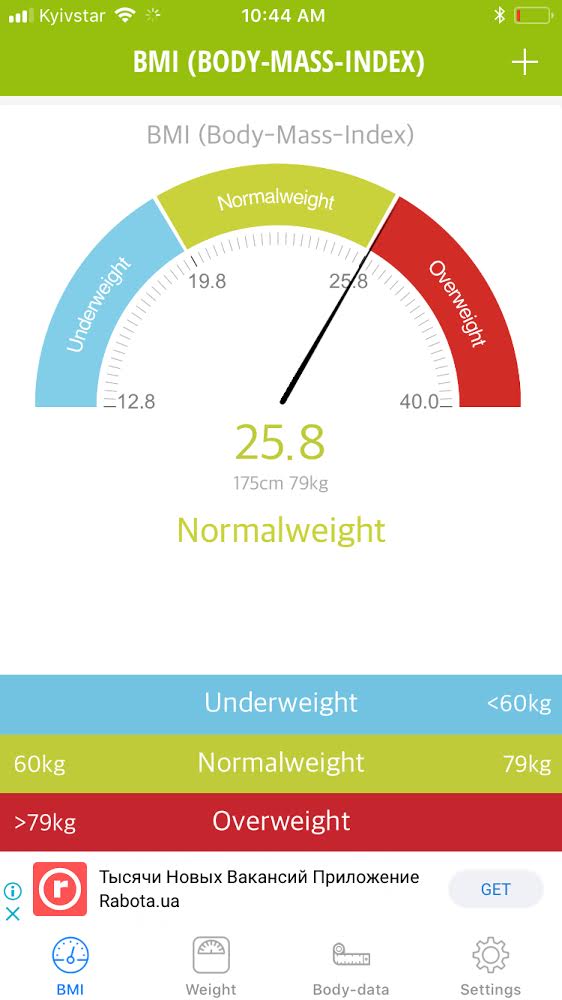
Some developers put all their efforts into making their software as flawless as possible and yet they still fail. To say that such developers are bad is surely rude and incorrect. The problem is that in-house teams that have already spent months developing an app know exactly what should work but have little to no idea about what is about to break.