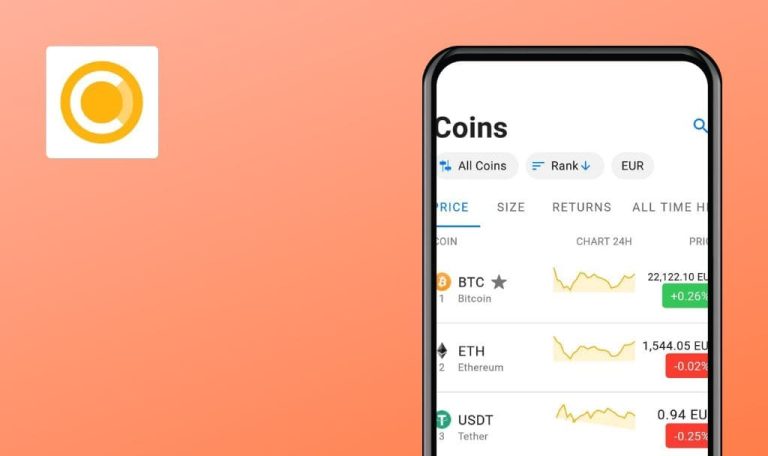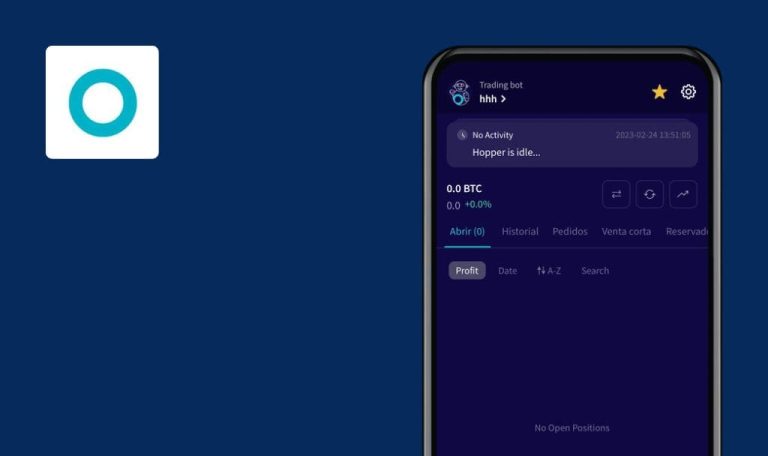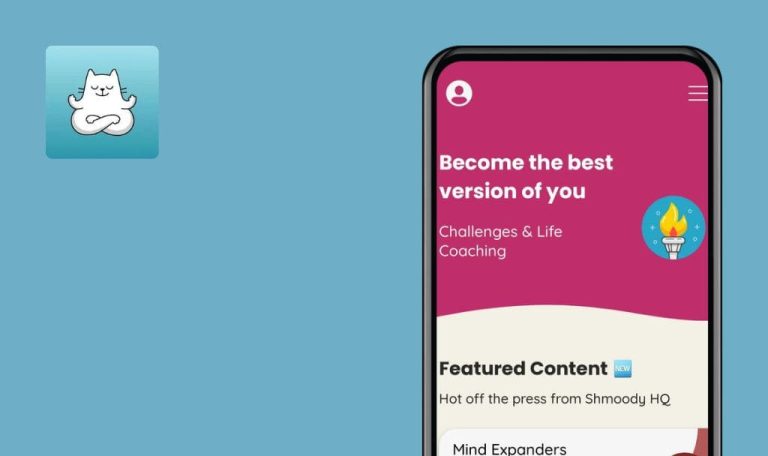
The Podcast App for Android Weekly Bug Crawl by QAwerk

The Podcast App is a free app for Android where it is easy to search, save and listen podcasts. With over half a million shows and more than 40 million episodes, this app is number 1 in the market. Users can discover podcasts in various categories and learn about arts, health, politics, sports, and many other topics. This week we decided to check whether their experience of using the app will be successful, or existing bugs can spoil it. Let’s see it in our report!
The podcast is not fully deleted from the application after tapping the ‘-‘ button
Major
At least one podcast is added and downloaded.
The podcast is not deleted even after device reboot.
- Launch the application.
- Open the ‘Listen later’ tab.
- Tap on the ‘-‘ button in the podcast row.
- Tap on the ‘Discover’ tab.
- Add the same podcast to the library.
- Go to the ‘Listen’ -> ‘Listen later’ tab.
- Tap on the podcast row.
- Look at the reaction after tapping.
Samsung Galaxy S8 Plus (Android 8.0),
LG Nexus 5 (Android 6.0.1),
Google Pixel 2 (Android 9.0)
Account email address stays the same.
The podcast is fully deleted from the application after tapping the ‘-‘ button.
The podcast is downloading on the ‘Listen’ tab after turning the ‘Download over Wi-Fi only’ toggle ON
Major
- The device’s Wi-Fi is turned OFF.
- The cellular internet connection is ON.
- The ‘Download over Wi-Fi only’ toggle is turned ON.
- Launch the application.
- Tap on the ‘Search’ tab.
- Search for some podcast.
- Tap on the ‘+’ button in the podcast row.
- Go to the ‘Listen’ -> ‘Listen later’ tab.
- Tap on the podcast.
- Look at the reaction after tapping.
Samsung Galaxy S8 Plus (Android 8.0),
LG Nexus 5 (Android 6.0.1),
Google Pixel 2 (Android 9.0)
The podcast is downloading on the ‘Listen’ tab after turning the ‘Download over Wi-Fi only’ toggle ON.
The podcast is not downloading on the ‘Listen’ tab after turning the ‘Download over Wi-Fi only’ toggle ON.
The first opening category selection is not displayed after reopening the application without choosing any category
Major
- Launch the application for the first time.
- Open the phone task manager.
- Close the application.
- Open the application.
- Look at the screen shown.
Samsung Galaxy S8 Plus (Android 8.0),
LG Nexus 5 (Android 6.0.1),
Google Pixel 2 (Android 9.0)
The first opening category selection is not displayed after reopening the application without choosing any category.
The category selection is displayed after reopening the application.
The ‘+’ button is not tappable on the ‘Episodes’ tab after turning off the Internet connection
Major
- Launch the application for the first time.
- Tap on the ‘Search’ tab.
- Search for some podcasts (e.g. ‘’The American Life’).
- Turn OFF all the network connections.
- Tap on any of the ‘+’ buttons.
- Look at the reaction after tapping.
Samsung Galaxy S8 Plus (Android 9.0)
The ‘+’ button is not tappable on the ‘Episodes’ tab after turning off the Internet connection.
The adding notification message is displayed on the screen after tapping the ‘+’ button without an Internet connection.
The Podcast App is a useful application for listening podcasts. Users can easily search for podcasts, depending on the topic of interest. Besides, it allows downloading interesting podcasts to listen to them later without being connected to the Internet. We believe that the best way to create the application which users will like is to perform its complex quality assurance, which our company can provide on the top level.