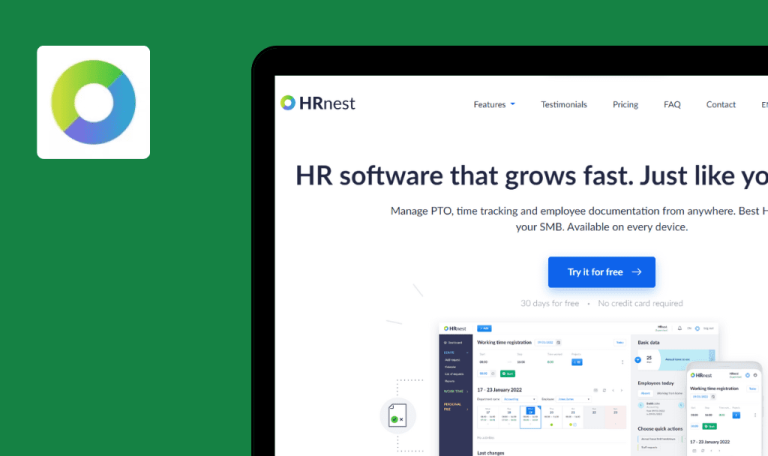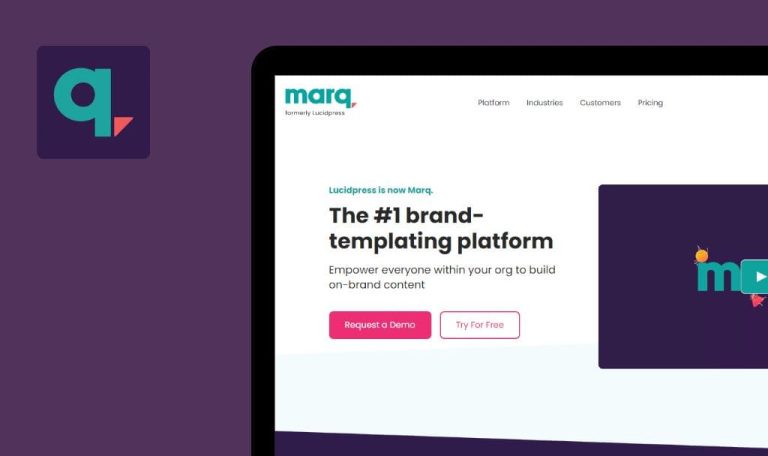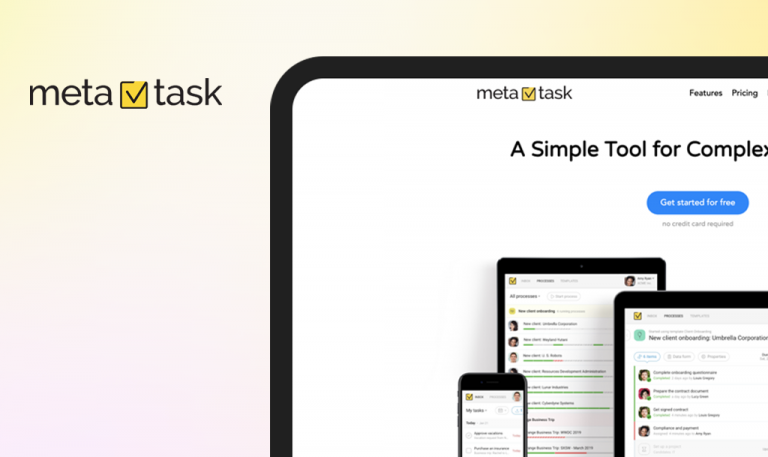Bugs found in Survio SaaS

Survio is an easy-to-use and user-friendly survey software that creates online questionnaires for market research, customer satisfaction, employee feedback, event promotions, and much more.
The platform offers a wide range of ready-made survey templates, layouts and styles, allowing even beginners to create engaging surveys in a matter of minutes. With Survio, anyone can prepare questionnaires, collect responses, analyze, share and export results for free. Survio SaaS ranks third among the most popular online research services with great user-experience.
Our QA engineers tested the Survio solution for bugs, and here is the detailed report.
User cannot select year in “Survey deadlines” functionality
Minor
- The user has created an account.
- The user has created a survey.
1. Click the “Settings” button.
2. Click “Survey deadlines” switch to ON position.
3. Click the “Date” dropdown.
4. Click the “Year” dropdown and select any year.
Chrome Version 110.0.5481.78, Firefox version 109.0, Edge Version 110.0.1587.41
Nothing happens after selecting a year.
The user should be able to select the year.
Empty 3 dots button on “Get responses” page
Minor
1. The user has created an account.
2. The user has created a survey.
1. Navigate to the “Get responses” page.
2. Click the 3 dots icon.
Chrome Version 110.0.5481.78 (Only reproducing in this browser)
Nothing happens after the user clicks the 3 dots icon.
Other share methods should appear.
Empty pop-up message in “Individual responses” functionality
Minor
1. The user has created an account.
2. The user has created a survey.
1. Finish your survey.
2. Navigate to the “Results” page.
3. Click the ”Individual responses” button.
4. Click “#1” result.
5. Click the “Hide” button.
Chrome Version 110.0.5481.78, Firefox version 109.0, Edge Version 110.0.1587.41
An empty pop-up message appears.
A success pop-up message should appear.
During the testing process, I found several minor bugs such as empty buttons and empty pop-up messages. My recommendation would be to regularly perform regression testing.