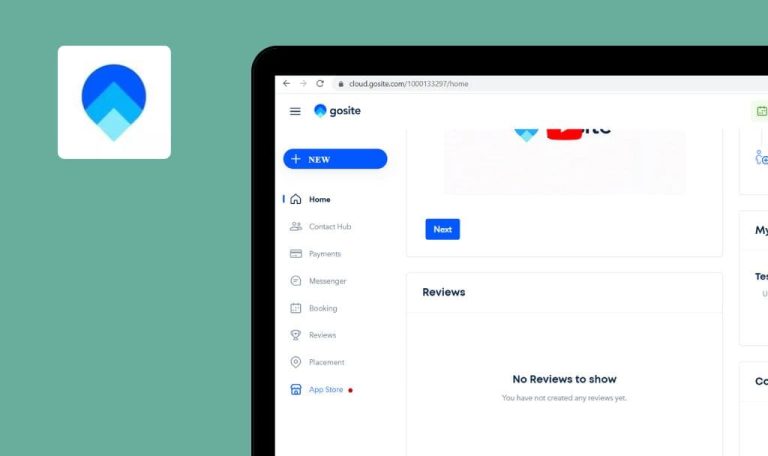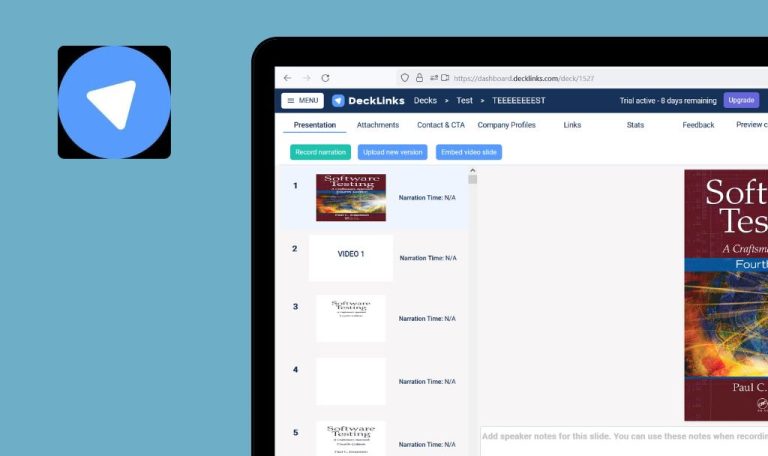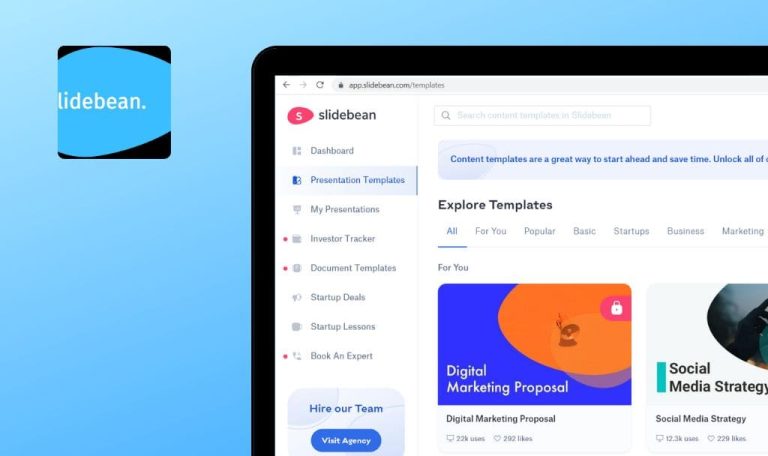Bugs found in Shortcut SaaS

Shortcut SaaS helps businesses streamline their productivity by automating repetitive tasks and creating customized keyboard shortcuts.
Shortcut provides the ability to access functions with a simple keystroke, so that users can complete tasks more quickly and efficiently. Its user-friendly interface allows individuals to build and manage their own keyboard shortcuts without the need for coding or programming knowledge.
Our QA team manually tested Shortcut SaaS. Here’s how this promising product can be improved even more.
Nothing happens after clicking command bar combinations
Major
- The user has created an account.
- The user is on the English keyboard layout.
- Navigate to the “Epics” page.
- Click G+D combination.
- Change the keyboard layout to Ukrainian.
- Navigate to the “Epics” page.
- Click G+D combination.
Windows 10 x64
Chrome v.112.0.5615.50
Edge v.112.0.1722.34
Firefox 111.0.1
Nothing happens when the user clicks command bar combinations not on the English keyboard layout.
Command bar combinations should work on every layout.
User cannot search stories by name and ID
Major
- The user has created an account.
- The user is on the “Stories” page.
- Create a story and name it “qa”.
- Look for the story ID.
- Click the “Search” field and type “qa” or the story ID.
Windows 10 x64
Chrome v.112.0.5615.50
Edge v.112.0.1722.34
Firefox 111.0.1
“No matching Stories found” text is displayed.
The story should be found.
User can see his activity after clicking “No, exclude my changes”
Minor
- The user has created an account.
- The user has created some stories, epicks etc.
- Click the “Activity” button in the top right.
- Click the “Settings” gear icon.
- Click the “No, exclude my changes” button.
Windows 10 x64
Chrome v.112.0.5615.50
Edge v.112.0.1722.34
Firefox 111.0.1
Only the first activity has been hidden from the user.
All activities should be hidden.
Upon testing the app, several defects were found. I recommend conducting regression testing to promptly address the issues before the software release.