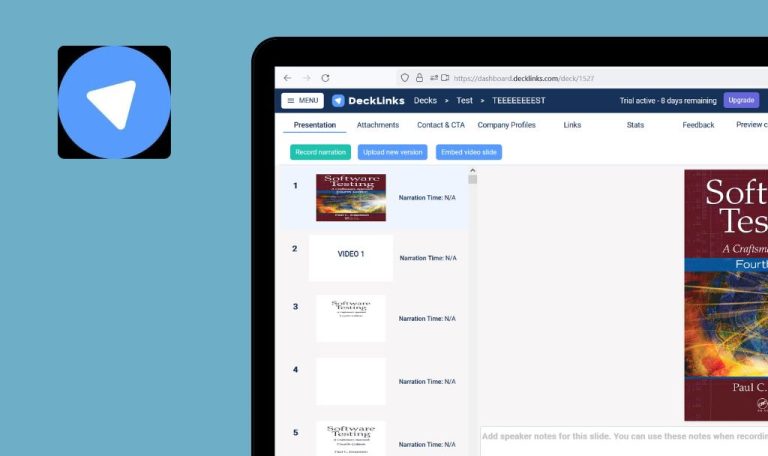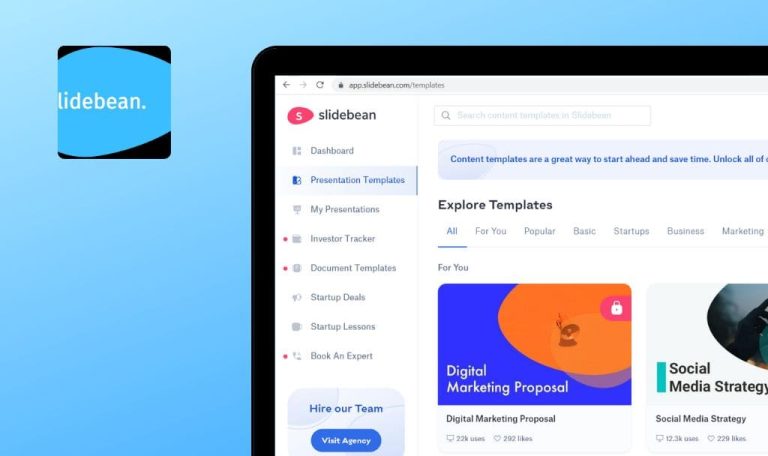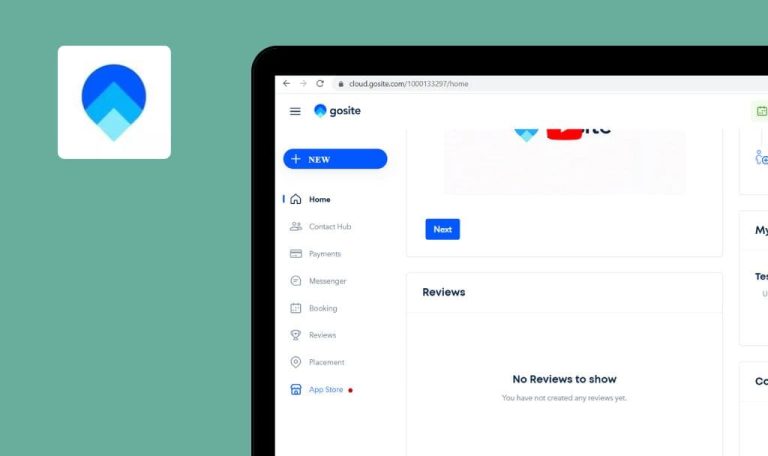
Salesforce SaaS platform

Salesforce is a customer relationship management service that helps businesses to grow using powerful marketing, sales, commerce, IT, service, and other products. Besides, it provides all departments with a single view of every customer. With over 150 000 companies among its users, it is one of the leading CRM platforms so far. Our team could not miss the chance to test this web application, so here are the bugs we found within our weekly Bug Crawl!
The names of the awards are not centered relative to the awards logos
Minor
- Open the website www.salesforce.com.
- Scroll the page to the awards.
- Look at the logos view.
Windows 10, Chrome 75
The names of the awards are not centered relative to the awards logos.
The names of the awards are centered relative to the awards logos.
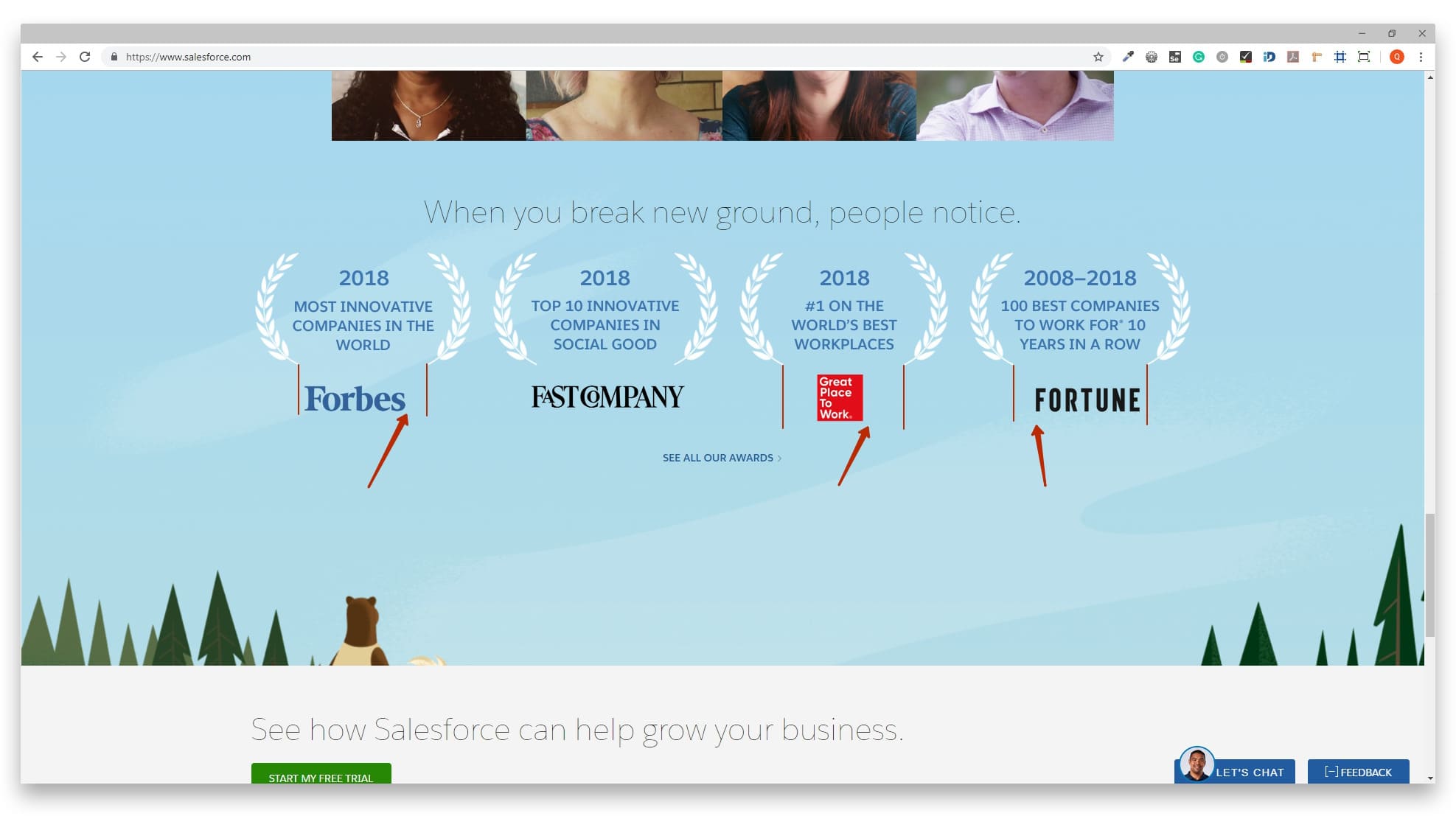
The account confirmation form does not open after re-following the Verify Account link.
Major
- Open the website www.salesforce.com.
- Click the Login button.
- Click the Try for Free link.
- Fill in the registration form with valid data and click the Start my free trial button.
- Open the registered email.
- Open the received mail from the Salesforce.
- Click the Verify Account button.
- Close the open page.
- Click the Verify Account button again.
- Look at the open page.
Windows 10, Chrome 75
The account confirmation form does not open after re-following the Verify Account link.
The account confirmation form opens after re-following the Verify Account link.
The 500 error shows up in the console after re-login
Major
- The user is registered.
- Open the website www.salesforce.com.
- Click the Login button.
- Login with valid data.
- Click the back browser button.
- Open the Console dev tools tab.
- Enter valid credentials in the fields and click Log In.
- Look at the Console response area.
Windows 10, Chrome 75
The 500 error shows up in the console after re-login.
The main page shows in the Salesforce app after re-login.
The Invite Your Team form is saved without required fields after clicking the Finish button
Major
- The user is registered.
- The user is logged in the first time.
- Click the Add Users link.
- Click the Finish button.
- Look at the form reaction after the click.
Windows 10, Chrome 75
The Invite Your Team form is saved without required fields after clicking the Finish button.
The Invite Your Team form is saved without required fields after clicking the Finish button.
A past event is created on the Home tab after clicking the Save button
Major
- The user is registered.
- The user is logged in.
- Click the ‘+’ button.
- Click the New Event menu element.
- Fill in the Description field.
- Choose a past event data.
- Click the Save button.
Windows 10, Chrome 75
A past event is created on the Home tab after clicking the Save button.
A past event is not created on the Home tab after clicking the Save button.
The Recently Completed Tasks window is cropped on the Tasks tab
Minor
- The user is registered.
- The user is logged in.
- Open the website www.salesforce.com.
- Login with valid credentials.
- Open the Tasks tab.
- Look at the Recently Completed Tasks window.
Windows 10, Chrome 75
The Recently Completed Tasks window is cropped on the Tasks tab.
The Recently Completed Tasks window fits the Tasks tab.
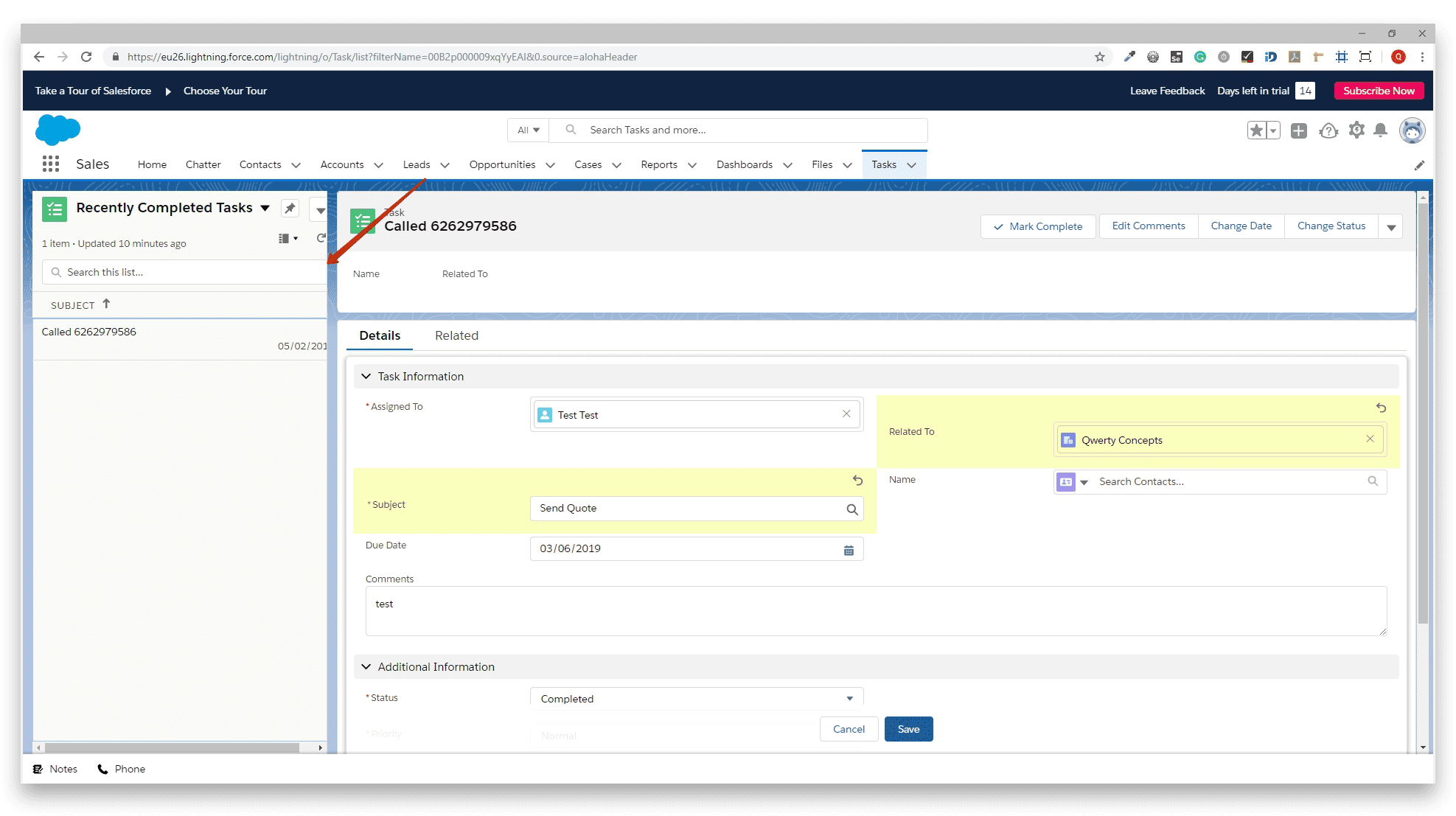
Salesforce platform helps people create better jobs, lives, companies, and communities. QAwerk team, in turn, helps improve the quality of such software products and its users' experience. The Salesforce app has a lot of features that allow users to bring the business on a high level. But some errors, bugs, and glitches may harm its excellent reputation, so we couldn’t allow them to go unnoticed. Bug Crawl project is designed to help apps to become better and QAwerk team expertly applies its knowledge for companies to have unmatched outcomes.