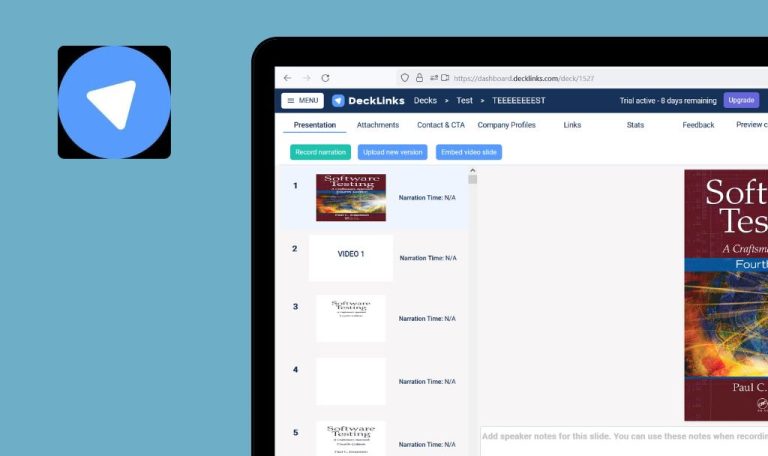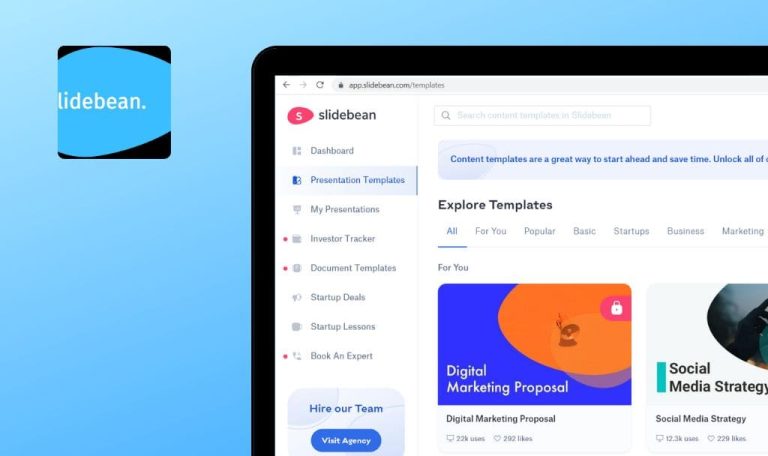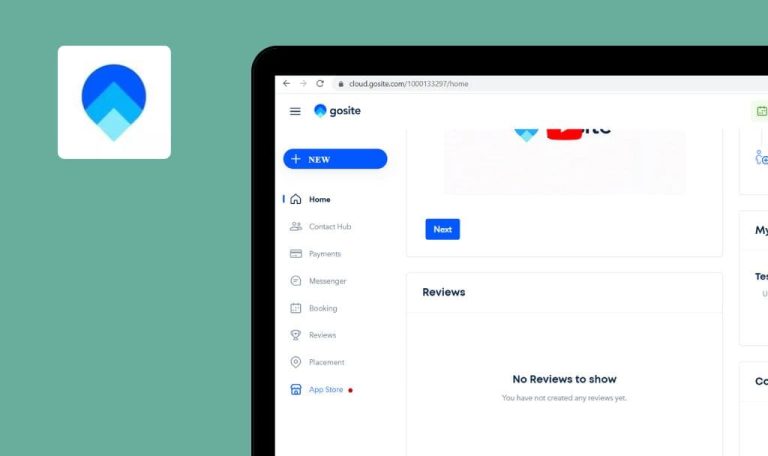
Rentberry for Android

If you are planning a trip to the US or another country, Rentberry app helps you find the best apartments, houses, condos, and rooms for rent. There are a lot of filters in the app to find the ideal rental. Besides, there is the ability to search places on the map, and also sign digital contracts. The only unpleasant thing is the existing bugs. QAwerk team has found a list of them. Check out the report below!
The property that is added to favorites disappears on the Properties screen.
Major
- Launch the app.
- Choose an apartment from the list.
- Tap the Heart icon.
- Pay attention to the result.
- Tap the Back button.
- Tap the Properties tab in the bottom menu.
- Pay attention to the result.
Xiaomi Redmi Note 4, Android 7.0
Samsung S9+, Android 8.0
The property that is added to favorites disappears on the Properties screen.
Property successfully added to favorites. The added property is displayed on the Properties screen.
Application crashes while pressing the “Reset filters” and “Find properties” buttons.
Critical
User is authorized.
- Launch the app.
- Tap the Filters icon in the top right corner.
- Tap the Reset filters and Find properties buttons simultaneously.
Xiaomi Redmi Note 4, Android 7.0
Samsung S9+, Android 8.0
The application crashes.
The application continues to work correctly.
Property is removed from favorites only after the second tap on the “Heart” icon.
Major
- User is authorized.
- Some properties have been added to favorites.
- Launch the app.
- Add any property to favorites.
- Tap the Properties tab in the bottom menu.
- Tap the Heart icon.
- Take a look at the result.
- Tap the Heart icon again.
Xiaomi Redmi Note 4, Android 7.0
Samsung S9+, Android 8.0
The property is removed from favorites only after the second tap on the Heart icon.
The property should be removed from favorites after the first tap on the Heart icon.
Irrelevant message is displayed while searching for property in offline mode.
Major
- Launch the app.
- Tap the Filters icon in the top right corner.
- Select the necessary filters.
- Disable the Internet on the phone.
- Tap the Find properties button.
Xiaomi Redmi Note 4, Android 7.0
Samsung S9+, Android 8.0
Irrelevant message is displayed while searching for property in offline mode.
A message about Internet disconnection is displayed.
Current location is not determined on the Map screen after turning off and turning on geolocation in the phone settings.
Major
- User is authorized.
- Geolocation detection is enabled in the phone settings.
- Launch the app.
- Tap the Map button.
- Disable geolocation detection in phone settings.
- Tap the current geolocation button.
- Take a look at the result.
- Move to another city (for example, Miami).
- Enable geolocation detection in phone settings.
- Tap the current geolocation button again.
Xiaomi Redmi Note 4, Android 7.0
Samsung S9+, Android 8.0
The error about an inability to determine the current location is displayed.
Current location must be determined.
The application that allows you to find accommodation abroad should work without failures, and the credibility of this application depends on how quickly and easily the user can do this. If the application crashes, the client may be lost forever. That's why QAwerk team thoroughly checks applications for such bugs, willing to make the software convenient and useful for the end user.