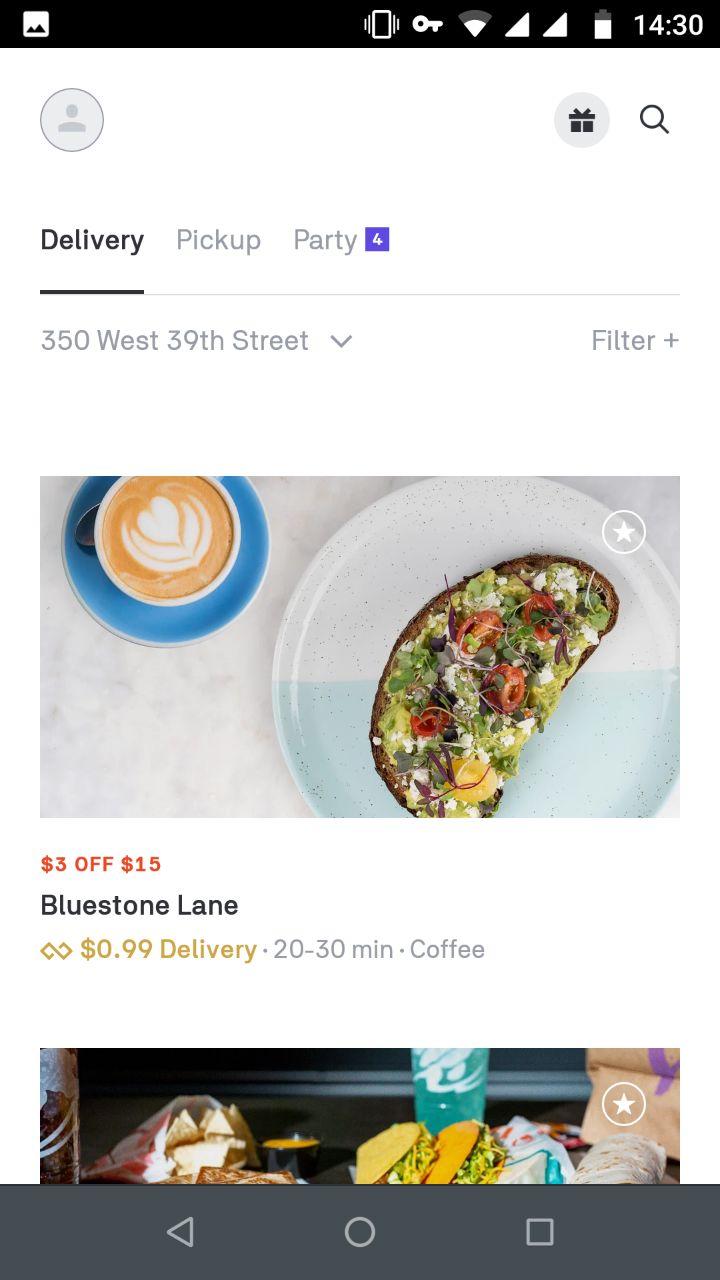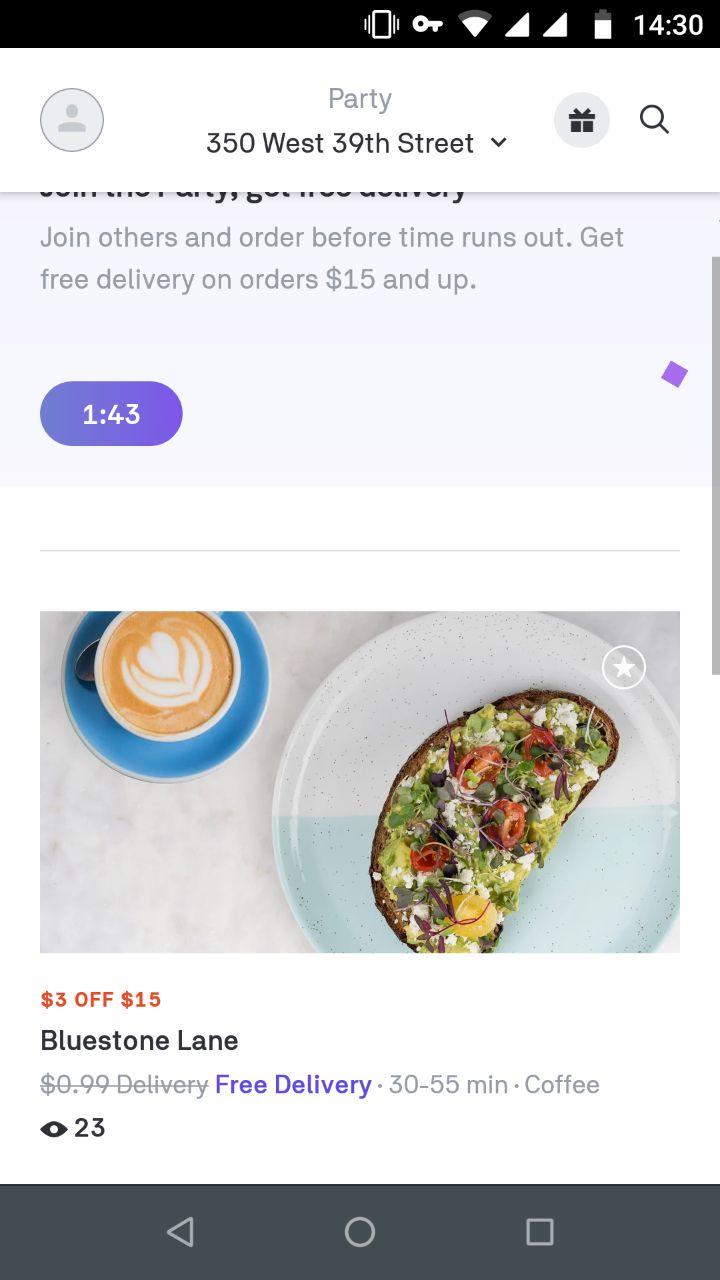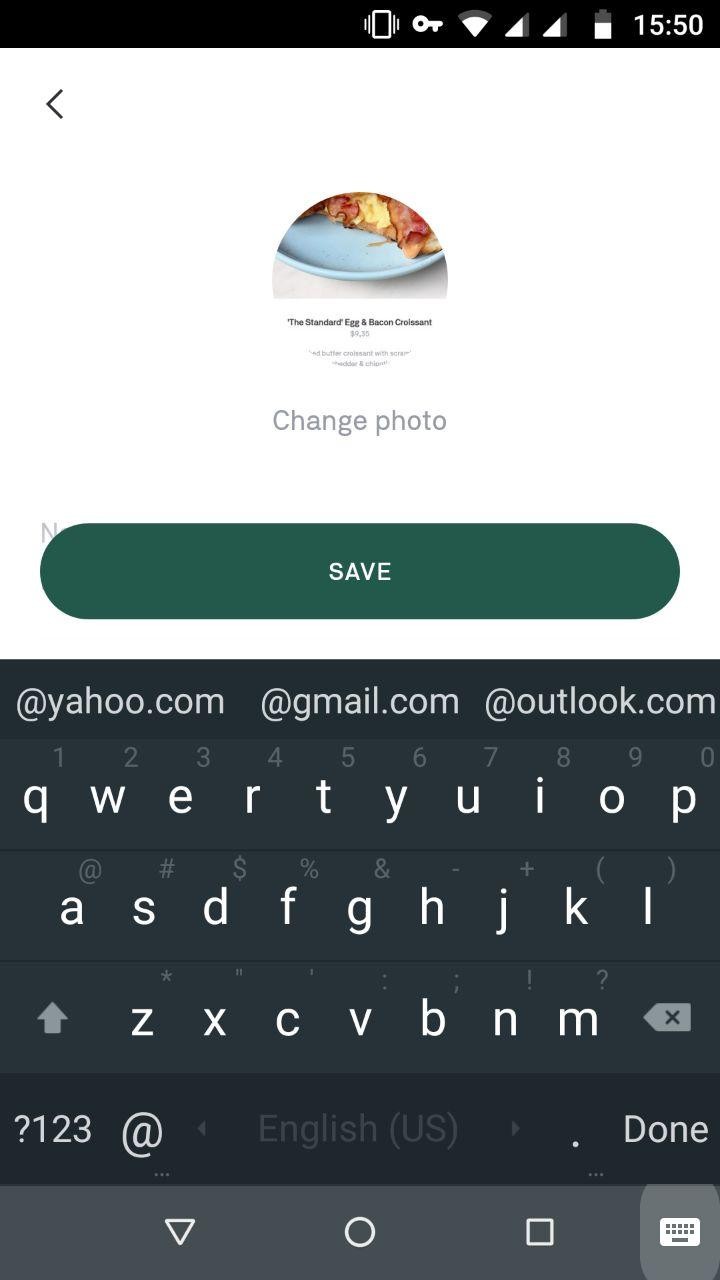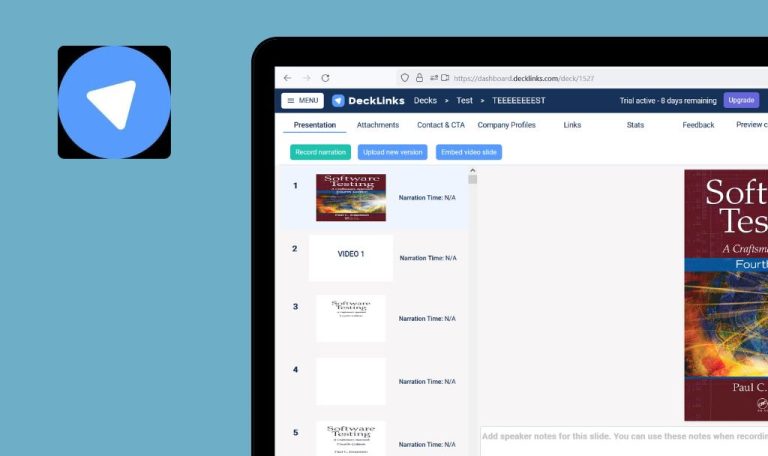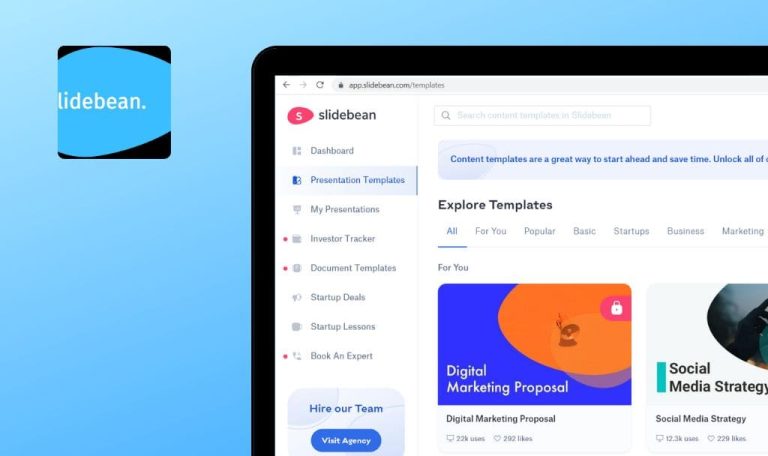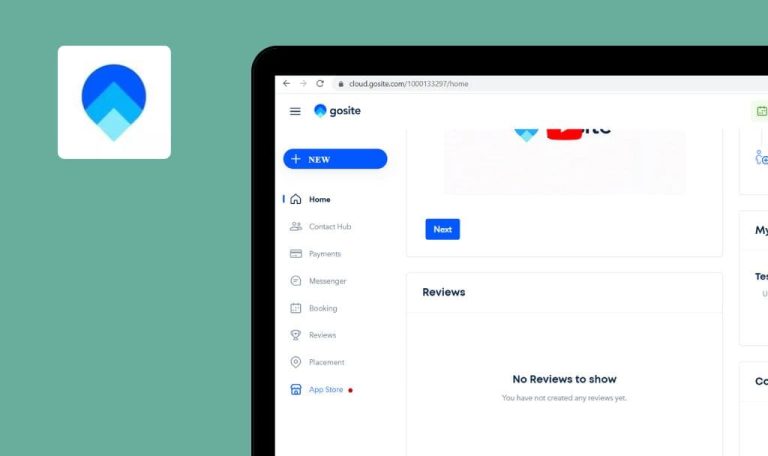
Bugs found in Postmates for Android

Postmates is a US-based delivery company that supplies ready meals from local restaurants, groceries, and other goods on demand. Partnering with numerous local eateries, Postmates will satisfy some of your wildest cravings. Sushi, noodles, salt & straw, spicy wings, beer, and even smoothies – all these are just a few taps away. What distinguishes Postmates from other food delivery apps is that it offers an unlimited free delivery subscription and allows you to pick up your order on your own without having to stand in line.
So far, we have tested several food delivery apps and found bugs in all of them. So we decided to check if Postmates user experience can be enhanced, and here are some of Postmates bugs that we discovered.
Cannot save account details without last name
Major
- Launch the App.
- Sign Up with phone number.
- Open “Settings”.
- Tap to “Account Details”.
- Fill the “Name” field.
Moto G5 Plus + Android 8.1.0
Cannot save changes without last name. There is no “Last name” field.
There are “First name” and “Last name” fields or placeholder “First name, Last name”.
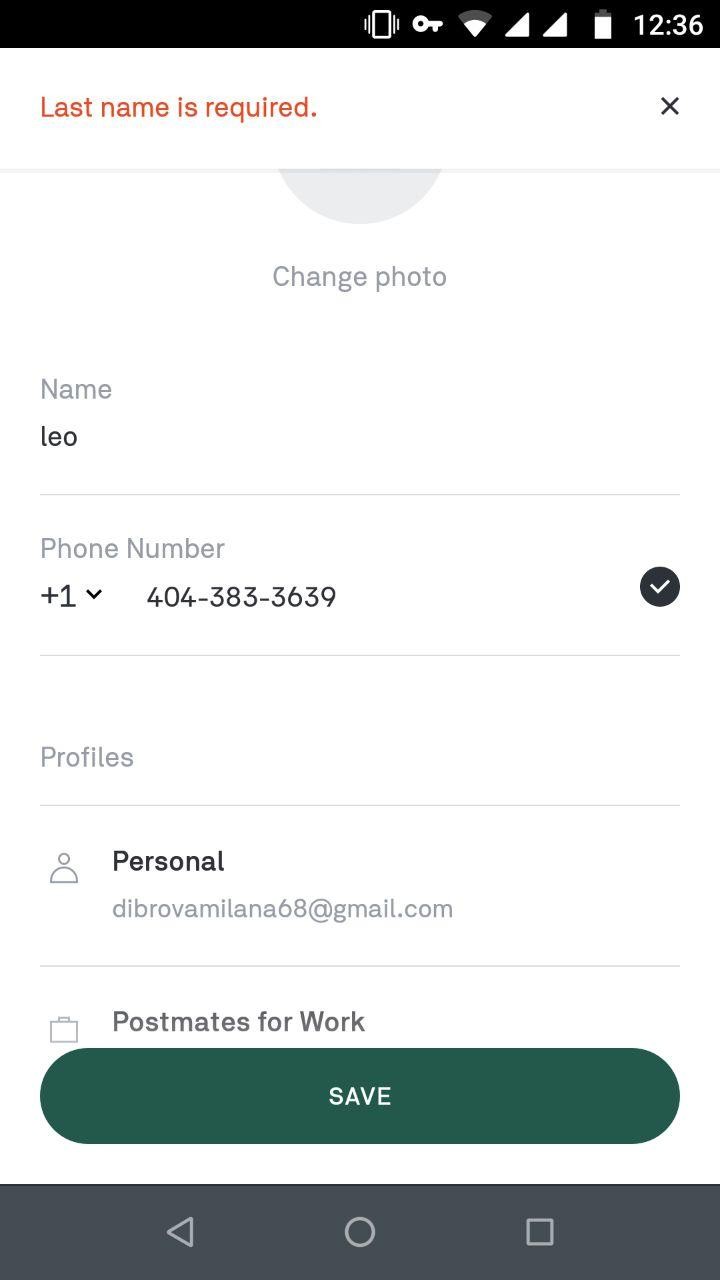
Different delivery time in the “Delivery” and “Party” sections
Minor
- Launch the App.
- Sign Up with phone number.
- Open “Delivery”, choose Bluestone Lane.
- Open “Party”, choose Bluestone Lane.
Moto G5 Plus + Android 8.1.0
Time of delivery in the “Delivery” tab 20-30 min, in the “Party” tab 30-55 min.
The same time of delivery.
Counter more than 99 does not fit on one line
Minor
- Launch the App.
- Sign Up with phone number.
- Open “Delivery”.
- Choose restaurant (ex: Bluestone Lane).
- Choose item – Avocado Smash.
- Tap to counter of items (100 items).
Moto G5 Plus + Android 8.1.0
Number 100 in counter is displayed not correctly.
Number 100 in counter of items is displayed on one line.
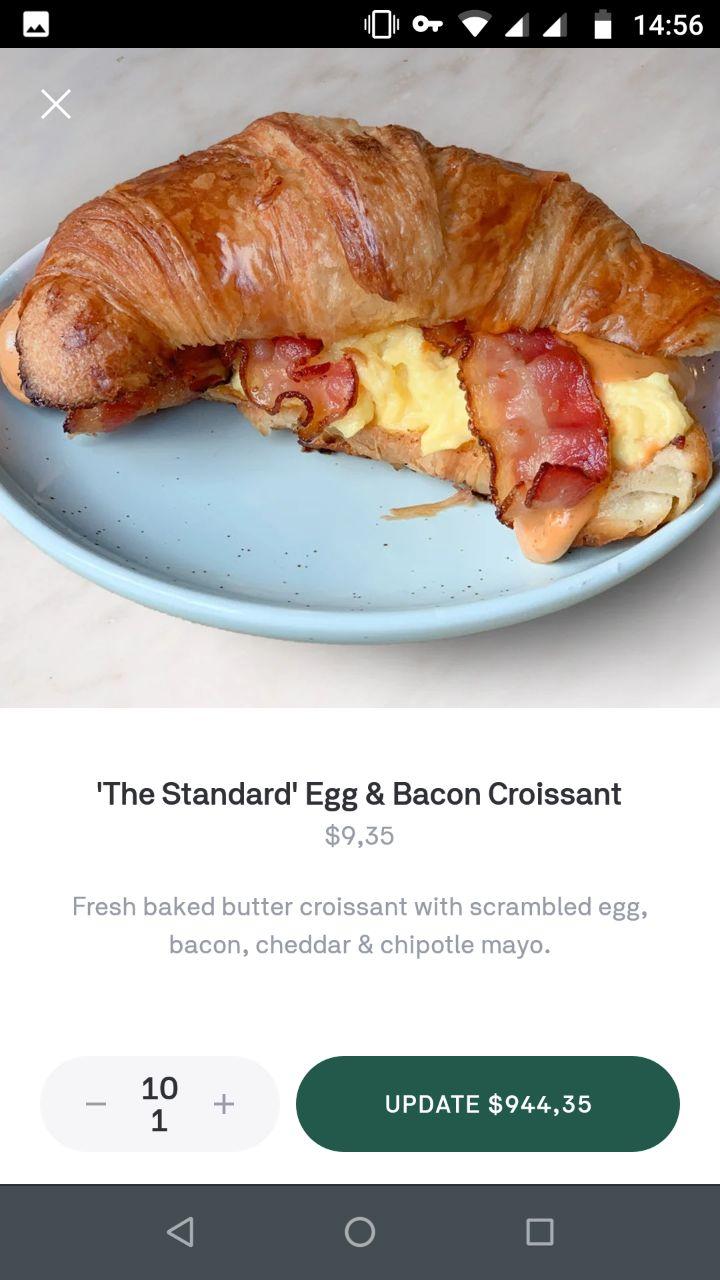
Save button above Name field
Minor
- Launch the App.
- Sign Up with phone number.
- Open “Settings”.
- Tap to “Account Details”.
- Tap to Name field.
- Fill the field.
Moto G5 Plus + Android 8.1.0
“Save” button appears over the “Name” field.
“Save” button appears under the “Name” field.
Party counter disappears after applying the filter
Minor
- Launch the App.
- Sign in to the account.
- Open “Party” tab.
- Tap to “Delivery” tab.
- Open filter.
- Tap to “Apply” button.
Moto G5 Plus + Android 8.1.0
Counter of party items disappears after tap to “Apply” button in the filter.
Counter is displayed near title of “Party” tab.
Postmates is a food delivery app with plenty of useful features. Its design has a modern feel, and overall, the app is quite intuitive in use. However, the bugs we found do make the user journey less smooth and exciting. We at QAwerk are passionate about making great products crash-proof and bug-free, and we can help you take care of your consumers the way they deserve.