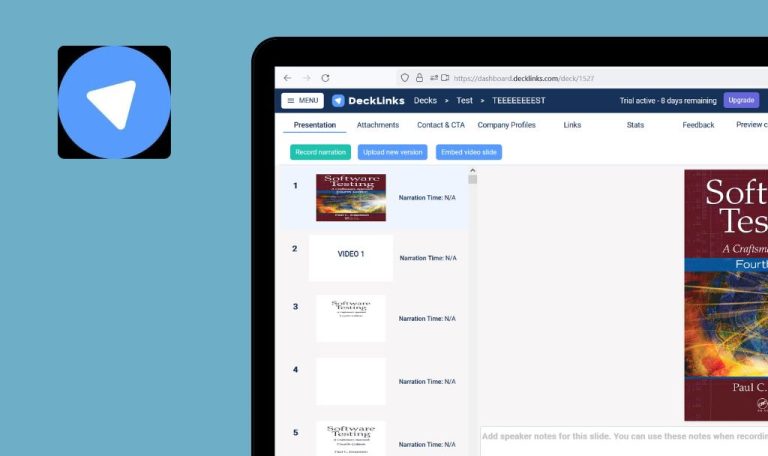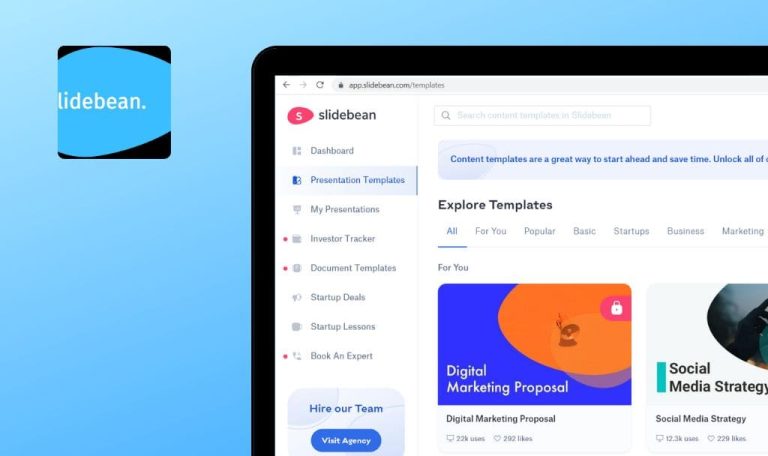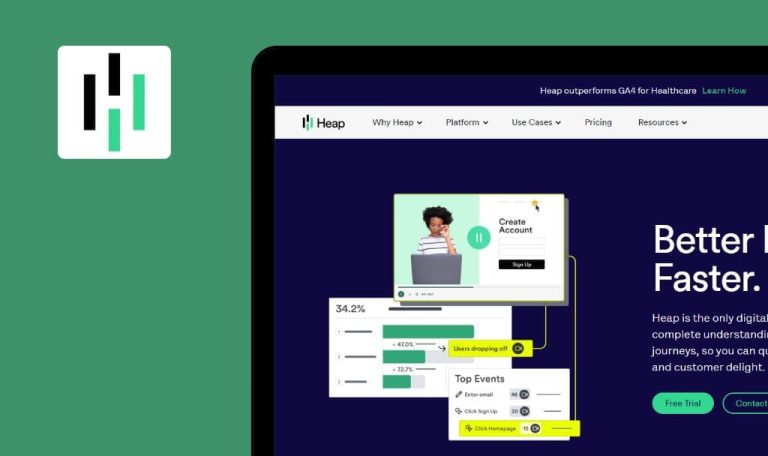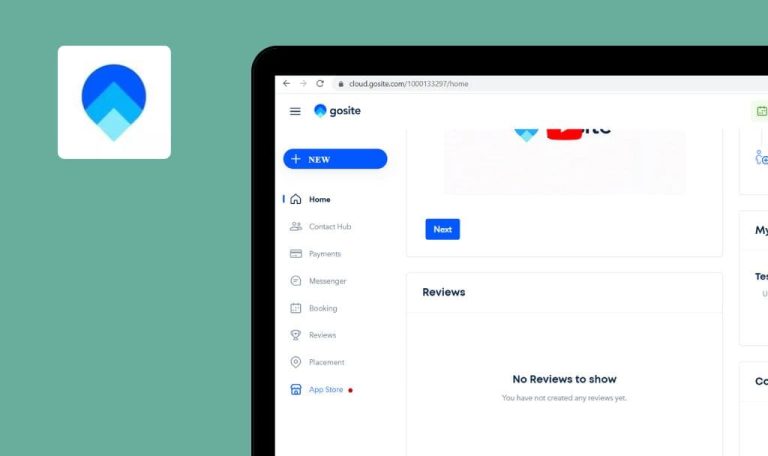
Bugs found in Odoo SaaS

Odoo is a suite of open-source business apps seamlessly integrated into a centralized solution. This approach increases opportunities for business process automation and simplifies the deployment of software updates.
Odoo is already used by 7 mln users. It offers a range of apps for every business need – from CRM, marketing, and sales solutions to website builders, inventory management systems, VoIP, productivity, and invoicing software.
QAwerk software testers explored Odoo SaaS from a professional standpoint and found several areas for improvement. Let’s go over the results!
Possible to control trial period by changing date on device
Critical
The user is authorized and has a created account in the database with a trial period.
- Open link https://www.odoo.com/my/databases.
- Click on the “Connect” button.
- Pay attention when the trial period starts.
- Change the device date to two days ago.
- Reload the page.
Mac OS version 12.6 (21G115)
Google Chrome Version 112.0.5615.137 (Official Build) (x86_64)
Safari Version 16.1 (17614.2.9.1.13, 17614)
Firefox Version 112.0.1
The trial period has been extended for two days.
The trial period has not been extended.
Possible to save spaces as input to required fields on edit account page
Major
The user is authorized and is on the account editing page.
- Enter spaces to all the required fields.
- Click on the “Confirm” button.
Mac OS version 12.6 (21G115)
Google Chrome Version 112.0.5615.137 (Official Build) (x86_64)
Safari Version 16.1 (17614.2.9.1.13, 17614)
Firefox Version 112.0.1
The changes are saved.
A warning stating that the changes cannot be saved appears.
Impossible to scroll page with opened burger menu after zooming in
Minor
- Open link https://www.odoo.com/.
- Zoom the page to 200%.
- Click on the burger menu button.
- Zoom the page to 100%.
- Try to scroll the page down.
Mac OS version 12.6 (21G115)
Google Chrome Version 112.0.5615.49 (Official Build) (x86_64)
It’s impossible to scroll the page.
The page is scrolled up and down.
Country change not applied automatically on “Trial” page after changing it on “Account edit” page
Minor
The user is authorized and is on the account editing page.
- Change the country.
- Click on the “Confirm” button.
- Click on the “Try it free button”.
- Select apps.
- Click on the “Continue” button.
Mac OS version 12.6 (21G115)
Google Chrome Version 112.0.5615.137 (Official Build) (x86_64)
Safari Version 16.1 (17614.2.9.1.13, 17614)
Firefox Version 112.0.1
The new country is not applied automaticaly to the country field.
The new country is applied to the field after changing it on the edit page.
Footer shifted to side on main screen after changing language to “الْعَرَبيّة”
Minor
The screen resolution width is more than 990px.
- Open link https://www.odoo.com/.
- Scroll down to the footer area.
- Click on the language drop down.
- Select “الْعَرَبيّة” language.
- Try to scroll the page down.
Mac OS version 12.6 (21G115)
Google Chrome Version 112.0.5615.137 (Official Build) (x86_64)
Safari Version 16.1 (17614.2.9.1.13, 17614)
Firefox Version 112.0.1
The footer is shifted to the side on the main screen after changing the language to “الْعَرَبيّة”.
The footer is not shifted to the side. All items are visible and can be clicked on.
I tested the functionality of various applications such as CRM, sales, invoices, inventory, etc. I also conducted a load test of the platform, and it proved to be at a high level. The main issue that I found concerns the trial period. It can be adjusted by changing the time on the device. I also stumbled upon several non-functional bugs.