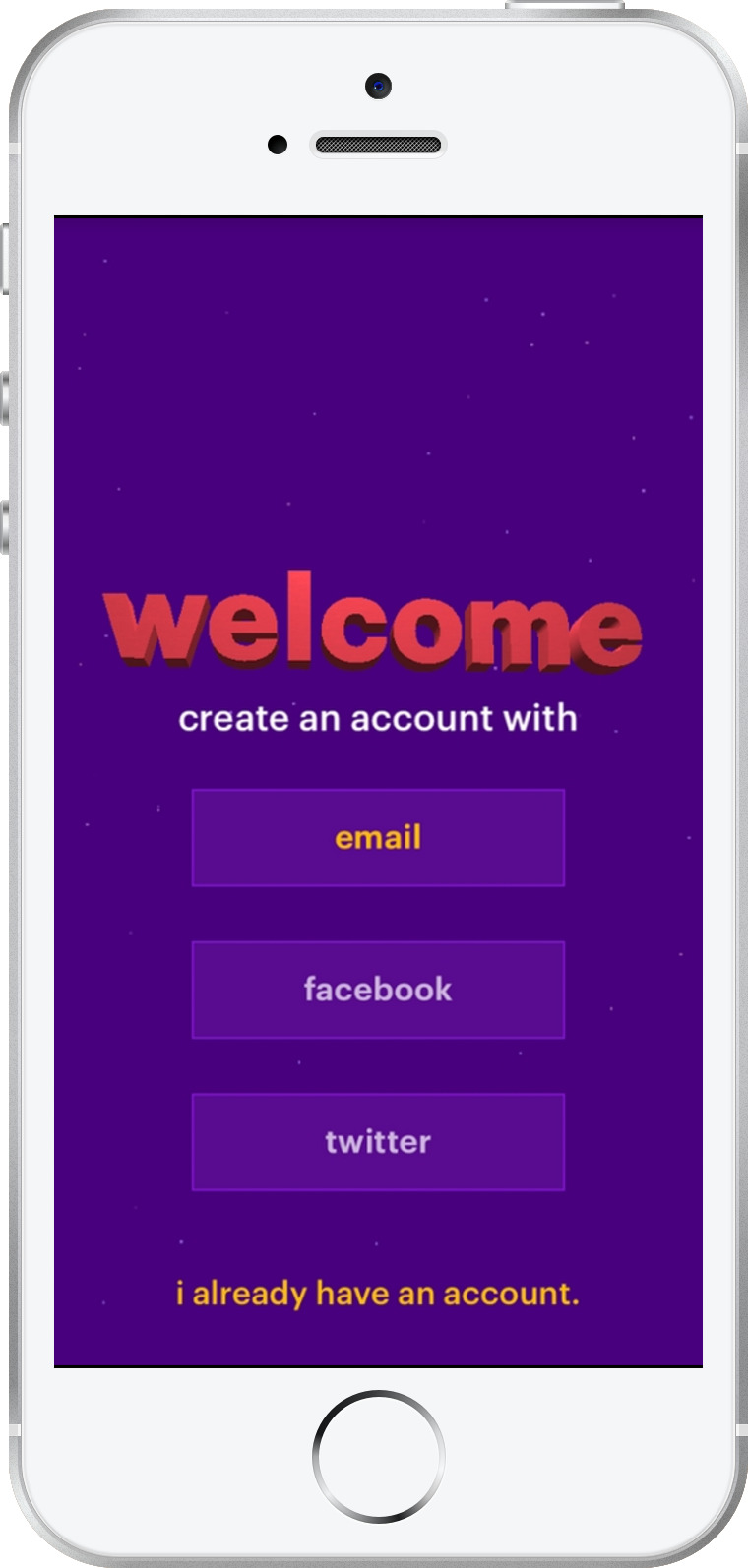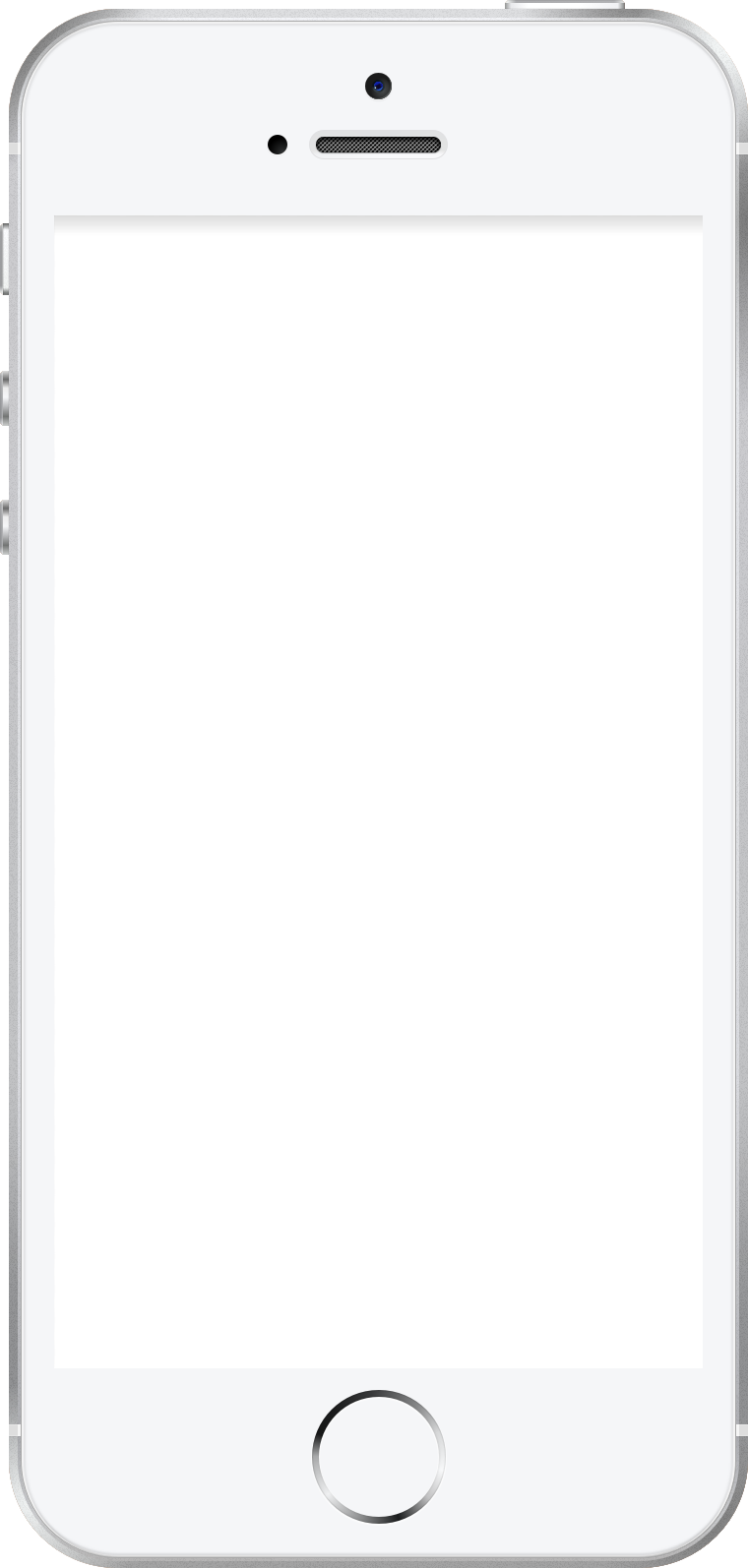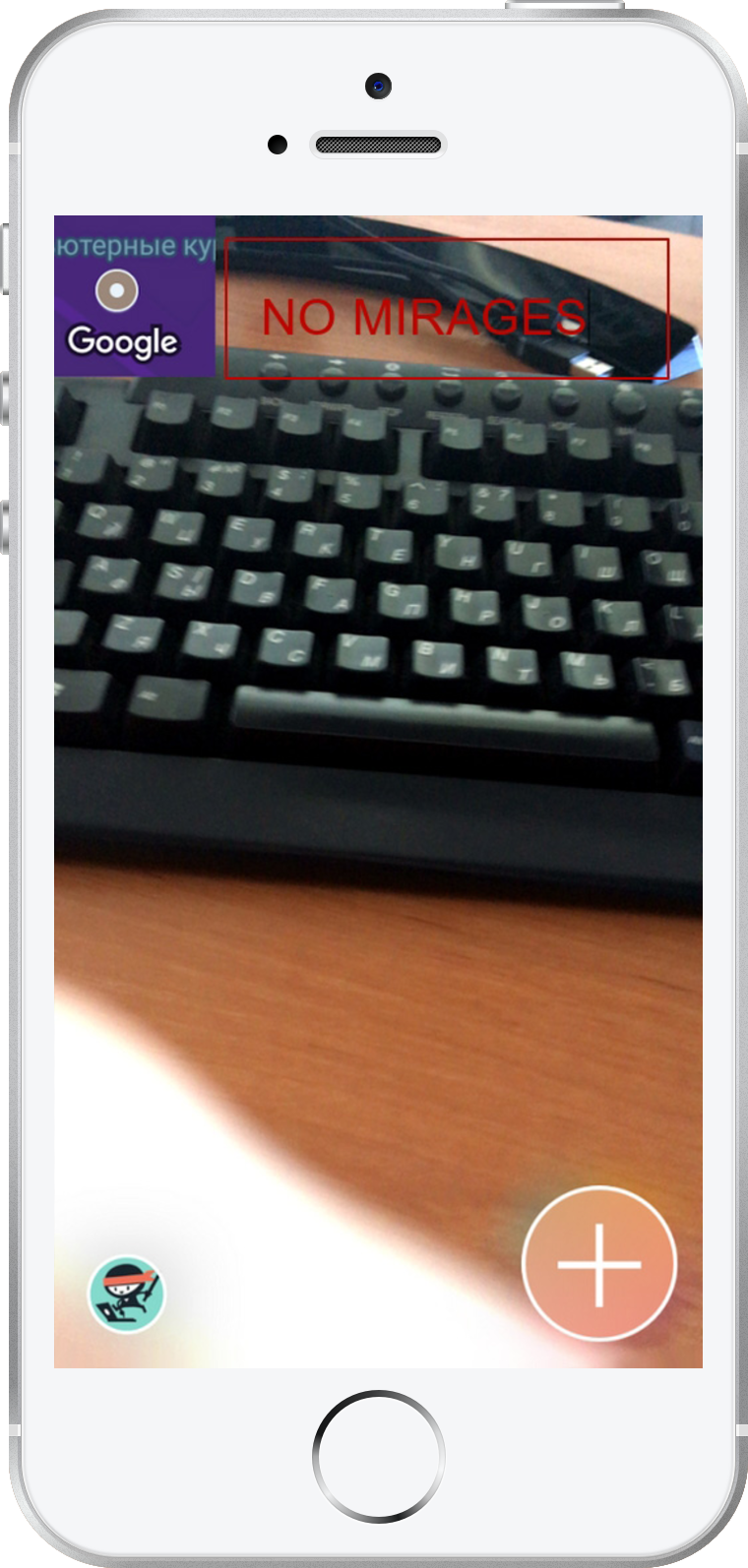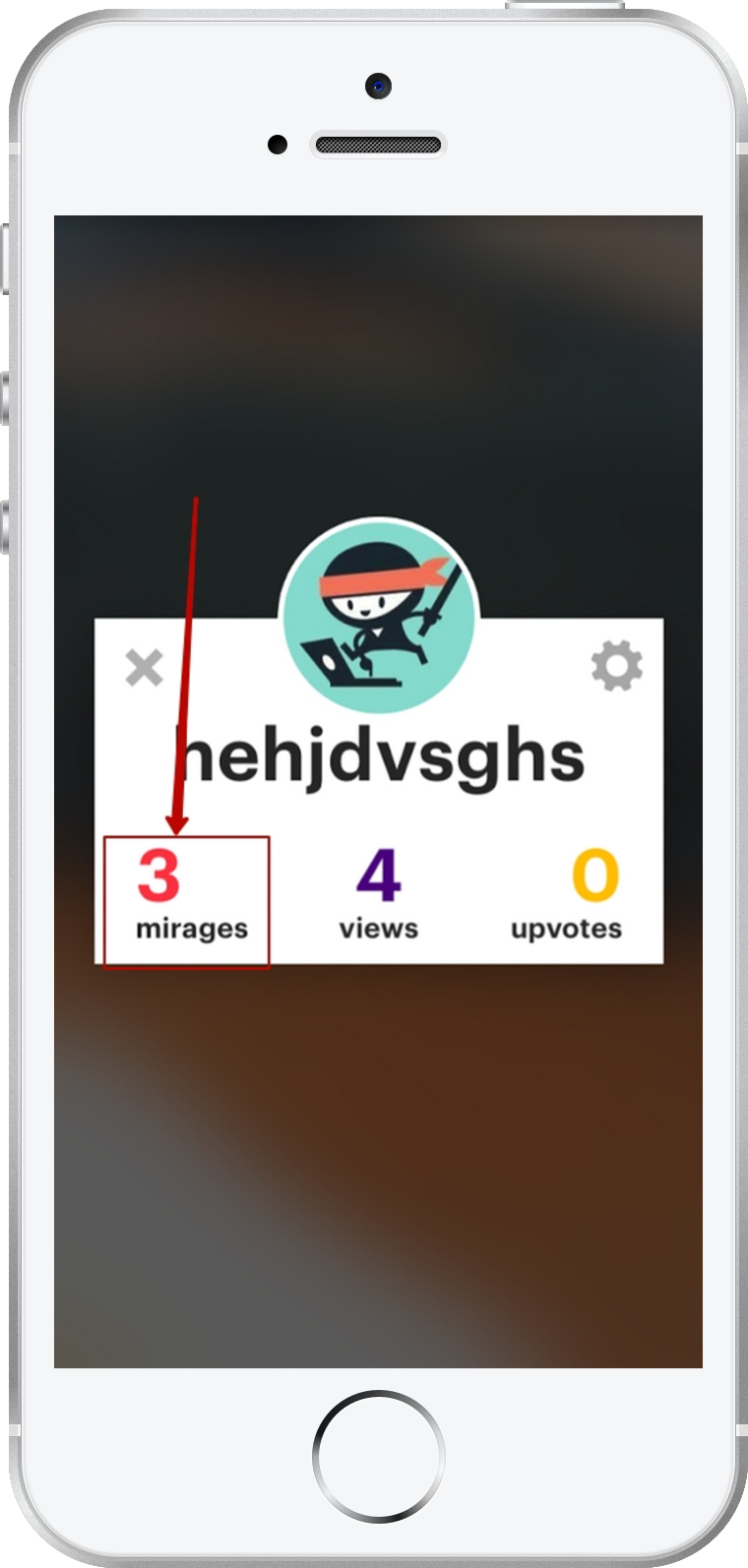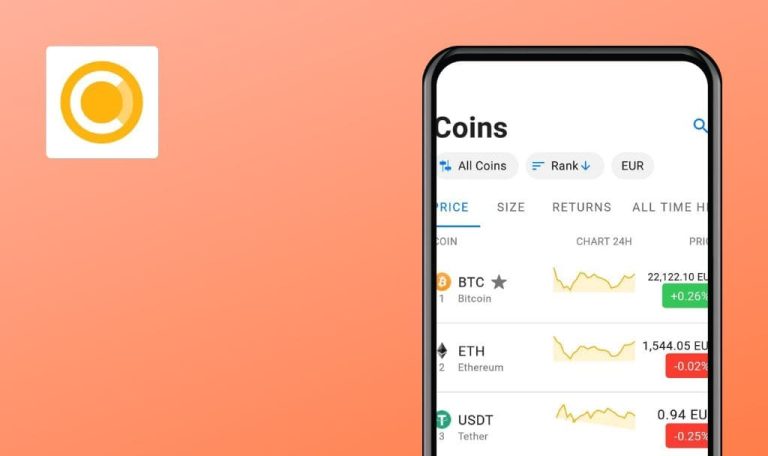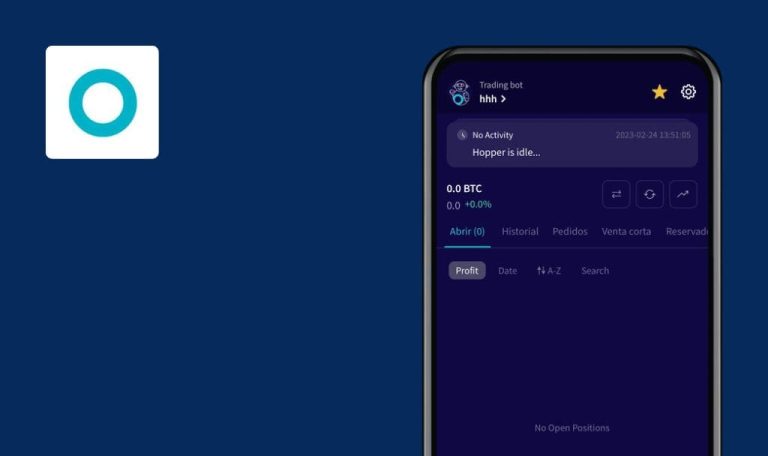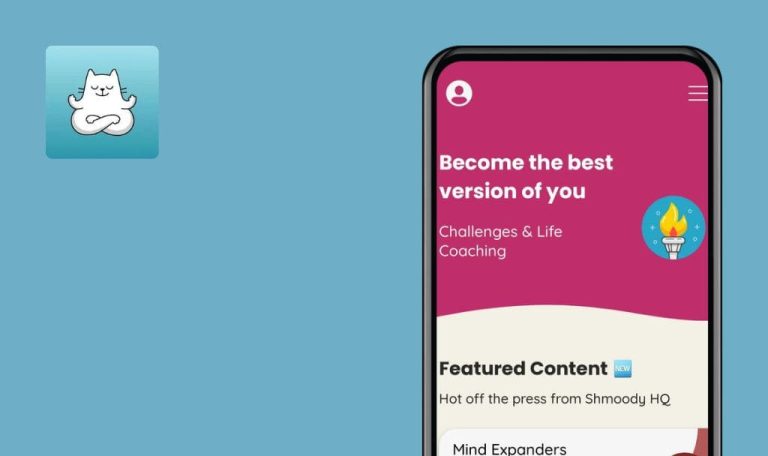
Weekly Bug Crawl by QAwerk: Mirage for iOS test cases

Cool things happen when talented people come together. And that’s exactly how Mirage for iOS appeared. Developed by former Apple employees, this beautiful little app allows its users to dive into the world of AR and draw virtual objects on the top of the real surroundings. Intuitive and fun it’s a great addition to embrace creativity, but our captious QA engineers discovered some bugs during our Bug Crawl, and now we want to share them with you.
A white screen appears and the application becomes inactive when multitouch
Critical
- Start the app without logging in.
- Tap on ‘Enter mirage’ button.
- Tap on all buttons in this tab.
iPhone SE (ios 10.3.3)
iPhone 6 (ios 11.0)
The white screen appears, the app freezes.
One of the tabs opens.
A welcome video does not work when the sound is off
Major
- Turn the sound off.
- Start the app without logging in.
iPhone SE (ios 10.3.3)
iPhone 6 (ios 11.0)
A video doesn’t work.
A welcome video is playing.

The current number of posts is not updated
Major
- Start the app and log in.
- Create more than 2 posts.
- Check the number of posts in the account info.
- Delete 2 posts.
- Check the number of posts again.
iPhone SE (ios 10.3.3)
iPhone 6 (ios 11.0)
The number of posts remains the same.
The number of posts is updated after changes.
The sound is on in the app when it is turned off on the device
Major
- Turn the sound off.
- Start the app without logging in.
- Tap on ‘Enter mirage’ button.
- Tap on all buttons in this tab.
- Pay attention to the sounds.
iPhone 6 (ios 11.0)
The sound is still on in the app.
The sound is off in the application.
Mirage is a beautiful application that brings a user to the world of 3D and allows to draw anything on any surface. Great idea for creative individuals! The only thing that frustrates us is a pack of bugs we found.