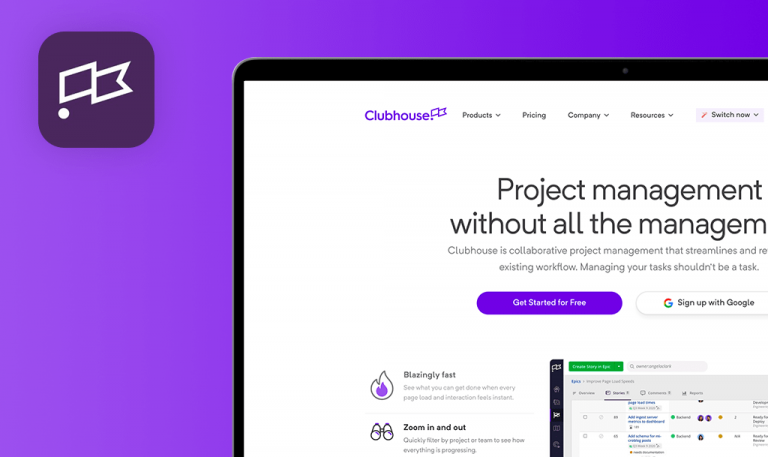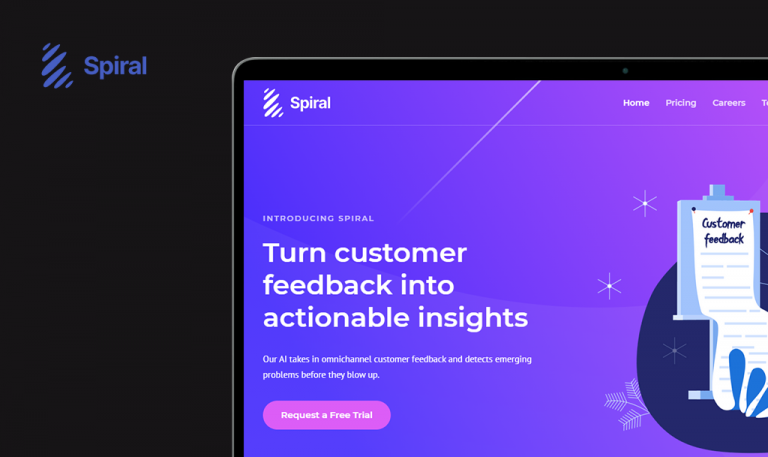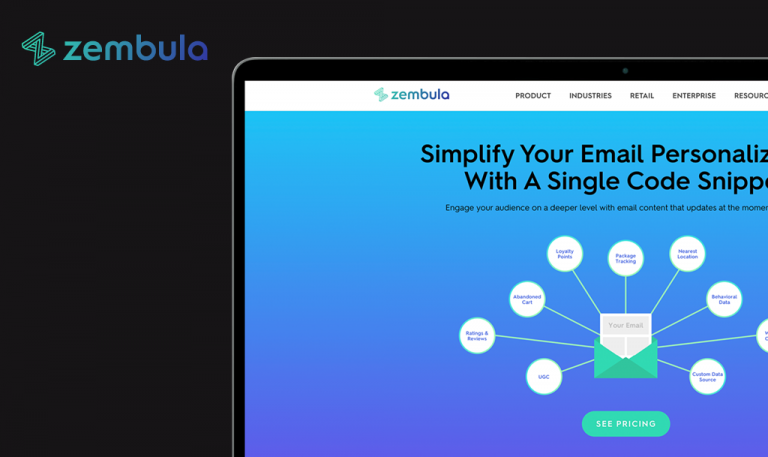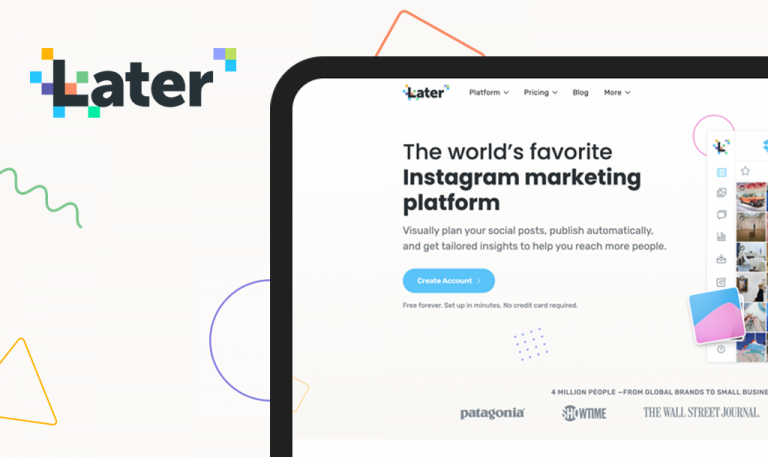
Bugs found in Marq SaaS

Marq is a unique platform which helps businesses share their brand stories and expand their audience reach by building engaging and consistent content at light speed.
Through contemporary brand management tools, Marq empowers organizations to create impactful on-brand content and drive growth by working more productively. Marq allows to design and copy data synchronized in the platform to easily produce content at scale, eliminating redundant workflows that suffocate creativity.
Our QA engineers have tested a brand-templating platform! Let’s have a closer look at our Bug Crawl report to learn what Marq SaaS bugs we found.
404 and 500 errors after clicking “Sign up free” button
Major
The page was loaded successfully.
- Open link https://www.marq.com/pages/.
- Click the “Sign up free” button in the top right corner.
Windows 10 x64
Google Chrome v.107.0.5304.107 (Official Build) (64-bit)
500 and 404 errors appear.
The user should be redirected to the “Sign up” page.
404 and 500 errors after logging in with Google authentication
Major
The page was loaded successfully.
- Open link https://www.marq.com/pages/.
- Click the “Log in” button in the top right corner.
- Click the “Google authentication” button.
Windows 10 x64
Google Chrome v.107.0.5304.107 (Official Build) (64-bit)
500 and 404 errors appear.
The user should be logged in.
404 and 500 errors after clicking “Projects” button
Major
The user is logged into the system.
- Open link https://www.marq.com/pages/platform/content-design.
- Click the “Projects” button in the top right corner.
Windows 10 x64
Google Chrome v.107.0.5304.107 (Official Build) (64-bit)
500 and 404 errors appear.
The user should be redirected to the “Projects” page.
404 and 500 errors after clicking “Pricing” button
Major
The user is logged into the system.
- Open link https://www.marq.com/pages/platform/content-design.
- Click the “Pricing” button in the top right corner.
Windows 10 x64
Google Chrome v.107.0.5304.107 (Official Build) (64-bit)
500 and 404 errors appear.
The user should be redirected to the “Pricing” page.
Marq managers were quick to respond to my demo request, and offered me professional assistance through the phone. But I've found a lot of major bugs, such as 404 and 500 code errors on their website. I’d recommend paying attention to authentication testing and checking all broken links.