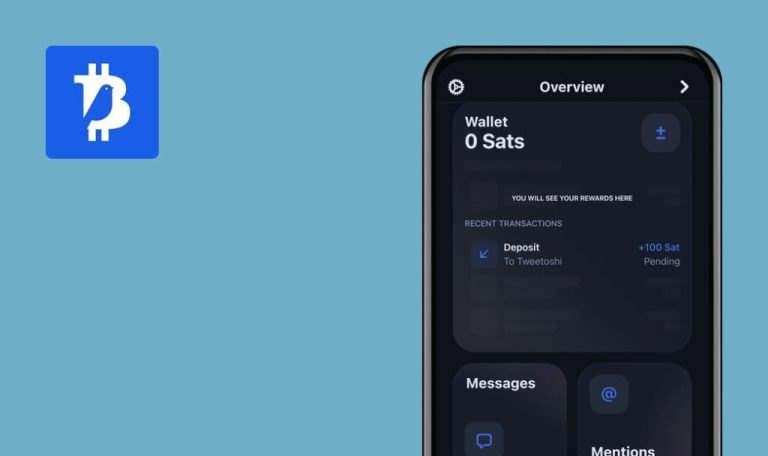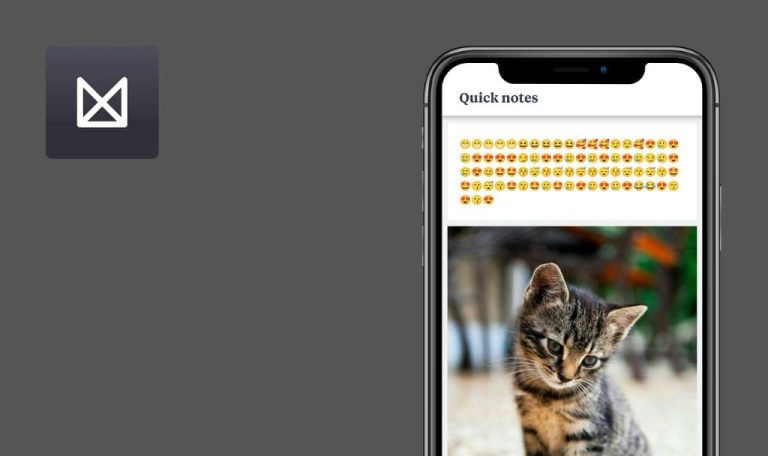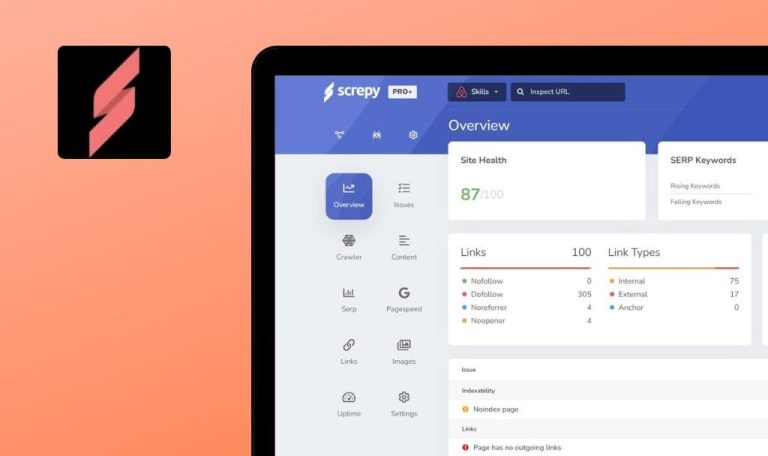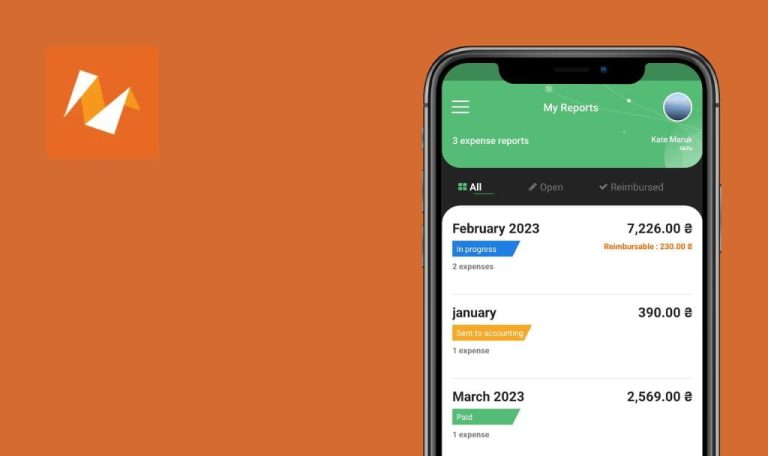
Weekly Bug Crawl by QAwerk: Marley Spoon – We Love Cooking for iOS
With Marley Spoon, you don’t need to be a chef to make a masterpiece meal. This app allows you to either cook yourself with Martha Stewart’s best recipes or to order the exact quantity of the ingredients you need, right to your door. The app has order history, ratings, and a planning feature. But the one thing it sure lacks is a proper quality assurance.
Crash during the attempt to take a photo on a ‘Send us a message’ page
Major
- Tap on a ‘View boxes’ button.
- Tap on a ‘Select’ button in a 2-PEOPLE item.
- Tap on a ‘?’ button.
- Tap on ‘Add file or drop here’.
- Select a ‘Take Photo or Video’ menu item.
iPhone 6s (iOS 11.4)
App crashes.
Permission for camera usage is shown for the first time, and the camera app is launched successfully.
Cursor appears randomly after you scroll down/up the screen with a chat opened
Minor
- Tap on a ‘View boxes’ button.
- Tap on ‘Auswahlen’ in 2-PERSONEN item.
- Tap on a ‘Chatte min uns’ button.
- Scroll down the screen.
- Deploy the app from the apps manager.
iPhone 6s (iOS 11.4)
Cursor is shown in an inappropriate place.
App is deployed successfully, chat window is shown without changes.
Some icons don’t fit on the page
Minor
Germany/Austria is chosen as your country.
- Tap on a ‘View boxes’ button.
- Scroll down the main page.
- Pay attention to the icons under a 3-4 PERSONEN item.
iPhone 6s (iOS 11.4)
Left icon doesn’t fit on the page because of the text on other icons.
All icons fit on the page, and the text is shown correctly.
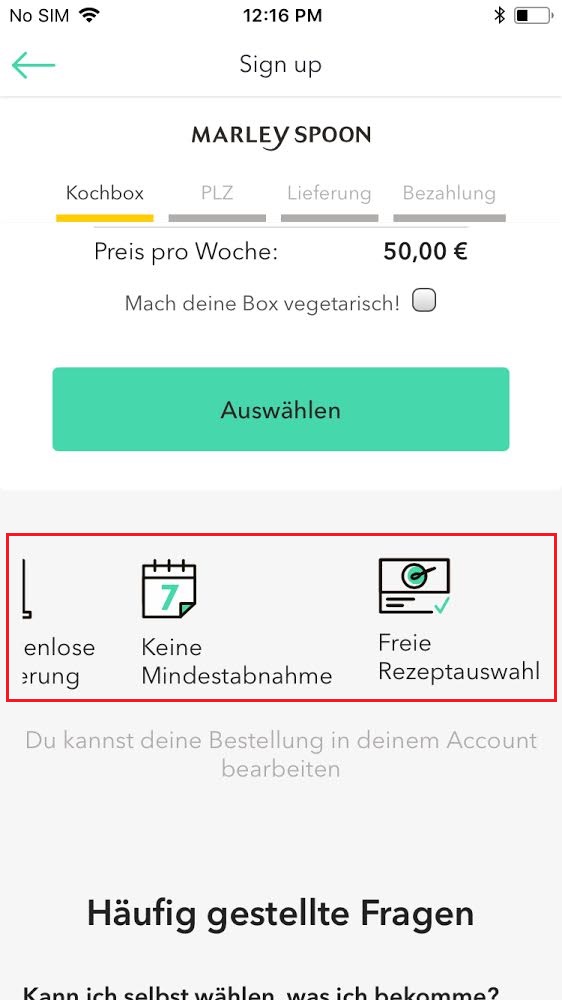
No error message when the Internet connection is OFF
Major
- Tap on a ‘View boxes’ button.
- Turn OFF the Internet connection.
- Tap on a ‘Select’ button of any item.
iPhone 6s (iOS 11.4)
Error message doesn’t show up.
Error text message about the internet connection is shown.
‘Privacy Policy’ link doesn’t work
Minor
Privacy Policy is not yet accepted.
- Tap on a ‘View boxes’ button.
- Tap on a ‘Privacy Policy’ link at the top of the screen.
iPhone 6s (iOS 11.4)
Nothing happens.
‘Privacy Policy’ page is opened successfully.
‘Read More’ button doesn’t work after ‘Meals per week’ quantity change
Minor
- Tap on a ‘View boxes’ button.
- Scroll down the main page.
- Tap on ‘Read More’ and then ‘Read Less’ button.
- Set another quantity in 3-4 PEOPLE item.
- Scroll down the main page.
- Tap on a ‘Read More’ button.
iPhone 6s (iOS 11.4)
Nothing happens.
Text is expanded successfully.
Top control buttons are invisible when the gallery is opened
Major
- Tap on a ‘View boxes’ button.
- Tap on ‘Select’ for any item in the main page.
- Tap on a ‘Chat’ button.
- Enter valid data in the chat window.
- Tap on ‘Options’ in the chat window.
- Tap on a ‘Send a File’ button.
- Select ‘Photo Library’.
- Pay attention to the control buttons at the top.
iPhone 6s (iOS 11.4), IPhone X (iOS 11.2.2)
Buttons are invisible but can be tapped. When you open the folder, a ’Back’ button appears.
Control buttons are shown at the top (e.g. ‘Select’, ‘Cancel’).
No check for existing email when you attempt to restore password
Minor
- Tap on a ‘Log In’ button.
- Tap on ‘Forgot password’ button.
- Enter an invalid email (e.g. [email protected]).
- Tap on a ‘Submit’ button.
iPhone 6s (iOS 11.4)
‘Password on route!’ page is shown.
Error message is shown, e.g. ‘Please, check your email’.
Application development takes a lot of effort. Everything has to be thought out from the beginning to the end, every process has to be understood, realized, and then an app should be marketed. Quality control may seem like a fifth wheel that drains your resources, but bugs in an app are easier to prevent than to patch around. Besides, there is a chance that a client would give up on your app if it’s flawed. So it’s very important to pay more attention to testing.