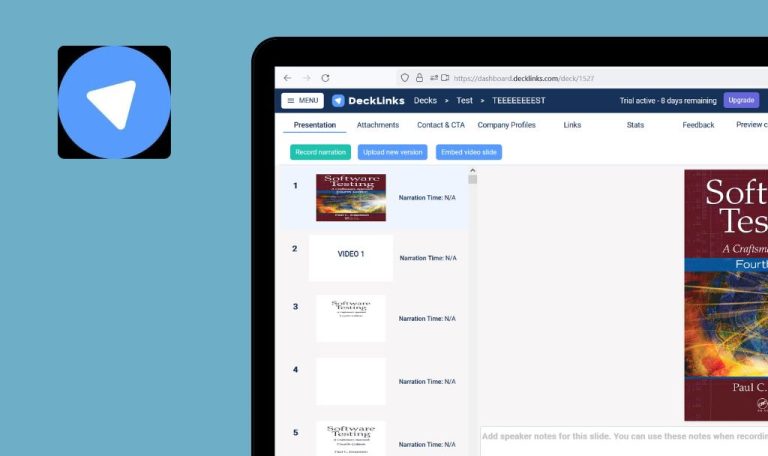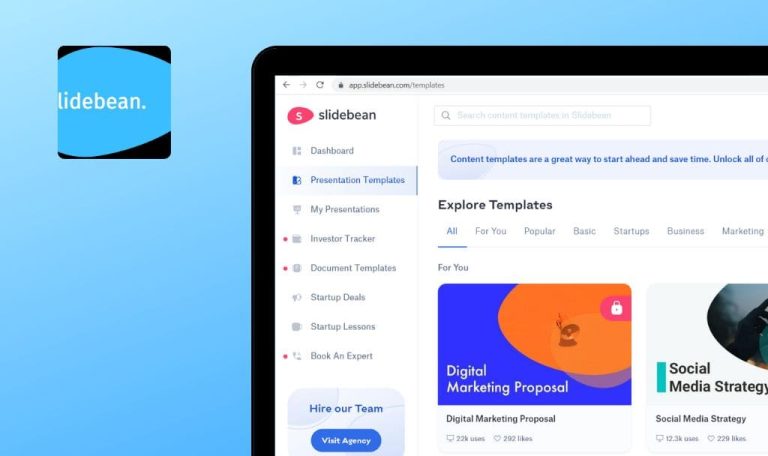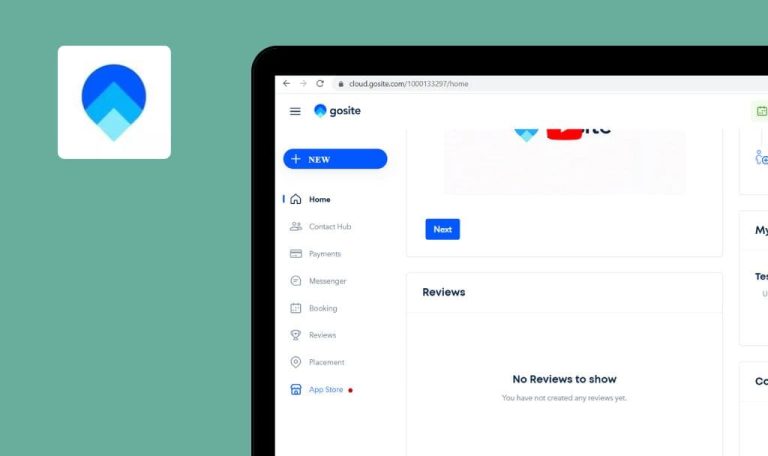
Jumprope How-to Videos for iOS
Jumprope: How-to Videos is the app for anyone to easily create engaging videos of recipes, tutorials, crafts and more, using a step-by-step template, filters, time-lapse and voiceover options, as well as export them to social networks. This week our team tested this app on existing bugs and have found something interesting there. Here is the report!
The app crashes after denying permission to use the Camera and an attempt to take a photo.
Major
- Open the app.
- Go to the Account tab.
- Tap the Profile icon.
- Tap the Photo icon.
- Make a photo.
iPhone X, iOS 12.1.1
The app crashes.
The error message ‘Camera doesn’t have permission’ is displayed.
The keyboard overlaps the input field on the chat page.
Major
- Open the app.
- Go to the Account tab.
- Tap the Question icon in the top-right corner.
- Tap the GIF icon under the input field.
- Tap the Aa icon.
iPhone X, iOS 12.1.1
The keyboard partially overlaps the input field.
The screen is displayed without any UI issues.
Jumprope can be named with spaces only during creation/edit.
Major
- Open the app.
- Go to the Account tab.
- Tap the + icon.
- Enter all spaces in the Name field.
- Go back to jumpropes list page.
iPhone X, iOS 12.1.1
The jumprope is successfully created.
The error message ‘Name cannot be with spaces only’ is displayed.
Spaces only can be entered in the Name field during registration.
Major
- Install the app for the first time.
- Tap the Sign Up button.
- Tap the Learn and Continue button.
- Select the section of interest and tap the Continue button.
- Tap the Email button.
- Enter a valid email address.
- Enter spaces only in the Name field.
iPhone X, iOS 12.1.1
The Name input is successfully accepted.
The error message ‘Name cannot be filled in with spaces only’ is displayed.
Spaces only can be entered in the Password field during registration.
Major
- Install the app for the first time.
- Tap the Sign Up button.
- Tap the Learn and Continue button.
- Select the section of interest and tap Continue button.
- Tap the Email button.
- Enter a valid email address.
- Enter a valid data in the Name field.
- Enter a valid data in the Username field.
- Enter spaces only in the Password field.
iPhone X, iOS 12.1.1
The Password input is successfully accepted.
The error message ‘Password cannot include spaces only’ is displayed.
Jumprope is a great app for making creative How-to videos and sharing them with a broad audience. However, app crashes and major bugs can be distressing for users, so they should be fixed. Our professional team is always ready to provide you with quality assurance services and ensure the proper operation of your app.