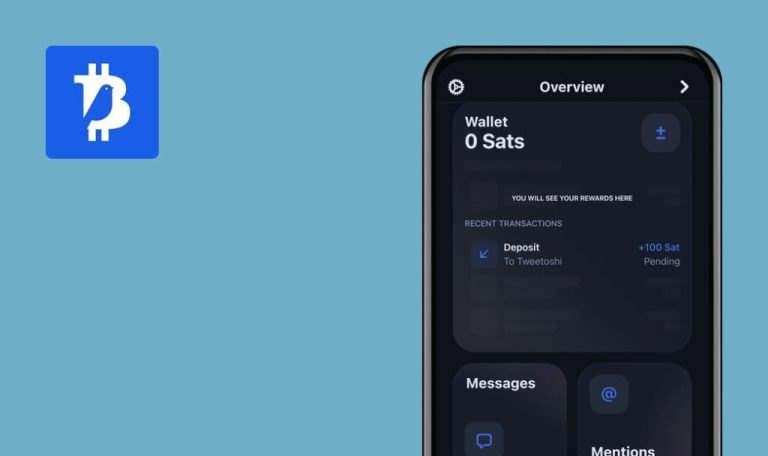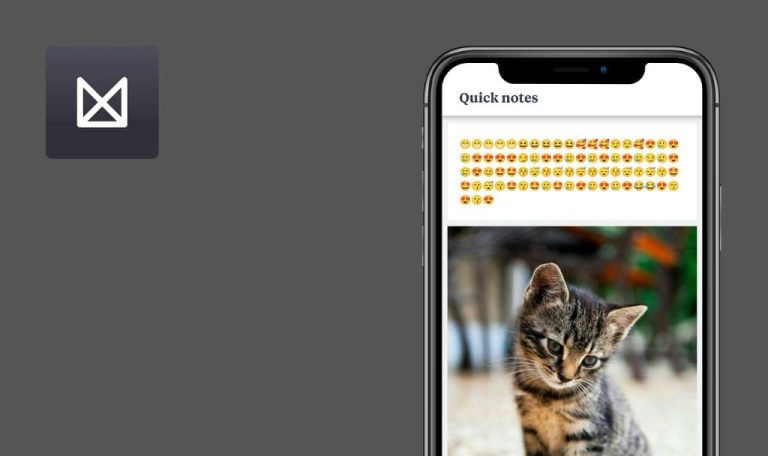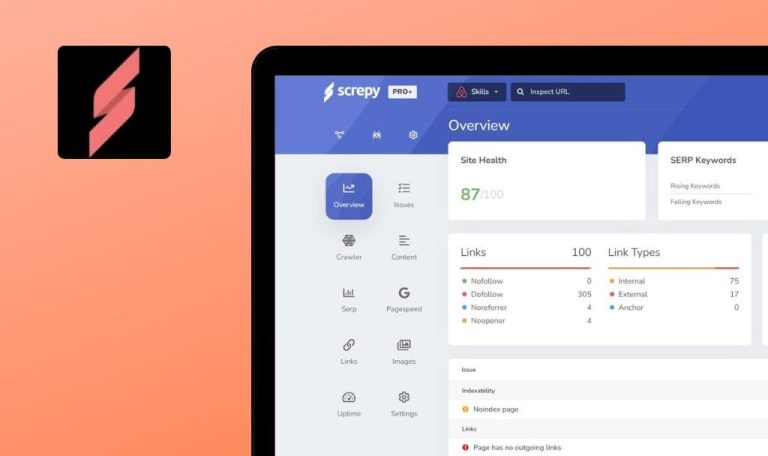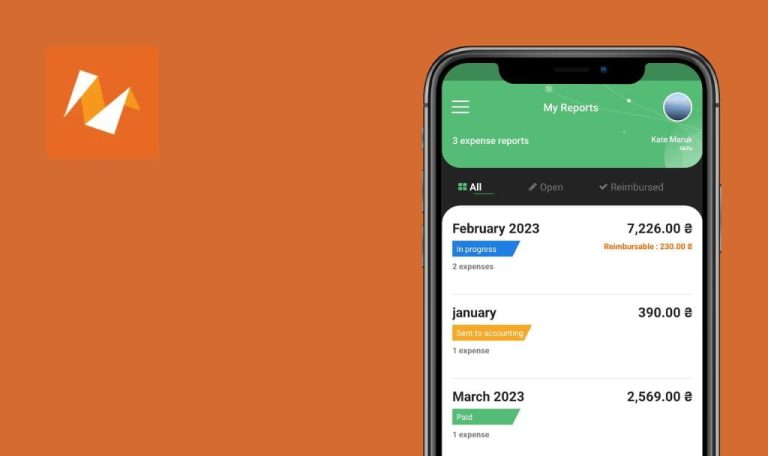
Weekly Bug Crawl by QAwerk: Journi Books – Photo Book for iOS
Journi Books – Photo Book is just an app that will help you arrange hundreds if not thousands of your beautiful photos into one stylish, ready-to-print photo book. A nice little way to collect your memories in one place with no effort whatsoever. But be aware of the bugs that are going to follow you on the way.
Empty main page shows up after the first installation and registration
Major
- Install the app.
- Tap on ‘Register with Email’.
- Fill in the fields with the valid data.
- Tap on ‘Register’.
iPhone 6s (iOS 11.4)
Registration is successful, but the main page is opened empty.
Registration is successful and the main page is opened.
Text overlays an ‘X’ button in any field of a registration page
Minor
- Tap on ‘Register with Email’.
- Fill in any field with a lot of text.
iPhone 6s (iOS 11.4)
Text overlays an ‘X’ button.
There is some space between the entered text and an ‘X’ button.
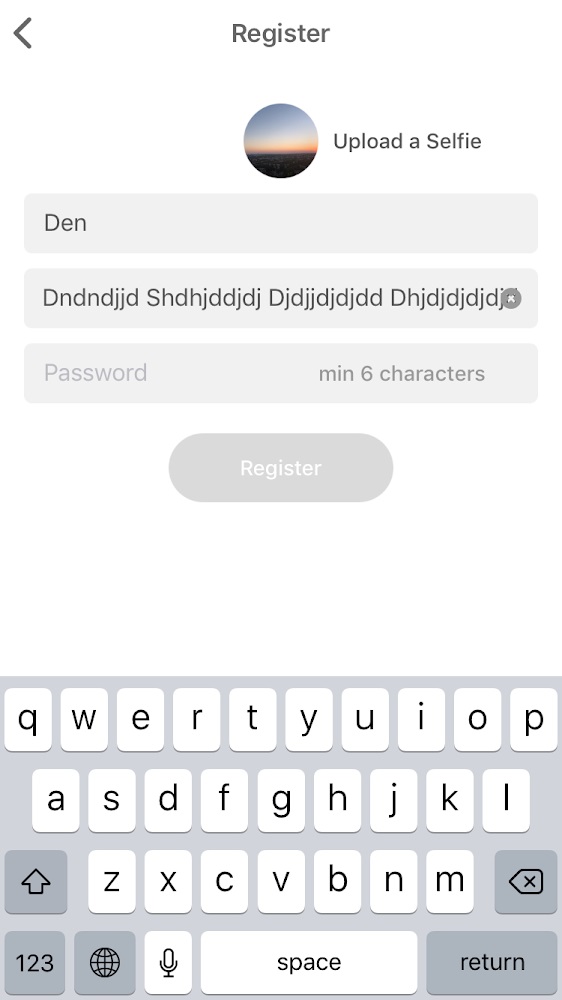
Profile photo can be set without tapping ‘Save’ button on a ‘Profile’ page
Minor
Profile photo is not set.
- Open a ‘Profile’ page.
- Tap on a photo.
- Choose a photo from the gallery.
- Tap on an ‘X’ button in the upper side of a page.
iPhone 6s (iOS 11.4)
Chosen photo is saved in a profile.
Chosen photo is not saved in a profile.
Social Networks icons are not shown on an ‘Invite Friend’ page in the Airplane mode
Minor
- Turn ON the Airplane mode.
- Open an ‘Account’ page.
- Tap on ‘Earn Credits’.
iPhone 6s (iOS 11.4)
The page is opened with no ‘Social network’ icons.
Page is opened successfully, or the error message about the internet connection is shown.
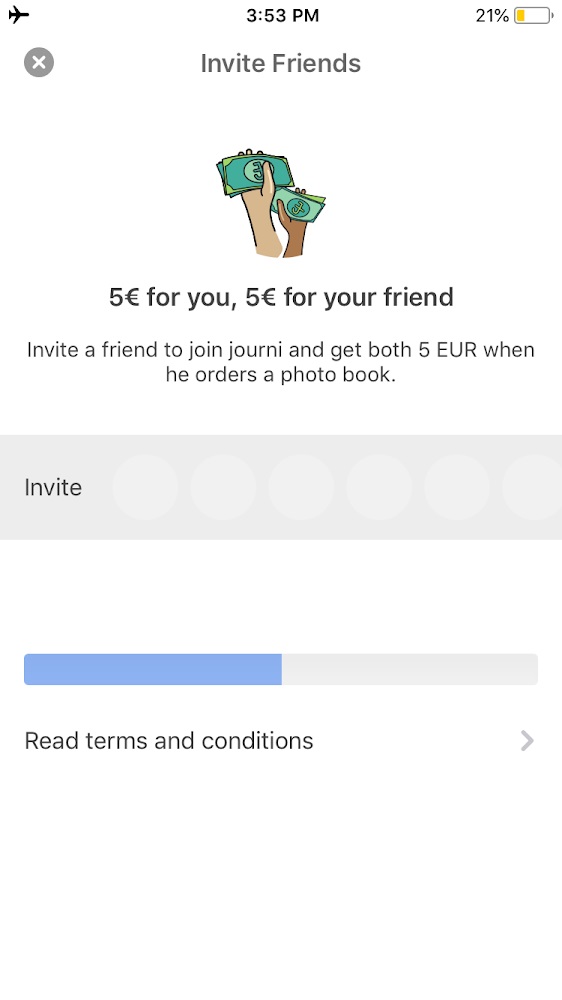
Every app has a lot of moving parts, so sometimes it’s hard to keep everything under control. Instability in just one little detail won’t probably bother you that much. But a bug in an app is rarely alone. And if there are plenty of those, the experience may dramatically spoil to the point when you just don’t want to use an app anymore. We hope that developers will spend more time testing their apps and eliminating bugs in them so that customers would enjoy using their software products.