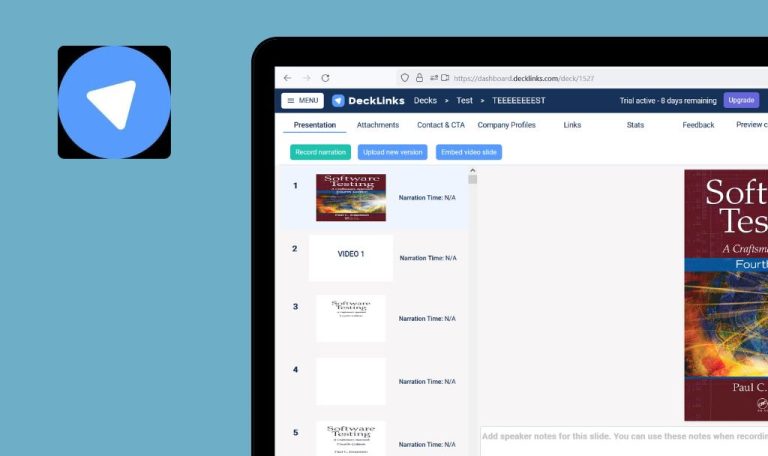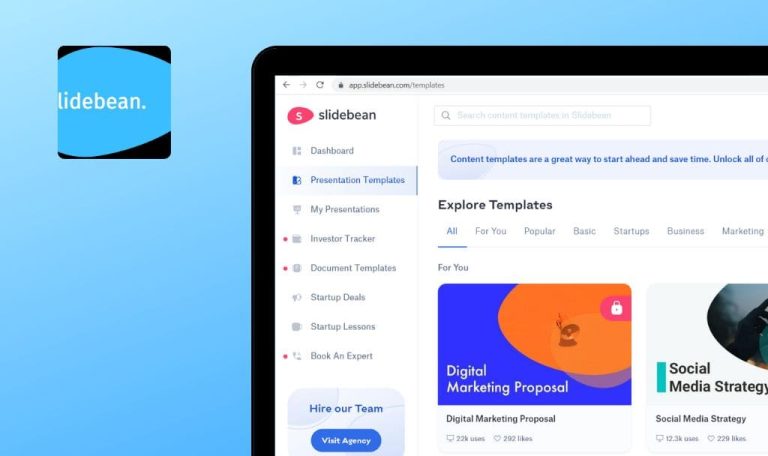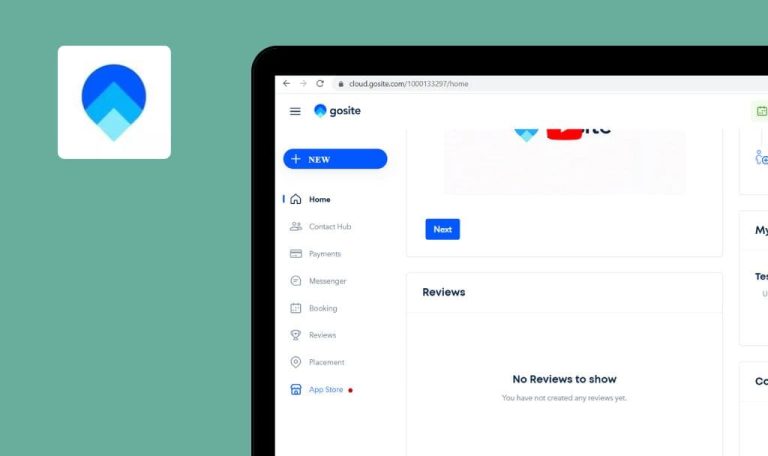
HSL – Tickets, route planner and information for Android: Weekly Bug Crawl by QAwerk
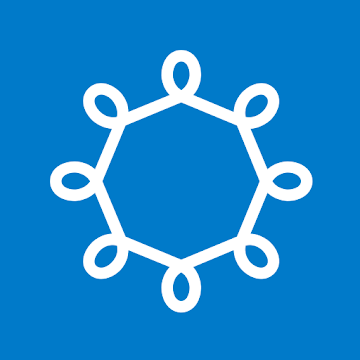
Buying tickets in Helsinki is easy with HSL – Tickets, route planner and information app. With this app users can find the routes, get the transport information and, of course, buy tickets and pay for them by card or with their smartphone. We could not pass by such a must-have app for citizens and tourists, thus tested it as a part of our weekly Bug Crawl. Below see the bugs we’ve managed to catch.
The app crashes after a tap on the Customer Service email.
Critical
- Open the app.
- Scroll down to the end of chapter 1.
- Tap on the Customer Service link.
Samsung Galaxy S8 (Android 8.0.1)
The app crashes after a tap on the Customer Service email.
Customer Service feedback window opens.
Part of the text disappears in the Customer Register Privacy Statement.
Major
- Open the app.
- Scroll down to the end of chapter 2.
- Tap on the link in chapter 2.
- Go back to the Customer Register Privacy Statement.
- Scroll down to the end of Statement.
Samsung Galaxy S8 (Android 8.0.1)
Only several chapters are shown.
All chapters are shown.
Field validation is not configured.
Major
- Open the app.
- Tap on the “More” button.
- Tap on the “Settings” button.
- Tap on the “My Information” button.
- Fill in the fields with the data as in the attachment.
Samsung Galaxy S8 (Android 8.0.1)
Field validation is not configured.
A warning notification about invalid data pops out.
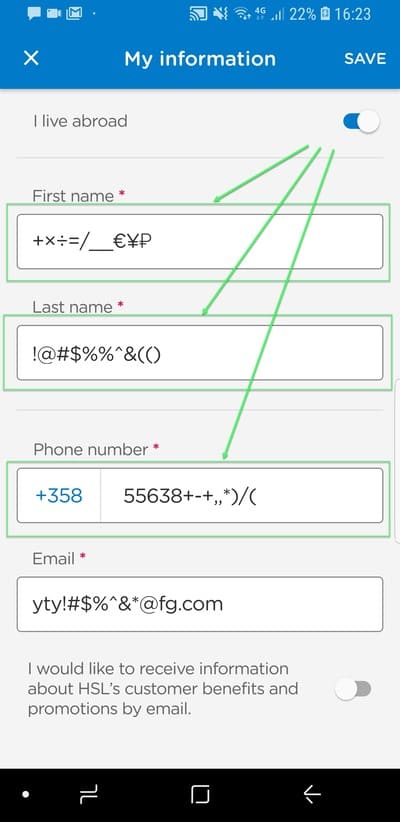
Duplication of articles in the news section.
Major
- Open the app.
- Tap on the “News” button.
- Tap on the article at the “Tickets and fares” category.
- Scroll to the bottom of the article.
- Tap on the “Sales point search” link.
- Tap on the “back” button.
- Tap on the “back” button in the up-left corner.
- Scroll to the bottom of the “News” section.
Samsung Galaxy S8 (Android 8.0.1)
Articles are duplicated in the “News” section.
Articles aren’t duplicated in the “News” section.
This week we chose the HSL - Tickets, route planner and information app for testing. Overall, the application makes a positive impression, and the main functionality works correctly. However, we found some flaws that can cause a negative impression on the end user and thereby reduce the commercial value of the product for potential consumers. QAwerk’s team of experienced testers is ready to offer its services to eliminate bugs from your application.