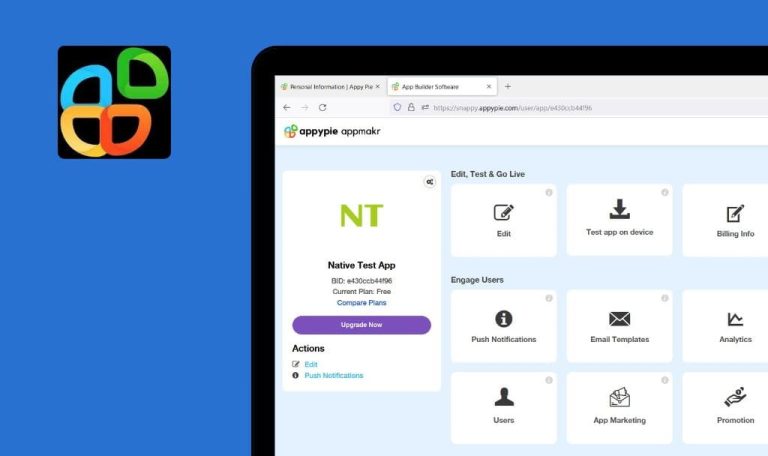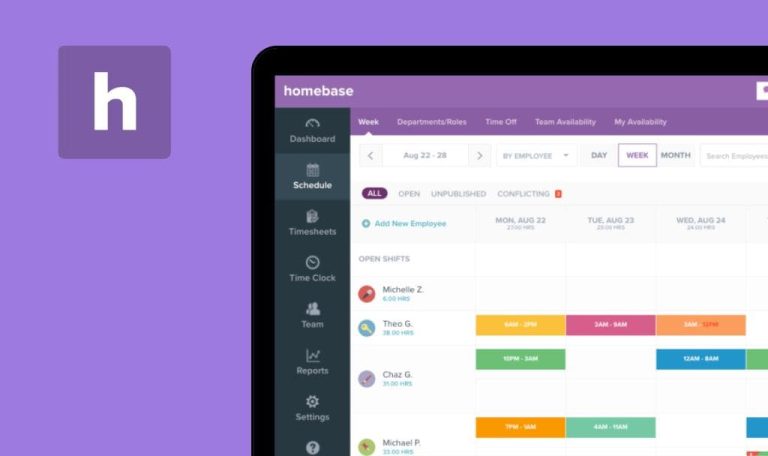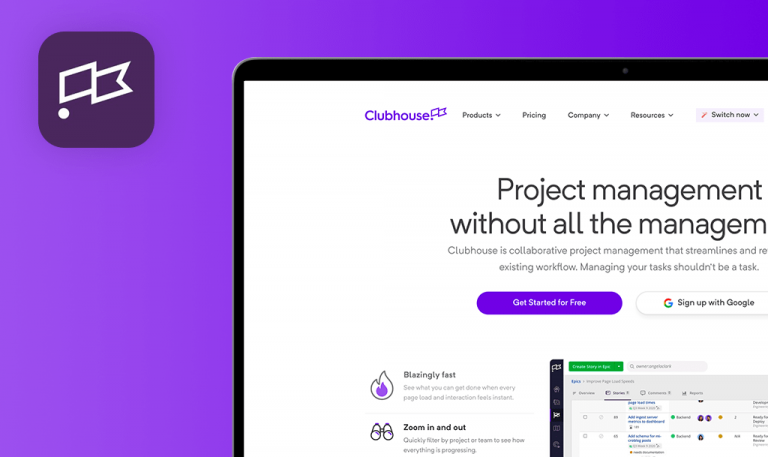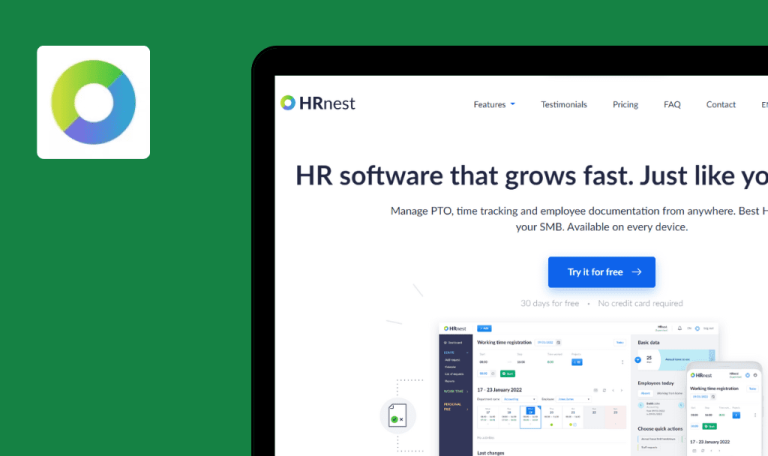
Bugs found in Housecall Pro SaaS

Housecall Pro is a top-rated business solution for home service professionals that helps enhance scheduling, dispatching, payments, and invoicing.
Housecall Pro is used by more than 25,000 HVAC, Plumbing, Electrical, Cleaning, and other home service businesses. All the best features for running and growing a business are gathered in one comprehensive, easy-to-use software. The platform offers a free 14-day trial to give its users a deeper insight into how the tool can reduce paperwork, streamline business processes and boost profits.
Here are some of the Housecall Pro SaaS bugs our QA engineers spotted after a quick check.
User can select invalid file format for image
Major
The user is logged into the system.
- Go to https://pro.housecallpro.com/pro/account/employees.
- Click on the “Edit” icon for the first employee.
- Click the “Select image” button.
- Select the video file (mp4).
MacOS Big Sur 12.5
Chrome (version 108.0.5359.124)
Firefox – 110.0 (64-bit)
Safari – v.16.3
The empty “Crop your image” field pops up on the screen.
The user can choose only the allowed image formats.
Missing styles for some fields in "Address" block
Minor
The user is logged into the system.
- Go to https://pro.housecallpro.com/pro/proposals/new page.
- Click the “Name, email, phone or address” field.
- Enter the “test” text.
- Click the “+ New customer” button.
- Pay attention to the “Address” part.
MacOS Big Sur 12.5
Chrome (version 108.0.5359.124)
Firefox – 110.0 (64-bit)
Safari – v.16.3
The backgrounds for “Unit”, “Postal”, “Municipality” and “Province” fields are missing; no animation when “Street”, “Municipality” and “Province” fields are activated.
All parts are displayed correctly. Styles for questionnaire fields are the same.
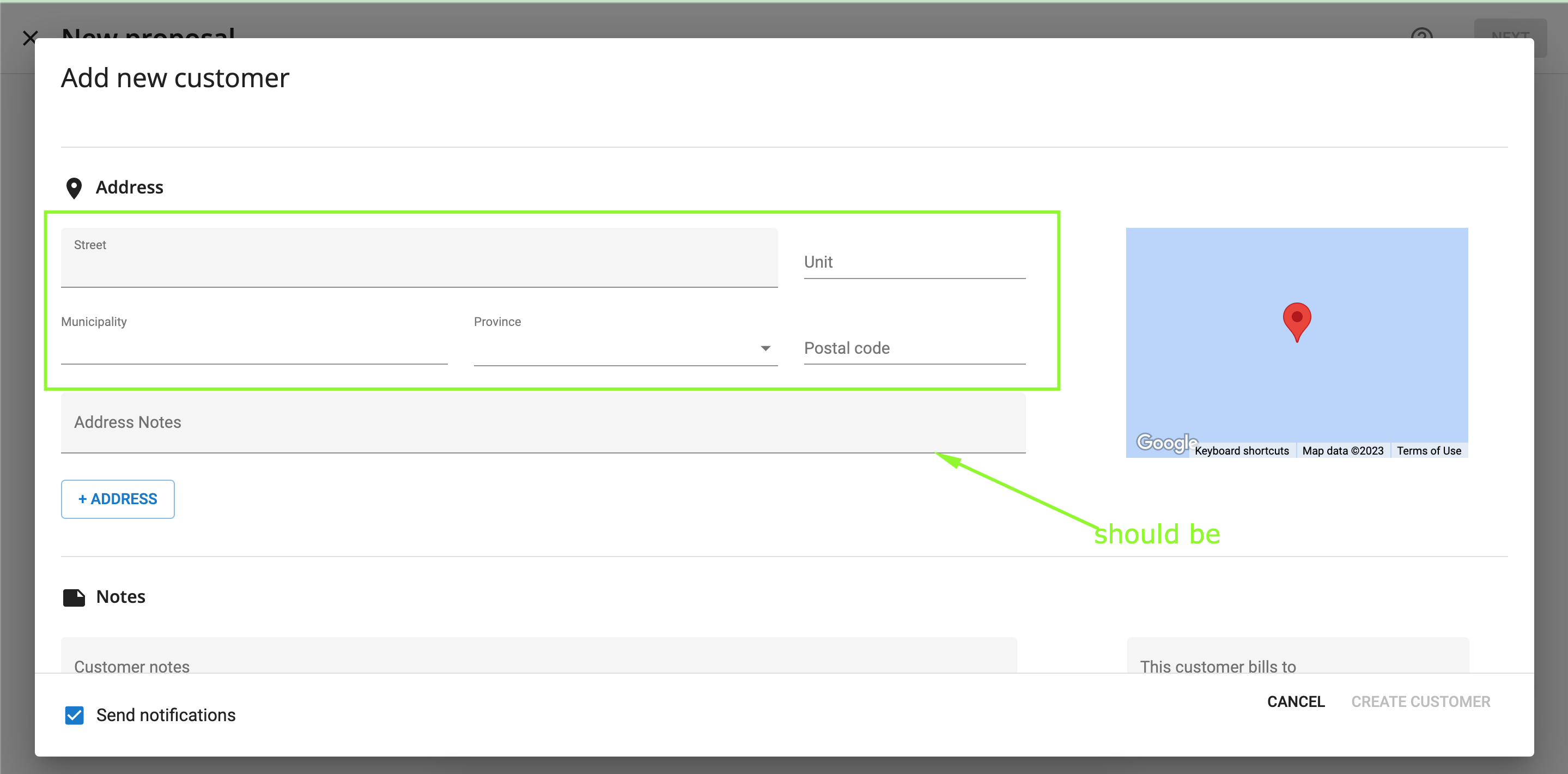
Dropdown arrow overlaps words "start, end and out"
Minor
The user is logged into the system.
- Go to https://pro.housecallpro.com/pro/account/business_hours page.
- Pay attention to the drop-downs.
MacOS Big Sur 12.5
Chrome (version 108.0.5359.124)
Firefox – 110.0 (64-bit)
Safari – v.16.3
The arrow of the dropdown overlaps the words “start, end and out”.
All parts are displayed correctly.
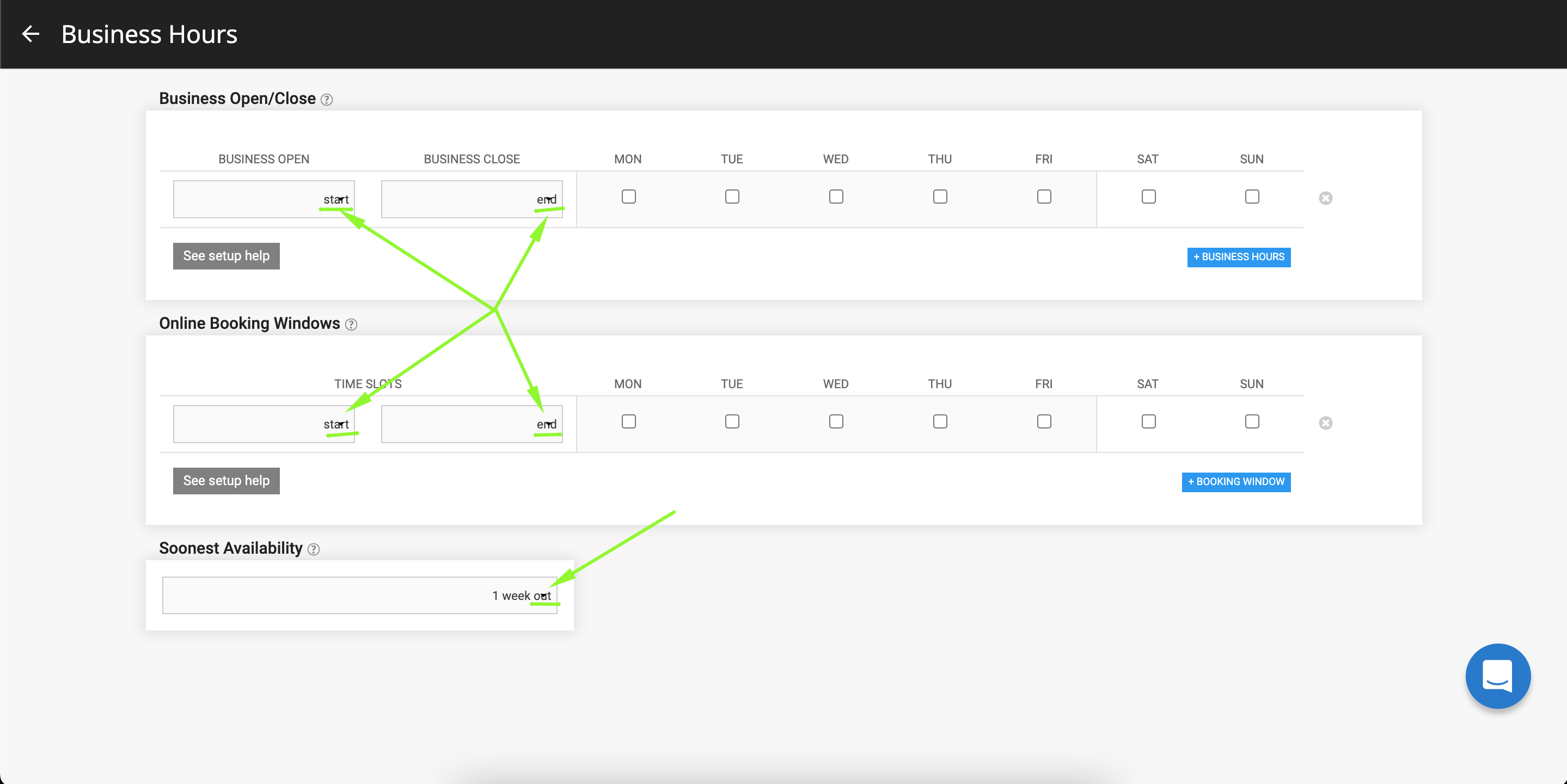
"Save-edit bar" part is not displayed for entire page length
Minor
The user is logged into the system.
- Go to https://pro.housecallpro.com/pro/account/business_hours page.
- Pay attention to the “Business Open/Close” block.
- Click the “Sat” check box.
MacOS Big Sur 12.5
Chrome (version 108.0.5359.124)
Firefox – 110.0 (64-bit)
Safari – v.16.3
The right side of the panel does not reach the edge of the page.
The “Save-edit bar” part is displayed for the entire length of the page.
I found several non-critical bugs during the testing process. My recommendation would be to perform cross-browser, cross-platform and regular regression testing.