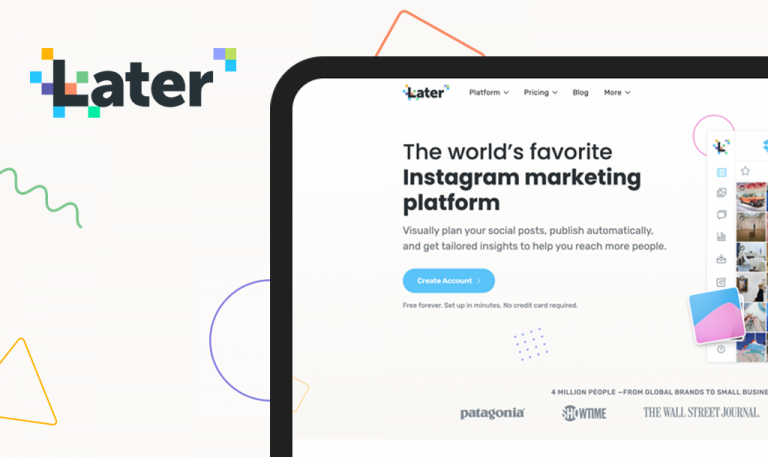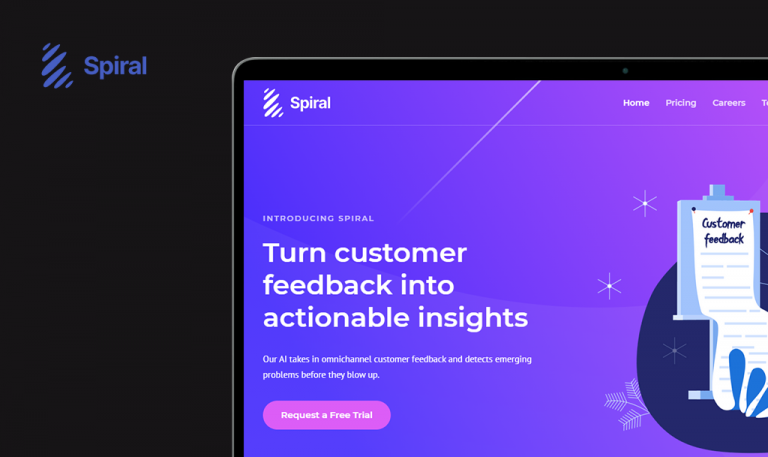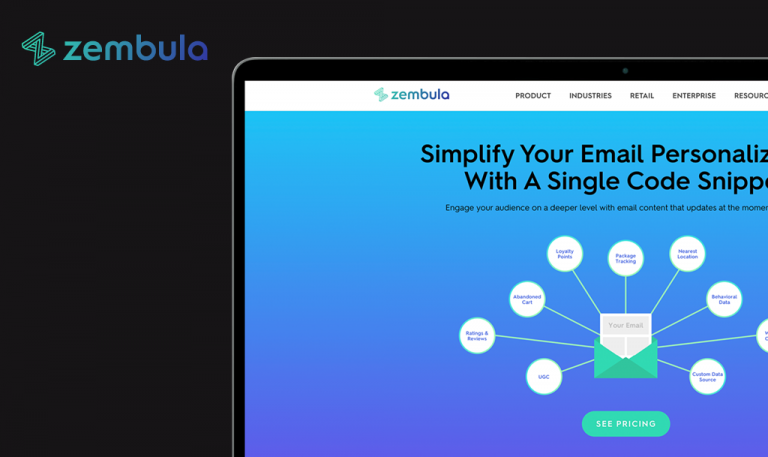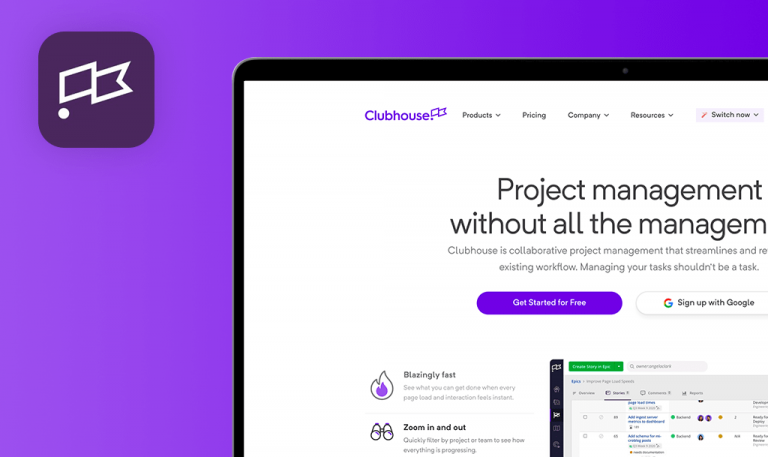
Bugs found in Homebase SaaS

Homebase is an easy-to-use tool to go from good to great – with hours, schedules, billing information, and more all in one place. Homebase simplifies the work of small businesses and hourly workers.
By effectively managing work schedules, payroll, time clocks, HR, and team communication, Homebase makes it possible for businesses to focus more on their employees and run a better team.
We find Homebase’s platform quite engaging, so we manually tested it to make it even more appealing to end-users. Here is a detailed report from our QA team.
User cannot sign up with Ukrainian phone number
Major
The user is on the 4th step of the sign up process.
- Click the flag icon next to the “Phone number” field and select “Ukraine”.
- Enter a valid Ukrainian phone number.
- Fill “Email address” and “Password” fields with valid data.
- Click the “Continue to Homebase” button.
Windows x64
Chrome v. 108.0.5359.125
“Continue to Homebase” button is displayed in gray color.
The user should be signed up.
Search field overlaps “Deselect all” button
Minor
- User has downloaded and opened Homebase mobile app.
- User is on “Messages” page.
- Click Create new message icon in the top right.
- Select any user.
- Click “Deselect all” button.
iPhone 13Pro iOS 16.1.1
User have to click above “Deselect all” button.
Search field overlaps ‘Deselect all” button.
User cannot use Ukrainian number to have mobile app link
Minor
- The user has created an account.
- The user is on the following page:
https://app.joinhomebase.com/help.
- Click “What would you like to do?” field.
- Click the “Download mobile app” button.
- Enter a valid Ukrainian number.
Windows x64
Chrome v. 108.0.5359.125
There is not enough space for a full number.
The user has the possibility to use a Ukrainian number.
I found several major bugs related to signing up with a Ukrainian phone number. In order to provide a better user experience, I recommend running functional and regression testing after each new release.