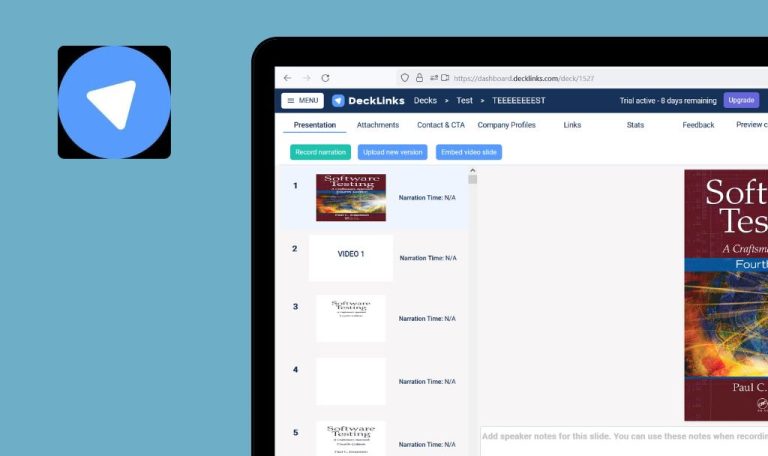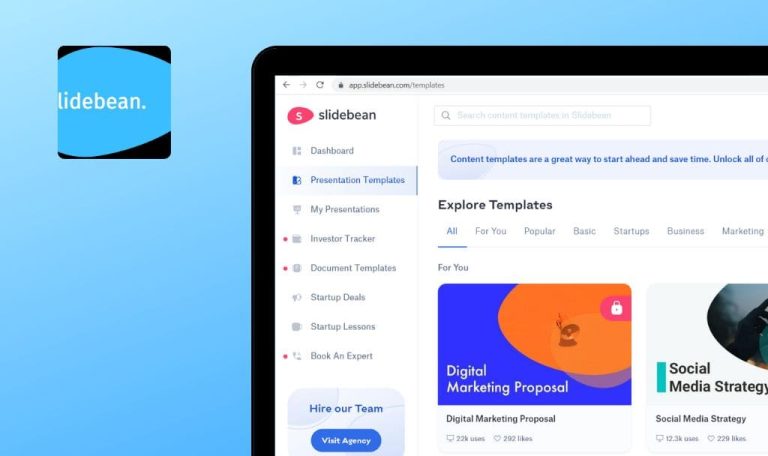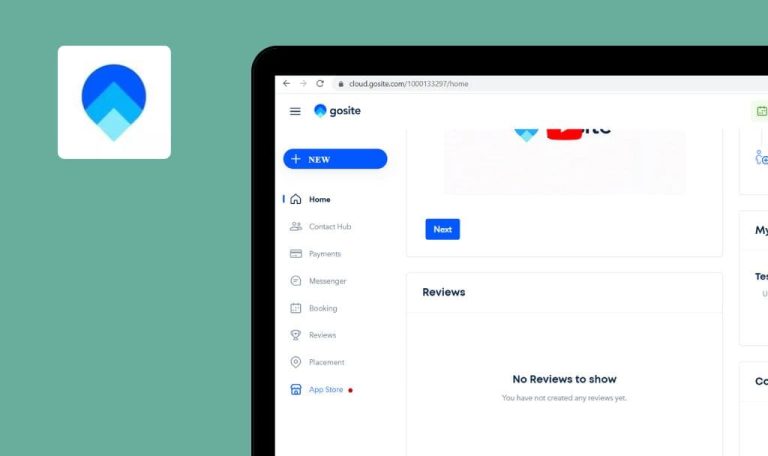
Grow Habit tracking app for Android: Weekly Bug Crawl by QAwerk

Healthy habits like healthy eating, physical activity, healthy thinking, drinking enough water, and others, are what is important to observe in the life of every person. Now it’s easier to track their execution and set reminders in the minimal and intuitive interface of Grow Habit tracking app. However, we wonder whether the app is so convenient as it supposed to be? We have checked this! See the report on bugs found below.
“Set starting date” button overlaps selected date.
Major
- Create a new habit.
- Tap on “Set starting date”.
- Select the current date.
- Note that the “Set starting date” button overlaps the selected date.
Xiaomi Redmi Note 4, Android version 7.0
“Set starting date” button overlaps the selected date.
All information is displayed correctly.
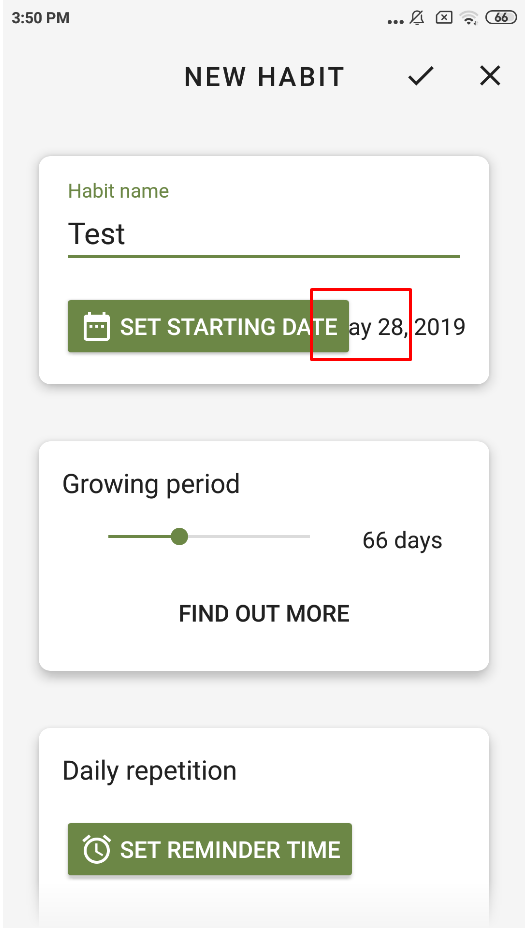
“Set reminder time” button overlaps selected time
Major
- Create a new habit.
- Tap on “Set reminder time”.
- Choose any time.
- Note that the “Set reminder time” button overlaps the selected time.
Xiaomi Redmi Note 4, Android version 7.0
“Set reminder time” button overlaps selected time.
All information is displayed correctly.
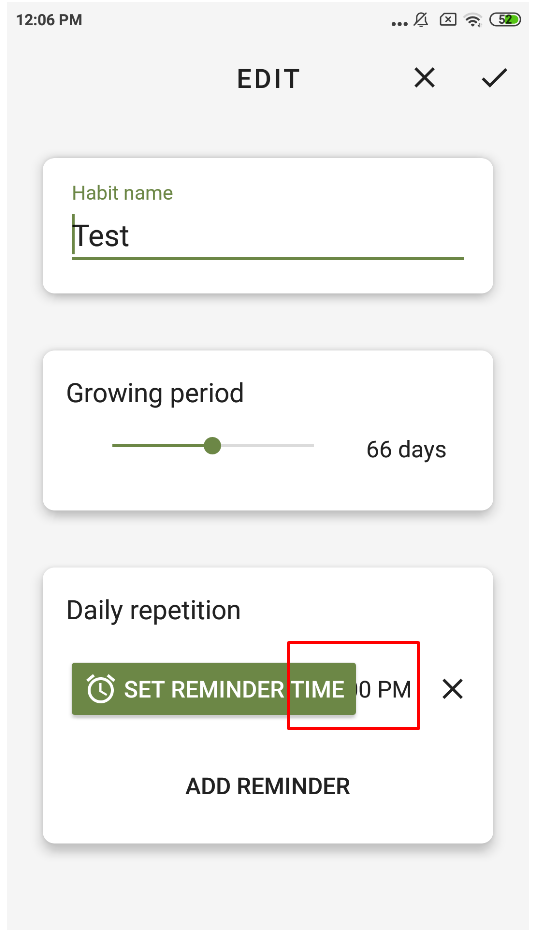
There is no pop-up window with confirmation of the action when deleting the existing habit
Major
- Create a new habit.
- Delete created habit.
- Pay attention to the fact that there is no pop-up window with confirmation of the action when deleting the existing habit.
Xiaomi Redmi Note 4, Android version 7.0
There is no pop-up window with confirmation of the action when deleting the existing habit.
When deleting an existing habit, a pop-up window appears with confirmation of the action.
The “Undo” button does not work when deleting several habits.
Major
- Create several new habits.
- Delete all created habits.
- Tap on the “Undo” button.
- Pay attention to the fact that nothing happened.
Xiaomi Redmi Note 4, Android version 7.0
Deleted habits are not restored after pressing the “Undo” button.
After tap on the “Undo” button, all deleted habits are restored.
The keyboard does not disappear after removing the focus from the search string.
Major
- Create several habits.
- Go to the search bar.
- Start typing the name of an existing habit.
- Press the “Back” button.
- Pay attention to the fact that the keyboard has not disappeared.
Xiaomi Redmi Note 4, Android version 7.0
The keyboard does not disappear after removing the focus from the search field.
The keyboard disappears after removing the focus from the search field.
Grow Habit tracking app is aimed to acquire new good habits that improve users lives. But will they use this app or will the bugs get in the way of their further progress? Our team decided to find out the answers to these questions and conducted comprehensive testing of the application. As it is showed, even non-complex applications can contain many bugs. It confirms that professional testing is required for apps of any complexity, and this is what our team can help you with.