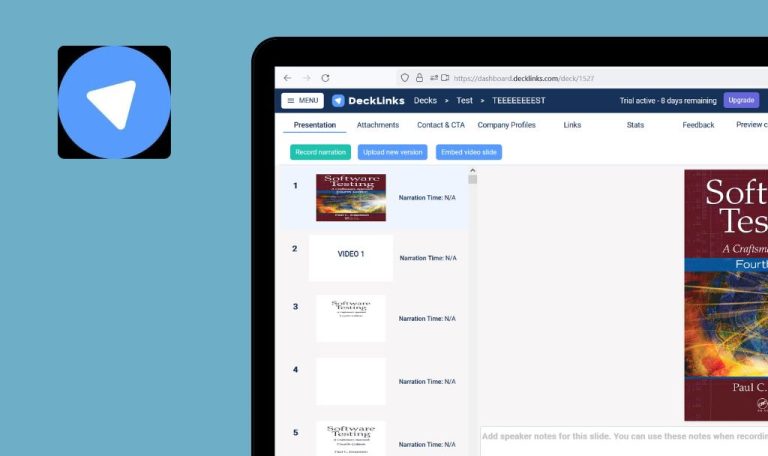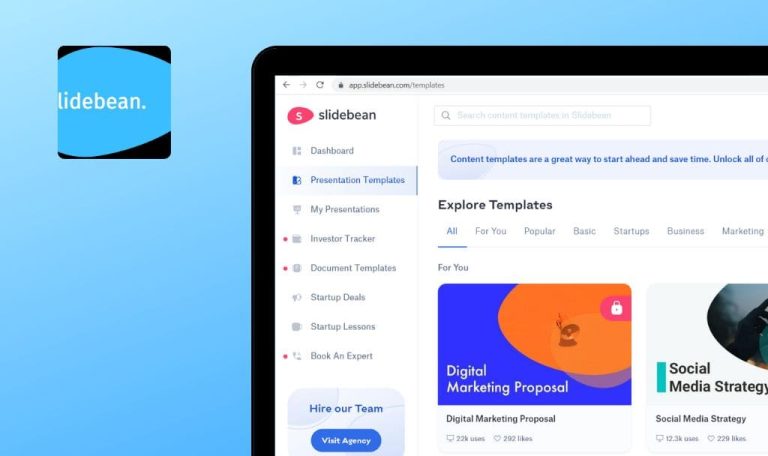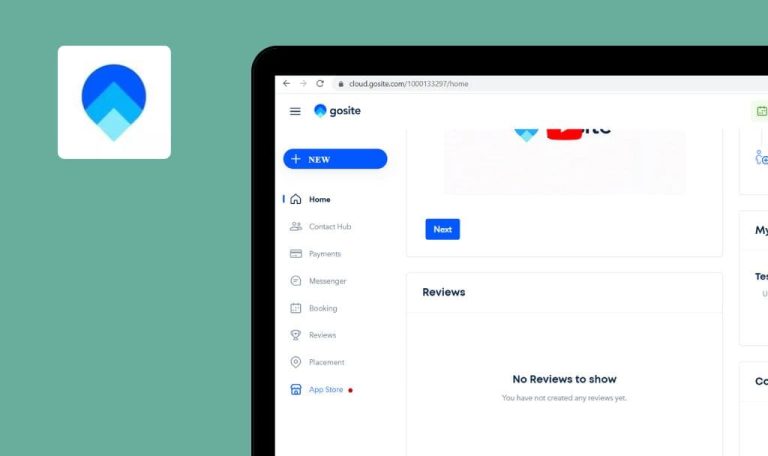
Eaten – The Food Rating App for Android: Weekly Bug Crawl by QAwerk

For real food lovers Eaten app is the ideal place to share their favorite dishes and restaurants with a global community, as well as to find the best places to go and the tastiest food to try there. This app has a lot of functions that should work flawlessly, like Eaten Map, rating, wishlist, and others. Yet are they? As usual, our testing specialists took to check it within our weekly Bug Crawl and made a report on bugs found. Check it out below!
The message about the Internet disconnection is not displayed when logging in via Google.
Major
- Launch the app.
- Tap the Get started button.
- Tap the Continue with Google button.
- Choose an account.
- Take a look at the result.
Samsung S9+, Android 8.0
Pixel 2, Android 9.0
The message about the Internet disconnection is not displayed when logging in via Google. Nothing happens after choosing an account.
A relevant message about the Internet disconnection is displayed.
There is no option to delete a dish from the Wishlist. Nothing happens after tapping the Delete button.
Major
- User is authorized.
- Some dishes are added to the Wishlist.
- Open the hamburger menu in the top left corner.
- Tap the Wishlist button.
- Tap the Delete button.
- Take a look at the result.
Samsung S9+, Android 8.0
Pixel 2, Android 9.0
Nothing happens after tapping the Delete button.
A dish is deleted from the Wishlist.
The dish image isn’t closed after tapping the Close button.
Major
- Launch the app.
- Tap the Explore tab.
- Tap on some dish from a list.
- Tap the dish once again.
- Tap the dish image.
- Tap the Close button.
Samsung S8, Android 8.0
Samsung S9+, Android 8.0
The screen with a dish image isn’t closed after tapping the Close button.
The screen with a dish image is closed. User is redirected to the previous screen.
The white blank screen is displayed after tapping the “Import from Instagram” button in offline mode.
Major
- Launch the app.
- Tap the Explore tab.
- Tap on some dish from a list.
- Tap the dish once again.
- Tap the Plus icon.
- Turn off the Internet on the device.
- Tap the Instagram icon.
- Tap the Import from Instagram button.
- Take a look at the result.
Samsung S9+, Android 8.0
Pixel 2, Android 9.0
The white blank screen is displayed.
A relevant message about the Internet disconnection pops up.
The error occurs when closing the topic.
Major
- Launch the app.
- Tap the hamburger menu.
- Tap the Help forums tab.
- Add your topic.
- Tap the Save button.
- Open the created topic.
- Tap the Close button.
- Take a look at the result
Samsung S9+, Android 8.0
Samsung S8, Android 8.0
The error message pops up.
The error message doesn’t pop up. The user has the option to close his topic.
The opportunity to choose a good restaurant or cafe at any time of the day or night is very convenient, so applications that allow comparing places, leaving relevant reviews, creating entire topics for discussion are always in trend. However, it is possible only under one condition that is the absence of bugs, since even a minor glitch can not only upset and confuse the user, but also encourages one to use the competitors’ application. Our main goal, as a QA team, is to ensure it will never happen.