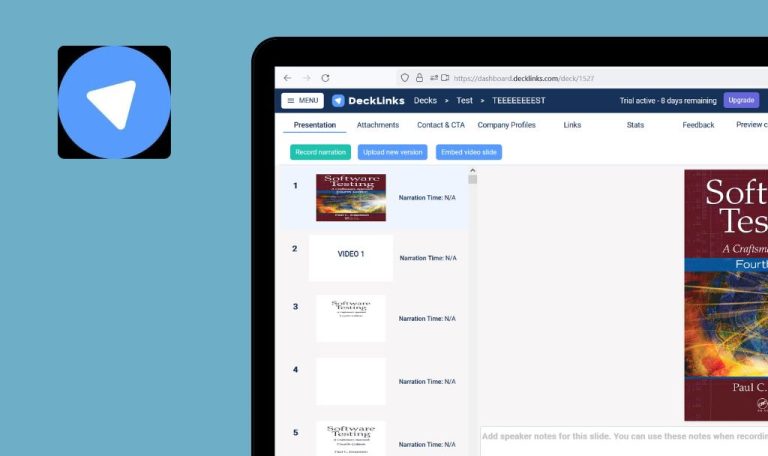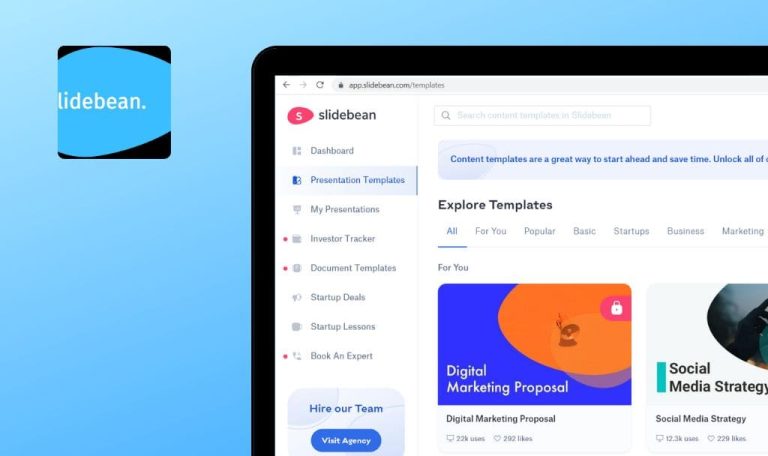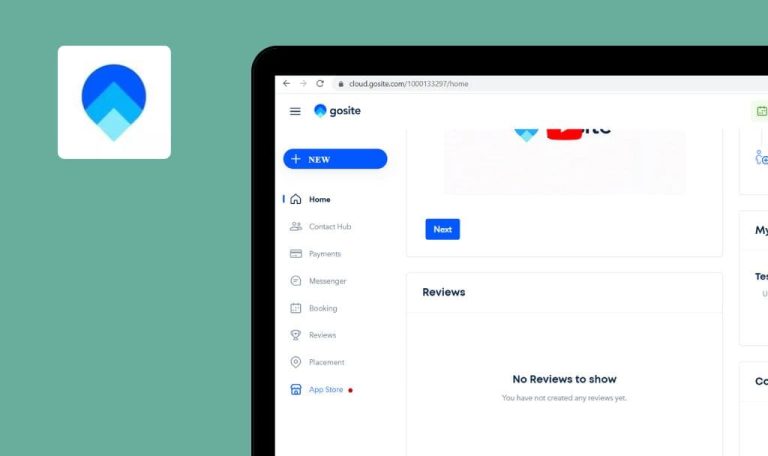
Bugs found in Design Home for iOS

Design Home is a find for interior design lovers, where they can decorate almost any room in any style bringing all their creative ideas to life. There are hundreds of textures, materials, and furniture pieces in the app that you can use in your three-dimensional projects, as in real life. You can also participate in design challenges, share your works with other players, and receive ratings from them. With millions of downloads, this game is in the TOP-10 apps in the Simulation category on the App Store, but our testing showed that there are some bugs in it that should be eliminated. Take a look at them in our report!
The ‘Welcome to Design Home’ popup is displayed after logging in with email address
Major
- Install the app.
- Launch the app.
- Tap the ‘Already have an account?’ button.
- Enter a valid email.
- Verify the email.
- Look at the screen.
iPhone 6, iOS 11.3.1
The app relaunch. The ‘Welcome to Design Home’ popup is displayed.
The user is successfully logged in. ‘Welcome to Design Home’ popup is not displayed.
The email is valid with only one domain symbol
Minor
- Open the application.
- Tap the User tab.
- Tap the Settings button.
- Tap the Manage account tile.
- Tap the Recovery email tile.
- Enter an email with the one domain name symbol (e.g. ‘test@c.c’).
iPhone 6 Plus, iOS 12.1
iPhone X, iOS 13.0
The email is valid with only one domain symbol.
The email is not valid with only one domain symbol.
The ‘Connection issues’ error message is displayed on the challenge screen after adding any object to the design challenge
Major
- Launch the app.
- Open any challenge screen.
- Add any object to the design challenge.
- Look at the screen.
iPhone 6, iOS 11.3.1
The ‘Connection issues’ error message is displayed.
The object is successfully added to the design challenge.
The ‘You have no Messages in your inbox’ placeholder is displayed on the ‘Profile. Inventory’ screen
Minor
- Install the app.
- Open the ‘Profile. Inventory’ screen.
- Scroll the screen.
- Look at the screen.
iPhone 6, iOS 11.3.1
The ‘You have no Messages in your inbox’ placeholder is displayed.
Placeholder is not displayed.
When using a design-related application, we expect to get aesthetic pleasure. After all, design is creativity, and creativity is a medicine for the soul. However, app major bugs can shatter user expectations, so every bug must be fixed. QAwerk team of professional testers is always ready to provide you with quality mobile app testing services and help make your product perfect for the users.