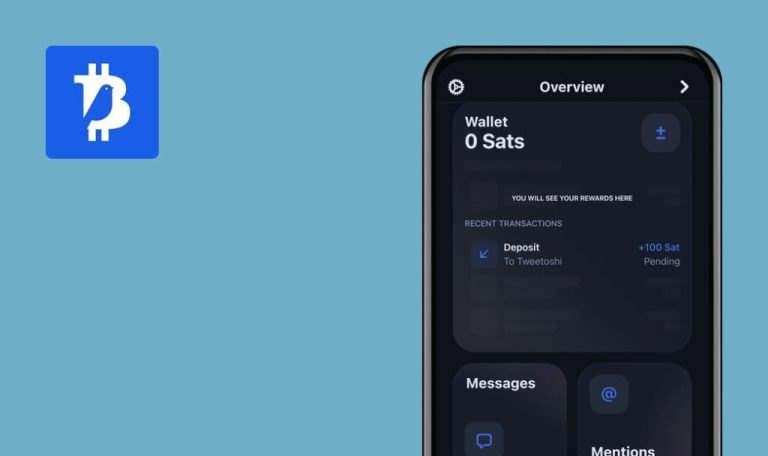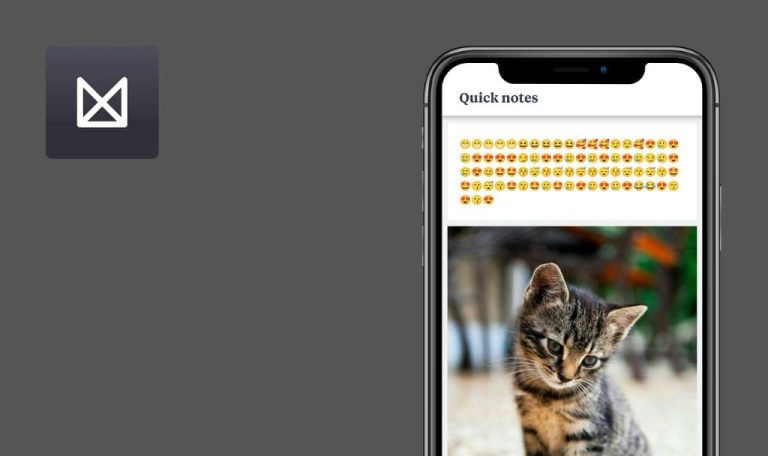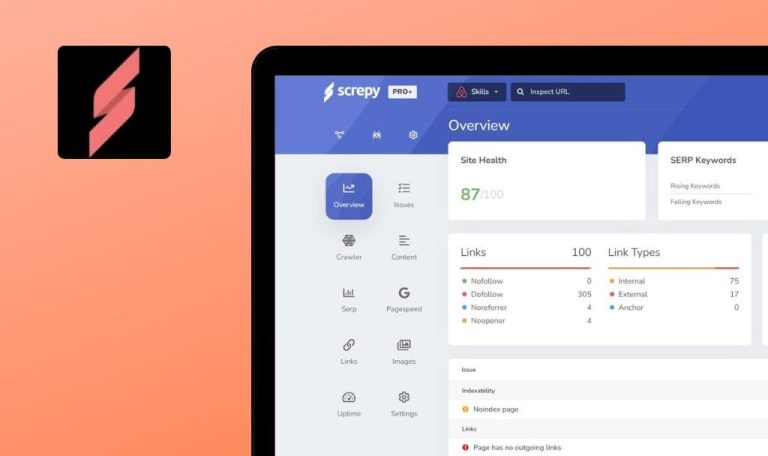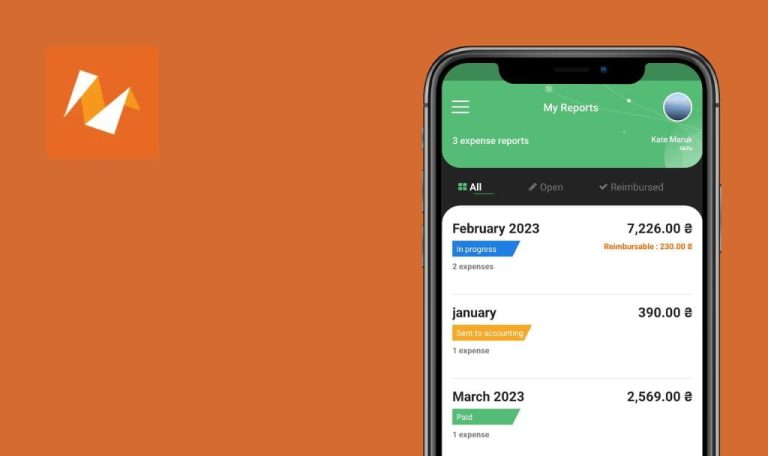
Dailymotion App for Android: Weekly Bug Crawl by QAwerk

Searching and watching videos offline may seem a fairytale to you, but with Dailymotion, you can watch videos wherever life takes you to, even if you’re not connected to the internet. This app allows following latest video updates, save videos for later, build and update your own video library, watch videos from the library, without the internet connection and create custom playlists. We tested Dailymotion within our Weekly Bug Crawl and found some errors. Check the report below!
The endless spinner shows on the ‘Latest videos’ screen after opening the screen without the internet connection.
Major
- The user is logged in
- The user is following some channel
- Open the application
- Switch the internet connection OFF
- Tap the ‘Library’ tab
- Tap the ‘Latest videos from your Channels&Topics’ tile
- Look at the displayed screen
Google Pixel 2, Android 9.0
Samsung Galaxy S9+, Android 8.0
The endless spinner is shown on the ‘Latest videos’ screen after opening the screen without the internet connection.
The connection error message is shown on the ‘Latest videos’ screen after opening the screen without the internet connection.
The ‘Fullscreen mode’ and ‘Volume’ buttons are not displayed on the video window of the ‘Watch Offline’ screen.
Major
- The user is logged in
- At least a few videos are added to the ‘Watch Offline’ screen
- Open the application
- Tap the ‘Library’ tab
- Tap the ‘Watch Offline’ tile
- Tap the first video
- Move the progress bar to the end of the video
- Tap the recently opened video window
Google Pixel 2, Android 9.0
Samsung Galaxy S9+, Android 8.0
The ‘Fullscreen mode’ and ‘Volume’ buttons are not displayed on the video window of the ‘Watch Offline’ screen.
The ‘Fullscreen mode’ and ‘Volume’ buttons are displayed on the video window of the ‘Watch Offline’ screen.
The ‘Pause’ button doesn’t change to the ‘Repeat’ on the ‘Watch Offline’ screen after the video ended.
Major
- The user is logged in
- At least a few videos are added to the ‘Watch Offline’ screen
- Open the application
- Tap the ‘Library’ tab
- Tap the ‘Watch Offline’ tile
- Tap the first video
- Move the progress bar to the end of the video
- Tap the video window
- Look at the control buttons
Google Pixel 2, Android 9.0
Samsung Galaxy S9+, Android 8.0
The ‘Pause’ button doesn’t change to the ‘Repeat’ on the ‘Watch Offline’ screen after video ending.
The ‘Pause’ button changes to the ‘Repeat’ on the ‘Watch Offline’ screen after video ending.
The ‘X’ button is not tappable on the ‘Recently Watched’ screen.
Major
- The user is logged in
- The user has already watched at least one video
Also, the bug reproduces on the ‘Watch later’, ‘Watch Offline’ and ‘Liked’ screens.
- Open the application
- Tap the ‘Library’ tab
- Tap the ‘Recently Watched’ tile
- Tap the drop-down menu button
- Tap the ‘Remove one by one’ menu element
- Tap the ‘X’ button on the picture
Google Pixel 2, Android 9.0
Samsung Galaxy S9+, Android 8.0
The ‘X’ button is not tappable on the ‘Recently Watched’ screen.
The confirmation pop-up shows up on the ‘Recently Watched’ screen after tapping the ‘X’ button.
The ‘Report video’ form submits without the issue type specification in the ‘Select issue’ block.
Major
- Open the application
- Tap some video on the screen
- Tap the menu button
- Tap the ‘Report video’
- Input a valid email in the ‘Your email’ field
- Tap the ‘Submit’ button
Google Pixel 2, Android 9.0
Samsung Galaxy S9+, Android 8.0
The ‘Report video’ form submits without marking the issue type in the ‘Select issue’ block.
The warning message is shown on the ‘Report video’ screen after tapping the ‘Submit’ button without marking the issue type in the ‘Select issue’ block.
The ‘Edit account’ form saves an inadmissible birthdate after tapping the ‘DONE’ button.
Major
- Open the application
- Tap the ‘Library’ button
- Tap the account icon
- Tap the ‘Account’ tile
- Tap the account name
- Tap the ‘Birthdate’ tile
- Choose today date and tap the ‘OK’ button
- Tap the ‘DONE’ button
Google Pixel 2, Android 9.0
Samsung Galaxy S9+, Android 8.0
The ‘Edit account’ form saves an inadmissible birthdate after tapping the ‘DONE’ button.
The ‘Edit account’ form doesn’t save an inadmissible birthdate after tapping the ‘DONE’ button.
Dailymotion is a very useful application for those who love watching videos. The app has a variety of categories for users: sports, music, news, etc. Offline mode is a great idea, but some functional bugs has been detected on offline screen and other screens, too. We believe that the best way to create outstanding applications which users will love is to test your application properly and QAwerk is here to help you with it.