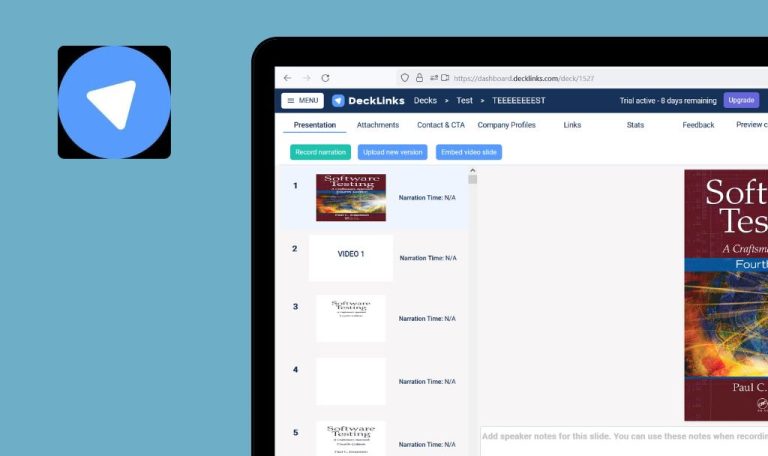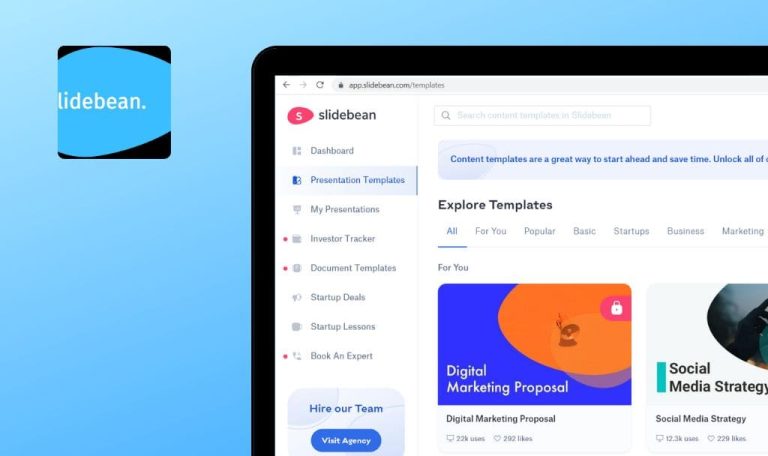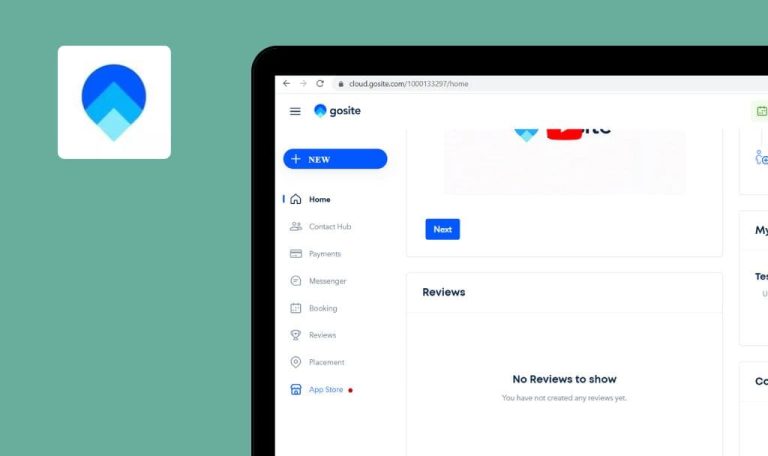
Bugs found in Pugo Eats for Android

Pugo Eats is a food delivery app that caters to consumers across the United States. It offers a variety of meals from local restaurants, contactless delivery, real-time order tracking, convenient payment methods, and the option to order food in advance.
Living in times of Covid-19 pandemic, more and more people start ordering food online to stay safe and prevent the spread of the virus. Consequently, the popularity of food delivery apps has increased, and new players, such as Pugo Eats, have entered the market. We support innovative ideas; however, we do not tolerate bugs in food delivery apps – those must be gone!
Cannot add the home address
Major
- Launch the App.
- Tap to “Enter source address”.
- Tap to “Add Home” field.
- Tap to “Change”.
- Fill the Search field (ex: Bergamo).
- Tap to “Add Location” button.
Moto G5 Plus + Android 8.1.0
“Session is expired” pop-up
Home address is added
There is no information in FAQ
Minor
- Launch the App.
- Turn on GPS on the device.
- Tap to “Profile”.
- Tap to FAQ.
Moto G5 Plus + Android 8.1.0
FAQ is empty (there are titles only)
There is information about driver, user, order and general
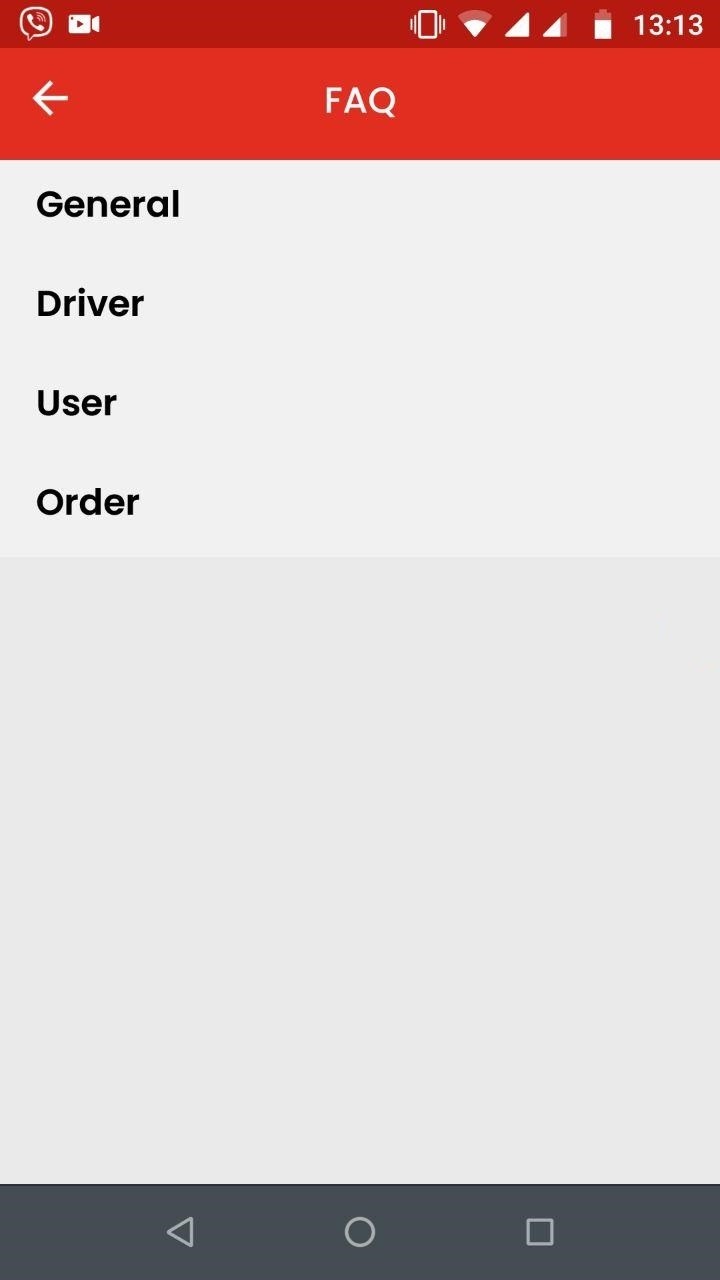
Password reset link opens authorization form
Major
- Launch the App.
- Turn on GPS on the device.
- Tap to “Profile” tab.
- Tap to “SIGN IN/SIGN UP” button.
- Tap to “Forgot Your Password?”.
- Fill the “email” field with registered credentials.
- Open letter with link in the mail.
- Tap to link “Click here”.
Moto G5 Plus + Android 8.1.0
Authorization page opens
Opens form to reset password
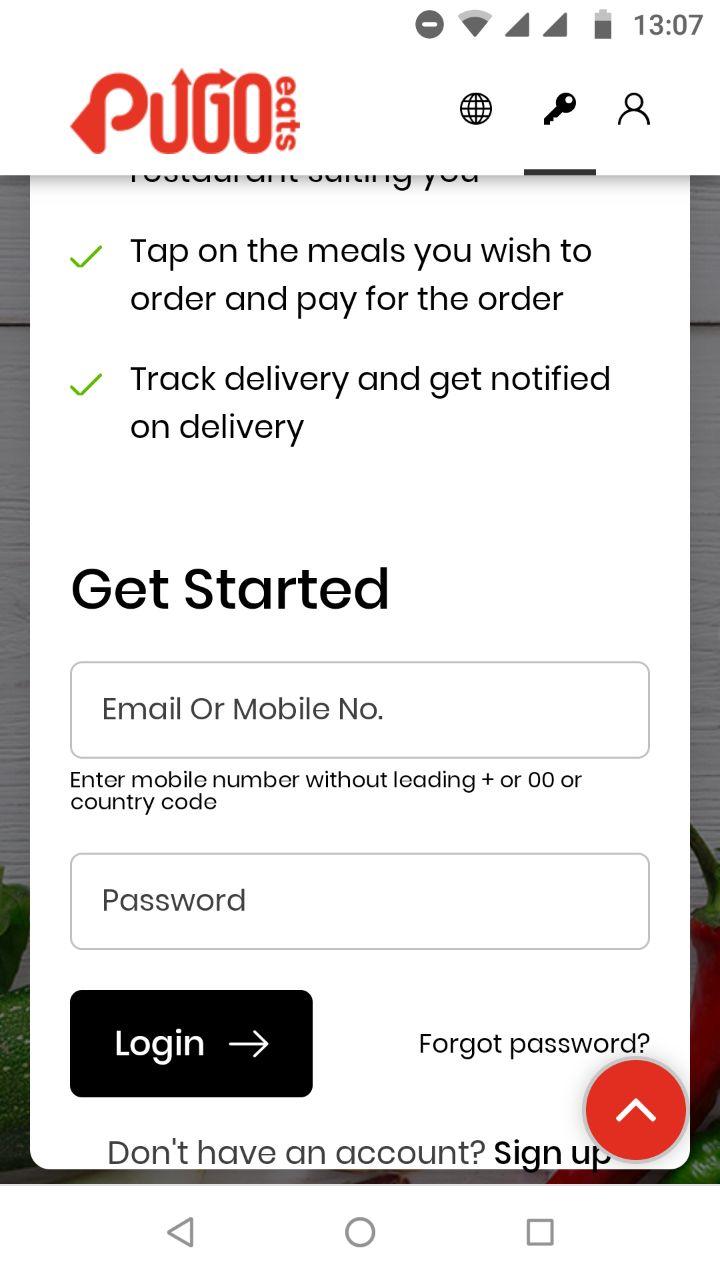
Incorrect pop-up after try to sign up with registered email
Major
- Launch the App.
- Turn on GPS on the device.
- Tap to “Profile” tab.
- Tap to “Sign in/Sign Up” button.
- Tap to “Sign up”.
- Fill the required fields (another phone number). In “Email” field write email with which registered earlier.
- Tap to “Sign up” button.
Moto G5 Plus + Android 8.1.0
“you are already registered. please sign in” pop-up
“This email is already registered” pop-up (should be clear what credentials are already registered)
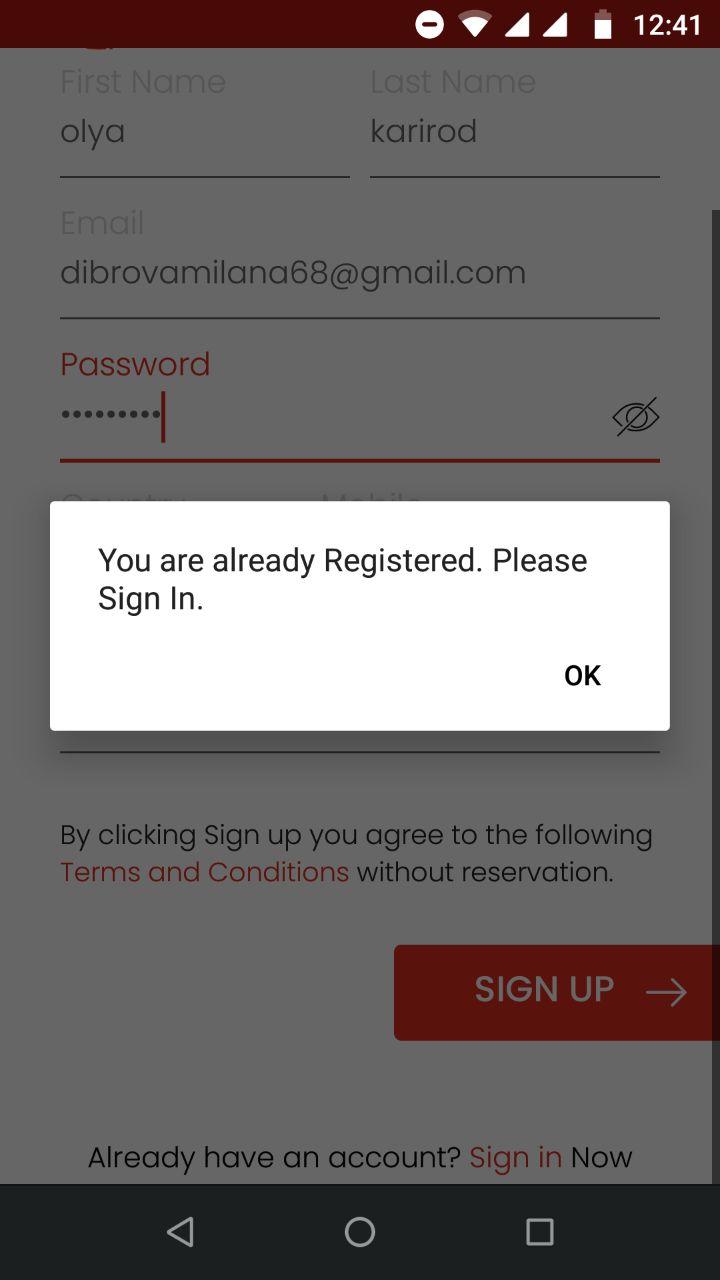
Incorrect returns to the app after opening Live Chat
Major
- Launch the App.
- Turn on GPS on the device.
- Sign up in the app.
- Click to “Live Chat” in “Profile’ tab.
- Click back on the device.
Moto G5 Plus + Android 8.1.0
Page is loading. After double clicking, profile tab is displayed
“Profile” tab is displayed
Cannot returns to Home tab after clicking to profile
Major
- Launch the App.
- Sign up in the app.
- At “Home” tab enter address.
- Tap to “Profile”.
- Return to “Home” tab.
Moto G5 Plus + Android 8.1.0
Page is loading. Cannot open page with search results
Page with restaurants opened
Can do order less than 5$
Major
- Launch the App.
- Sign up in the app.
- At “Home” tab enter address.
- Choose restaurant (McDonald’s).
- Choose Hash Browns, 2xEgg McMuffin.
- Tap to Checkout.
- Delete McMuffins.
- Tap to “Pay” button.
- Tap to “Done”.
Moto G5 Plus + Android 8.1.0
Can do order less than 5$ if delete dish on the checkout page
Cannot do order less than 5$
PUGO Eats - food delivery from restaurants directly to you. Simple design will make your order quick and easy. But only if there are no bugs that complicate the process. Our professional QA team can help make your application more convenient and of higher quality.