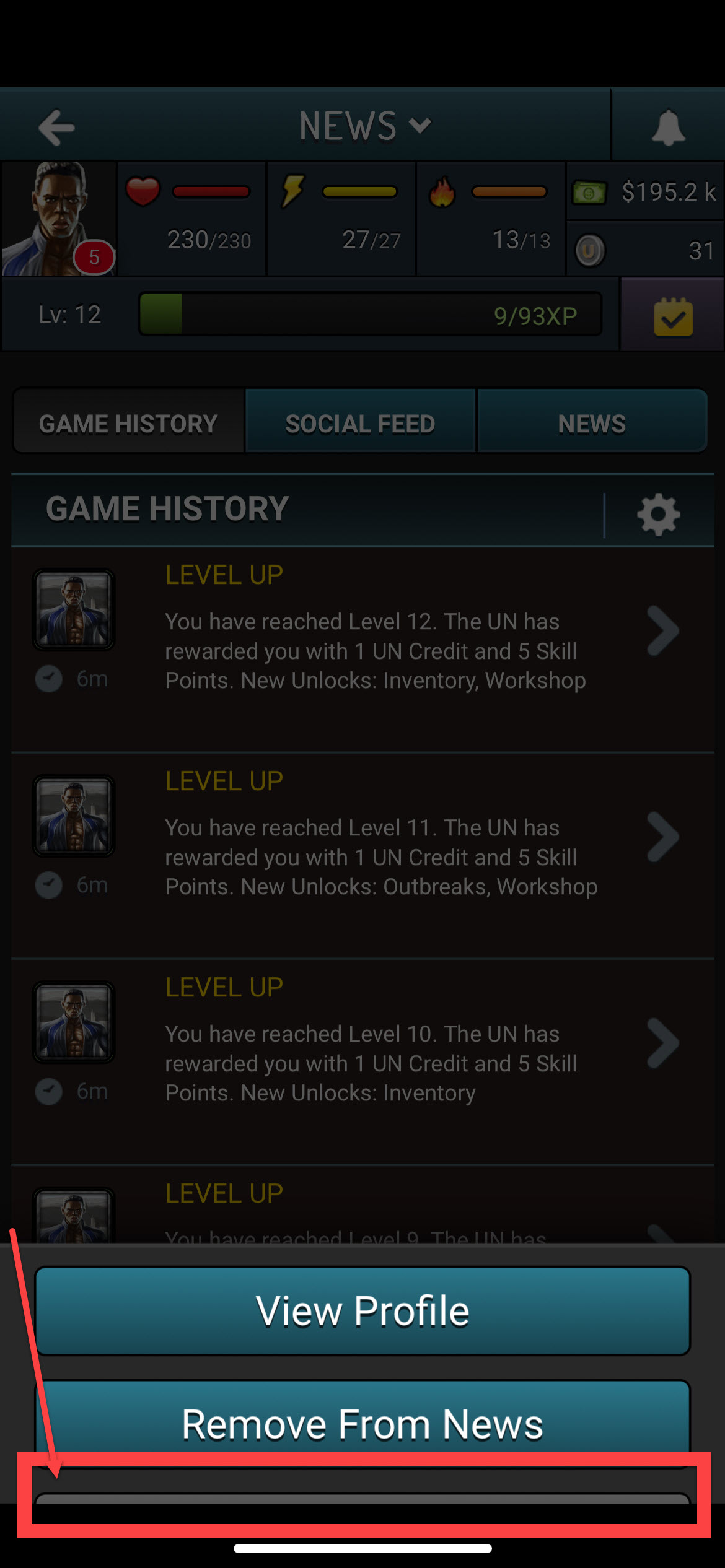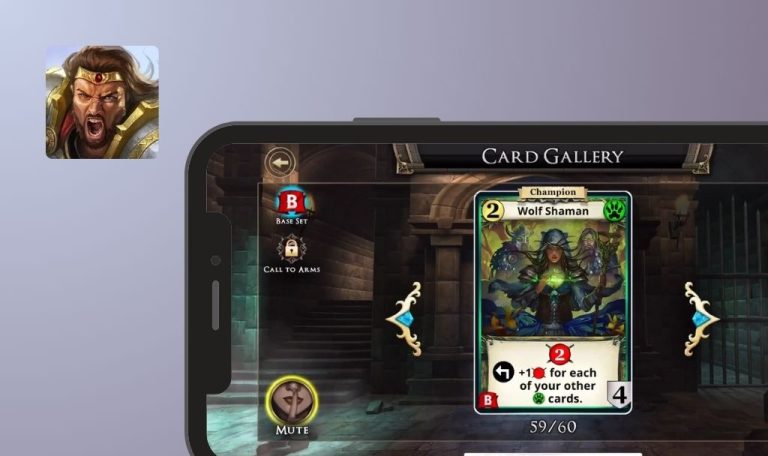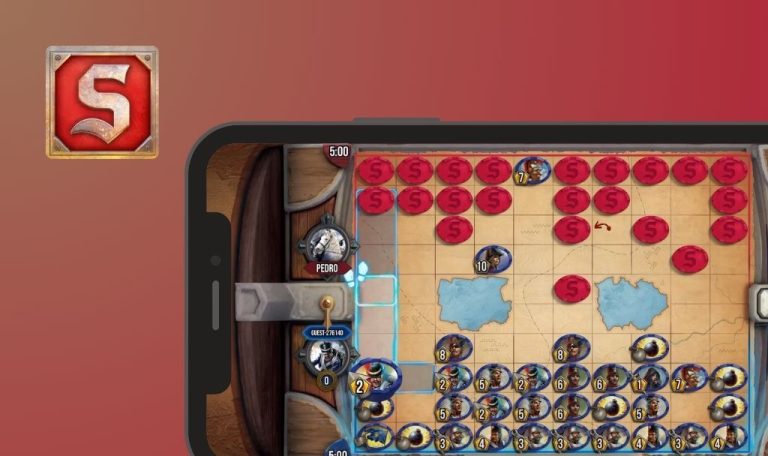
Bugs found in Zombie Slayer: Apocalypse Game for iOS
Zombie Slayer is the ultimate social text-based zombie game, allowing users to step into a world overrun by the undead.
Build your team, chat with other survivors, and make strategic decisions to fend off zombie hordes and rival players. Customize your character, level up, and unlock a vast array of weapons and equipment to strengthen your arsenal. Join factions, engage in weekly events, and battle super zombie bosses as you fight for survival in over 40 worldwide locations.
Our game testing crew took a deep dive into the Zombie Slayer app, and here’s what we discovered.
Back button not working on “Messages” screen
Critical
The user is on the “More” screen.
- Tap the “Messages” button.
- Tap the “Back” button.
- Observe the result.
iPhone 12, iOS 17.0
The “Back” button isn’t functional on the “Messages” screen.
The “Back” button should redirect the user to the “Messages” screen.
Server error occurs during gameplay
Critical
The user starts the game.
- The boost screen appears.
- Tap the boost options.
- Observe the result.
iPhone 12, iOS 17.0
A server error occurs during gameplay.
A server error shouldn’t occur during gameplay.
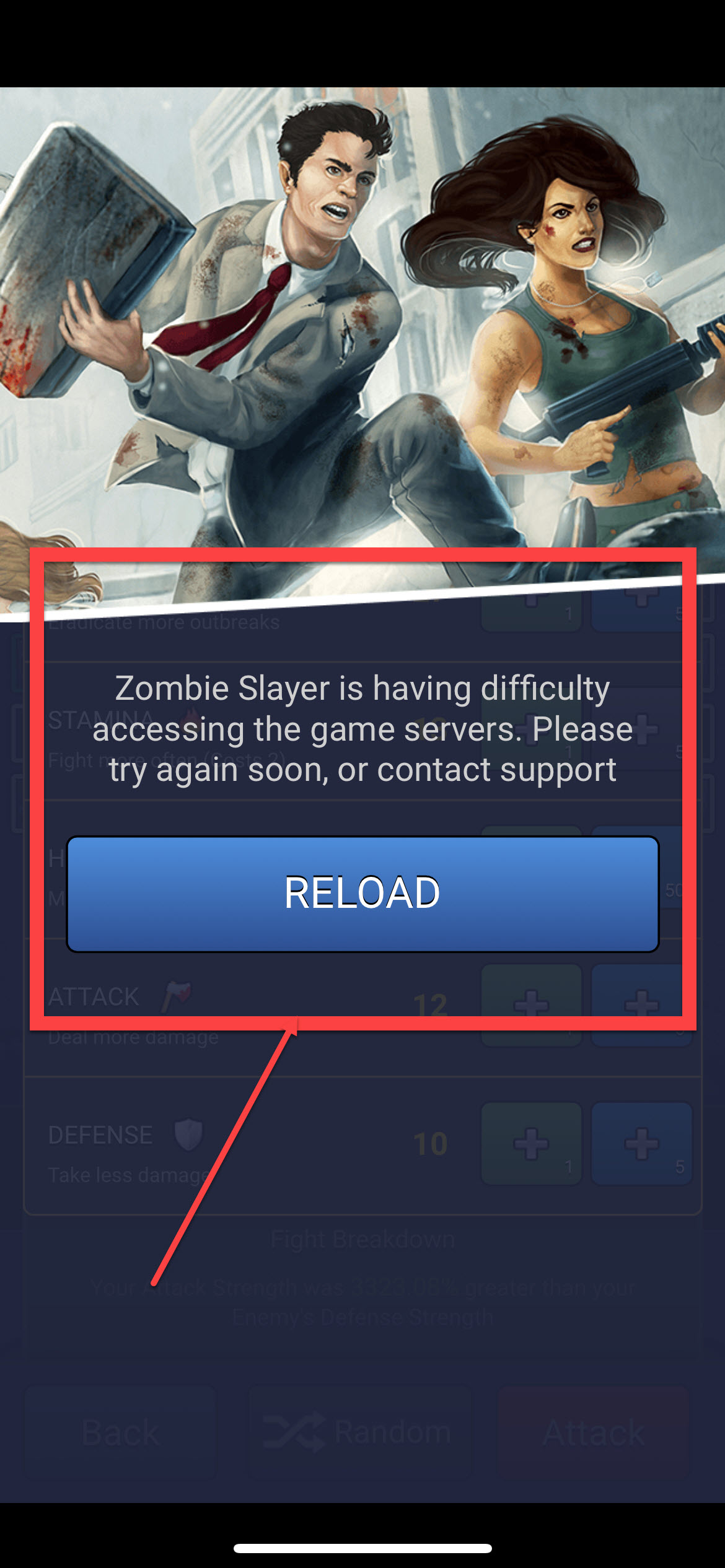
Text misalignment in “Factions” section on “More” screen
Critical
The user is on the main screen.
- Tap the “More” button in the navigation menu.
- Pay attention to the “Factions” section.
iPhone 12, iOS 17.0
The text isn’t adapted for the “Factions” section on the “More” screen.
The text should be adjusted in the “Factions” section on the “More” screen.
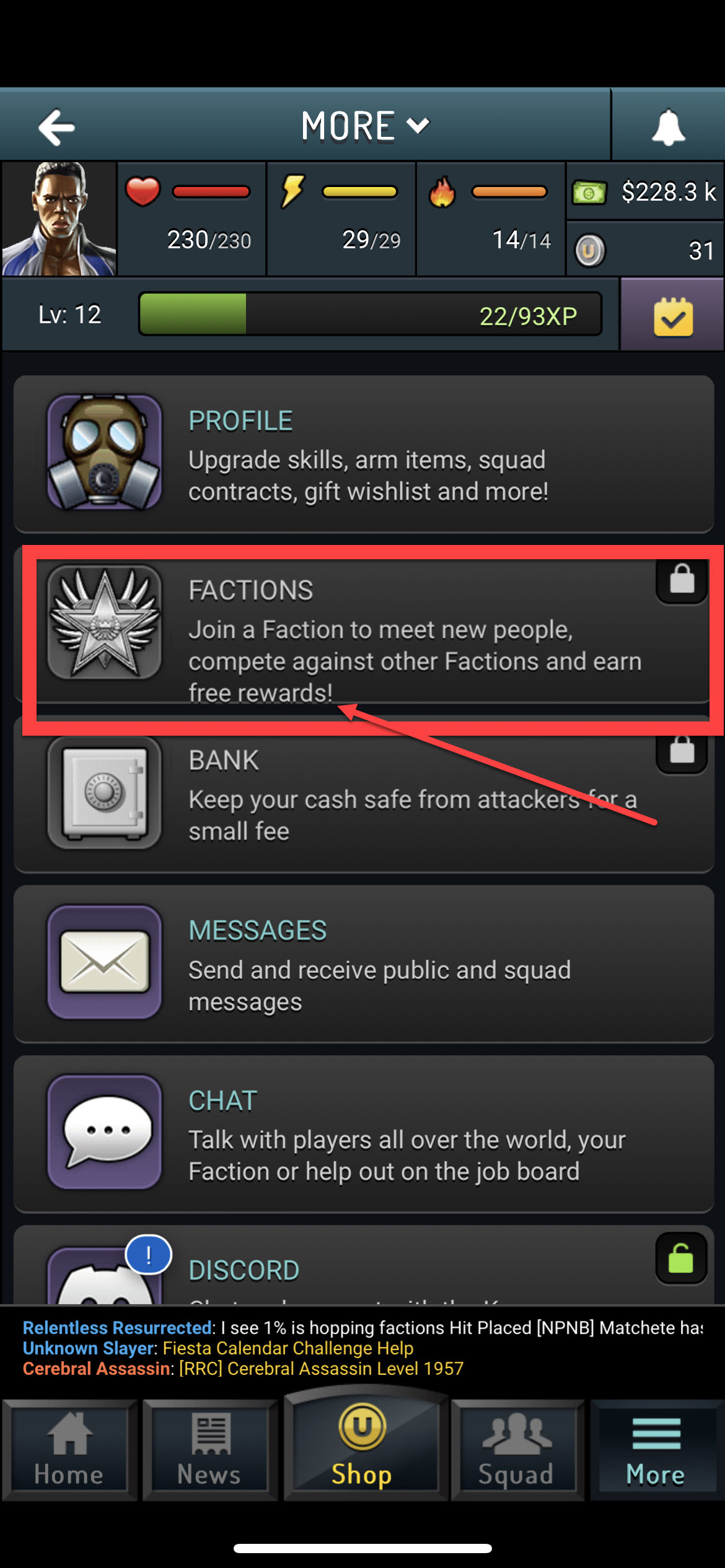
Extra block appears on navigation menu after tapping “Events” profile
Trivial
The user is on the “News” screen.
- Navigate to the “Game History” tab.
- Tap the “Events” profile.
- Check the navigation menu.
iPhone 12, iOS 17.0
An extra section appears in the navigation menu after tapping the “Events” profile.
Two sections should appear in the navigation menu after tapping the “Events” profile.
While testing, I found four bugs that could be distracting for users. To make sure Zombie Slayer is stable, I recommend conducting comprehensive tests across various user profiles and devices.