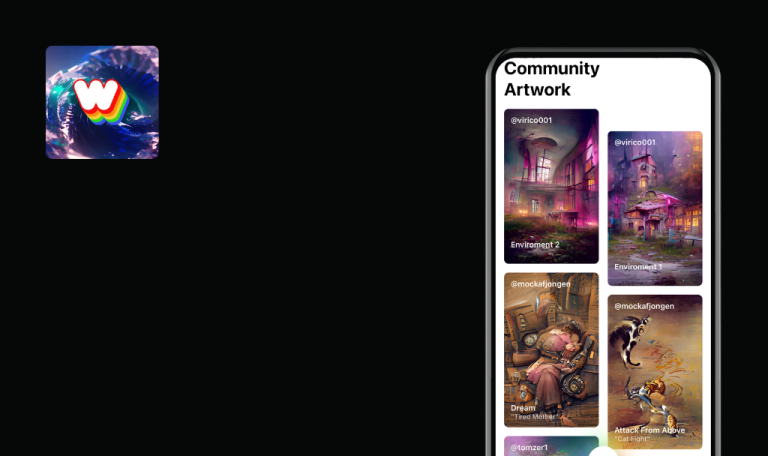
Bugs found in Hero Realms for iOS
Hero Realms is an immersive deckbuilding game where players can choose their class, recruit powerful champions, and engage in thrilling battles to rise in power.
Game enthusiasts can level up their heroes, engage in fair PvP matches, or team up for cooperative play against challenging AI opponents. You can experience the captivating gameplay for free or unlock the full adventure with the Base Set purchase, which offers additional classes, missions, and challenges.
We haven’t tested a mobile game in a while, so when we heard about Hero Realms, we couldn’t resist scanning it for bugs. Can bugs ruin the fun? Definitely. Let’s see what Hero Realms’ creators can do to ensure a seamless gaming experience.
"500 Internal Server Error" on "Online Account" when tapping "Link Email"
Critical
- The user is on the “Online account ” page.
- The user is already logged in.
- Tap the “Edit” button.
- Deselect the radio button.
- Tap the “Link email” button.
- Observe the result.
iOS 17.4.1
iPhone 15 Pro Max
The “Email Error. 500 Internal Server Error” occurs on the “Online account screen” after tapping the “Link Email” button.
The “Success” message is shown on the “Online account screen” after tapping the “Link Email” button.
User redirected to "Settings" after tapping "Download Bundles" button
Critical
- The user is on the “Settings ” screen.
- The user is not logged in.
- Tap the “Download Bundles” button.
- Observe the result.
iOS 17.0
iPhone 12
The user is redirected to the “Settings” screen after tapping the “Download Bundles” button.
The user should be redirected to the “Download Bundles” screen after tapping the “Download Bundles” button.
Sound remains on in "Gard Gallery" screen after tapping "Mute" button
Major
- The device sound is turned on.
- The user is on the “Main Screen” page.
- Tap the “Gard Gallery” button.
- Tap the “Mute” button.
- Observe the result.
iOS 17.4.1
iPhone 15 Pro Max
The sound is turned on on the “Gard Gallery” screen after tapping the “Mute” button.
The sound should be turned off on the “Gard Gallery” screen after tapping the “Mute” button.
User redirected to main screen after tapping "Back" on "Create Account"
Major
- The user is on the “Main Screen” page.
- The user is not logged in.
- Tap the “Log In” button.
- Tap the “Create Account” button.
- Tap the “Back” button.
- Observe the result.
iOS 17.4.1
iPhone 15 Pro Max
The user is redirected to the Main screen after tapping the “Back” button on the “Create Account” screen.
The user should be redirected to the “Log In” screen after tapping the “Back” button on the “Create Account” screen.
Inactive "Pause Menu" button on "Tutorial 1: The Basics" screen
Major
The user is on the “Tutorial” page.
- Choose the “Tutorial 1: The Basics”.
- Tap the “Pause menu” button.
- Observe the result.
iOS 17.4.1
iPhone 15 Pro Max
The “Pause menu” button is inactive on the “Tutorial 1: The Basics” screen; the tutorial steps are skipped.
The “Pause menu” button should be active on the “Tutorial 1: The Basics” screen. The tutorial steps shouldn’t be skipped.
I suggest performing comprehensive regression testing across various user scenarios and device configurations, alongside rigorous functional and non-functional testing encompassing usability and security aspects, to enhance Hero Realms' performance.







