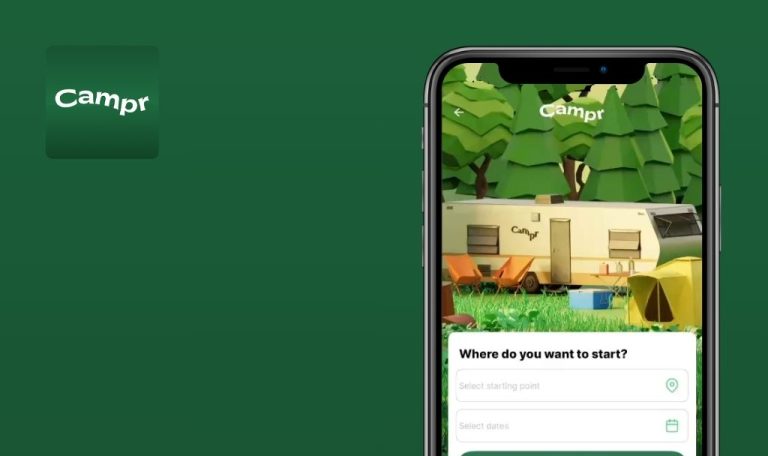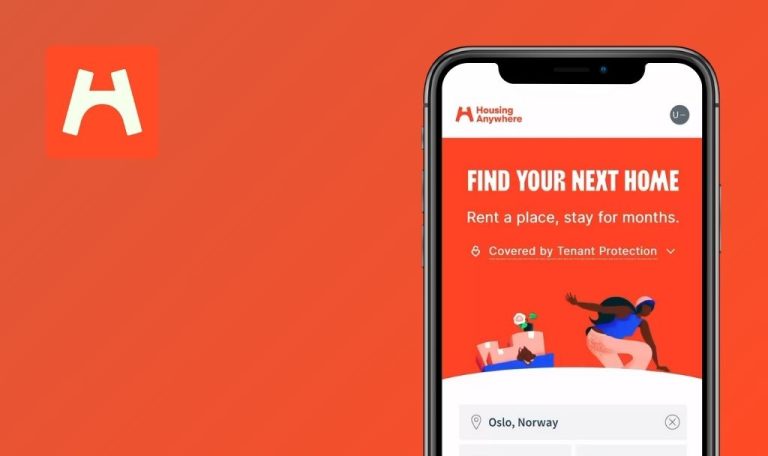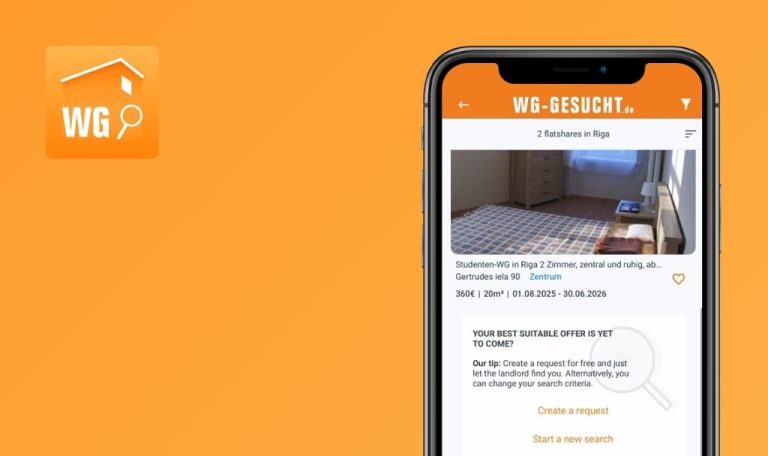
Bugs found in ZayZoon – Wages On-Demand for iOS
ZayZoon is a groundbreaking web platform that advocates for employee financial wellness by offering low-cost, on-demand wage access. Its mission is to simplify workers’ financial hurdles and prevent high-interest debt through accessible tools.
Beyond instant wage advances, ZayZoon delivers financial education and budgeting insights, empowering users to build stability. Employers gain engagement and productivity benefits through seamless integration and analytics.
The QAwerk team conducted a Bug Crawl on ZayZoon – Wages On-Demand for iOS, identifying critical and high-impact issues that could disrupt core functionality and user experience. Below are our detailed findings.
Application crashes on launch
Critical
The user is logged out of the account.
- Open the app.
- Wait a few seconds.
iPhone 11, iOS 18.5
The application crashes consistently on launch, although the frequency varies (e.g., crashing six times in a row, then stabilizing after ten minutes).
The app should launch reliably without crashing.
500 error displayed on Free Learning page
Critical
The user is logged into the account.
- Tap More in the bottom menu.
- Tap Free Learning.
iPhone 11, iOS 18.5
The server returns a 500 error, preventing access to Free Learning content.
The page should load without error and display available learning materials.
Address selection fails to clear error state
Major
The user is logged into the account.
- Tap Payout in the bottom menu.
- Tap Take me payout.
- Tap Search again.
- Tap Next.
- Tap the address input field.
- Type “Toronto.”
- Select any address from the list.
iPhone 11, iOS 18.5
The error message persists despite a valid address selection.
The error state should clear immediately upon selecting a valid address.
Error occurs when registering outside Canada
Major
Device location set outside Canada (VPN allowed).
- Open the app for the first time.
- Tap I want to sign up.
iPhone 11, iOS 18.5
Registration attempt triggers an unspecified error.
The user should be able to proceed through registration without error, regardless of their location.
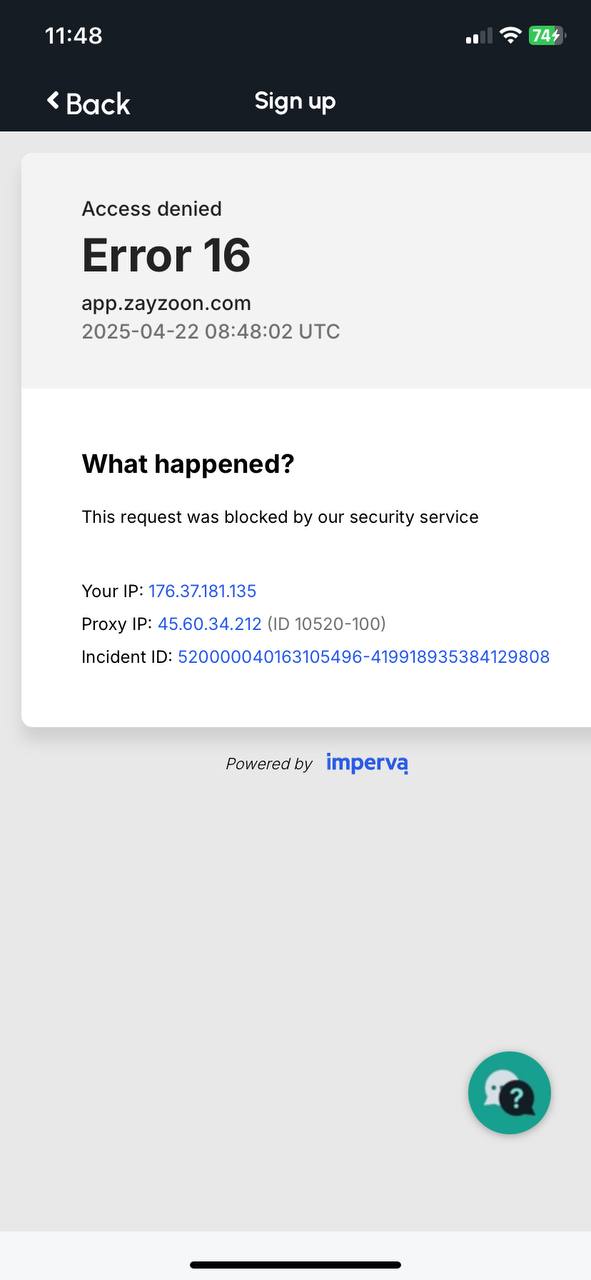
Unable to continue payout flow after mobile work selection
Major
The user is logged into the account.
- Tap Payout in the bottom menu.
- Tap Take me payout.
- Tap Search again.
- Tap Next.
- Tap the address input field.
- Tap radio button NO.
- Select My work is mobile from the dropdown.
- Tap Next.
iPhone 11, iOS 18.5
The flow halts; the user cannot proceed to the next step.
The user should be able to proceed after valid selections.
Forgot your password link hidden under keyboard
Minor
The user has opened the app for the first time (login screen).
- Tap the password field.
- Scroll down the page.
iPhone 11, iOS 18.5
“Forgot your password?” link is obscured by the on-screen keyboard.
The link should remain visible above the keyboard, or the page should scroll accordingly.
Map fails to zoom to selected address
Minor
The user is logged into the account.
- Tap Payout > Take me payout > Search again > Next.
- Tap the address field, type “Toronto,” and select the address.
iPhone 11, iOS 18.5
The map remains at the default zoom level, not centering on the chosen address.
The map should zoom in and center on the selected address.
Map pan gesture also swipes app page
Minor
The user is logged into the account.
- Tap Payout > Take me payout > Search again > Next.
- Zoom in with two fingers.
- Pan the map sideways.
iPhone 11, iOS 18.5
The app page scrolls alongside the map, disrupting map interaction.
The map panning should not affect parent page scrolling.
Dropdown arrow overlaps field text
Trivial
The user is on the payout address selection flow.
- Tap Payout > Take me payout > Search again > Next.
- Tap the address field.
- Tap radio button NO.
- Select My work is mobile from the dropdown.
iPhone 11, iOS 18.5
The dropdown arrow icon overlaps and obscures the field text.
The arrow should be positioned without covering text.
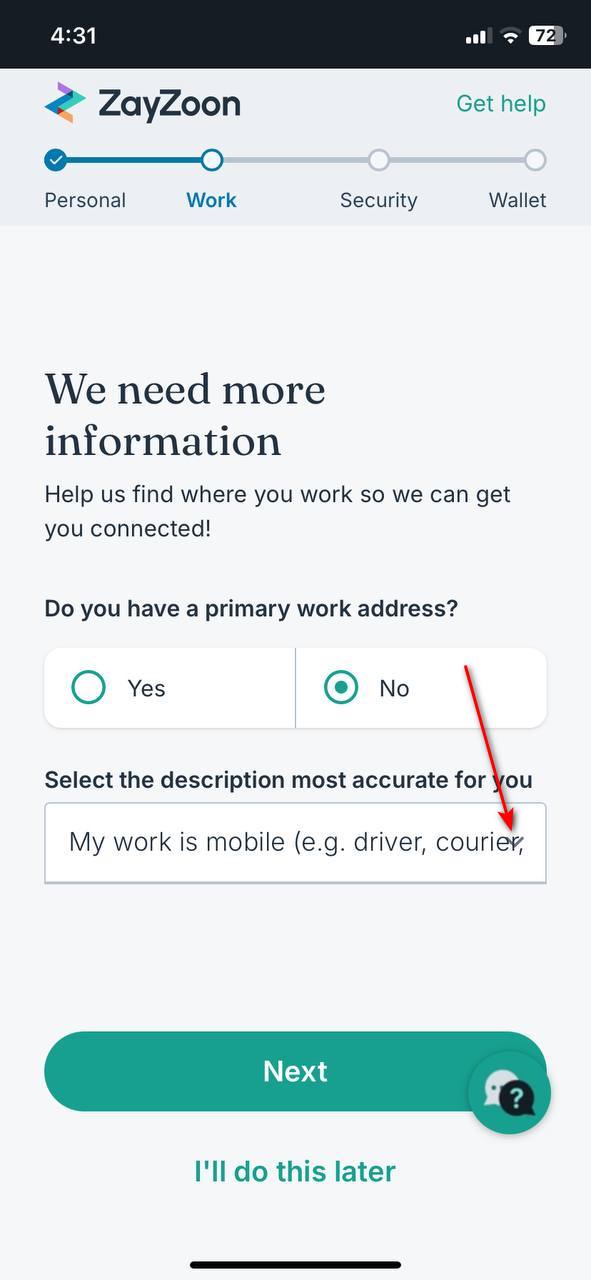
Support icon is pixelated and low quality
Trivial
The app is installed.
Open the app.
iPhone 11, iOS 18.5
Support icon appears pixelated; image quality is poor.
The icon should use vector format (SVG) or a high-resolution asset to maintain clarity.
Critical launch crashes and server errors block core functionality, while high-severity flow breaks in payout and registration disrupt user progress. Addressing map, keyboard, and UI quality issues will refine usability and reinforce trust in the platform.