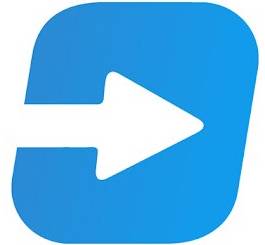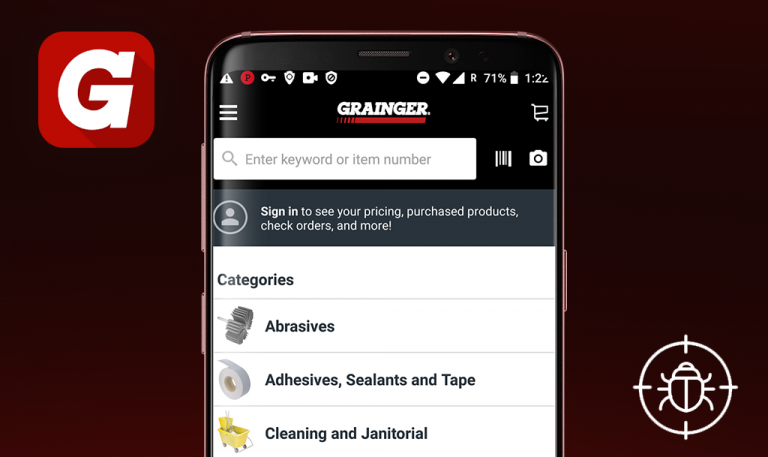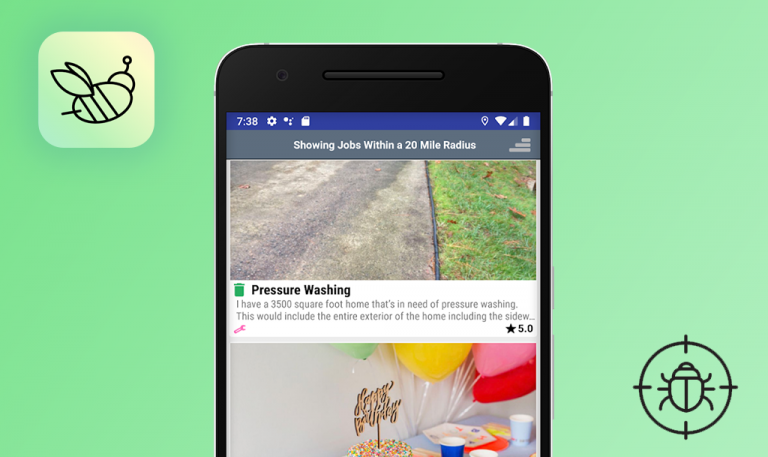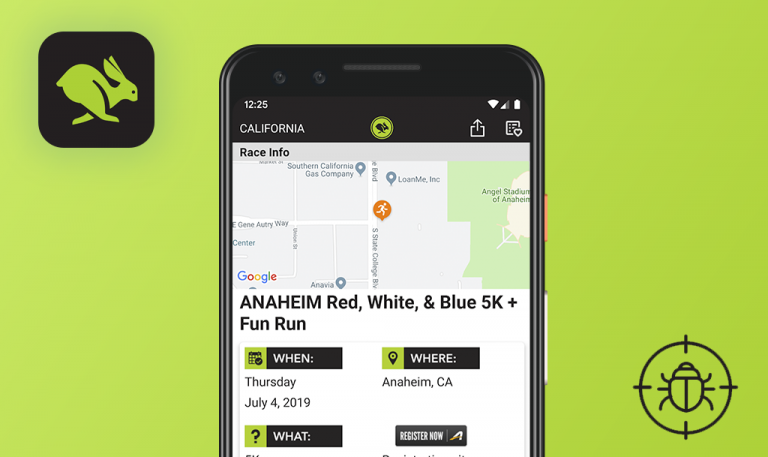Bugs found in YouGo for Android
YouGo is a mobile digital wallet for making cashless, secure, and hassle-free payments in Qatar. It eliminates the need to carry cash and rummage through countless bank and fuel cards. All that YouGo users have to do to enjoy the service is to register and create an account, top up the YouGo wallet through a nearest retailer or their debit/credit card, and scan the QR code to pay at restaurants, supermarkets, or shopping malls. On top of that, users can do local and international mobile recharges and book the cheapest flight tickets, and transfer funds to family and friends. The YouGo creators promise more features coming soon, like instant transfers of funds to family and discounts and referral rewards. YouGo uses secure servers and encrypts data to guarantee the security of online transactions.
Possessing hands-on experience in testing fintech solutions, we keep an eye on new market players, both local and international. We see enormous potential in the YouGo app, and we know how important it is to make that first impression perfect. So we put the app to the test, and here are the YouGo bugs we managed to catch.
“Please enter a valid Mobile Number” pop-up remains visible even after the user has navigated to a different tab
Minor
- Tap the “Mobile Recharge” button on the “Services” block.
- Enter an invalid mobile number into the field.
- Tap the “Continue” button in the phone.
Huawei Nexus 6P + Android 8.0.0
“Please enter a valid Mobile Number” pop-up remains visible even after the user has navigated to a different tab.
When the user enters a wrong number, the pop-up should appear for a couple of seconds only and disappear once the user has navigated to a different tab.
The “Notifications/Announcement” text is not translated to Arabic
Minor
- Open the app.
- Tap the “Menu” icon on top-left.
- Select and tap the “Language” item.
- Change the language from English to Arabic.
- Tap “Continue”.
- Tap the “Bell” icon.
Huawei Nexus 6P + Android 8.0.0
The “Notifications” text on the Header of the page and the “Announcement” text in the blocks are not translated.
Once the language is set to Arabic, the text on all pages should be translated accordingly.
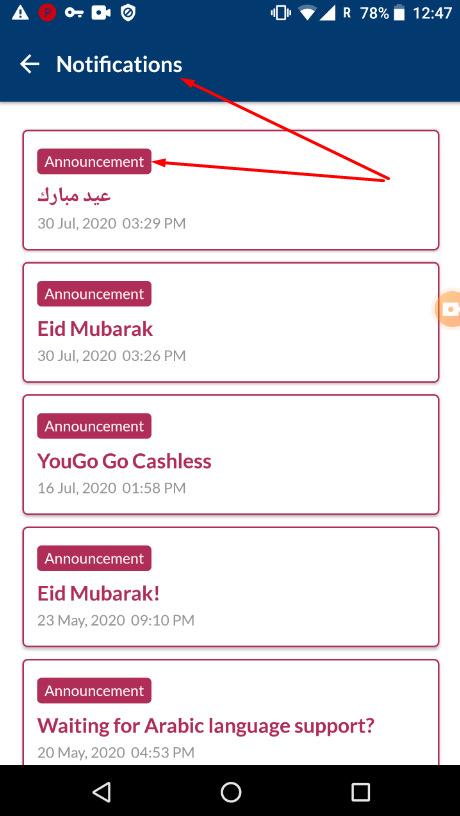
The “Visit Now” button text and “Notification detail” header text are not translated to Arabic
Minor
- Open the app.
- Tap the “Menu” icon on top-left.
- Select and tap the “Language” item.
- Change the language from English to Arabic.
- Tap “Continue”.
- Tap the “Bell” icon.
- Open any block of the notifications.
Huawei Nexus 6P + Android 8.0.0
The “Visit Now” button and the “Notification detail” header display text in English instead of Arabic.
Once the language is set to Arabic, the text on all pages should be translated accordingly.
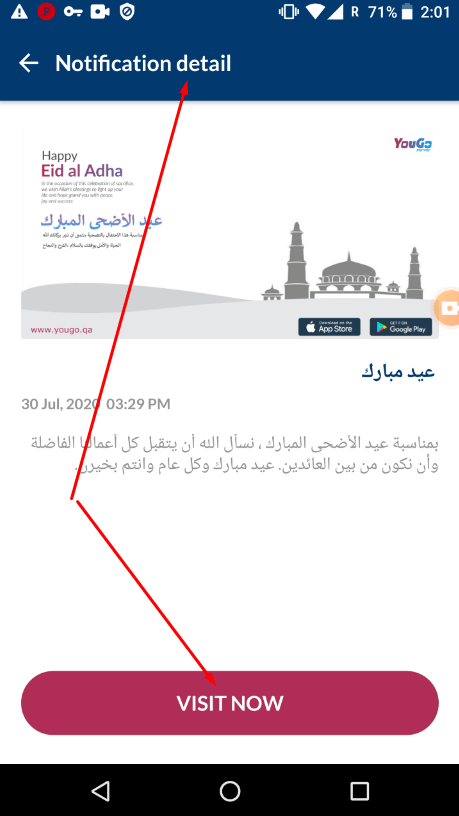
YouGo looks like a convenient solution for making fast mobile recharges and booking cheap flight tickets. A big disadvantage for me personally is that the app works only in Asian countries. Since the app is still not fully developed, I didn’t have the opportunity to test all of the advertised features. Nevertheless, I detected a couple of localization issues and a glitching pop-up. Fintech solutions like YouGo require a twofold amount of attention in terms of development and testing to reach the target audience in a fully polished state.