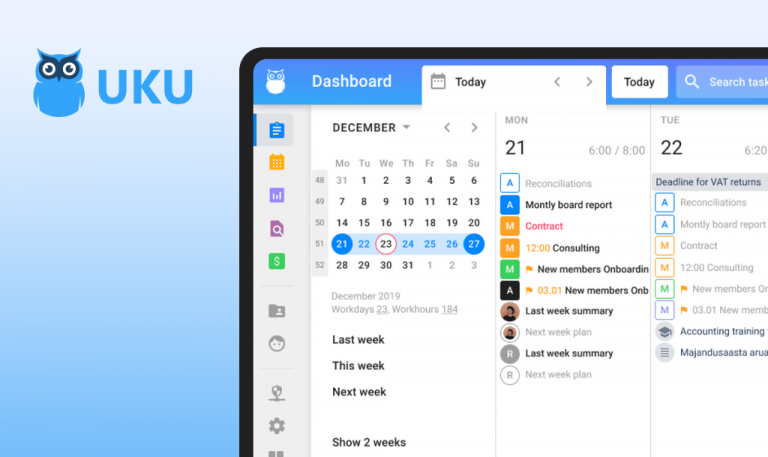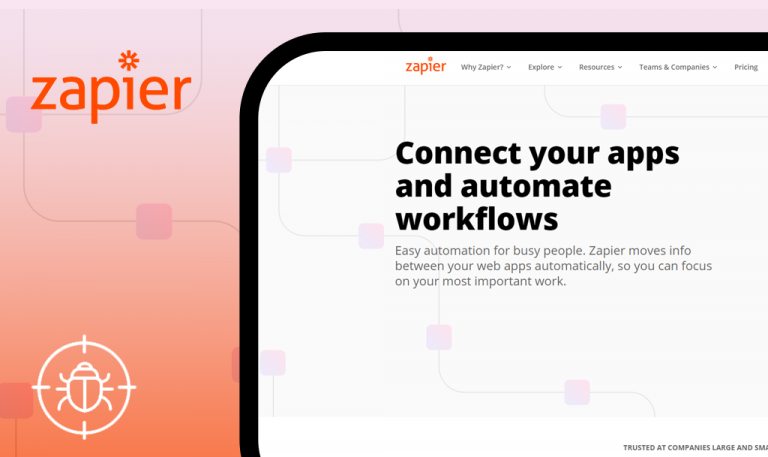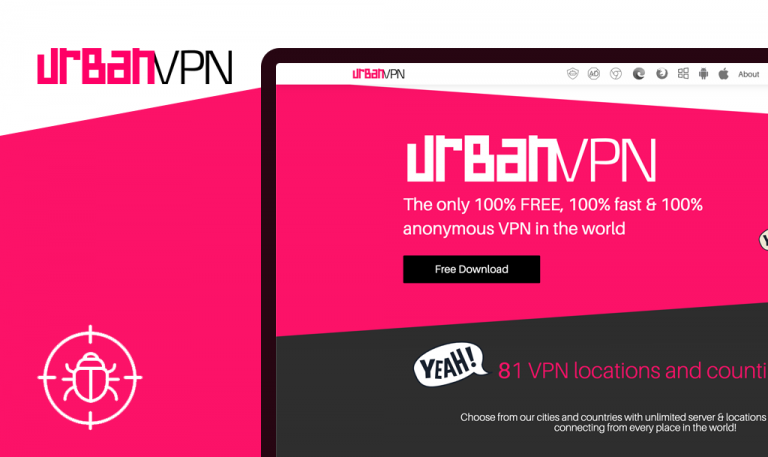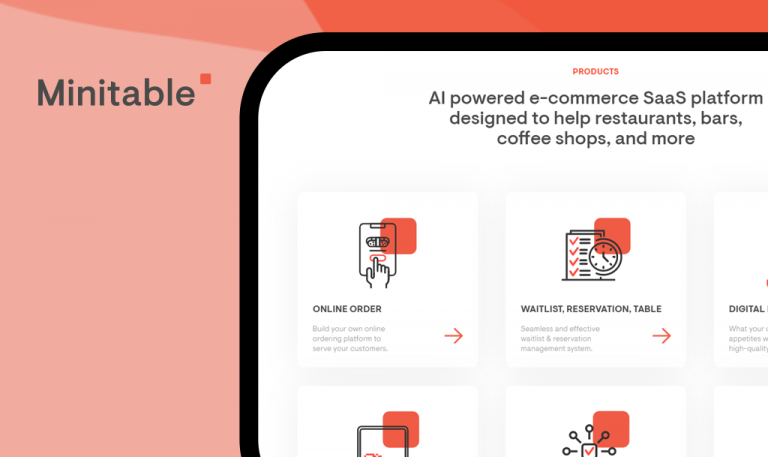
Bugs found in Working Den SaaS

Working Den is a web platform designed to make the lives of remote workers easier. It provides free tools to protect your eyesight, prevent chronic diseases, alleviate repetitive strain injury, reduce stress levels, and keep you fit and healthy. According to the 2020 report prepared by the Working Den team, 72% of remote workers do not have an ergonomic set-up at home. Fortunately, Working Den’s users can learn how to organize their workspaces according to the established health & safety norms. How to choose a comfy chair, how far you should sit from the monitor, and what electrical aspects one needs to consider to prevent hazardous situations? All these are well explained and illustrated on the platform. Working Den also offers a whole bunch of tools for increasing remote employees’ wellness. For instance, you can take burnout and depression quizzes to assess your mental health promptly or go to Stretches or Workouts to reduce stress via physical exercise. Relaxing nature videos and sounds, calming background music, gratitude diary, or Pomodoro timer – you choose the tool that best fits your needs.
We at QAwerk have always supported remote work and flexible schedules, so we continuously try out new tools that keep us efficient, motivated, and happy. Working Den’s mission resonates with our values, so we decided to test it and point out areas for improvement to make the platform even better.
Unclear error message is displayed when the user enters an incorrect email
Minor
- Navigate to the “https://www.workingden.com/” page.
- Enter incorrect email into the “Your email” field.
- Click on the “Notify Me” button.
Windows 10 (x64)
Google Chrome 86.0.4240.198
Mozilla Firefox 82.0.2
Microsoft Edge 44.19041.423.0
Internet Explorer 11.572.19041.0
The “This field is required” and “An error occurred” messages are displayed.
The email validation message is clear and informs the user about the reason behind the error.
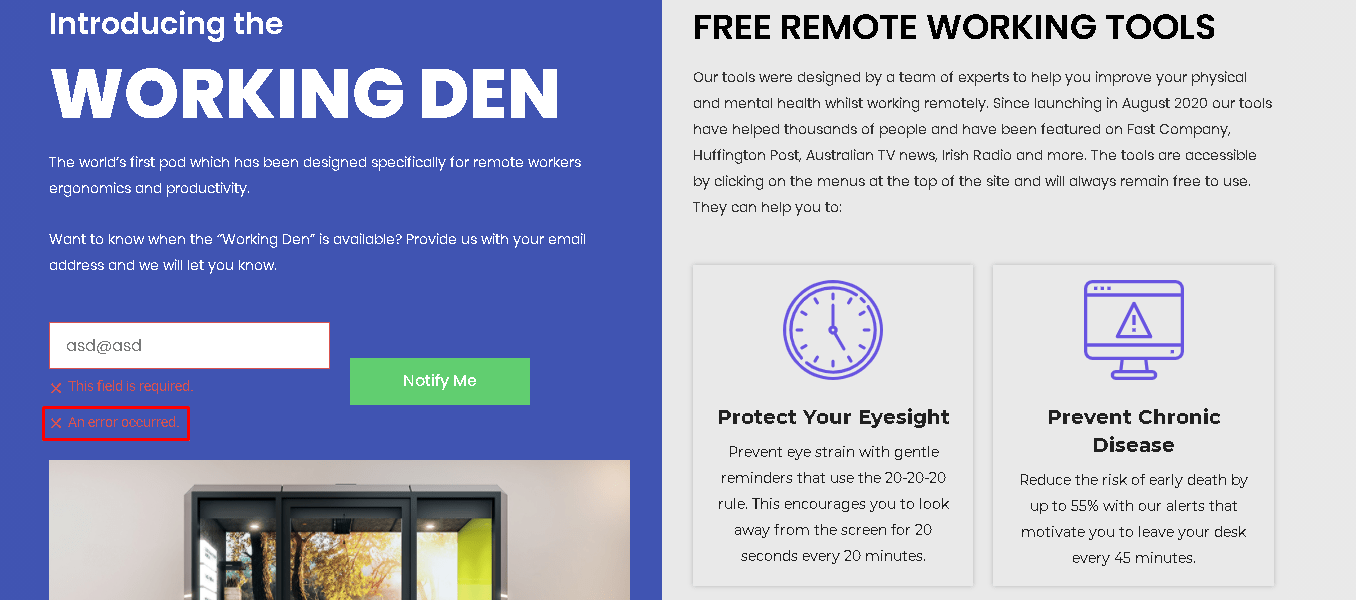
Giant blank space between the blog article’s comment section and the footer
Minor
- Navigate to the “https://www.workingden.com/ ” page.
- Scroll down the page to the bottom.
- Click on the “Blog” button.
- Select any article and click on it.
- Scroll down the page to the bottom.
Windows 10 (x64)
Google Chrome 86.0.4240.198
Mozilla Firefox 82.0.2
Microsoft Edge 44.19041.423.0
Internet Explorer 11.572.19041.0
There is giant blank space between the blog article’s comment section and the footer.
The footer comes right after the comment section.
The footer on “Privacy Policy”, “Terms and Conditions”, “Cookie policy” is displayed in the middle of the page
Minor
- Navigate to the “https://www.workingden.com/ ” page.
- Scroll down to the bottom.
- Click on the “Privacy Policy/Terms and Conditions/Cookie policy” button.
Windows 10 (x64)
Google Chrome 86.0.4240.198
Mozilla Firefox 82.0.2
Microsoft Edge 44.19041.423.0
Internet Explorer 11.572.19041.0
The footer is displayed in the middle of the page.
The footer is displayed at the bottom of the page.
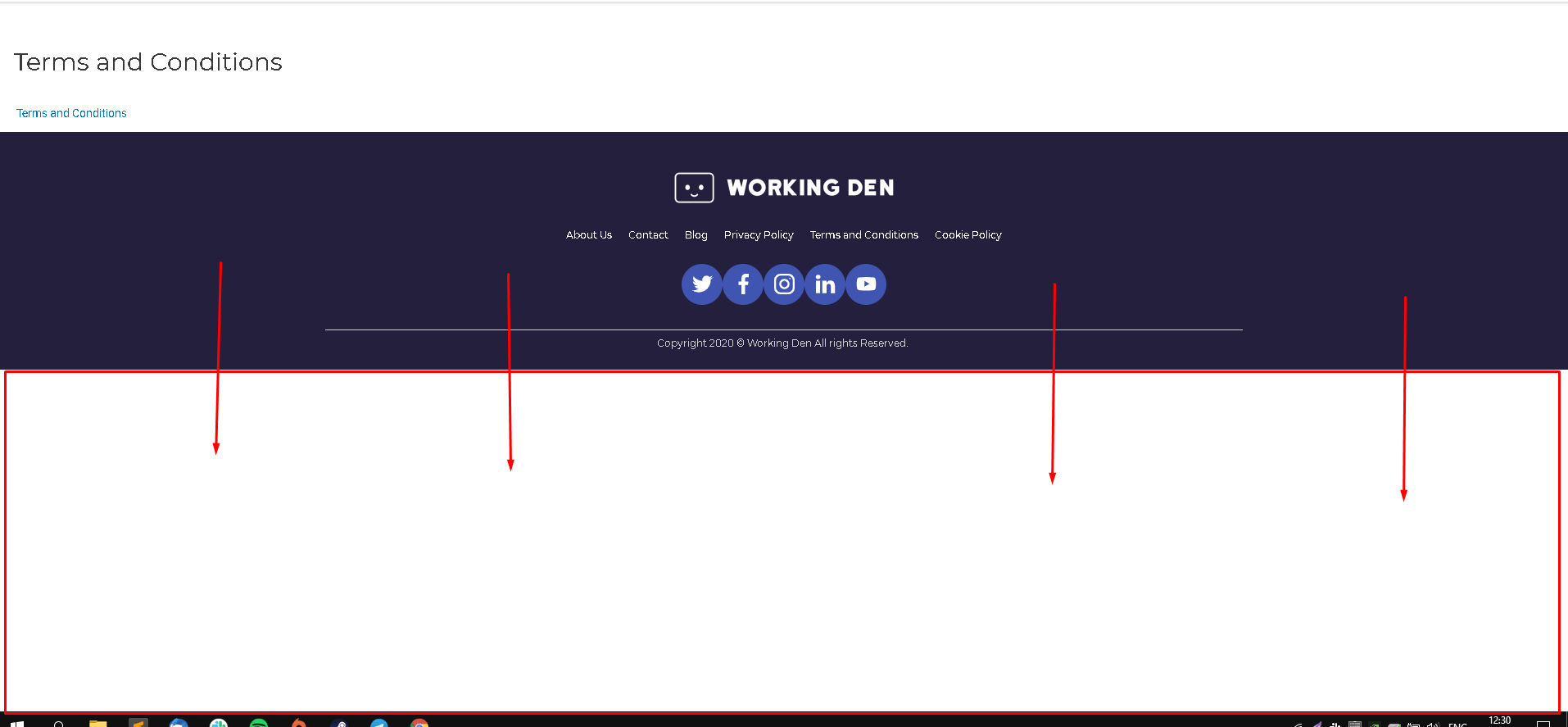
The footer on the “Motivational Quotes” page has a blank space on the left
Minor
- Navigate to the “https://www.workingden.com/ ” page.
- Select “Wellness” > “Motivational Quotes” in the top menu.
- Scroll down the page to the bottom.
Windows 10(x64)
Internet Explorer 11.572.19041.0
The footer on the “Motivational Quotes” page has a blank space on the left.
The footer has no margin on the left.
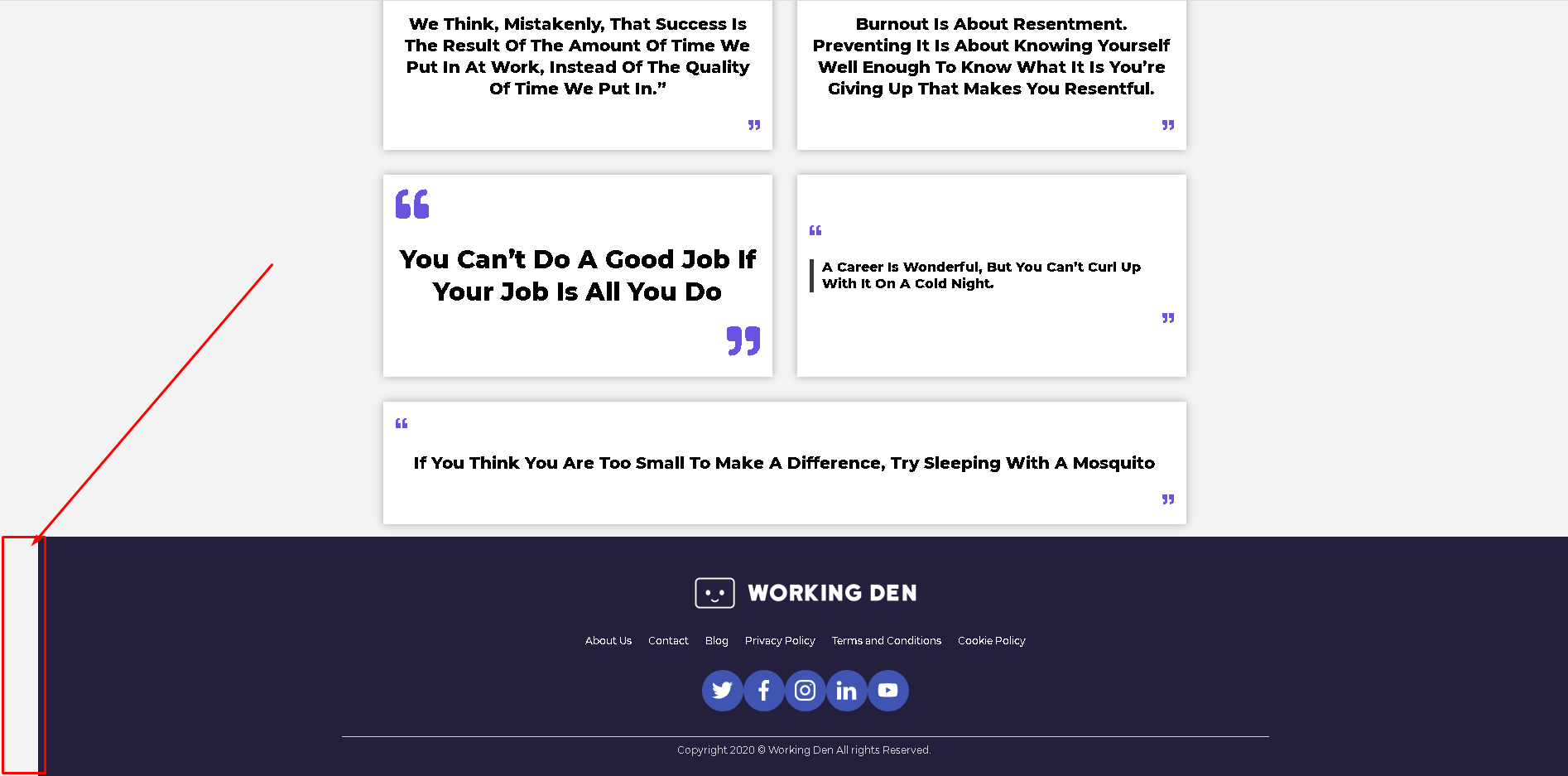
Working Den has gathered all the essential tools for remote work in one place, which is indeed convenient. For example, you can easily adjust your browser settings to receive eye strain warnings from Working Den every 20 minutes. I tested the website’s functionality and design and didn’t find any critical issues. The only suggestions concern the footer, which is misplaced and misaligned on some pages, and error messages, which could be more informative.