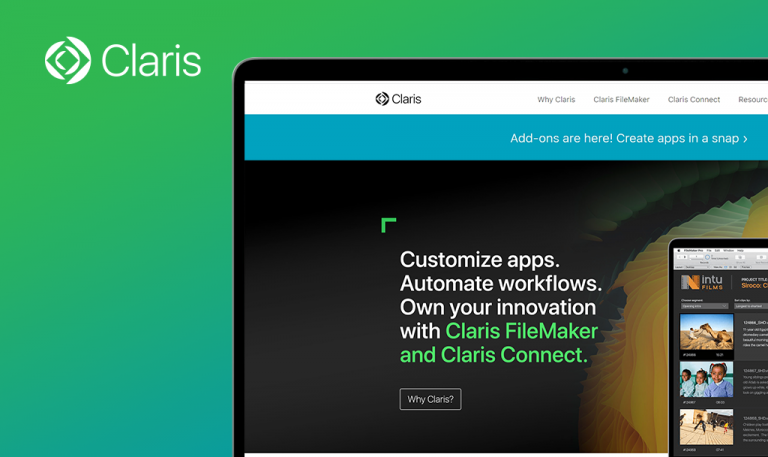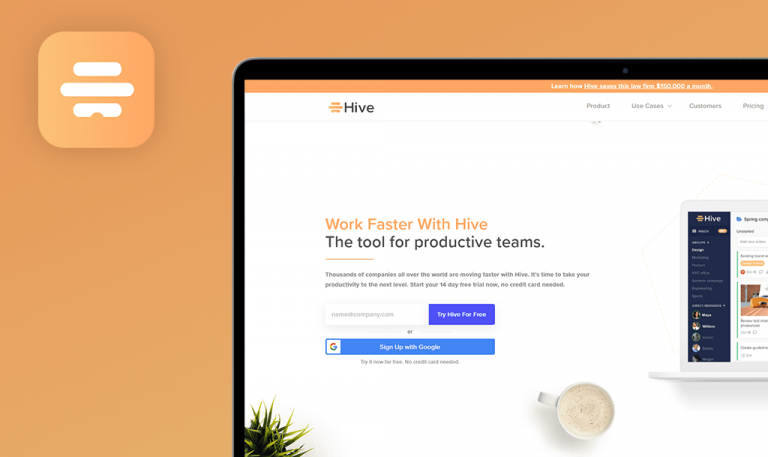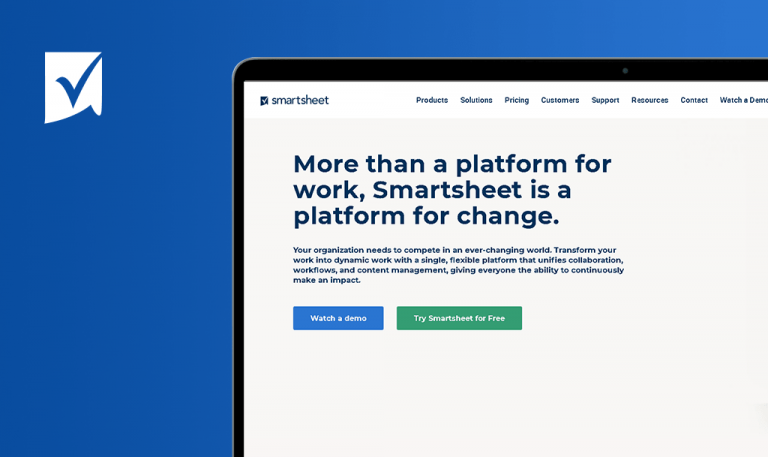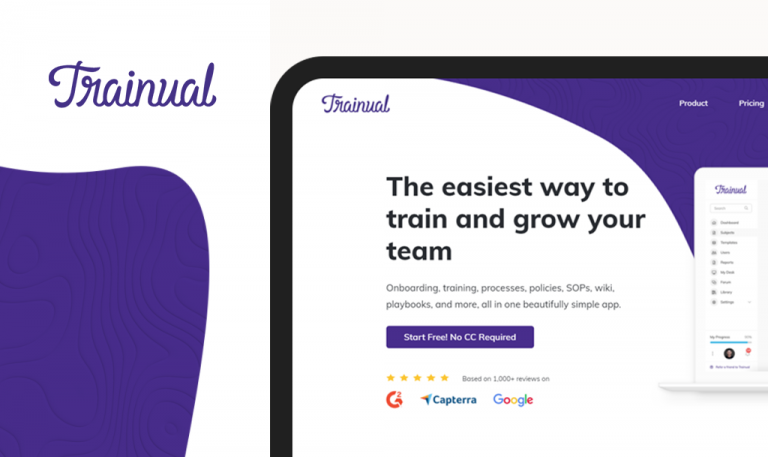
Bugs found in Whale SaaS: QAwerk Bug Crawl

Whale is a process management platform used by small and medium enterprises to train and onboard employees. The service also enables document creation and management using one comprehensive dashboard.
Companies can also use the Whale SaaS product to share and distribute information across a secure framework. The edit access functionality and other security features allow business owners to protect sensitive data. You can also monitor insights to grow your business.
Process management platforms are essential to the growth of every business. So, we have decided to analyze the Whale SaaS product for bugs. Read the comprehensive report for more details.
Email validation is missing
Major
The user doesn’t have an account.
- Visit the site https://app.usewhale.io/trial.
- Click the ‘Email address’ field.
- Enter the email address.
- Click the ‘Sign up’ button.
- Open your email.
- Copy the token from the email.
- Return to the site.
- Enter the token.
- Click the ‘Continue’ button.
- Enter valid data for the workspace.
- Click the ‘Continue’ button.
- Enter valid data for your account.
- Click the ‘Continue’ button.
- Click the ‘Email’ field.
- Enter the word “test” in the text field.
- Click the ‘Continue’ button.
macOS – 10.15.6 (19G73)
Chrome – 89.0.4389.90
The user is redirected to the next step.
The user sees the error message “Enter a valid email”.
The "Start your 14-day trial" button doesn't work
Major
The user doesn’t have an account.
- Visit the site https://www.usewhale.io/solutions/msps.
- Scroll down to the “Build the Business Playbook that Helps you Scale” section.
- Click the “Start your 14-day trial” button.
macOS – 10.15.6 (19G73)
Chrome – 89.0.4389.90
Nothing happens.
The user is redirected to the registration page.
The "Get started today" button doesn't work
Major
The user doesn’t have an account.
- Visit the site https://www.usewhale.io/solutions/use-cases.
- Scroll down to the “Train and empower your team” section.
- Click the “Get started today” button.
macOS – 10.15.6 (19G73)
Chrome – 89.0.4389.90
Nothing happens.
The user is redirected to the registration page.
The titles overlap the text fields
Major
The user doesn’t have an account.
- Visit the site https://www.usewhale.io/extension-mobile-app.
- Scroll down.
macOS – 10.15.6 (19G73)
Chrome – 89.0.4389.90
The titles overlap the text fields.
The titles and text are readable and correctly displayed.
The ‘Sitemap’ page is displayed incorrectly
Major
The user doesn’t have an account.
- Visit the site https://www.usewhale.io/.
- Scroll to the bottom.
- Click the ‘Sitemap’ button.
macOS – 10.15.6 (19G73)
Chrome – 89.0.4389.90
The ‘Sitemap’ page is displayed incorrectly. The user sees the Sitemap.xml code.
The ‘Sitemap’ page is displayed correctly.
The button activation area is larger than the button itself
Minor
The user doesn’t have an account.
- Visit the page https://www.usewhale.io/solutions/use-cases.
- Scroll down to the “Train and empower your team” section.
- Swipe over the area around the “Get started today” and “View pricing” buttons.
- Click this area.
macOS – 10.15.6 (19G73)
Chrome – 89.0.4389.90
The button activation area is larger than the button itself.
The activation area is similar to the button in size.
Whale is a platform used to optimize your team’s and company’s work processes. While conducting manual testing for the product, I found several bugs in the validation and UI. Most of these bugs could be detected through smoke testing, so let’s hope the company fixes them soon.