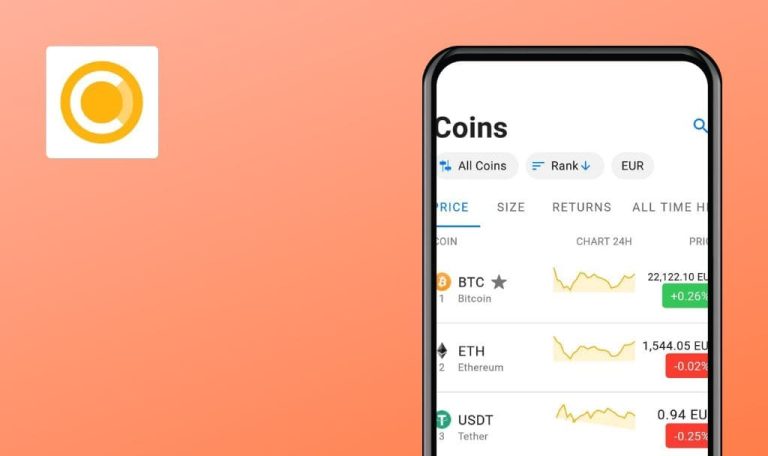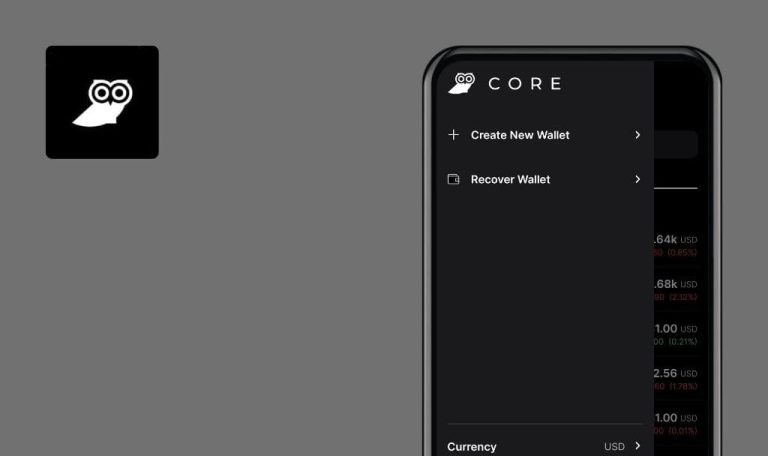Bugs found in Wealthbase: Stock Market Game for Android
Wealthbase is a game-based investing app for those interested in practicing trading stocks and ETFs with no risk.
The app provides a variety of features including real-time quotes and news, the ability to create a virtual portfolio, compete against each other in trading challenges, and join investment groups. With Wealthbase, users can execute simulated trading using only virtual cash. The platform offers a great opportunity for beginners to learn about investing strategies for free.
Our QA team has tested the Wealthbase app to evaluate its performance. Continue reading to find out if the app has passed our quality assurance test!
Endless loading spinner after opening post without internet
Major
The user has created an account.
- Open the app.
- Disable internet connection.
- Click the first post on the “Community” board.
Galaxy A71, Android 12
The endless loading spinner appears on the screen.
“No Internet Connection” error message should appear on the screen.
Nothing happens after saving changes to profile without internet
Major
The user has created an account.
- Open the app.
- Click the “More” button on the navigation bar.
- Click the “Your Profile” button.
- Click the “Edit” button.
- Change the first name.
- Disable internet connection.
- Click the “Save” button.
Galaxy A71, Android 12
Nothing happens after saving changes to profile.
“No Internet Connection” error message should appear on the screen.
Post flickers after clicking on “Recent Posts”
Minor
The user has created an account.
- Open the app.
- Click the “Top Posts” button.
- Click the “Recent Posts” button.
Galaxy A71, Android 12
The post flickers after clicking on “Recent Posts”.
The recent post should be displayed correctly.
During testing, I found 2 major and 1 minor bugs. My recommendation would be to perform stability testing of the app in offline mode.