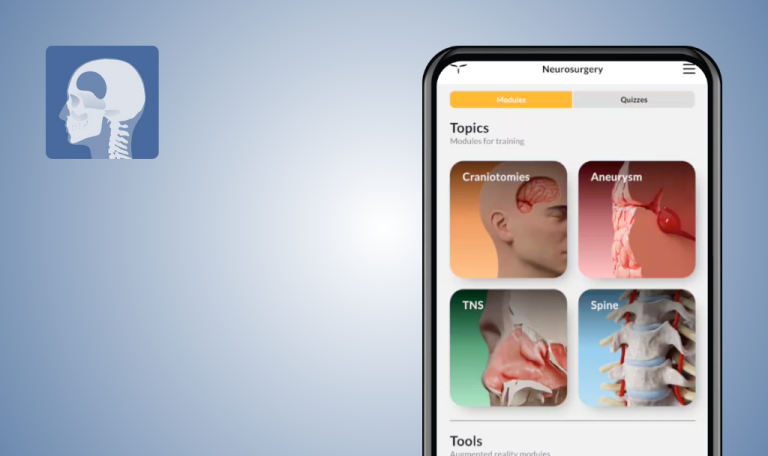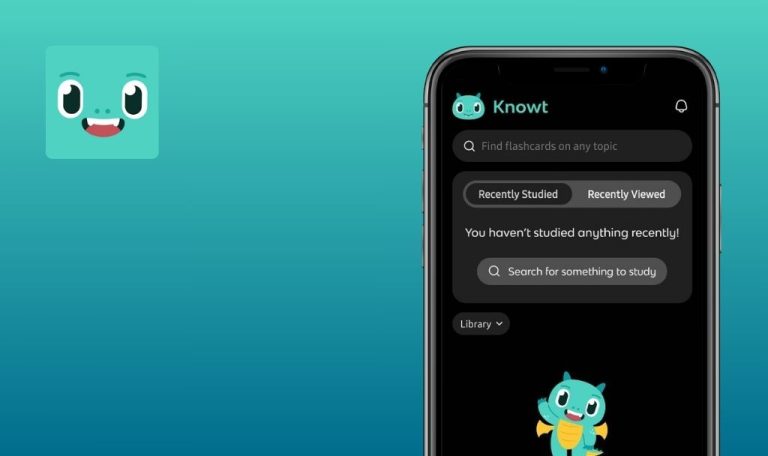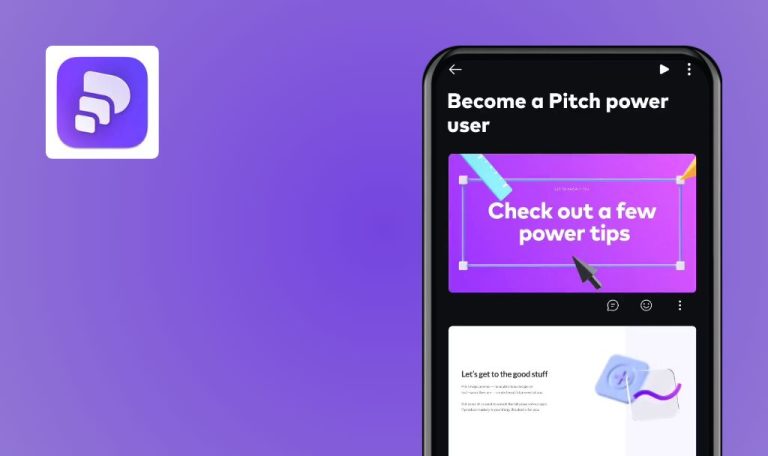
Bugs found in VisualMind: AI MindMap/Chatbot for Android
VisualMind is a mobile app designed to revolutionize the way you learn and absorb information. It leverages the power of mind mapping to break down complex subjects into visually engaging and easily digestible formats.
Key features of VisualMind include AI-powered mind map generation, a vast library of curated learning prompts, the ability to create mind maps on any topic, interactive learning experiences, and even the capability to generate mind maps from YouTube videos. Additionally, the app boasts a personalized AI helper to provide tailored guidance and support throughout your learning journey.
At QAwerk, we manually tested VisualMind and identified some areas for improvement. We hope our findings, detailed in the report below, will help the VisualMInd team enhance the user experience and further solidify its position as a leading learning platform.
App crashes when selecting "Copy Email Address" button in Help Center
Critical
Log in to the account.
- Swipe from left to right to bring up the side menu.
- Click on the three dots.
- Click on the “Help Center” button.
- Click on the “Copy Email Address” button.
- Click the “Copy” button.
Xiaomi Mi 10 (Android 13 TKQ1.221114.001, Xiaomi HyperOS 1.0.1.0.)
The app crashes.
The “Copy”‘ button should function correctly without causing the app to crash.
Subscription price exceeds field boundary
Major
- Log in to the account.
- Set the geolocation to Ukraine.
- Swipe from left to right to bring up the side menu.
- Click on the three dots.
- Click on the “Subscription” button.
Xiaomi Mi 10 (Android 13 TKQ1.221114.001, Xiaomi HyperOS 1.0.1.0.)
The subscription price goes beyond the field.
The subscription price must not exceed the field.
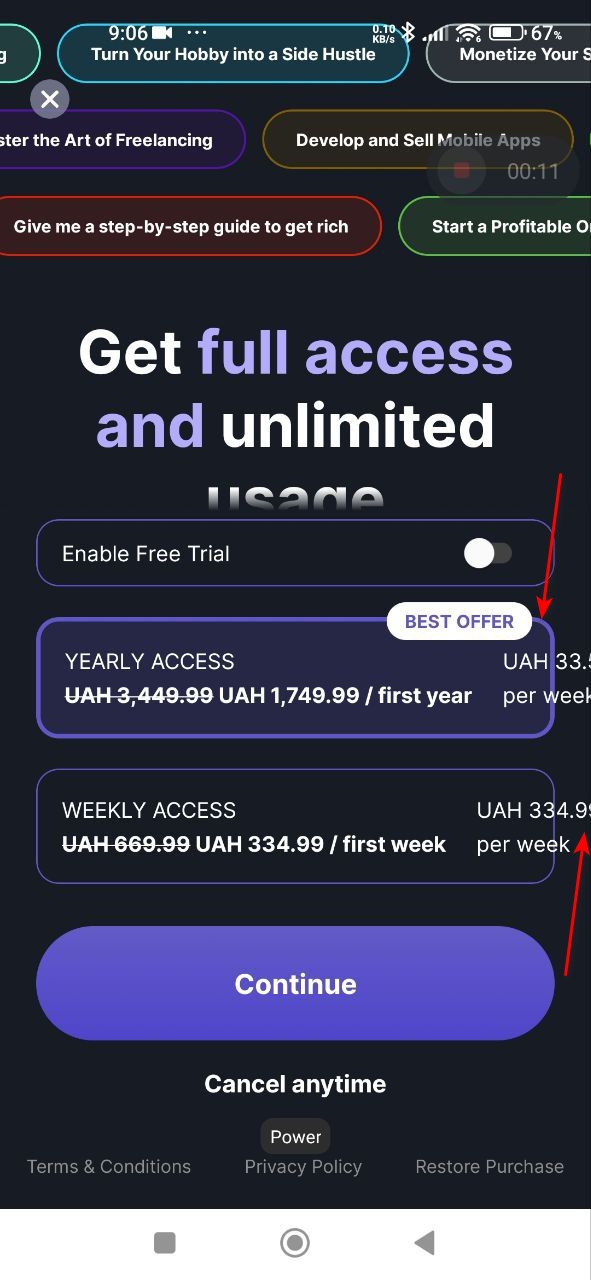
After visual model is generated, it is displayed in expanded form
Major
- Log in to the account.
- Sign up for a subscription.
- On the main page, click on any proposed question option.
- Click the send request button.
- Click on the flashing block.
Xiaomi Mi 10 (Android 13 TKQ1.221114.001, Xiaomi HyperOS 1.0.1.0.)
After the visual model is generated, it is displayed in an expanded form, although the block blinks as it should blink when the map is collapsed.
The generated visual model should be displayed in a collapsed form initially.
"Create Mind Map" button does not work
Major
- Log in to the account.
- Sign up for a subscription.
- On the main page, click on any proposed question option.
- Click the send request button.
- Click on the input field.
- Click on any given option.
- Click on the “Create mind map” button.
Xiaomi Mi 10 (Android 13 TKQ1.221114.001, Xiaomi HyperOS 1.0.1.0.)
The “Create Mind Map” button does not work.
After clicking the “Create Mind Map” button, a visual model should be created.
Login button is displayed for already logged-in user
Major
Log in to the account.
- Swipe from left to right to bring up the side menu.
- Click on the three dots.
- Click on the “Terms & Conditions” button.
Xiaomi Mi 10 (Android 13 TKQ1.221114.001, Xiaomi HyperOS 1.0.1.0.)
The login button is displayed for the user who has already logged in.
The login button should not be displayed for a logged-in user.
User-entered text on visual map is cut off
Major
- Log in to the account.
- Sign up for a subscription.
- On the main page, click on any proposed question option.
- Click the send request button.
- Click on the second branch.
- Click the edit button.
- Click on the field again.
- Delete the entered text.
- Type more than 50 characters.
Xiaomi Mi 10 (Android 13 TKQ1.221114.001, Xiaomi HyperOS 1.0.1.0.)
The user’s input text on the visual map is truncated.
The size of the text field should be flexible and adjust according to the entered content to avoid truncation.
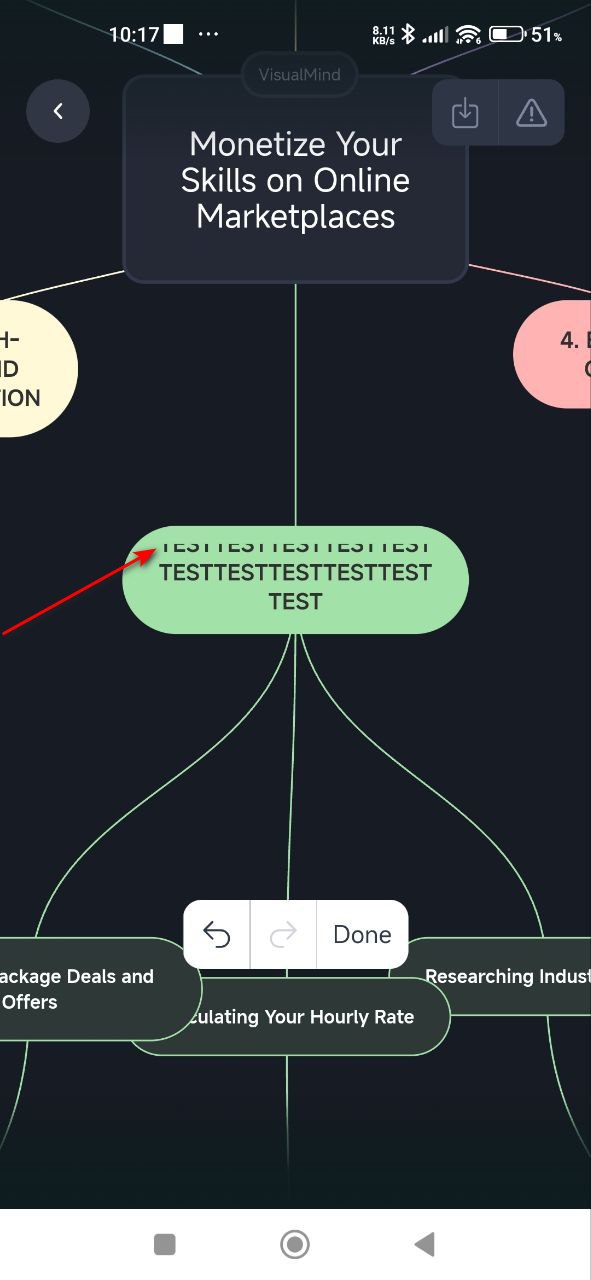
Overlapping content in second branch of upper and lower blocks in visual map
Minor
- Log in to the account.
- Sign up for a subscription.
- On the main page, click on any proposed question option.
- Click the send request button.
Xiaomi Mi 10 (Android 13 TKQ1.221114.001, Xiaomi HyperOS 1.0.1.0.)
The content in the second branch of both the upper and lower blocks in the visual map overlaps.
The content in the second branch of the upper and lower blocks of the visual map should not overlap.
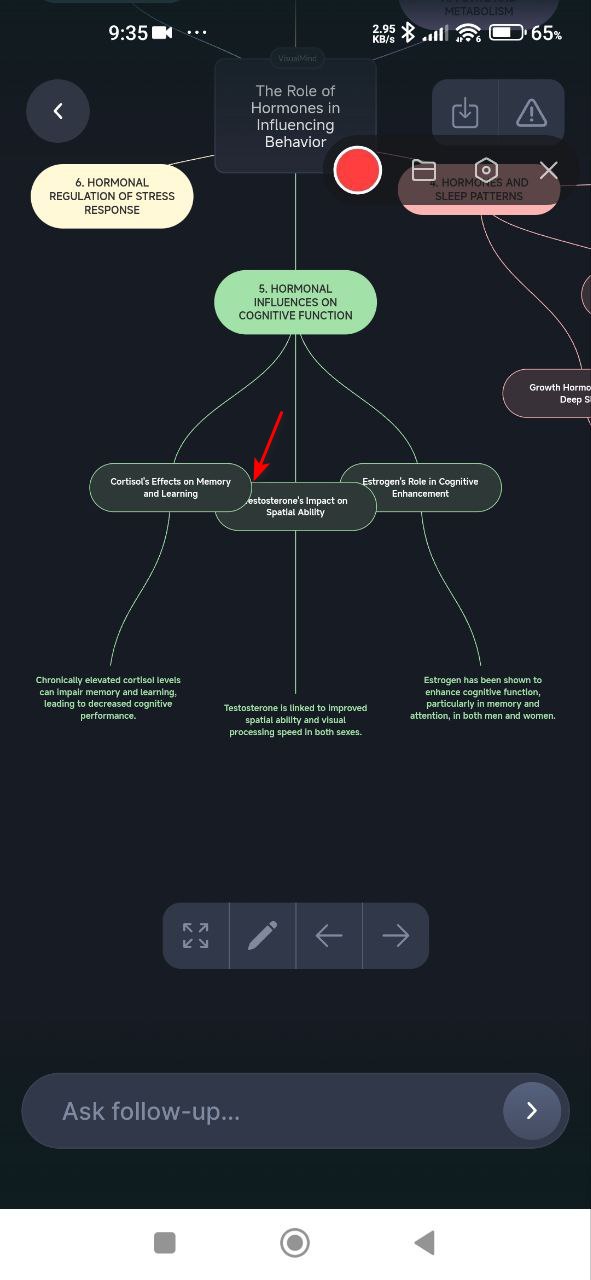
Page content does not match screen width by default
Minor
Log in to the account.
- Swipe from left to right to bring up the side menu.
- Click on the three dots.
- Click on the “Privacy Policy” button.
Xiaomi Mi 10 (Android 13 TKQ1.221114.001, Xiaomi HyperOS 1.0.1.0.)
The page content does not fit the width of the screen by default.
The page content should adapt to match the width of the screen without the need for side scrolling.
Unnecessary scrolling on subscription page
Trivial
Log in to the account.
- Swipe from left to right to bring up the side menu.
- Click on the three dots.
- Click on the “Subscription” button.
Xiaomi Mi 10 (Android 13 TKQ1.221114.001, Xiaomi HyperOS 1.0.1.0.)
Additional scrolling is required on the subscription page.
The subscription page’s header should be visible without the need to scroll.
I identified nine bugs, ranging from crashes and broken buttons to UI/UX issues. To enhance app quality, I recommend professional QA testing alongside increased internal QA efforts.