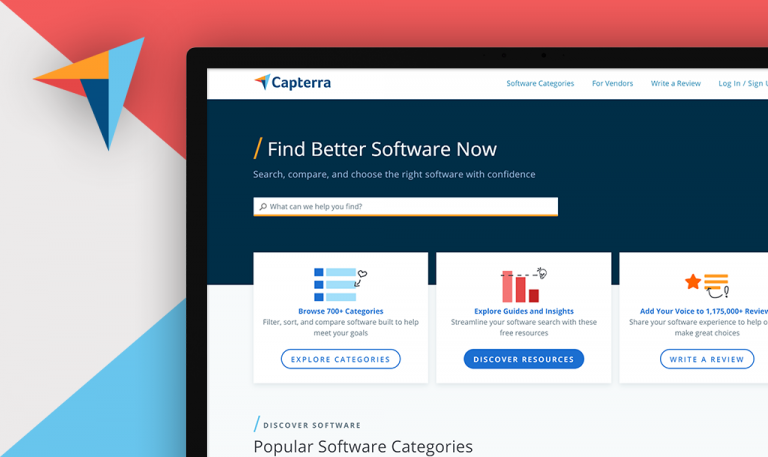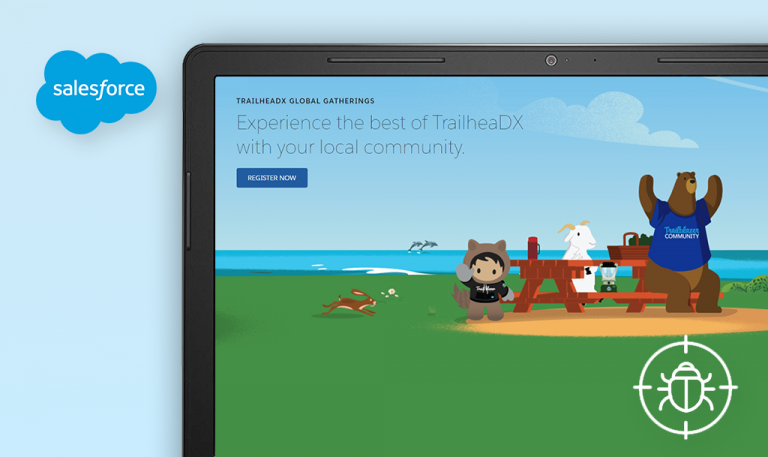Bugs found in Urban VPN SaaS: QAwerk Bug Crawl
Urban VPN offers a solution for fast, anonymous, and secure browsing completely free of charge. Its operation is based on the concept of a P2P network where all community members share their network resources to help each other stay anonymous. Unlimited server & location switches, hidden digital fingerprint, access to blocked websites, and public Wi-Fi protection are just some of the benefits that attract Urban VPN users.
Considering a rapidly increasing popularity of VPN services, Urban VPN has caught our interest. However, while exploring the website, we came across some Urban VPN bugs, which may undermine users’ trust.
“Urban-VPN for Business” page can’t be found
Critical
- Open the main page .
- Click on the “About” dropdown on the header.
- Click on the “Blog” button
- Scroll down the page
- Click on the “Urban-VPN for Business” button on the footer
macOS 10.15.6 + Chrome Version 85.0.4183.102
The Urban-VPN for Business page can’t be found.
The user is redirected to the Urban-VPN for Business page.
The general page has console errors (404)
Major
- Open the general page.
macOS 10.15.6 + Chrome Version 85.0.4183.102
The general page has 2 console errors.
The general page doesn’t have console errors.
Minor UI bugs on the “Blog” page
Minor
- Open the general page.
- Click on the “About” dropdown on the header
- Click on the “Blog” button
- Scroll down the page
macOS 10.15.6 + Chrome Version 85.0.4183.102
The images displayed are cropped.The images under the Search Box are not displayed at all. The text “on Hello World”overlaps the “2 comments” button.
All images are displayed in full size. The text does not go over the button.
The user can’t change the site’s language
Minor
- Open the general page.
- Scroll down the page (stop on the footer)
- Click on the “Free Disney VPN” button – Products field
- Click on the “English” flag on the header
- Click on the Denmark flag
macOS 10.15.6 + Chrome Version 85.0.4183.102
Nothing happened.
The site’s language is changed to Danish.
All pages should be able to switch between available languages
Minor
- Open the main page.
- Click on the “Products” dropdown on the header
- Click on the “Free Browser Extensions” button
- Click on the “English” flag on the header
- Click on the “Brazil” flag
- Click on the site’s logo
macOS 10.15.6 + Chrome Version 85.0.4183.102
The main page is displayed in English.
The main page is displayed in Portuguese.
Urban VPN is one of the most reliable and secure virtual private networks globally. We do not take pride in finding bugs, yet it is our job, and we do it to make the software better and to help great startups find their audience. Missing pages, flaws in UI design, and localization issues - these are quite common bugs you may find on websites; however, such details play a significant role in building user trust.