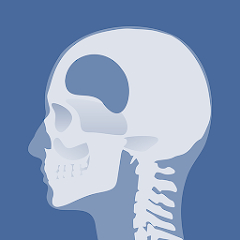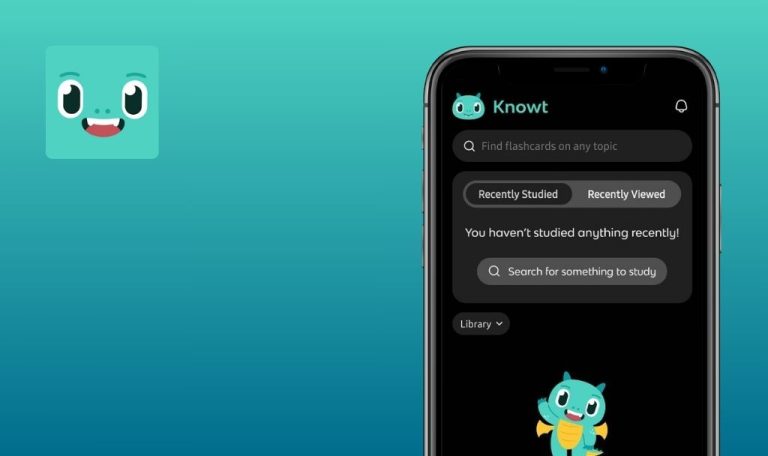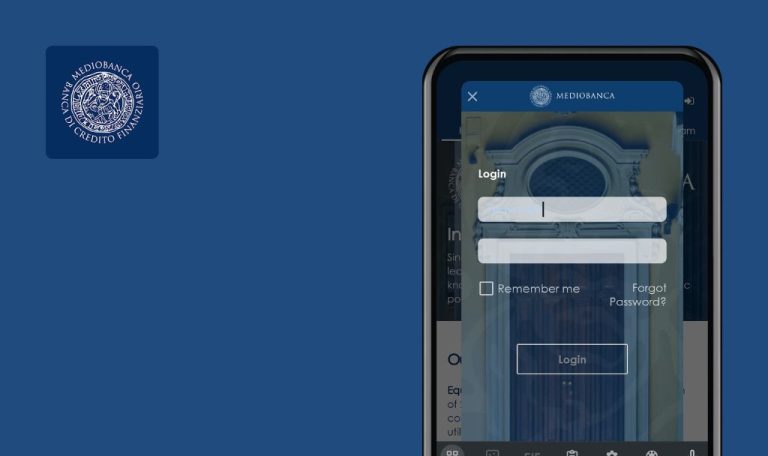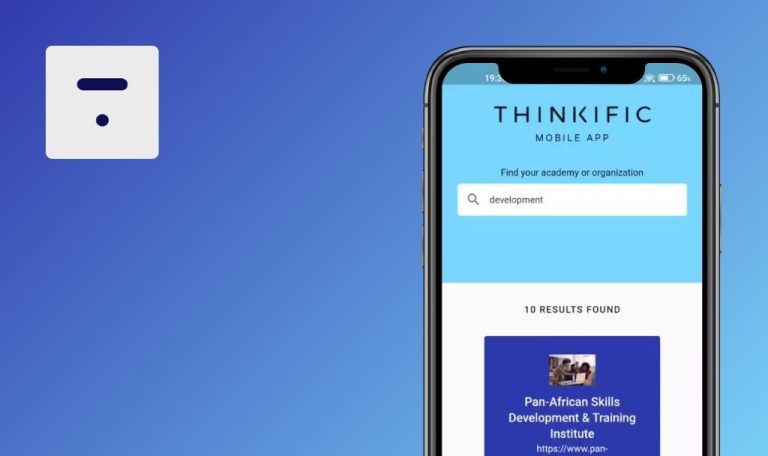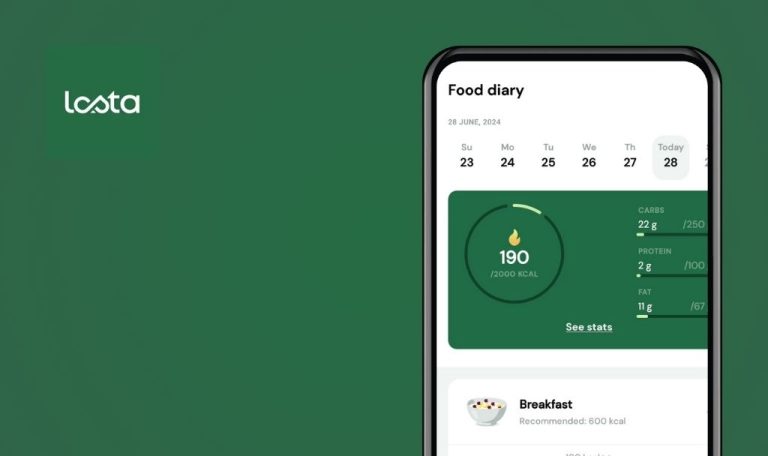
Bugs found in UpSurgeOn Neurosurgery for Android
Neurosurgery is a comprehensive app designed to enhance neurosurgical training. It offers a library of 3D modules that utilize augmented reality (AR). These modules provide a revolutionary way to improve spatial understanding and surgical knowledge.
The app boasts a user-friendly interface with a central dashboard. This dashboard provides access to all the educational experiences offered by UpSurgeOn Academy. Users can also stay updated on the latest neurosurgical news, congresses, events, and publications.
We at QAwerk thoroughly tested this app and identified several bugs that impact its performance and user experience. We hope this report will help the Neurosurgery development team to ensure the app reaches its full potential.
Pressing any menu button interrupts Aneurysm Quizzes
Critical
The app has been installed successfully.
- Tap on the “Quizzes” button.
- Select the “Aneurysm” button.
- Press any button from the menu.
- Select the “Authors” button.
POCO F4, Android 13
The main menu gets displayed instead of the intended page.
The “Authors” page should be displayed. After closing the “Authors” page, the quiz should continue.
“Exit this Module” button exits Aneurysm Quizzes without confirmation
Major
The app has been installed successfully.
- Tap on the “Quizzes” button.
- Tap on the “Aneurysm” button.
- Tap on the menu button.
- Tap on the “Exit this Module” button.
POCO F4, Android 13
The app exits to the main menu without requiring confirmation.
A prompt requesting confirmation for the action, “Exit this module?”, should appear before exiting.
Unresponsive “Tutorial” button in X-Ray simulator menu
Major
The app has been installed successfully.
- Launch the X-Ray tools.
- Select the menu button.
- Click on the “Tutorial” button.
POCO F4, Android 13
No response or action follows after clicking the “Tutorial” button.
The tutorial should be displayed when the “Tutorial” button is clicked.
Clicking on app logo does not exit AnatomyARt tools
Major
The app has been installed successfully.
- Open the AnatomyARt tools.
- Click on the app logo.
POCO F4, Android 13
Upon clicking the app logo, no action is observed.
Clicking on the app logo should initiate the prompt of the “Exit this module?” menu.
“Exit this Module” button exits AnatomyARt Tools without confirmation
Major
The app has been installed successfully.
- Launch the AnatomyARt tools.
- Select the menu button.
- Choose the “Exit this Module” button.
POCO F4, Android 13
The app exits to the main menu without any confirmation.
A confirmation menu asking, “Exit this module?” should appear.
“Change Approach” menu button is displayed when no approach has been selected yet
Minor
The app has been installed successfully.
- Open the X-Ray tools.
- Click on the menu button.
POCO F4, Android 13
The “Change Approach” menu button is displayed.
The “Change Approach” menu button should not be displayed.
Six bugs were identified, ranging from minor interface inconsistencies to critical functionality issues. To guarantee the app’s high reliability, I recommend comprehensive functional and non-functional testing, encompassing usability and performance.