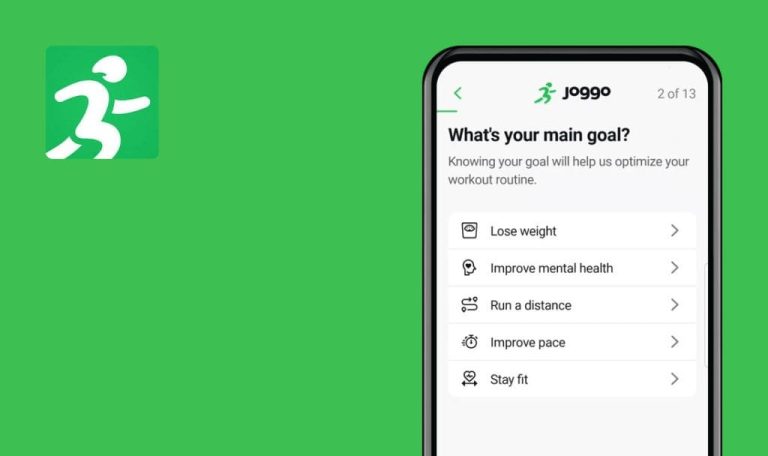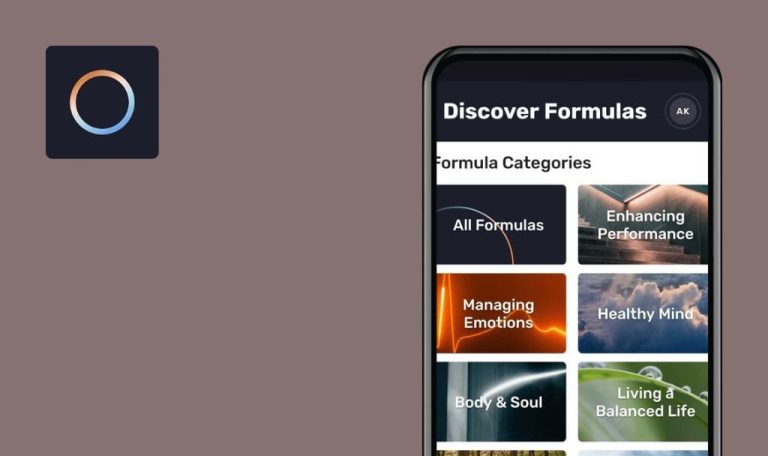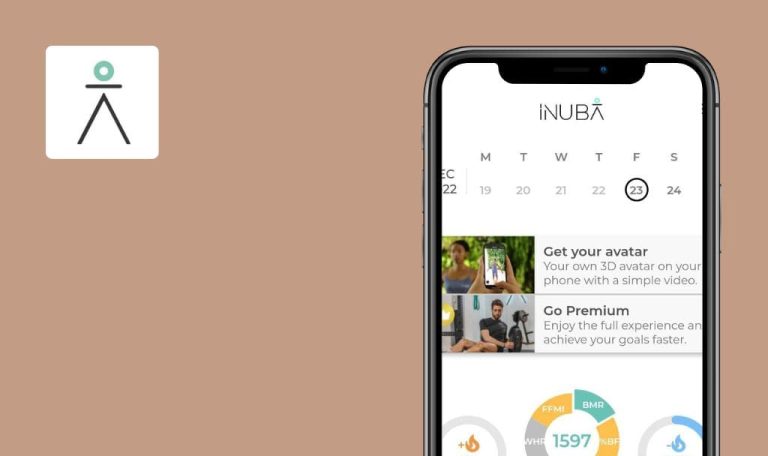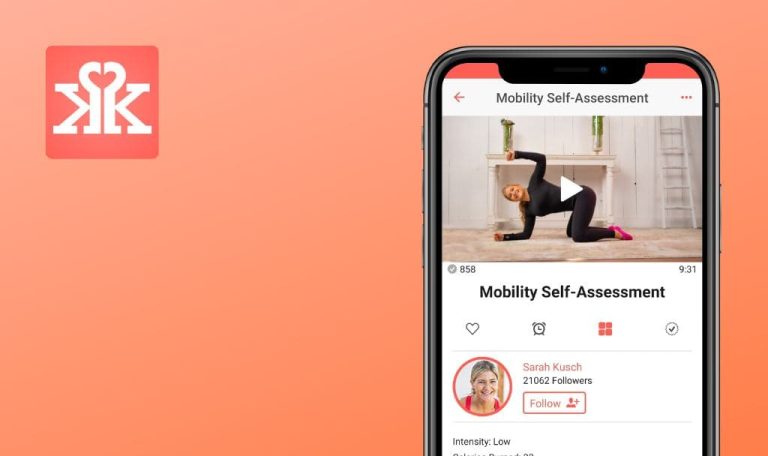
Bugs found in TrueCoach for Android
TrueCoach is a comprehensive platform designed for coaches and trainers seeking efficient client management and enhanced training experiences. It allows users to effortlessly build personalized workout plans using a vast library of over 900 instructional exercise videos.
Coaches can upload their own videos or import from YouTube and Instagram, ensuring tailored and engaging routines. They can monitor client progress, track completed workouts, and analyze missed sessions, fostering a supportive coaching environment. TrueCoach empowers trainers to dedicate more time to client interaction, data tracking, and delivering top-tier coaching experiences, ultimately maximizing client satisfaction and fitness results.
Having put several fitness apps through their paces, we were excited to dive into TrueCoach! Here are some key areas to focus on to ensure coaches have a seamless experience using the app.
"Camera Error" message occurs after double-tapping camera on “Edit Profile Photo” screen
Major
- The user logged in as a Coach.
- The user is on the “Account” screen.
- Tap the “Pencil” button.
- Tap the “Camera” button twice.
Huawei Nexus 6P, Android 8.1
The “Camera error” message appears after tapping the “Camera” button twice on the “Edit Profile Photo” screen.
The camera should open, allowing the user to take a photo.
“Photo library” screen opens multiple times when button is tapped repeatedly
Major
- The user logged in as a Coach.
- The user is on the “Account” screen.
- Tap the “Pencil” button.
- Tap the “Photo library” button twice.
Huawei Nexus 6P, Android 8.1
The “Photo library” screen opens multiple times after tapping the “Photo library” button several times.
The app should handle repeated taps of the button appropriately.
Page reloads when tapping checkboxes on “Push Notification” page
Minor
- The user logged in as a Coach.
- The user is on the “Push Notification” screen.
- Turn on one of the checkboxes.
- Turn off one of the checkboxes.
- Pay attention to the page.
Huawei Nexus 6P, Android 8.1
The page is reloaded after turning on/off checkboxes, and a loader appears.
The loader shouldn’t be displayed after turning on/off checkboxes. The page should reload in the background.
Images not loading in "Get started" block on “Help” page
Minor
- The user logged in as a Coach.
- The user is on the “Help” screen.
Scroll down to the “Get Started” block.
Huawei Nexus 6P, Android 8.1
The images are not loaded in the “Get Started” block. A “Something’s wrong” message is displayed.
The error message shouldn’t be displayed. All preview images should be displayed.
No response after tapping three-dot menu on “T&C” screen
Minor
- The user logged in as a Coach.
- The user is on the “T&C” screen.
Tap on the three-dot menu in the top right corner.
Huawei Nexus 6P, Android 8.1
Nothing happens after tapping on the three-dot menu in the “T&C” screen.
The menu with a list of parameters should open.
Client icon not synced with app after adding client with photo via web
Minor
- The user created a new client from the web with a photo.
- The user is logged in as a Coach in the app.
- The user is on the “Clients” screen.
Check the icon for the added client.
Huawei Nexus 6P, Android 8.1
The client is displayed without the added photo from the web.
The icon with the client’s photo should be displayed.
The TrueCoach app has quite a few bugs messing with how smooth things run, especially with images and tapping around the app. From camera hiccups to screens popping up for no reason, missing pics, menus acting up, and sync troubles, sorting these out would make a big difference in how reliable and slick the app feels for users.