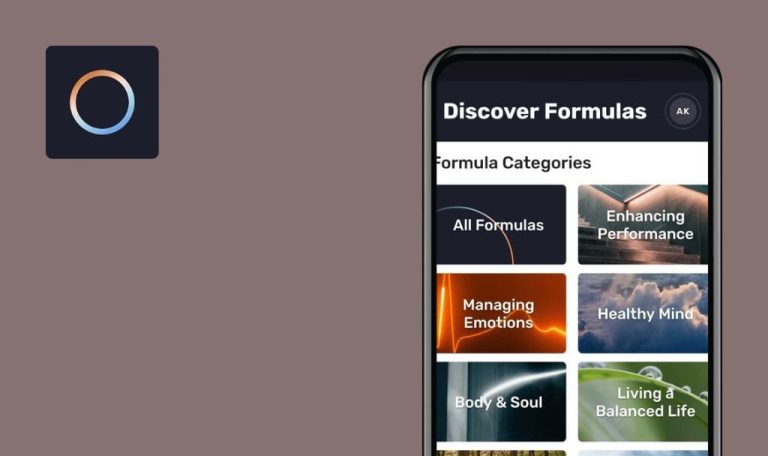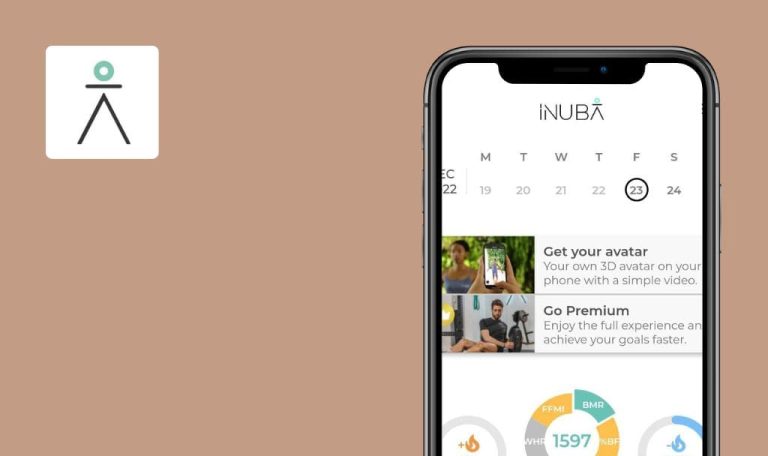Bugs found in Grokker: Yoga, Fitness, Mind for Android
Grokker: Yoga, Fitness, Mind is a top-notch platform for individuals seeking a convenient and comprehensive fitness, yoga, meditation, and healthy cooking experience.
The app’s programs are thoughtfully designed to save time and provide a structured approach to achieving fitness goals. Whether users are looking to build strength, manage weight, practice yoga, reset their sugar cravings, or engage in high-intensity interval training, Grokker has a program to meet their requirements. Users can track their progress, keeping tabs on the minutes practiced and calories burned, which helps them stay motivated.
Our team of dedicated QA engineers conducted thorough testing on the app. Here are the bugs we discovered.
Black screen is displayed after scrolling in workout section
Major
- The user has created an account.
- The user is on the “Home” page.
- Click on the “Total body tone” program.
- Scroll through the exercises to the 13th exercise.
Redmi Note 10 Pro, Android 11
A black screen is displayed, and the user is unable to see the exercise.
All exercises from the list should be visible.
Subtitles turn off when user closes and reopens video
Major
- The user has created an account.
- The user is on the “Home” page.
- Navigate to the “Browse” section.
- Search for any video and open it.
- Enable subtitles.
- Close the video and reopen it.
Redmi Note 10 Pro, Android 11
The user has to enable subtitles every time they open a video.
Subtitles should be saved for this video.
Content was not translated after changing language
Major
- The user has created an account.
- The user is on the “Home” page.
- Navigate to the “My profile” page.
- Click on the “Settings” button.
- Click on the “Language” button.
- Select “Français” and navigate through some pages.
Redmi Note 10 Pro, Android 11
The content was not translated.
All content should be translated.
No validation for length of name in "Collection" section
Minor
- The user has created an account.
- The user is on the “Home” page.
- Open any program.
- Open a video from this program.
- Click on the Collection icon (4 squares).
- Click on the “Create new collection” button.
- Copy a large amount of text and paste it into the name field, then click the “Create” button.
Redmi Note 10 Pro, Android 11
A name consisting of 368 words was successfully saved.
A validation message about the maximum length should be displayed.
During the testing phase, I identified several bugs related to content translation, validation, and the review of training exercises.