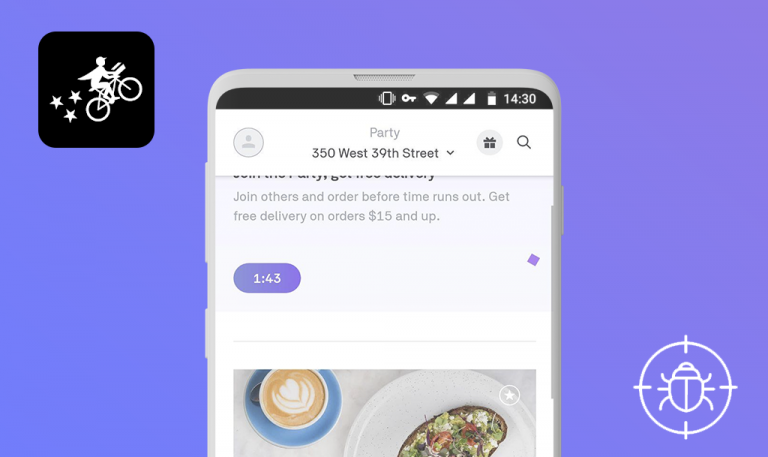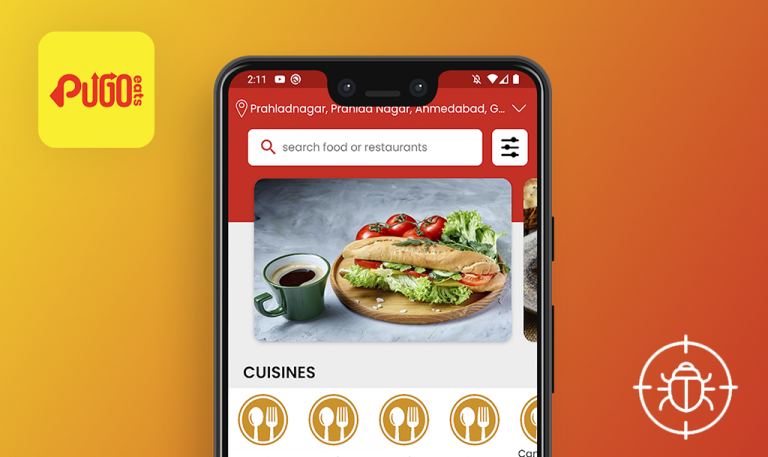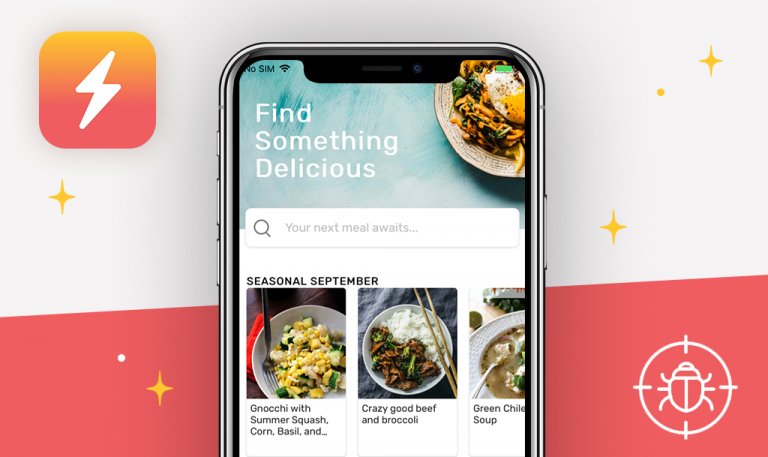Bugs found in Tropical Smoothie Cafe for iOS
Tropical Smoothie Cafe is a US-based restaurant chain that offers its consumers healthy smoothies with a tropical vibe as well as a range of wholesome meals. Like any other successful business in the food delivery industry, Tropical Smoothie Cafe made sure their consumers can place orders from the convenience of their phones. The app allows its users to order delicious meals in advance and choose from three delivery options – pickup, curbside, and doorstep. With the Find a Cafe feature, you can easily locate a Tropical Smoothie Cafe nearby and get the needed directions. The app users get rewards and exclusive offers just for being loyal, and they can also upgrade their status level to receive additional benefits.
Since contactless delivery is what keeps us well fed and safe these days, we continue testing food delivery apps and share our vision on how to improve their performance and overall feel. Have a look at some of the Tropical Smoothie Cafe bugs we managed to detect.
The user can’t scroll down to the “Nutritionals” tab
Major
- Launch the app.
- As soon as you’ve logged in to the app successfully, proceed to the next step.
- In the footer of the main screen, tap “More”.
- Tap “Nutritionals”.
- Close the “We use Cookies”.
- Try to scroll down to the very bottom.
- Pay attention to the next result.
iPhone SE 1st gen + iOS 14.2
The user can’t scroll down to the “Nutritionals” tab.
The user can scroll down to the very bottom successfully.
The title “How To Order” isn’t fully shown and the phone image overlaps the description at the bottom
Minor
- Launch the app.
- On the initial screen “Tropical Rewards”, tap “Next”.
- Pay attention to the title and description at the “How to Order” step.
iPad 4 + iOS 10.3.3
The title “How To Order” isn’t fully shown and the phone image overlaps the description at the bottom.
The title “How To Order” is fully shown and the phone image does not overlap the description at the bottom.
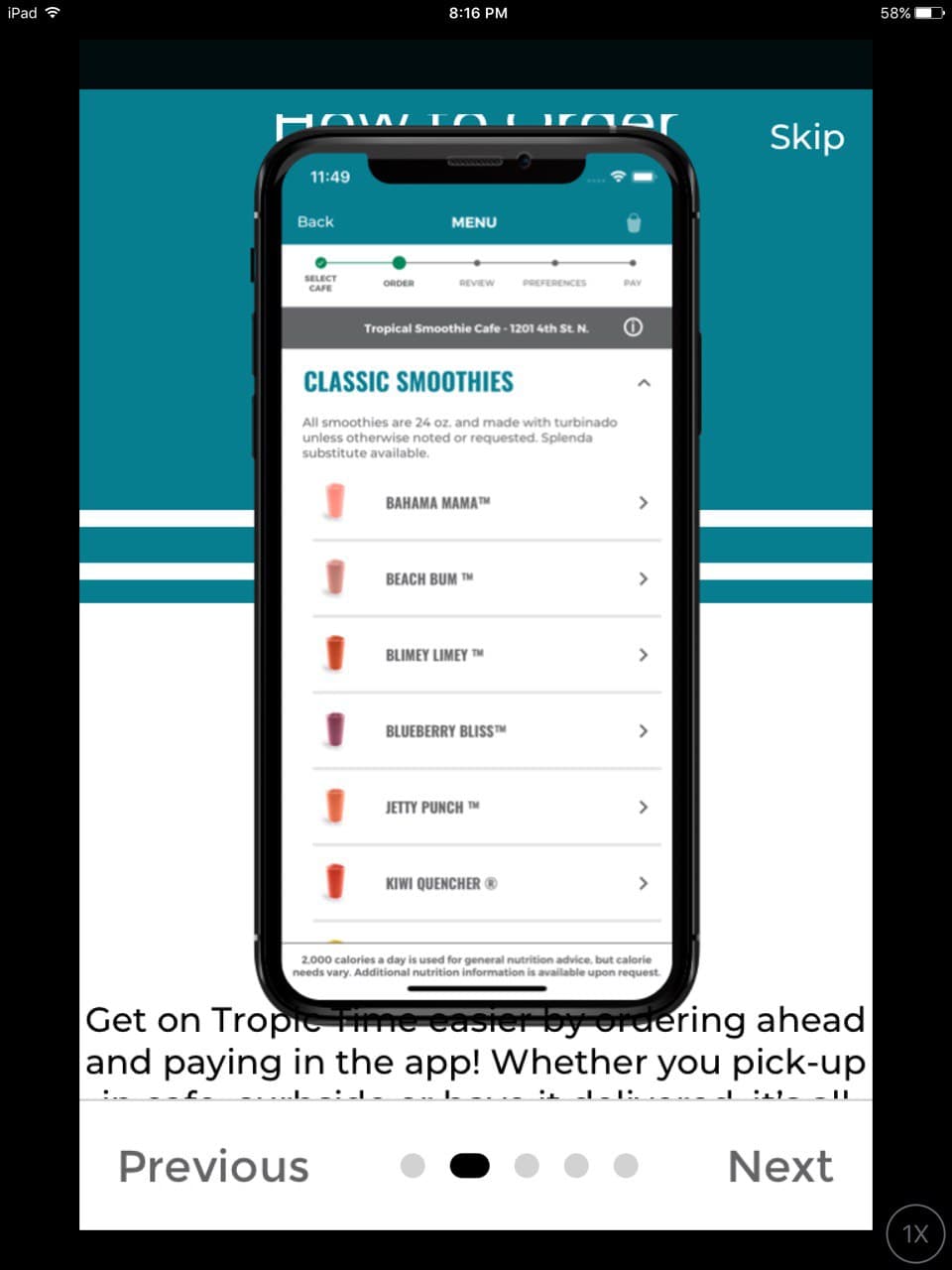
The title “How to Earn” isn’t fully shown and the phone image overlaps the description at the bottom
Minor
- Launch the app.
- On the initial screen “Tropical Rewards”, tap “Next”.
- At the “How to Order” step, tap “Next”.
- Pay attention to the title and description at the “How to Earn” step.
iPad 4 + iOS 10.3.3
The title “How to Earn” isn’t fully shown and the phone image overlaps the description at the bottom.
The title “How to Earn” and the description at the bottom are fully visible and properly aligned.
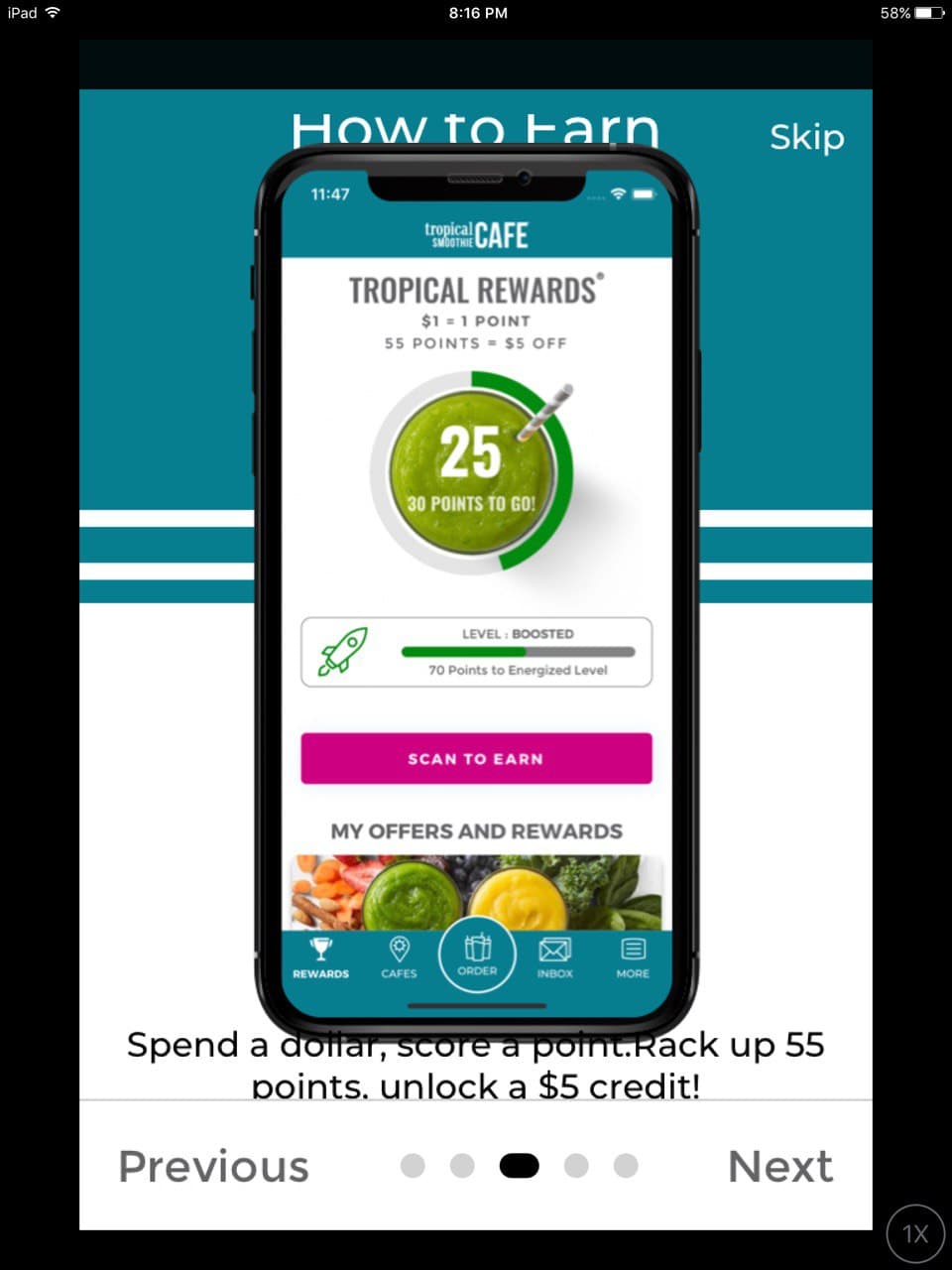
The title “How to Redeem” isn’t fully shown and the phone image overlaps the description at the bottom
Minor
- Launch the app.
- On the initial screen “Tropical Rewards”, tap “Next”.
- At the “How to Order” step, tap “Next”.
- At the “How to Earn” step, tap “Next”.
- Pay attention to the title and description at the “How Redeem” step.
iPad 4 + iOS 10.3.3
The title “How to Redeem” isn’t fully shown and the phone image overlaps the description at the bottom.
The title “How to Redeem” is fully shown and the phone image does not overlap the description at the bottom.
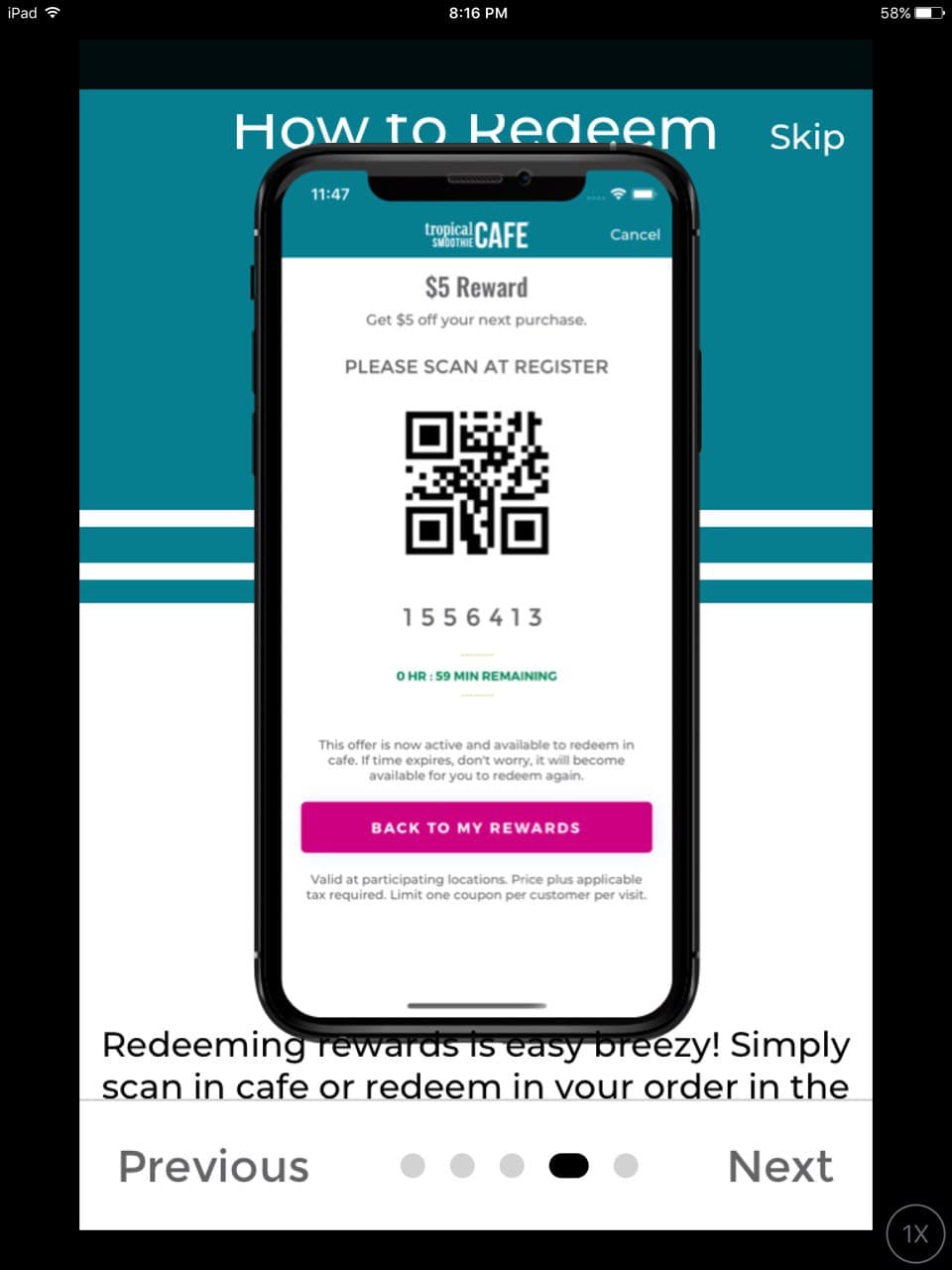
The description of “Find a Cafe” is hardly visible on the screen
Minor
- Launch the app.
- On the initial screen “Tropical Rewards”, tap “Next”.
- At the “How to Order” step, tap “Next”.
- At the “How to Earn” step, tap “Next”.
- At the “How to Redeem” step, tap “Next”.
- Pay attention to the description at the “Find a Cafe” step.
iPad 4 + iOS 10.3.3
The description of “Find a Cafe” is hardly visible on the screen.
The description of “Find a Cafe” is properly displayed on the screen.
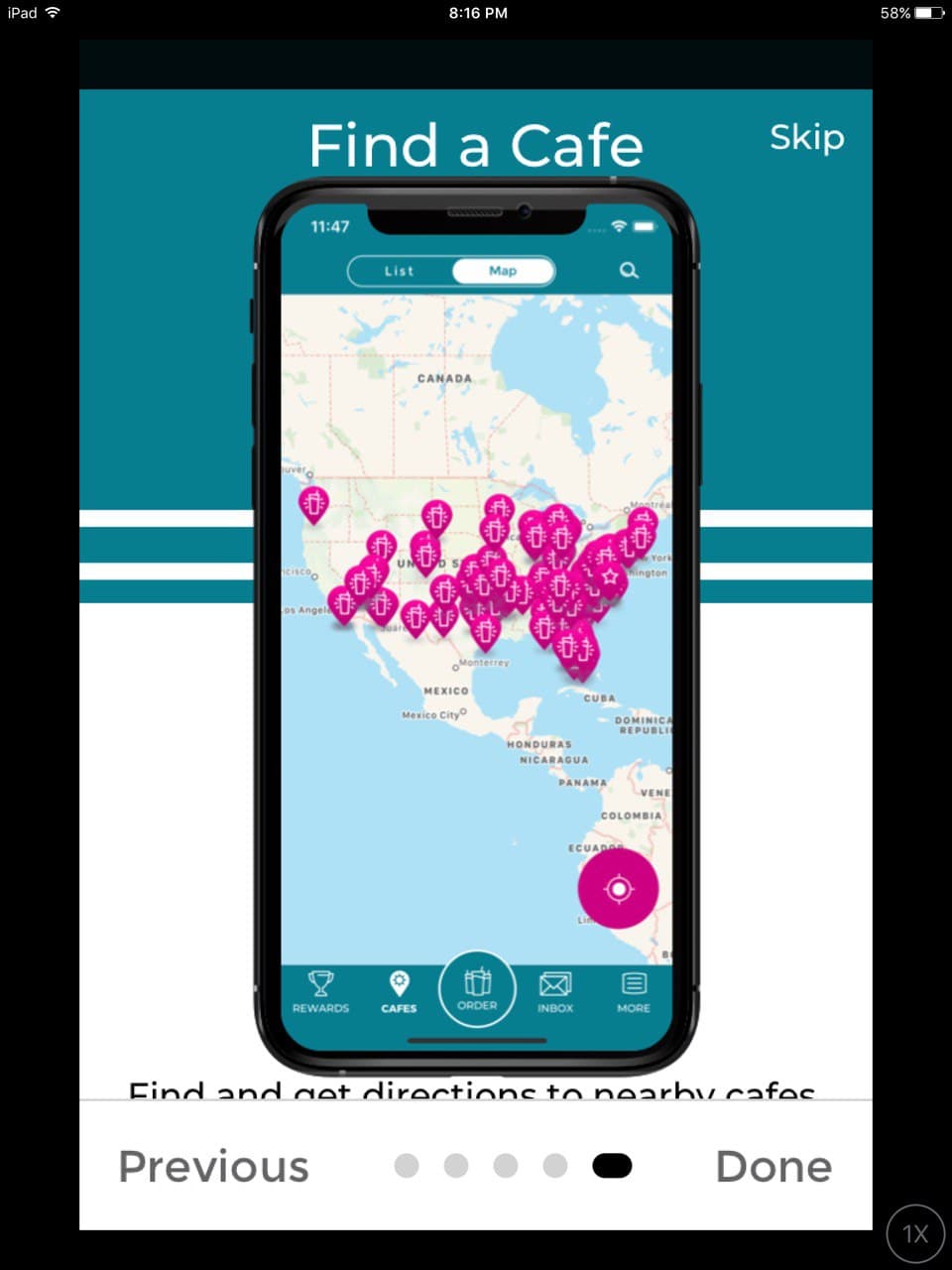
The email of the current user within the “My account” section splits into two lines
Trivial
- Launch the app.
- Log in with an existing account.
- In the footer of the main screen, tap “More”.
- Tap “My Account”.
- Pay attention to the next result.
iPhone SE 1st gen + iOS 14.2
The email of the current user within the “My account” section splits into two lines.
The email of the current user within the “My account” section is displayed in one row and it doesn’t move to the next line.
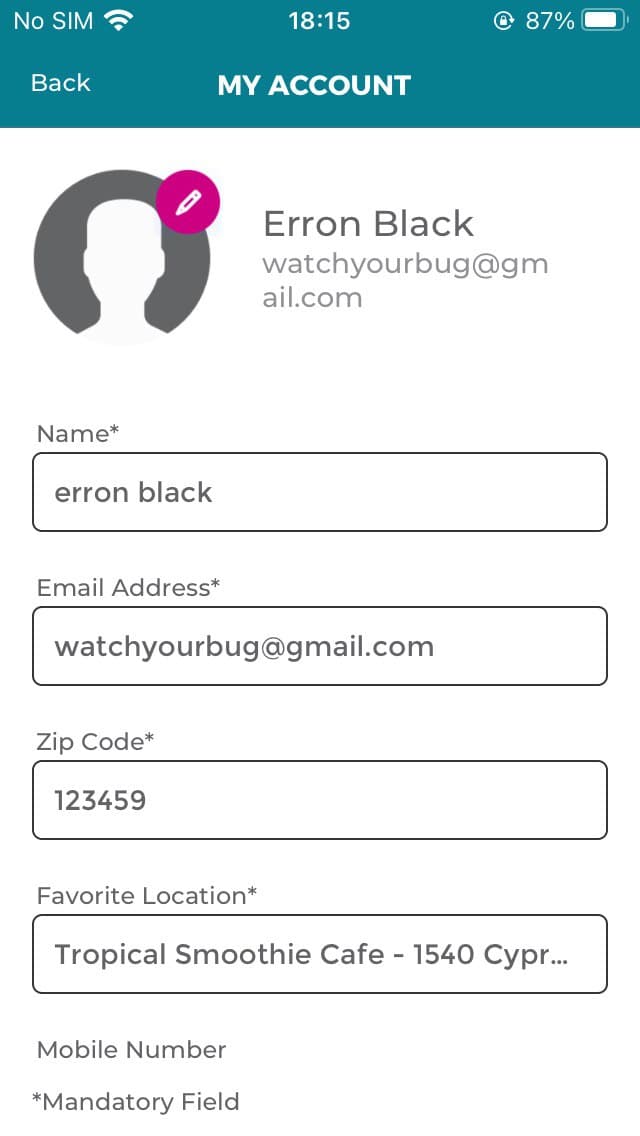
Tropical Smoothie Cafe app is designed to make the meal delivery easy, accessible anywhere across the USA, and super convenient. Although the menu items are indeed attractive and mouth-watering, the app itself is less appealing. Apart from the issues mentioned in the App Store reviews, I’d like to highlight the defects I found, such as non-scrollable tabs and misaligned UI components. All these imperfections matter because they add obstacles along the buyer journey and affect the overall perception of the service.