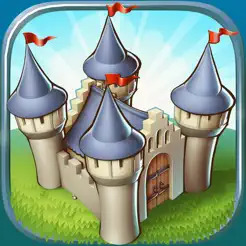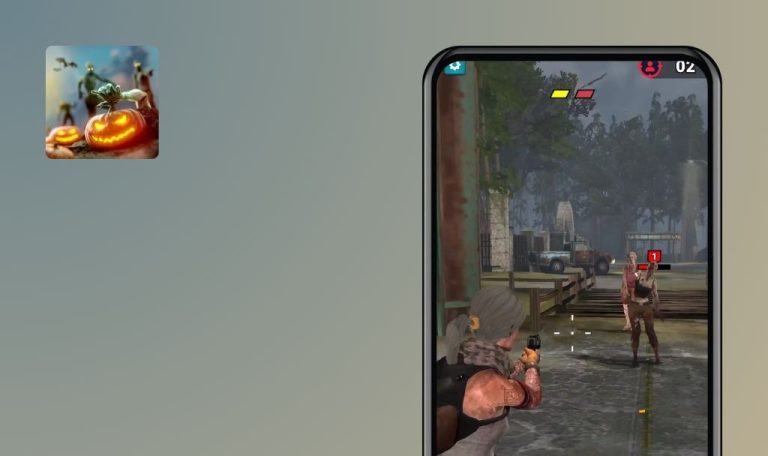
Bugs found in Townsmen for iOS
Townsmen is a fascinating and immersive city-building simulator that offers endless fun hours to its users. With this mobile game, you take on the role of a visionary lord looking to transform a small village into a grand medieval empire.
Townsmen provides an unparalleled range of features, including intricate economy simulation with sophisticated production lines and trade routes, various landscapes for optimal city planning, and diversified seasons that influence gameplay dynamics. It even offers challenging tasks that further enhance user engagement with exciting scenarios and tricky challenges.
Our QA engineers carried out a test of the Townsmen on iOS, and here are the results of our work.
Quest to build road cannot be completed upon building rock road
Major
- The onboarding levels have been completed.
- Previous quests have been successfully completed.
- Launch the “Townsmen”.
- Pass the tutorial.
- Proceed to the first scenario.
- Complete all quests until the quest to build 2 roads.
- Build 2 rock roads.
- Notice that the quest to build a road cannot be completed upon building a rock road.
Apple iPad 10.9 iOS 18.0
The quest to build a road cannot be completed upon building a rock road.
The quest should be completed upon building any type of road.
Keyboard overlaps nickname field
Minor
The app is installed.
- Launch the “Townsmen”.
- Proceed to the “Nickname” selection.
- Click to change the Nickname.
- Notice that the keyboard overlaps the nickname field.
Apple iPad 10.9 iOS 18.0
The keyboard overlaps the nickname field.
The nickname should be visible for users upon trying to change it.

'Restore Transaction' button active without prior transactions
Minor
The app is installed and no transactions have been made.
- Launch the “Townsmen”.
- Complete the tutorial.
- Reach the main menu.
- Click on the “Restore transaction”.
- Notice that the “Restore transaction” button is active and has no functionality if no transactions were made before.
Apple iPad 10.9 iOS 18.0
The “Restore transaction” button is active and has no functionality if no transactions were made before.
The “Restore transaction” button should be grayed out or hidden.
Build road button spills out of screen
Minor
The “Action Phase” is reached and the road is unlocked.
- Launch the “Townsmen”.
- Reach the “Action Phase”.
- Select to build a road.
- Scroll down to the end and click on the corner.
- Notice that the “Build road” button spilled out of the screen.
Apple iPad 10.9 iOS 18.0
The ‘Build Road’ button spills out of the screen.
The ‘Build Road’ button should remain within the screen’s boundaries, allowing users to complete the building process.
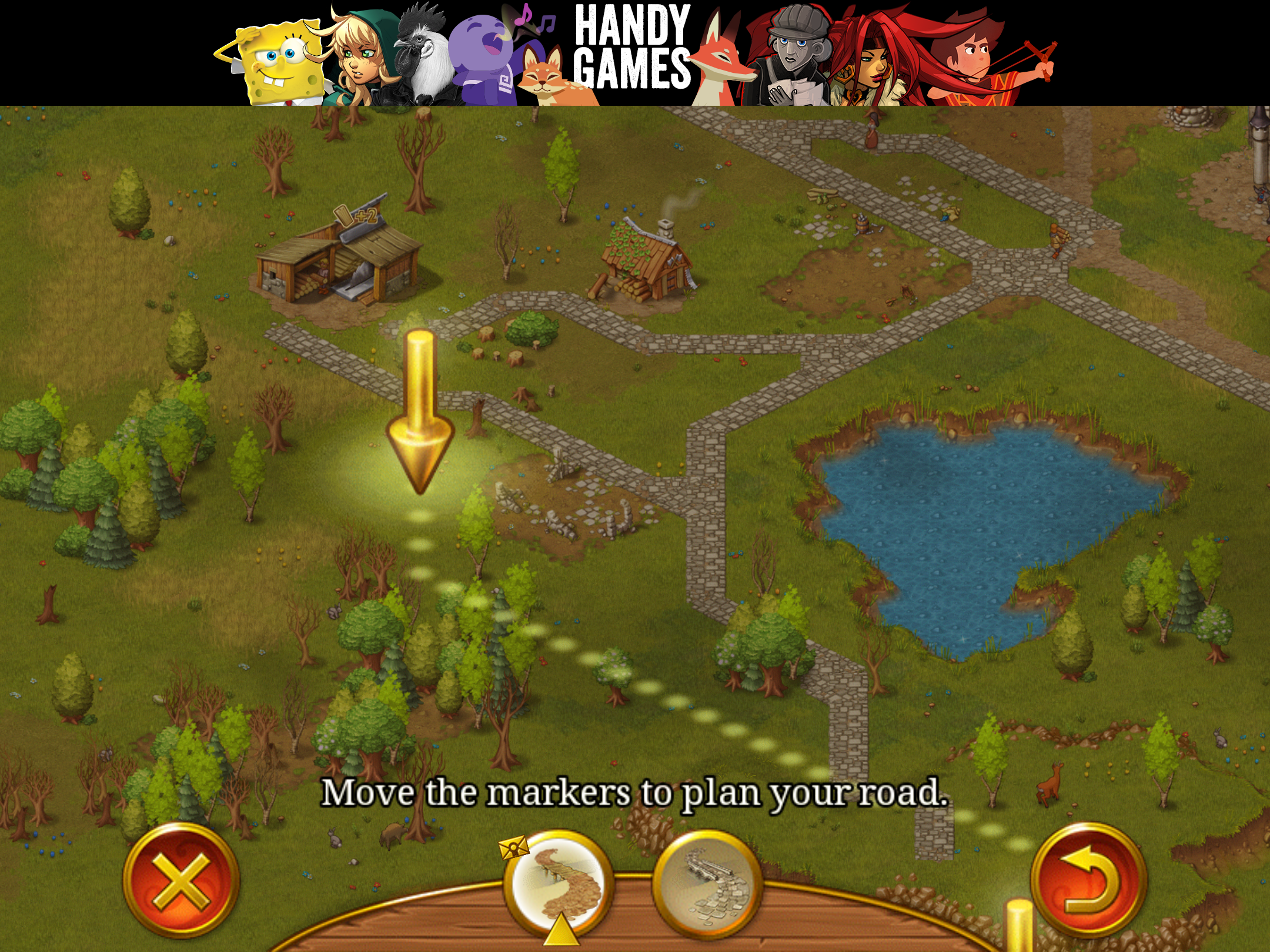
Instagram logo appears grayed out
Minor
The tutorial is passed.
- Launch the “Townsmen”.
- Reach the main menu.
- Observe that the Instagram logo appears grayed out.
Apple iPad 10.9 iOS 18.0
The Instagram logo is displayed in a grayed-out state.
All logos should be displayed in correct colors and styles.

No info about rewards is displayed after colon in notification
Minor
The app is installed and the “Action Phase” is reached.
- Launch the “Townsmen”.
- Spend a few minutes in the game.
- Close the game.
- Wait until the notification appears.
- Notice the issue: The notification does not display any information about rewards after the colon symbol.
Apple iPad 10.9 iOS 18.0
The notification does not display any details about rewards after the colon symbol.
The notification should display information about rewards after the colon.

While testing, I discovered a couple of non-critical issues that interrupt user gameplay, but overall, the game looks good, and such games offer users unique gameplay on mobile platforms.