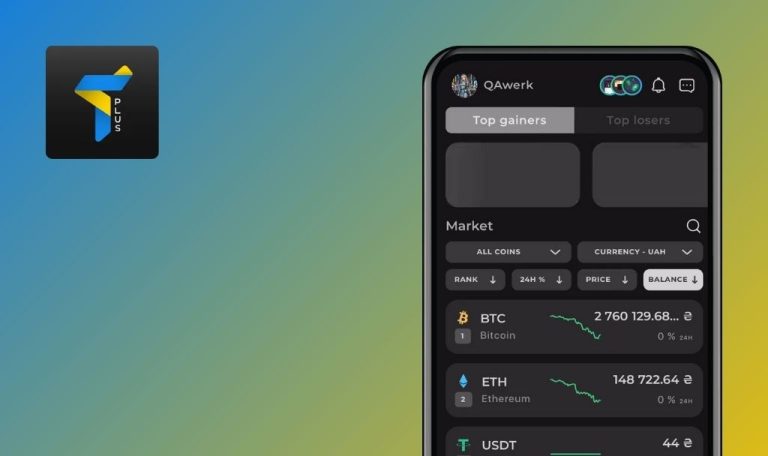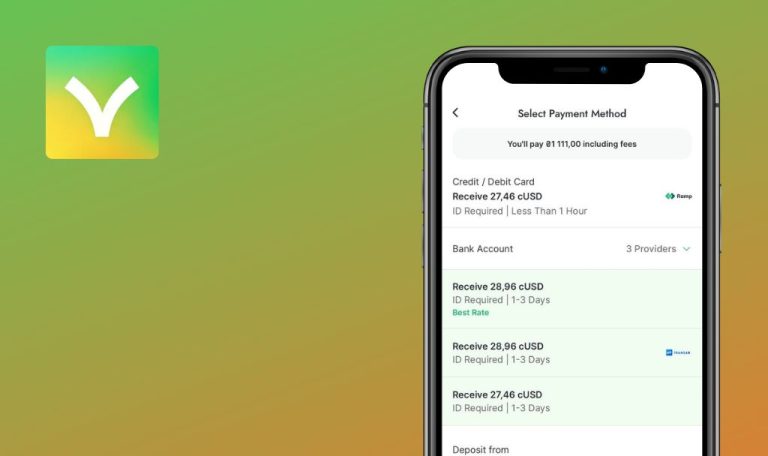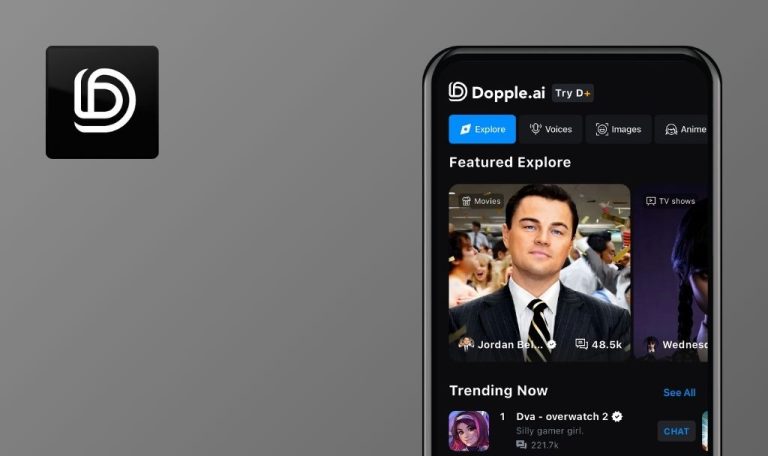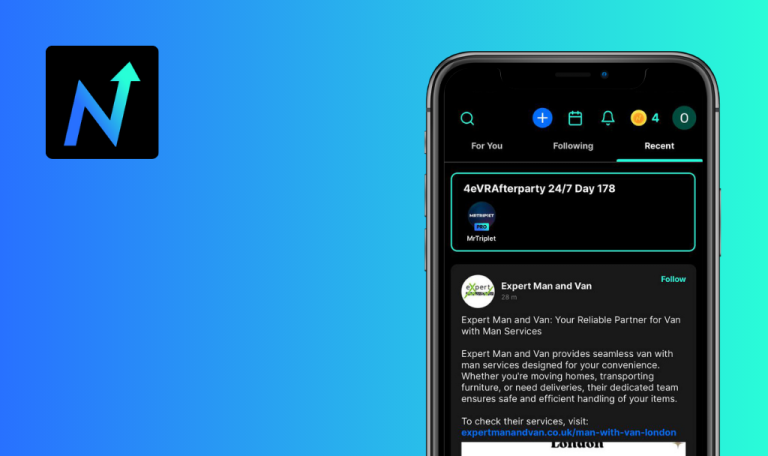
Bugs found in tokenproof for iOS
tokenproof is a blockchain-powered platform designed primarily to connect web3 to the rest of the world. It is an app that brings added transparency and trust to token ownership verification, giving users access to online and offline communities and various brands.
The tokenproof platform enables users to mint, transfer, or burn NFTs with proof of ownership on the Ethereum blockchain. With the tokenproof app, users can join new communities or use the NFTs they already own to attend token-gated events, access exclusive merch drops, engage in interactive experiences, etc. Also, it provides an API for developers to facilitate these activities within their applications or services.
As part of the Bug Crawl initiative, our team at QAwerk tested the tokenproof app. Relying on our experience, we discovered a few places where the tokenproof might be improved.
‘Data validation’ error appears after attempting to request ticket
Critical
The user logged into the app.
- Open the app.
- Go to the ‘Discover’ tab.
- Open the ‘Crecimiento’ event.
- Tap on the ‘Get Ticket’ button.
- Select a wallet -> ‘Continue’ button.
- Fill all fields -> ‘Continue’ button.
- Select the checkbox for the ‘T&C’ and ‘Privacy Policy’.
- Tap on the ‘Request Ticket’ button.
iOS 17.5.1, iPhone 12 Pro
The ‘Data validation’ error appears after attempting to request the ticket.
A successful screen appeared after requesting the ticket.
Screen flashes when side menu is closed
Minor
The user logged into the app.
- Open the app.
- Tap on the ‘Burger’ menu.
- Swipe to the left for closing.
iOS 17.5.1, iPhone 12 Pro
The screen flashes when the side menu is closed.
The menu should close without flashing.
Email account is selected when ticket request is canceled
Minor
The user logged into the app.
- Open the app.
- Go to the ‘Discover’ tab.
- Open the ‘Crecimiento’ event.
- Tap on the ‘Get Ticket’ button.
- Select a wallet.
- Tap on the ‘Cancel’ button.
- Tap on the ‘Get Ticket’ button.
iOS 17.5.1, iPhone 12 Pro
The email account is selected when the ticket request is canceled.
The email account should not be selected.
‘Copy Address’ button is out of screen on ‘Settings’ page
Minor
The user logged into the app.
- Open the app.
- Go to the ‘Wallet’ tab.
- Tap on the ‘Account ID’ area.
- Tap on the ‘View Details’ button.
- Pay attention to the ‘Copy Address’ button.
iOS 17.5.1, iPhone 12 Pro
The ‘Copy Address’ button is out of the screen on the ‘Settings’ page.
The ‘Copy Address’ button should be displayed on the screen.
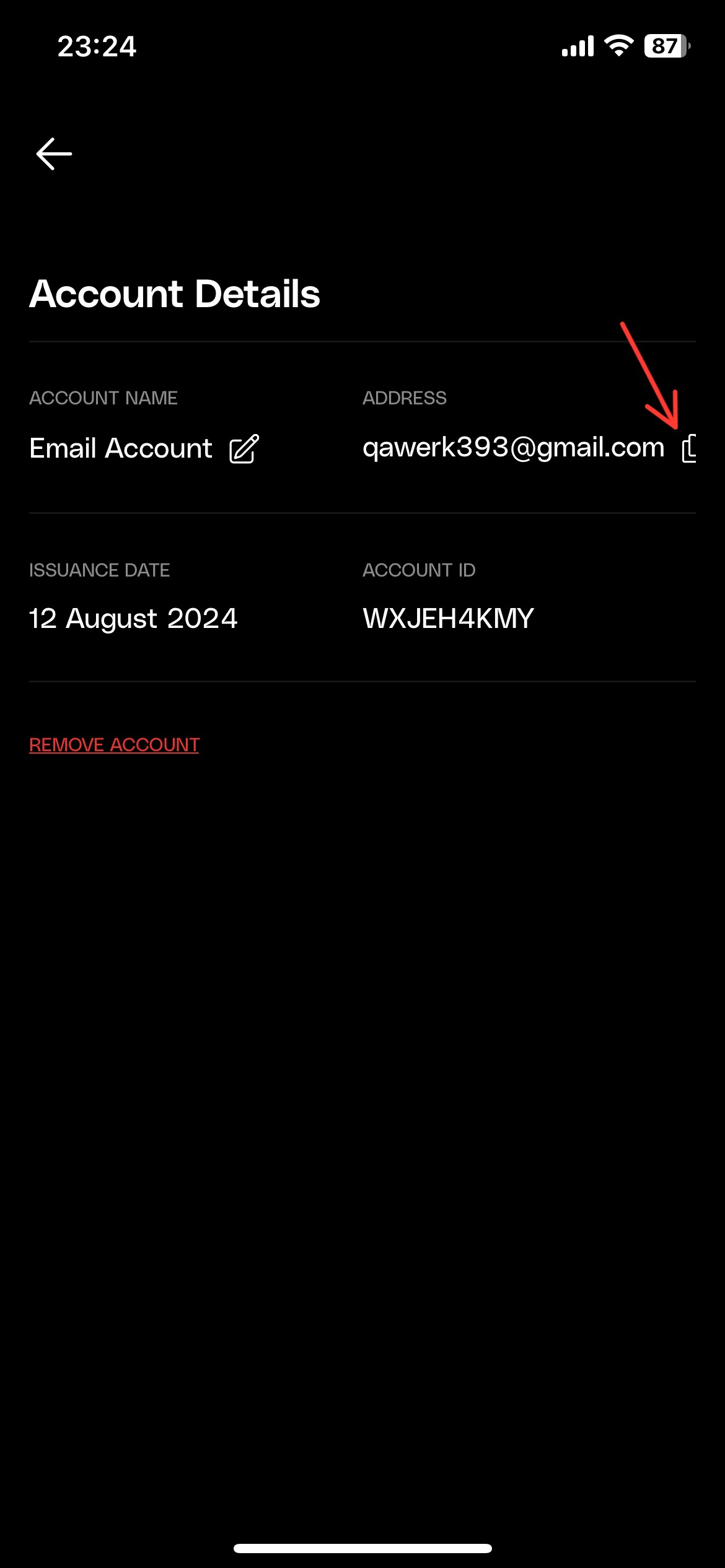
‘Sidebar’ fails to close after second opening and tapping outside of area
Minor
The user logged into the app.
- Open the app.
- Go to the ‘Wallet’ screen.
- Tap on the ‘Burger’ menu.
- Tap on an empty space outside the side menu area.
- Tap on the ‘Burger’ menu again.
- Tap on an empty space outside the side menu area.
iOS 17.5.1, iPhone 12 Pro
After opening the ‘Burger’ menu for a second time and then tapping outside of the area, the ‘Sidebar’ is not closed.
The ‘Sidebar’ is closed the first time.
The ‘Sidebar’ should always close when tapping outside of the area.
I did functional and UI/UX testing on the tokenproof iOS application that revealed several bugs, like problems with data validation and side menu malfunction. These glitches could affect the user experience, so I recommend developers pay special attention to improving the app's stability, in particular, the ticket request process and the interface.