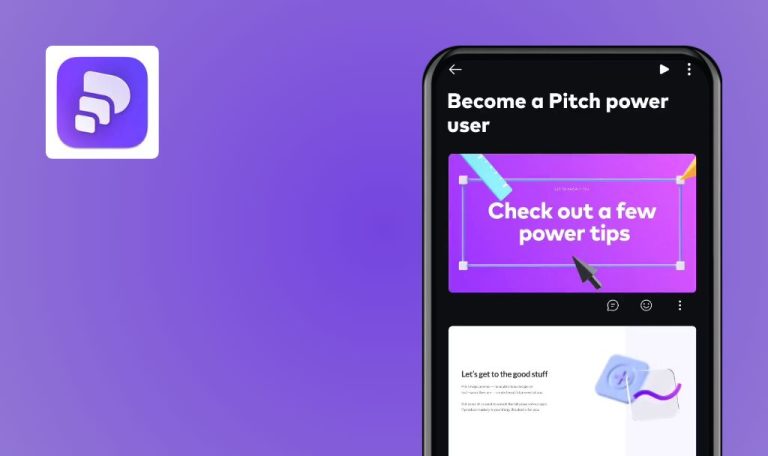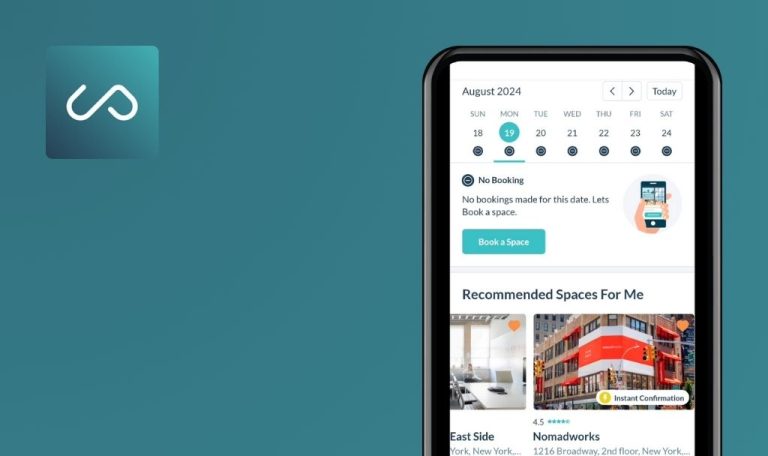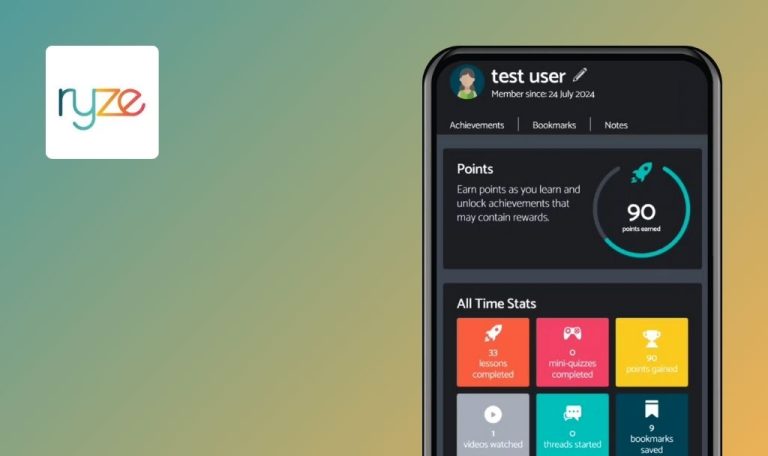Bugs found in The Hood for Android
The Hood is a social media app specifically designed for the maritime industry. It aims to connect seafarers, professionals, and those interested in the maritime sector by providing a platform for networking, knowledge sharing, and career advancement.
Key features of The Hood include the ability to post updates, connect with industry peers, engage in direct and group messaging, access maritime news, and generate a professional CV. Upcoming features will include job search capabilities, specialized communities, a learning center, and a “We Care Center” dedicated to supporting seafarers and their families.
QAwerk recently tested The Hood and identified some areas for improvement. We hope this report provides valuable insights to help enhance the user experience and further solidify The Hood’s position as a leading platform for the maritime community.
Pressing back button after account creation redirects to pre-filled "Create Account" screen
Major
The user has successfully created an account and reached the “Email Verification” screen.
- Open the app.
- Navigate to the “Create Account” screen.
- Fill in the required fields and create an account.
- On the “Verification Email Sent” screen, press the back button.
OS: Android 12
Device: Redmi Note 10 Pro
The user is redirected to the pre-filled “Create Account” screen, which displays an error message: “Email has already been taken.”
Pressing the back button after account creation should provide the user with options such as Login & Create Account.
Incorrect "Invalid email" error displayed during password reset
Major
The user is on the “Reset Password” screen.
- Open the app.
- Navigate to the “Reset Password” screen.
- Enter a invalid email address (e.g., qawerk111@gmail.com).
- Tap on the send button.
OS: Android 12
Device: Redmi Note 10 Pro
An error message “Invalid email” is displayed, and no further action is shown.
A message that reads, “If this email exists in our database, you will receive a reset link,” should appear.
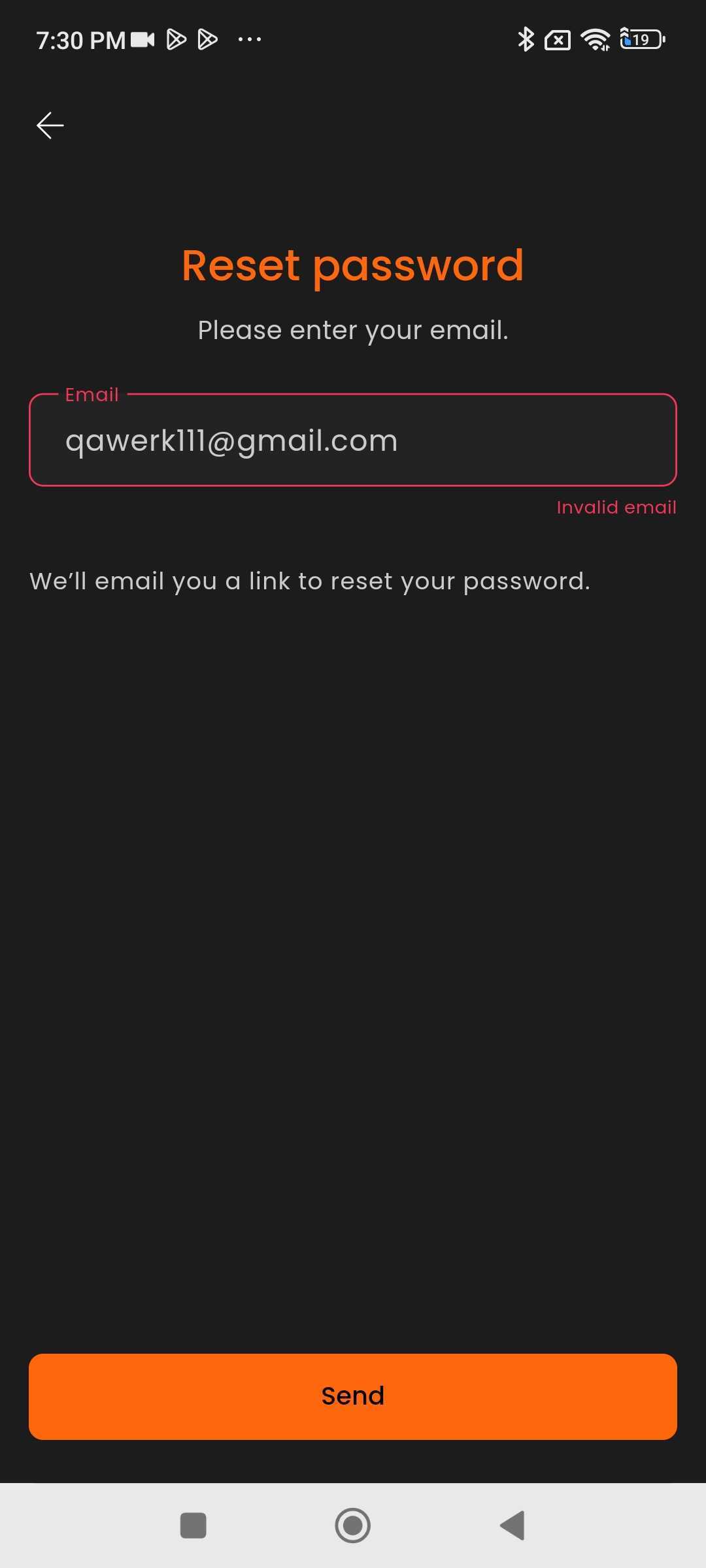
Unread messages not indicated by notification badges on 'Chat' tab and bell icon
Major
The user has unread messages in one or more chats.
- Open the app.
- Navigate to the “Chat” tab.
- Verify the notification badge on the “Chat” tab and bell icon.
OS: Android 12
Device: Redmi Note 10 Pro
No notification badge is visible on both the ‘Chat’ tab and bell icon despite having unread messages.
Notification indicators (either a badge or a dot) should be present on:
- The ‘Chat’ tab.
- The bell icon in the header.
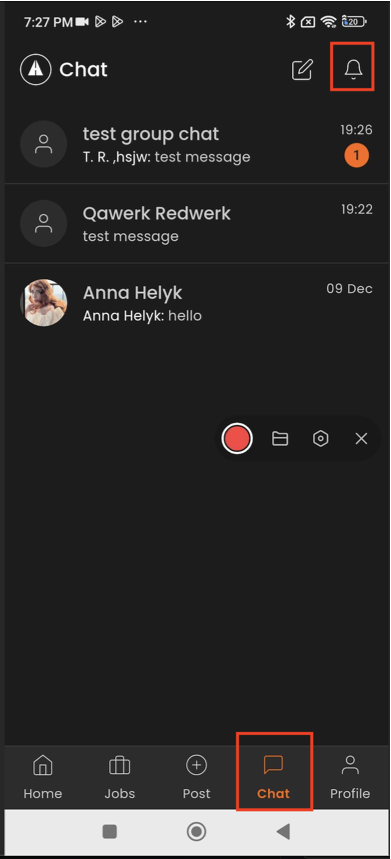
Unfriendly error message displayed during account creation
Minor
The user is on the “Create Account” screen.
- Open the app.
- Navigate to the “Create Account” screen.
- Fill in all the required fields.
- Tap on the “Continue” button several times.
OS: Android 12
Device: Redmi Note 10 Pro
An unfriendly error message appears: “NetworkException.tooManyRequests(error: Instance of ‘ApiTimeoutError’).”
A user-friendly error message should be displayed: “Too many requests. Please wait a few minutes and try again.”
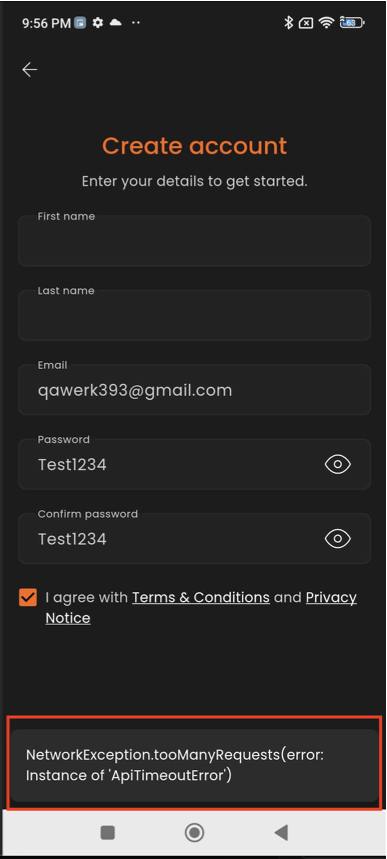
I evaluated the app using functional, UI/UX, and usability testing. The app has a good UI/UX, but error handling needs improvement. Navigation flow inconsistencies, such as the back button behavior, can confuse users and disrupt the overall process. I recommend refining error handling, optimizing navigation, and ensuring consistent notification indicators.