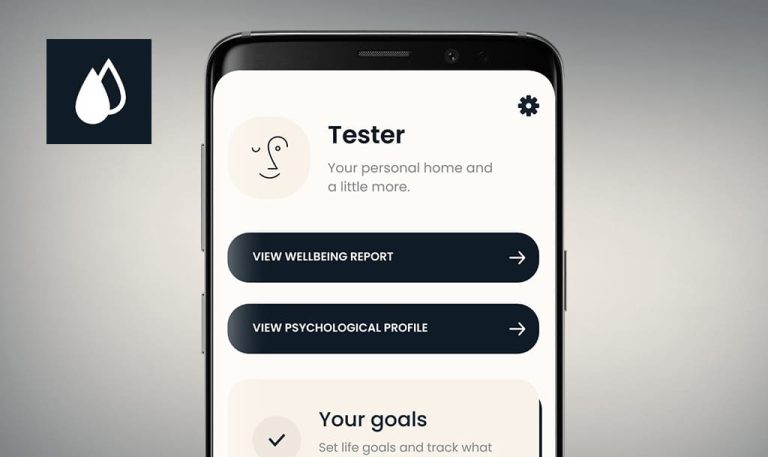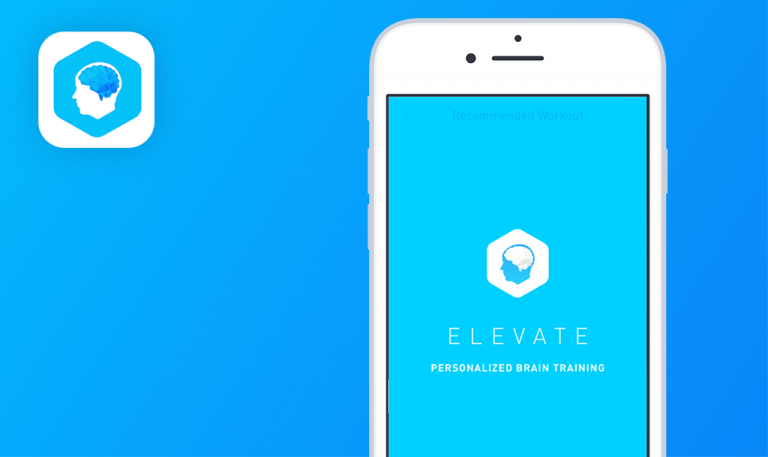Bugs found in The ASL App for iOS
The ASL app is an interactive tool for people interested in learning sign language. This app provides you with a self-paced learning program to master the alphabet, numbers, and sign language expressions.
The app’s simple design makes it a perfect learning platform for users from all demographics. You can also share your learning progress with friends on social media.
With the ASL app’s paid version, learners can discover real-life expressions for conversations, including funny one-liners and emergency signs. ASL for iOS also offers Pride and LGBT lessons for everybody.
We understand the importance of this app to society. And to that effect, our QA specialist decided to test it for bugs.
No error message appears when trying to make a purchase without an Internet connection
Major
- Launch the app.
- Turn ON Airplane mode.
- Press the ‘The ASL App Pack’ text field to buy (the modal window is opened as expected).
- Press the ‘Purchase this bundle’ button.
iPhone XS, iOS 14.3
The modal window is closed, but no messages are shown.
An error message “Please, check Internet connection” is shown.
The FAQ page scrolls up automatically after the user switches between tabs
Minor
- Launch the app.
- Press the ‘i’ icon in the right bottom corner of the main screen.
- Press the ‘FAQ’ tab to open.
- Scroll to the bottom of the current page.
- Press any other tab (e.g. ‘About Us’).
- Go back to the ‘FAQ’ tab.
iPhone XS, iOS 14.3
The page starts scrolling up automatically.
The position is fixed at the bottom of the FAQ tab.
The YouTube link in the footer is invalid
Major
- Launch the app.
- Press the ‘i’ icon in the right bottom corner of the main screen.
- Press the ‘FAQ’ tab to open.
- Scroll to the bottom of the current page.
- Press the ‘YouTube’ button.
iPhone XS, iOS 14.3
The opened YouTube link is invalid.
A valid YouTube URL is opened successfully in the browser.
The developer website is not working
Minor
- Launch the app.
- Press the ‘i’ icon in the right bottom corner of the main screen.
- Press the ‘FAQ’ tab to open.
- Scroll to the bottom of the current page.
- Press the ‘Ink & Salt LLC’ button.
iPhone XS, iOS 14.3
The website does not open.
The website opens successfully.
A grey bar is shown at the bottom of the ‘Search’ page
Minor
- Launch the app.
- Press the ‘magnifying glass’ icon in the bottom left corner.
- Enter a valid search request (e.g. ‘America’).
- Press the found item in the search results list (a modal window is opened as expected).
- Press ‘X’ to close the modal window.
- Pay attention to the bottom of the screen.
iPhone XS, iOS 14.3
A grey bar is shown at the bottom.
The page is shown without any additional bars.
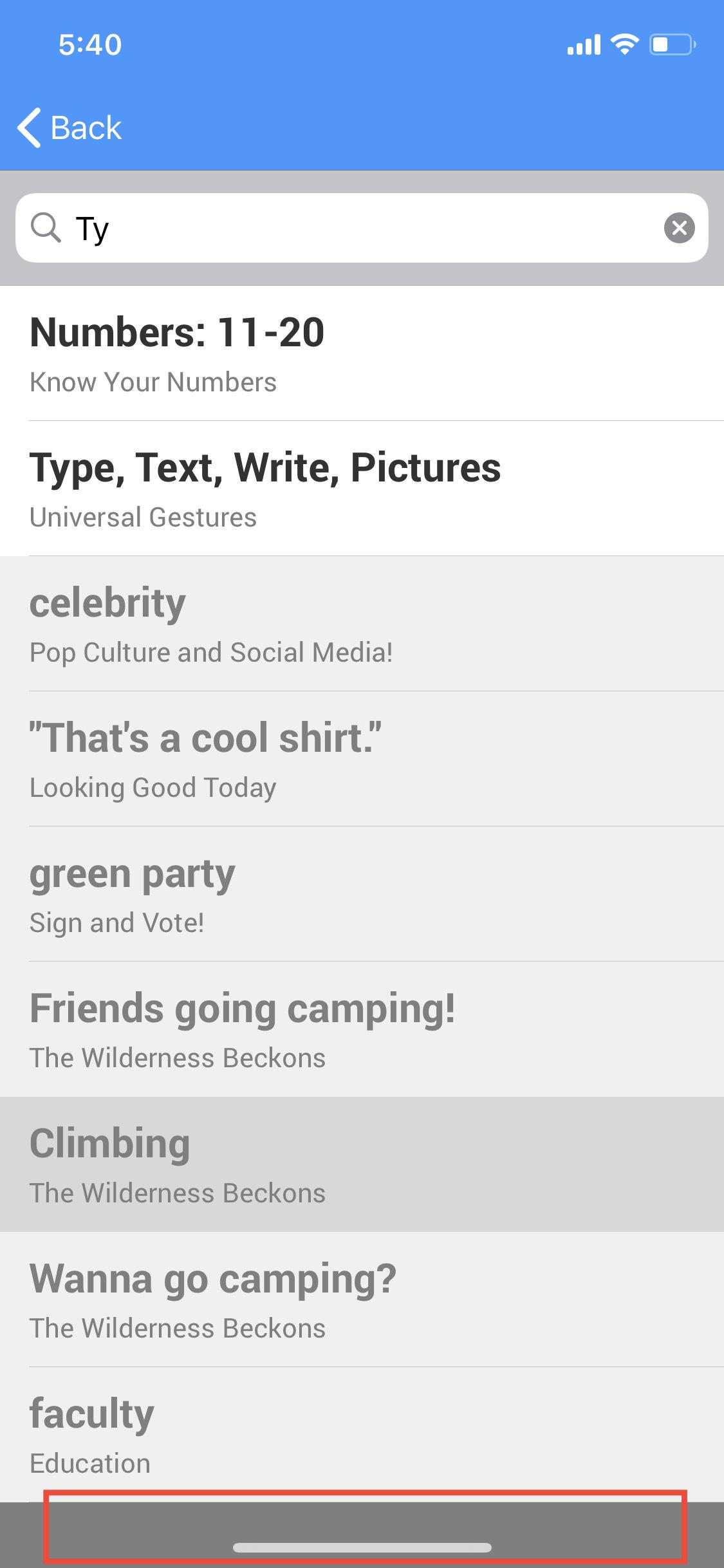
Extra space is present in the text on the FAQ page
Minor
- Launch the app.
- Press the ‘i’ icon in the right bottom corner of the main screen.
- Press the ‘FAQ’ tab to open.
- Read the text on the page.
- Pay attention to the mistake.
iPhone XS, iOS 14.3
There is additional space in one of the titles.
No mistakes are found in the text.
No mistakes are found in the text.
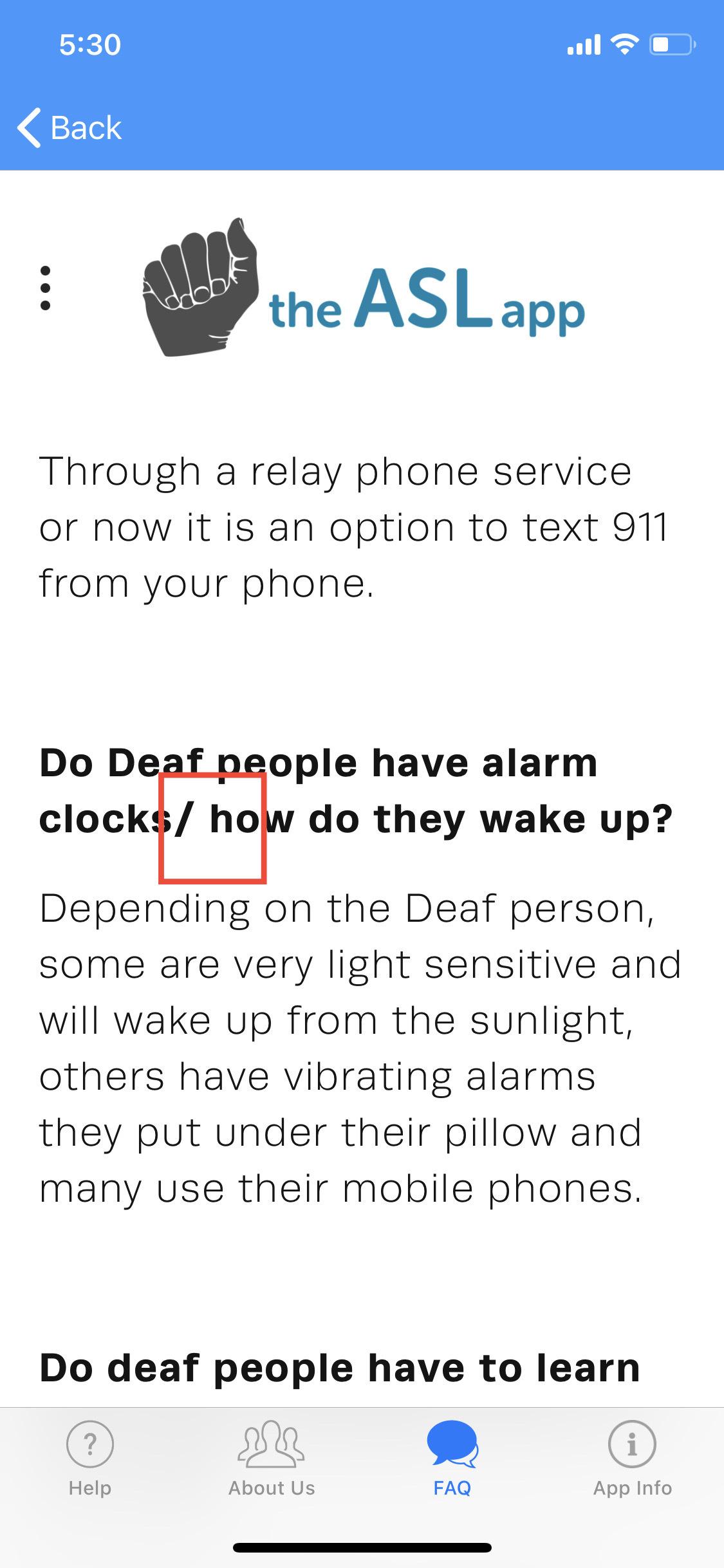
A mistake is present in the summary text for buying The ASL App Pack
Trivial
- Launch the app.
- Pay attention to the summary text under The ASL App Pack title.
iPhone XS, iOS 14.3
There is an error in the last sentence: ‘Gets rids of those ads!’.
The text is shown without errors. The last sentence should be ‘Get rid of those ads!’.
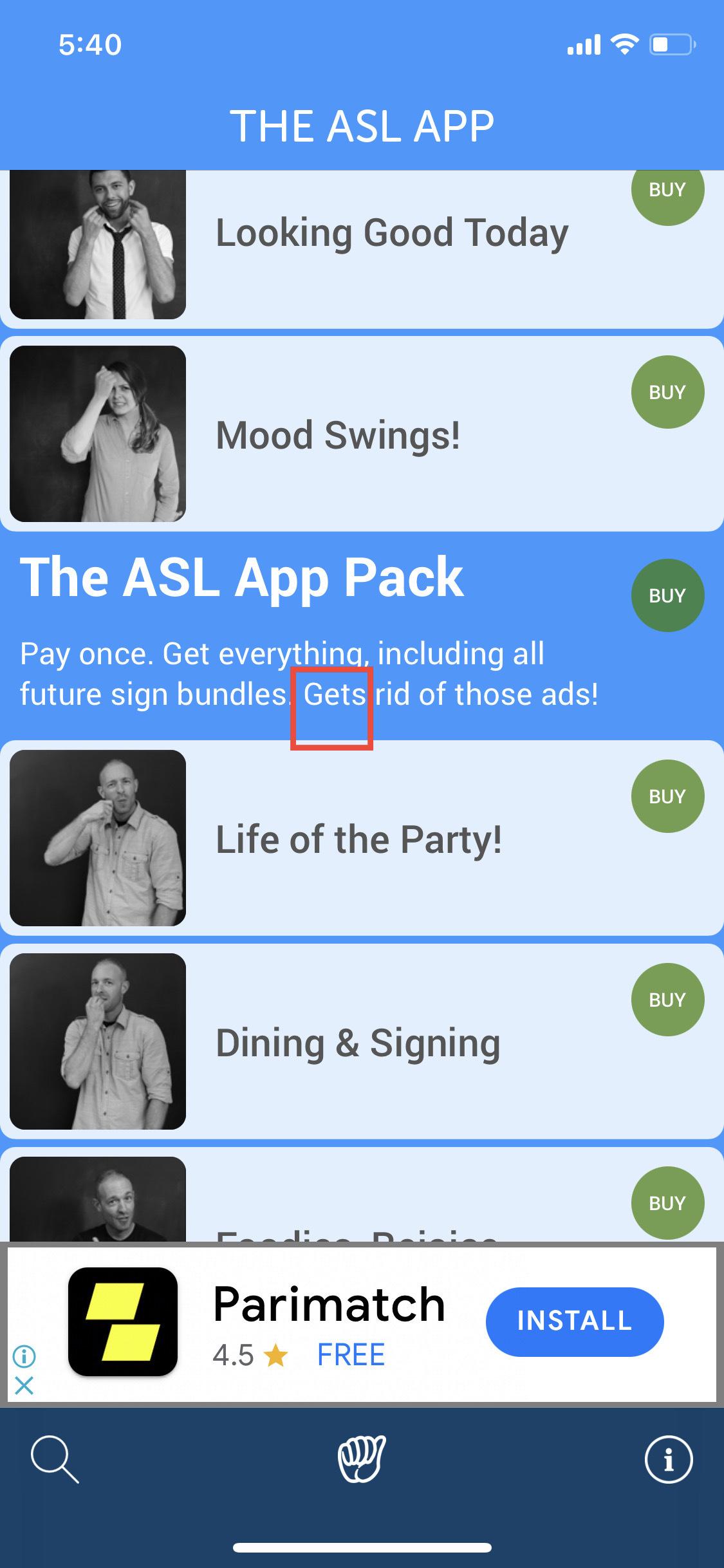
According to statistics, there are more than 450 million people with hearing impairment worldwide. This is why an app for learning sign language is important. The ASL app’s main features work fine, but there are some issues that can turn users away from it. Let’s hope the developers fix these bugs as fast as possible.