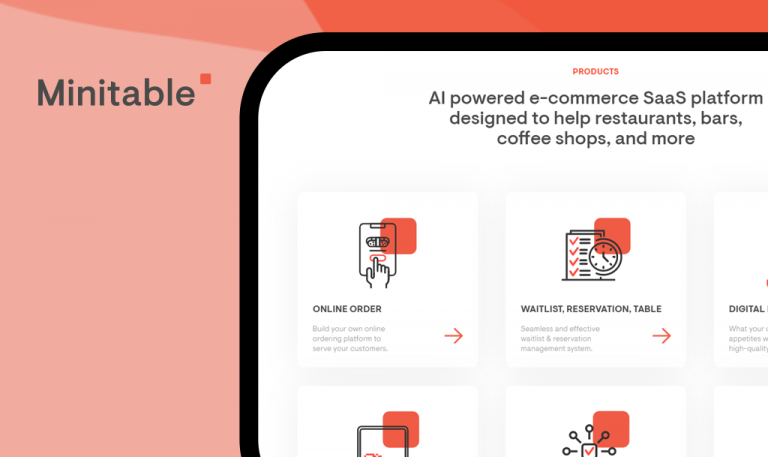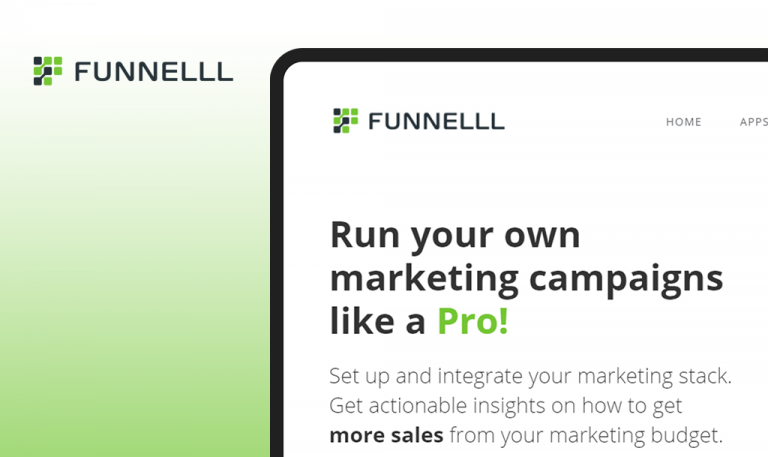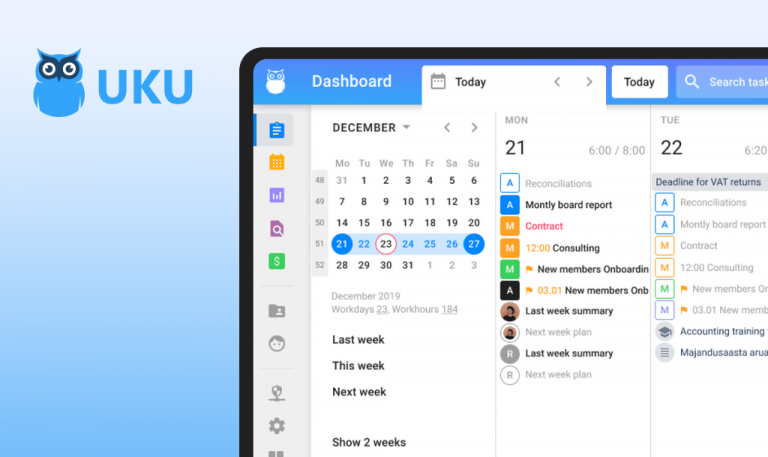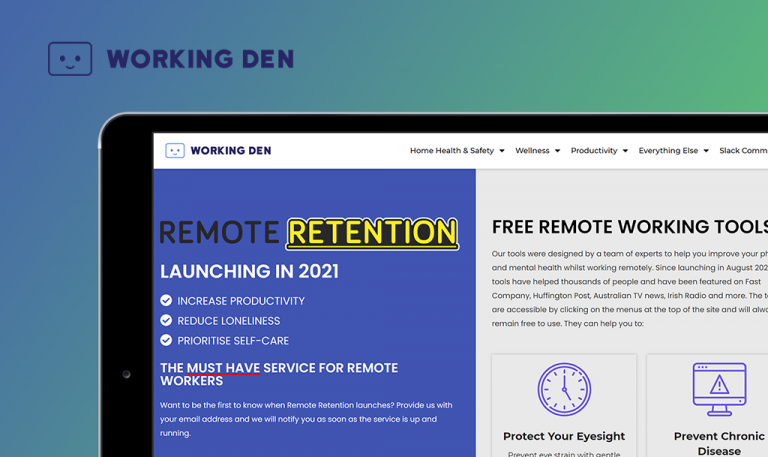
Bugs found in Testboard SaaS: QAwerk Bug Crawl
Testboard delivers one of the most advanced analytics optimization solutions at very light pricing. This is an easy-to-understand tool that helps to semi-automate work processes, clearly present the value of the analyses to the business, identify the key blockers, optimize and manage workflow of various departments. The optimization is achieved through the following simple steps: Log question & hypotheses > Prioritising > Briefing > Scoping > Analysis > Test Proposed > Test Result. To sum up, Testboard is a well-rounded tool that bridges the core planning, execution, and analysis systems in a single operating environment.
In the test session for Testboard, our QA engineers focused on the issues that predominantly deteriorate user experience and can offer some sure-shot methods to fix the following issues.
The user is redirected to the webpage with the "This Site Can't Be Reached" error displayed
Critical
- Navigate to the https://testboard.com/pricing/ page.
- Click on the “Sign up” button within the “Life” plan box.
- Enter the valid data.
- Click the “Add to your Board” button.
- Go to your mailbox.
- Open the email from TestBoard.
- Click on the “Please activate your account here” link.
- Click on the “Click here” button.
macOS 10.15.6 + Google Chrome, v.87
The user is redirected to the webpage with the “This Site Can’t Be Reached”
error displayed.
The sign-up process goes as planned.
All the videos posted on the "Help" page are unavailable
Major
- Navigate to the https://testboard.com/help/ page.
- Click on the “Start Video Playback” button for any video.
macOS 10.15.6 + Google Chrome, v.87
“This video is unavailable” error message is displayed.
The user is able to play any of the displayed videos.
The posted videos are unavailable
Minor
- Navigate to the testboard.com/pricing/ page.
- Scroll down to the “How to sign up for a Free Trial to TestBoard” dropdown.
- Click on the “+” button.
- Click on the “Start Video Playback” button.
macOS 10.15.6 + Google Chrome, v.87
“This video is unavailable” error message is displayed.
The user is able to play all of the posted videos.
The "Start Video Playback" button is displayed
Minor
- Navigate to the testboard.com/help/settings/kpis/ page.
- Click on the “Start Video Playback” button.
macOS 10.15.6 + Google Chrome, v.87
The “Start Video Playback” button is displayed on the page.
The “Start Video Playback” button is missing.
The "Start Video Playback" button is displayed (the "resetting-password" screen)
Minor
- Navigate to the testboard.com/help/account/re-setting-password/ page.
- Click on the “Start Video Playback” button.
macOS 10.15.6 + Google Chrome, v.87
The “Start Video Playback” button is displayed on the page.
The “Start Video Playback” button is missing.
Testboard is a well-designed tool that helps achieve work process optimization. This SaaS management platform offers some of the most advanced and interesting features. During the manual tests were detected several technical issues, such as missing videos and broken links. Regular smoke testing will help mitigate such issues timely.