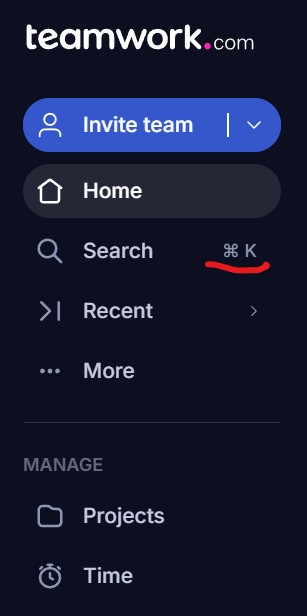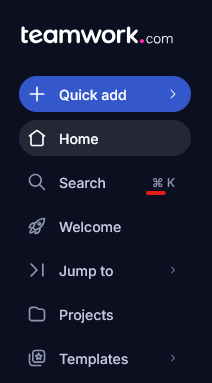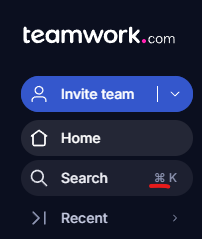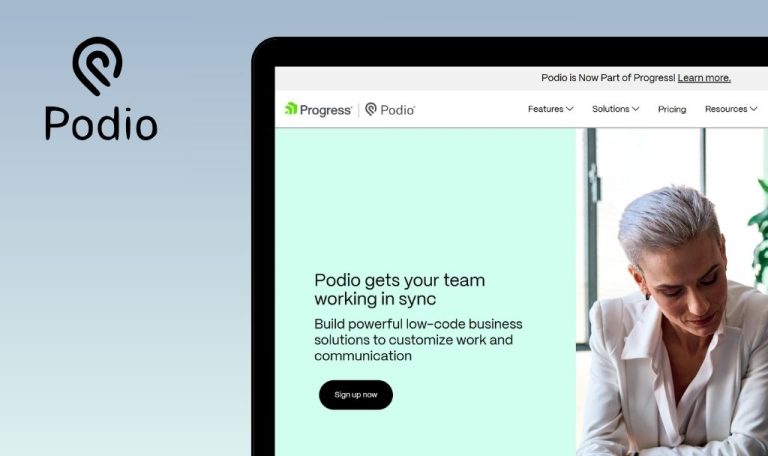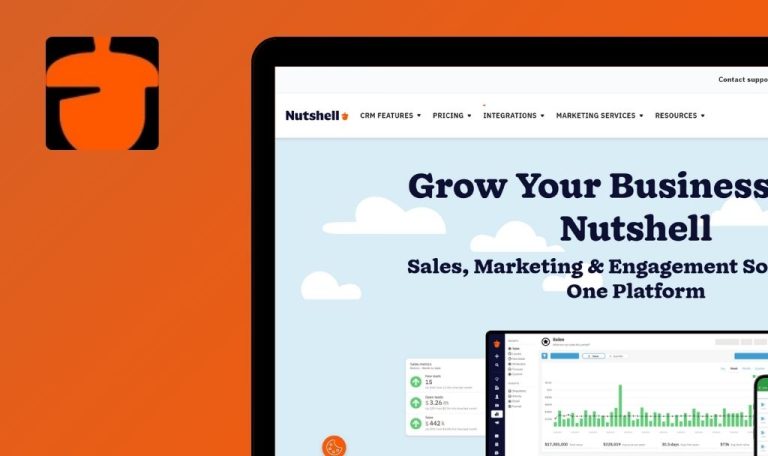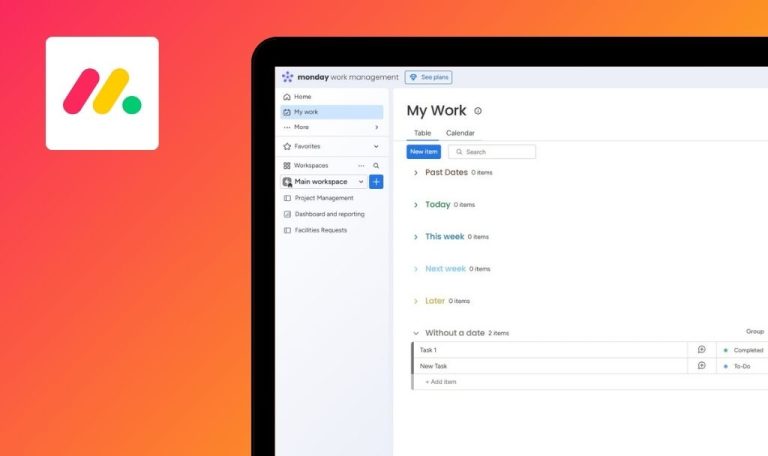
Bugs found in Teamwork.com SaaS

This Bug Crawl serves as our second check to see how effectively prior issues have been addressed since our initial exploration. The first version of our findings was updated with that one, offering valuable context on the platform’s evolution.
Teamwork is a versatile project management platform designed to enhance productivity and streamline businesses’ workflows. Featuring a broad spectrum of tools, it supports seamless collaboration, efficient organization, and successful project completion by enabling task assignment, time tracking, and document management, all tailored to unique team needs.
Our QAwerk team conducted a thorough revisit, focusing on whether previously reported bugs remain or new ones have surfaced. Below are our current findings, reflecting how these issues might continue to impact user experience and performance.
Unable to set project Start Date as current date
Critical
New account registration completed.
- Go to ‘Projects.’
- Click the vacant ‘Start Date’ field.
- Notice current date auto-selected (e.g., 29/11/2024).
- Click ‘Set Project Dates’ to confirm.
OS: Windows 10
Browsers: Chrome 127.0.6533.89, Firefox 128.0.3, Edge 127.0.2651.86
An error states “Max start date is 29/11/2024,” blocking the user from proceeding.
Users should freely set the project’s start date to the current day without error.
State changes of tabs not retained on Home Page’s ‘My Work’ section
Major
The user is logged in to the Home page.
- Access the ‘My Work’ tab.
- Collapse the ‘Next Week’ tab.
- Expand the ‘Next Week’ tab.
- Collapse the ‘Next Week’ tab again.
- Expand ‘Later This Week’ tab.
- Open ‘Later’ tab.
- Navigate to the Projects page.
- Return to the Home page.
OS: Windows 10
Browsers: Chrome 127.0.6533.89, Firefox 128.0.3, Edge 127.0.2651.86
Upon returning to the Home page, the ‘Later This Week’ tab is collapsed while the ‘Later’ and ‘Next Week’ tabs are expanded.
All tabs should retain their previous state from before navigating away. Specifically, ‘Next Week’ remains collapsed, while ‘Later’ and ‘Later This Week’ stay expanded.
Inappropriate hotkey combination displayed for Windows search menu
Minor
The user is logged in via Windows.
Observe the hotkey combination shown beside the Search feature.
OS: Windows 10
Browsers: Chrome 127.0.6533.89, Firefox 128.0.3, Edge 127.0.2651.86
‘Command + K’ (for macOS) is wrongly indicated for Windows users.
Displayed hotkey should match the operating system:
- Windows/Linux: ‘Ctrl + K’.
- macOS: ‘Command + K’.
I verified three issues in this second review of Teamwork.com SaaS, finding that tab states, hotkey displays, and date setting remain problematic. Prompt fixes will further improve platform consistency and guarantee a smoother user experience.