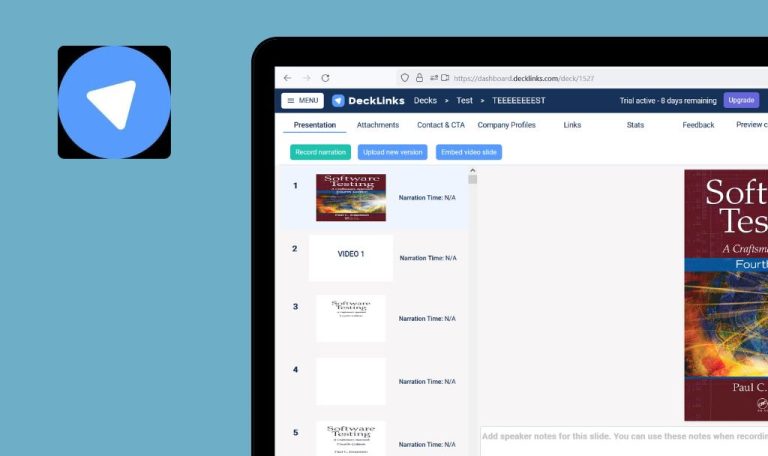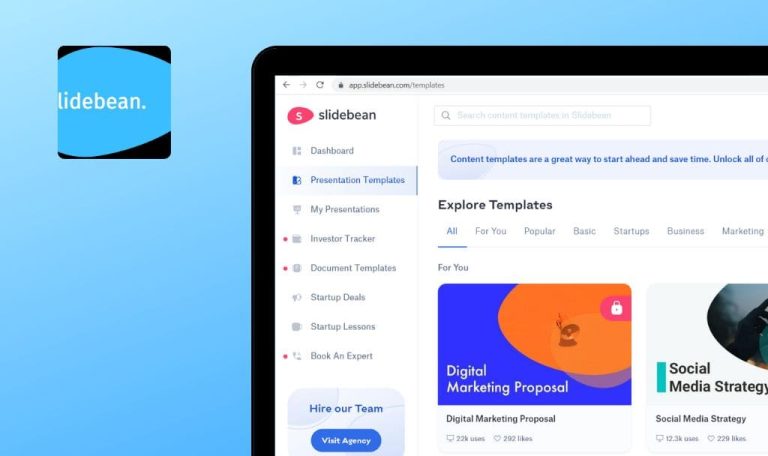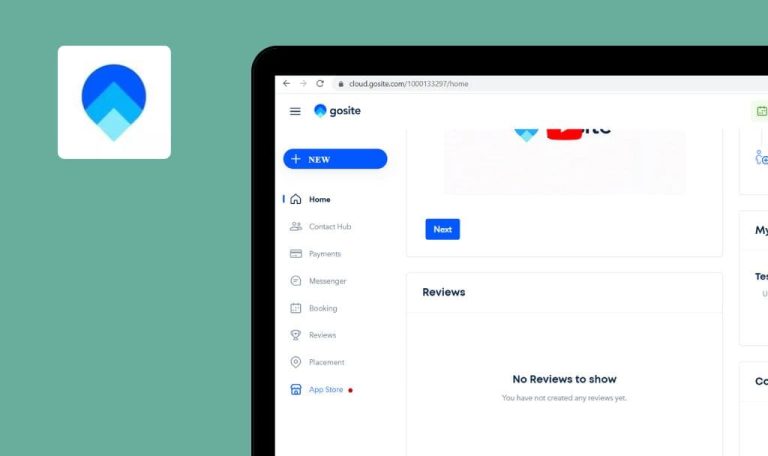
Bugs found in Spotify (for artists) for iOS
Spotify for Artists is designed specifically for artists and their teams. The app has all the needed functionality for artists to manage their profiles, view statistics on how well their songs were received, learn more about their audience, and celebrate new releases and other achievements in real time.
Although we love the app’s concept, features, and design, we found some bugs of minor to major severity that may negatively impact the user experience.
Incorrect number of “Saves” is shown when the user has applied the filter “Choose time period…”
Major
- Launch “Spotify for Artists” app.
- Sign into an app by using existing account (User must have a verified artist’s profile).
- Once you’ve successfully logged in, tap on the “Music” icon (Take a look at the attached video).
- Tap upon the drop-down filter.
- In that drop-down filter select “Listeners” << “Sort by…”5.1 In the “Choose time period…” select “All time”.5.2 Tap upon the drop-down filter and change selection from “All-time” to “Since 2015” or “Last 28 days”.
- Take a look at the next result.
iPhone 8 + iOS 13.6
Result of sorting with applied “All-time” filter sorted by “Saves” returns zero value.
Result of sorting regarding “Listeners” must return an actual quantity.
Incorrect number of “Listeners” is shown when the user has applied the filter “Choose time period…”
Major
- Launch “Spotify for Artists” app.
- Sign into an app by using existing account (User must have a verified artist’s profile).
- Once you’ve successfully logged in, tap on the “Music” icon (Take a look at the attached video).
- Tap upon the drop-down filter.
- In that drop-down filter select “Listeners” << “Sort by…”5.1 In the “Choose time period…” select “All time”.5.2 Tap upon the drop-down filter and change selection from “All-time” to “Since 2015” or “Last 28 days”.
- Take a look at the next result.
iPhone 8 + iOS 13.6
Result of sorting with applied “All-time” filter sorted by “Listeners” returns zero value.
Result of sorting regarding “Listeners” must return a total number of listeners (Filter “Since 2015” = 4, “Last 28 days = 3).
“Artist Fundraising Pick” block is missing on “Profile Overview” section
Major
- Open the next URL: artists.spotify.
- Login into the system by tapping upon “Login” button.
- Fill presented fields(Login + Password) with an existing account of a verified spotify artist.
- Tap upon the “burger drop-down” menu.
- From appeared menu select “Profile” by tapping on it.
- Find the “Artist Fundraising Pick”.
- Launch “Spotify for Artists” app.
- Log in to an app by using existing account (User must have a verified artist’s profile).
- Once you’ve successfully logged in, tap on the “Profile view” icon (Take a look at the attached video).
- Slowly scroll down to “About” section and return to the “Artists Pick”.
- Pay attention to the next result.
iPhone 8 + iOS 13.6
“Artist Fundraising Pick” block is absent within “Profile overview” section.
“Artist Fundraising Pick” block is shown within “Profile overview” section (Should be the same as on the web-site version).
With Spotify for Artists, you can see who is listening to your music, and the app also offers music creators a central platform to edit their bios, promote new content, share custom playlists, and many more. Stunning design and magnificent functionalities help you observe the presented features without any inconvenience. However, it’s really important to provide the highest quality of your product and maintain it constantly. QAwerk team guarantees premium software quality and provides thorough testing services to eliminate any unexpected defects in your product.