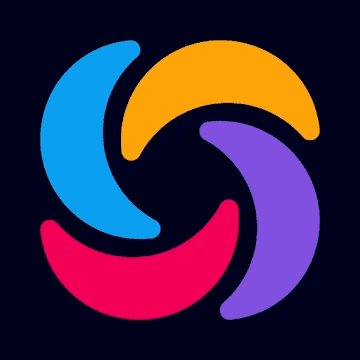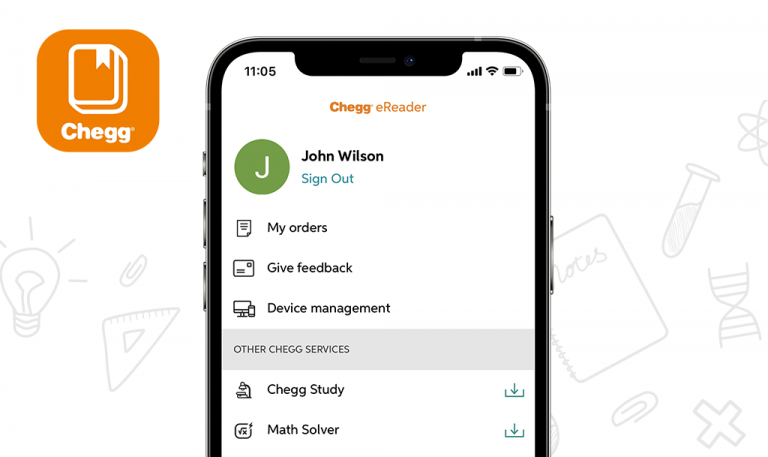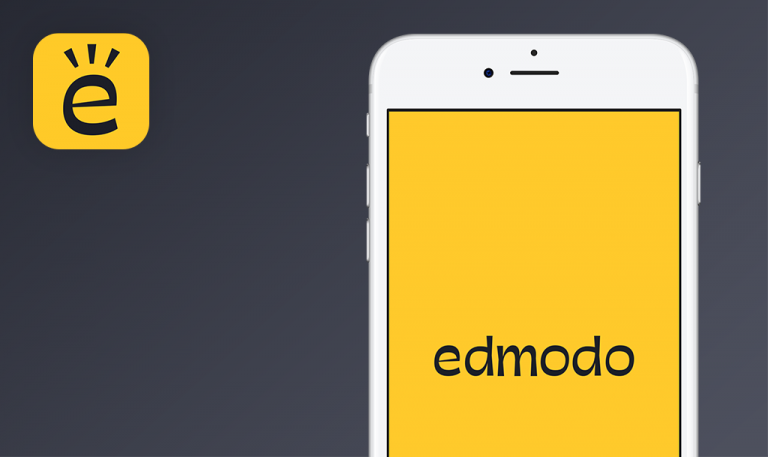Bugs found in Sololearn for iOS
Sololearn is a mobile app designed to make learning programming languages possible right from your phone. Sololearn offers one of the largest databases of free courses teaching how to code in Java, Python, C++, Javascript, and several more languages.
The app allows users to practice their skills through quizzes, challenges, and sharing their code with peers without leaving the app. The paid version gives users an ad-free experience and access to additional functionality, such as goal-setting, reports, and identifying learners within your location.
Sololearn caught our eye with its unique concept, so QAwerk decided to give it a try. Our testing team suggests strengthening the app’s quality by eliminating these bugs.
App crashes in “Edit Profile”
Blocker
- Open the app.
- Go to “Profile”.
- Tap menu items.
- Tap “Setting”.
- Tap “Edit Profile”.
- Select Location.
- Enter in the search “Uk”.
- Tap “Done”.
- Select Location.
- Enter in the search “Uk”.
- Tap “Done”.
iPhone 13, iOS 15.4.1
The application crashes after closing the menu of location selection.
The selection menu should close and the previous page is displayed.
Profile name duplicated and overlaid
Minor
- Open the app.
- Go to “Profile”.
- Scroll the page down.
iPhone 13, iOS 15.4.1
The profile name is duplicated and overlapped when scrolling down the page.
The app should not show multiple profile names.
Some elements aren’t translated
Minor
Change the language settings to russian.
- Open the app.
- Go to “Profile”.
- Tap menu items.
- Tap “Setting”.
iPhone 13, iOS 15.4.1
Some sections are still in English.
Section titles should be displayed in the language selected in the settings
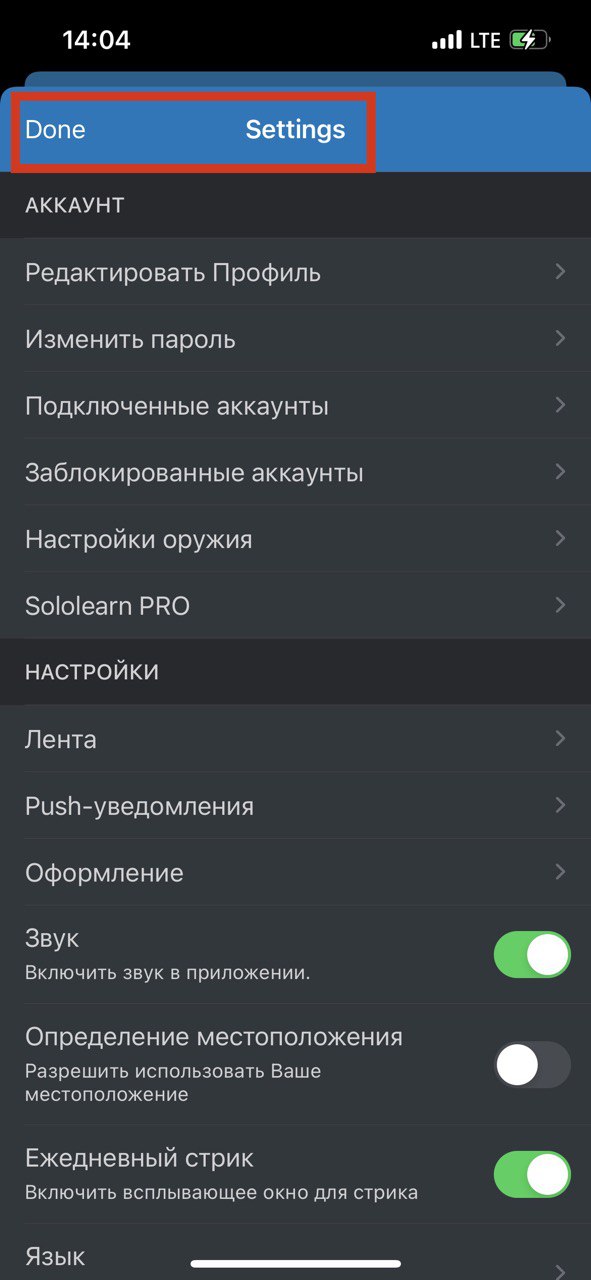
Text is hard to see
Minor
Select Dark theme.
- Open the app.
- Go to “Profile”.
- Tap menu items.
- Tap “Setting”.
iPhone 13, iOS 15.4.1
The text is hard to read.
The text must be readable.

Error appears after saving profile summary
Minor
- Open the app.
- Go to “Learn”.
- Tap “Add your profile summary”.
- Enter some text.
- Tap “SAVE”.
iPhone 13, iOS 15.4.1
The pop-up appears with error “No connection”.
The entered text should be saved.
Entered data is deleted when user taps to edit password
Minor
- Open the app.
- Go to “Profile”.
- Tap menu items.
- Tap “Setting”.
- Tap “Change Password”.
- Enter a 4-character password in the “new password” field.
- Enter a 4-character password in the “confirm password” field.
- Tap “Done”.
- Add characters to the “new password” field.
iPhone 13, iOS 15.4.1
The entered password is deleted.
The cursor should be at the end of the entered password.
Sololearn is a handy tool for everyone willing to learn a programming language independently, free of charge, and in a self-paced way. I conducted exploratory testing and, as a result, detected several bugs. Some of the issues were purely visual and non-critical; others concerned insufficient localization, so more effort should be put in these directions. I also managed to discover a showstopper that led the app to crash. Although this bug is not related to the commonly used features, it requires fixing.