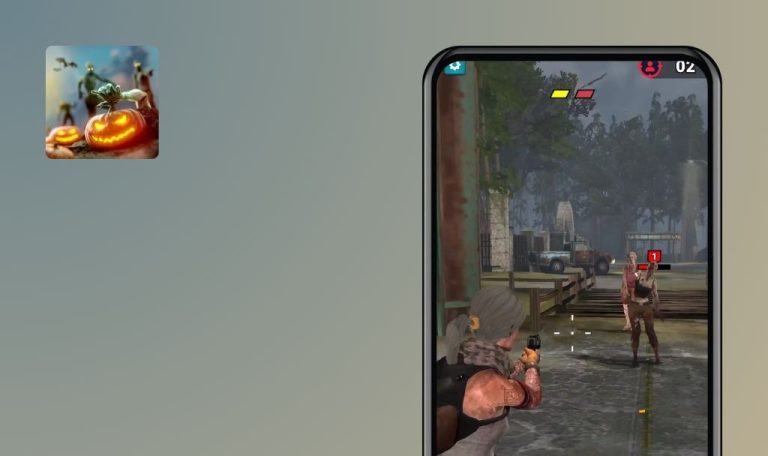
Bugs found in Sniper Master! for iOS
Sniper Master is a thrilling first-person shooter game designed to test your marksmanship skills. It immerses players in a variety of challenging missions where precision is key.
This game features intuitive controls, stunning 3D graphics, and a range of exciting levels. With its addictive gameplay and periodic level updates, Sniper Master offers hours of fun for gamers of all skill levels.
The QAwerk team recently tested Sniper Master and identified a few areas where improvements could enhance the gaming experience. Here are our findings.
User unable to shoot after focusing on object during gameplay
Critical
The user starts the game process.
- Try to focus on the object.
- Tap the “Shoot” button.
- Pay attention to the result.
OS: iOS 17.6.1
Device: iPhone 12
The user cannot shoot after focusing on an object during gameplay.
The user should be able to shoot after focusing on the object during gameplay.
“No thanks” button unresponsive; instead activates “Watch advertisement to double coins” button on 'Mission complete' screen
Critical
- The ‘Mission complete’ screen is shown.
- The gadget is connected to the internet.
- Tap the “No thanks ” button.
- Pay attention to the result.
OS: iOS 17.6.1
Device: iPhone 12
The “Watch advertisement to double coins” button is shown as tapped after the user tries to tap the “No Thanks” button on the ‘Mission complete’ screen. The user is able to tap the “No thanks” button only when the gadget isn’t connected to the internet.
The user should be able to tap the “No thanks” button when the gadget is connected to the internet.
User unable to merge gun on “Weapons” screen
Critical
- The user is on the “Weapons” screen.
- The user has two items on the board that are available for merge.
- Try to merge two gun items.
- Pay attention to the result.
OS: iOS 17.6.1
Device: iPhone 12
The user is unable to merge the gun on the “Weapons” screen.
The user should be able to merge the gun on the “Weapons” screen.
Game screen isn’t adapted to gadget’s screen
Minor
The user launches the game.
- The “Mission complete” screen is shown.
- Observe the screen.
- Pay attention to the borders.
OS: iOS 17.6.1
Device: iPhone 12
The game screen isn’t adapted to the gadget’s screen.
The game screen should be adapted to the gadget’s screen.

I found four issues that range from minor interface inconsistencies to critical functional defects, such as the inability to shoot. These bugs may impact user engagement and overall satisfaction. To proactively catch such bugs in the future, I recommend conducting thorough testing across various user scenarios and device configurations.







