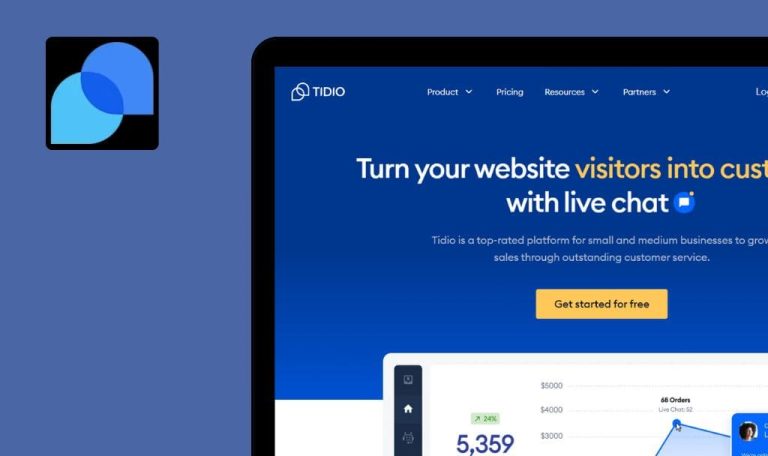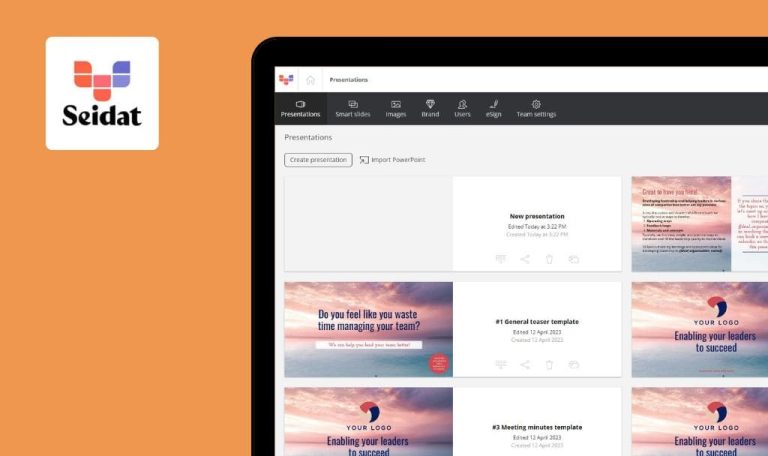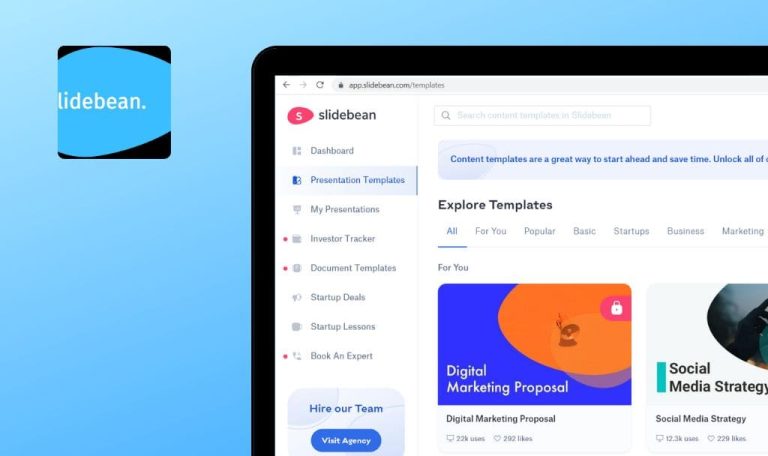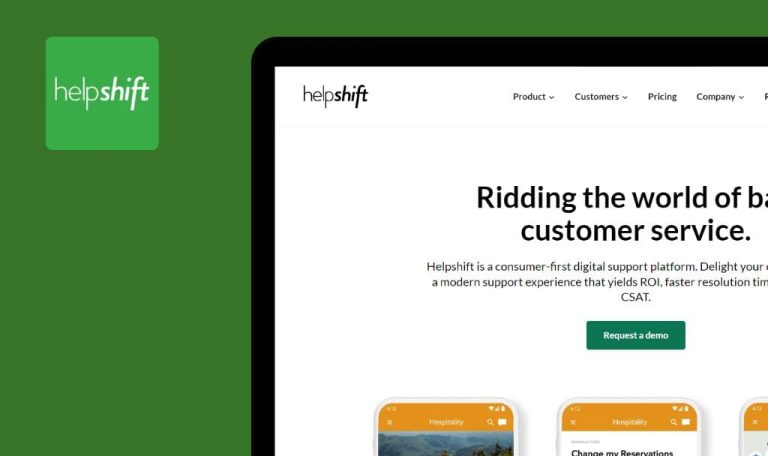
Bugs found in Smartsupp SaaS

Smartsupp SaaS revolutionizes online shopping by integrating live chat, chatbots, and video recordings. With 50,000+ active webshops globally, it automates responses, offers personalized service, and boosts conversion rates.
With Smartsupp, one can access real-time visitor lists enriched with e-commerce data to identify interests, initiate proactive sales conversations, and facilitate genuine connections. Automate FAQ responses, access metrics, and engage in multichannel communication—all conveniently managed through a unified dashboard.
QAwerk engineers have extensive experience in testing SaaS products, so we wanted to check if Smartsupp could pass our quality assurance test. Here are our findings!
No validation in “Request Demo” form
Major
The user is on the “Request Demo” page.
- Enter “Test” in the “First Name” field.
- Enter “test” in the “Last Name” field.
- Enter “sfsf” in the “Business Email” field.
- Enter “sdsd” in the “Phone Number” field.
- Enter “1123” in the “Website” field.
- Select “More than 250 employees” in the “Number of Employees” field.
- Click the “Request a Demo” button.
Windows 10 x64
Chrome v. 119.0.6045.200
Firefox v. 120.0
Edge v. 119.0.2151.97
The form was submitted successfully, and no validation errors were displayed.
Validation errors for an invalid email, phone number, and website should be displayed.
User is unable to change language in “Request Demo” form
Minor
The user is on the “Request Demo” page.
- Click on the Language dropdown.
- Change the language to Spanish.
- Change the language to Polish.
- Change the language to Italian.
Windows 10 x64
Chrome v. 119.0.6045.200
Firefox v. 120.0
Edge v. 119.0.2151.97
After the user changes the language, there is no response or visible change.
The language should be changed.
User can input spaces, leaving the name field empty
Minor
The user has created an account.
- Click the “My Profile” button.
- Click the “Profile” button.
- Delete the previous name in the name field.
- Press the spacebar three times and click the “Save” button.
Windows 10 x64
Chrome v. 119.0.6045.200
Firefox v. 120.0
Edge v. 119.0.2151.97
The name was saved, and no validation errors were displayed.
Validation should be displayed, and the name should not be saved.
Even with chat sounds disabled, user can still hear them
Minor
The user is on the “Preview” page and has added a chat.
- Open the chat widget.
- Click the three dots button.
- Disable sounds by clicking “Play the sounds.”
- Type any data in the chat.
- Send the message.
Windows 10 x64
Chrome v. 119.0.6045.200
Firefox v. 120.0
Edge v. 119.0.2151.97
Despite disabling chat sounds in settings, the user can still hear them.
The user should not hear the sounds.
During the test, I identified several bugs related to validation. I recommend implementing robust
validation measures.