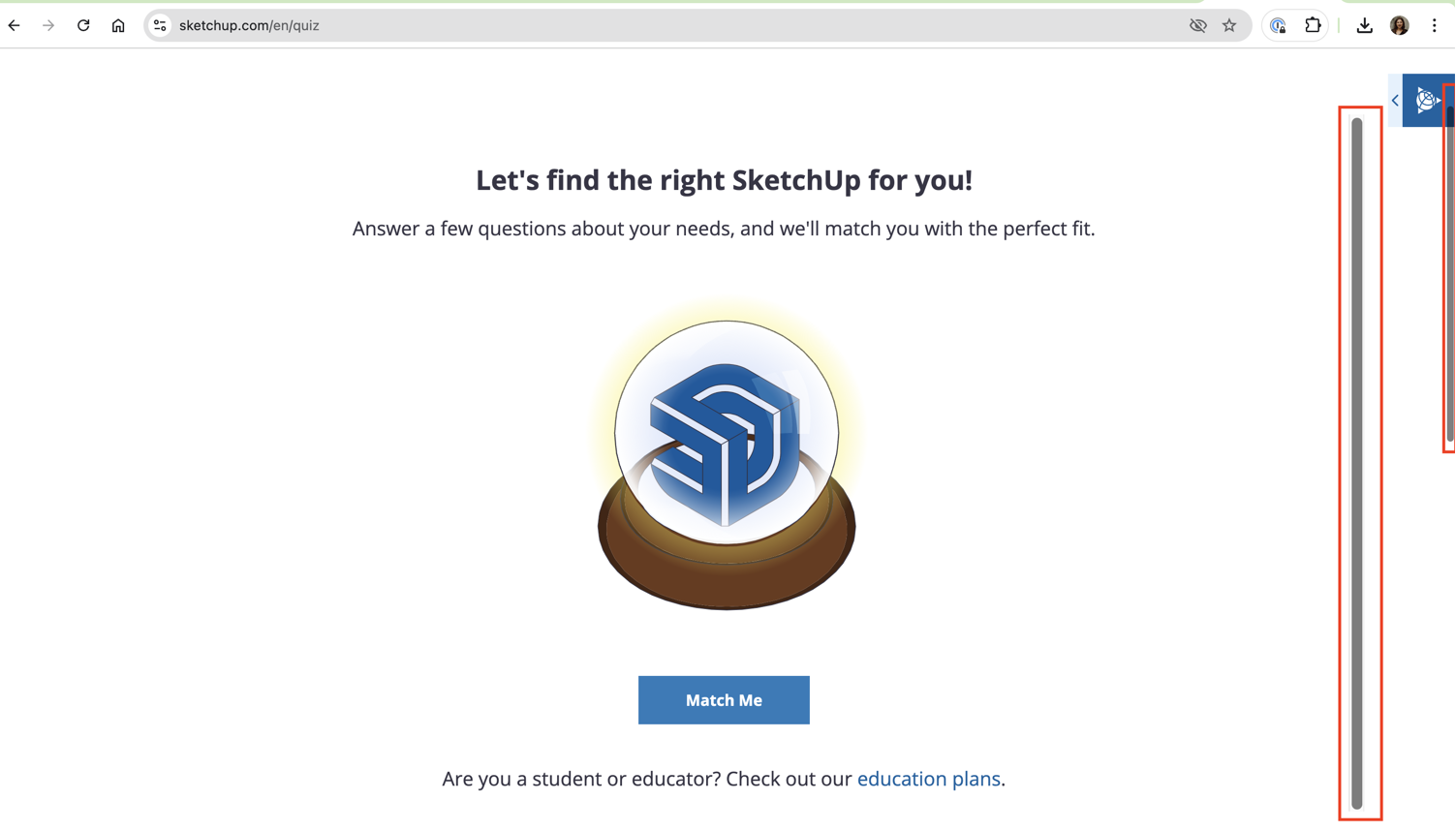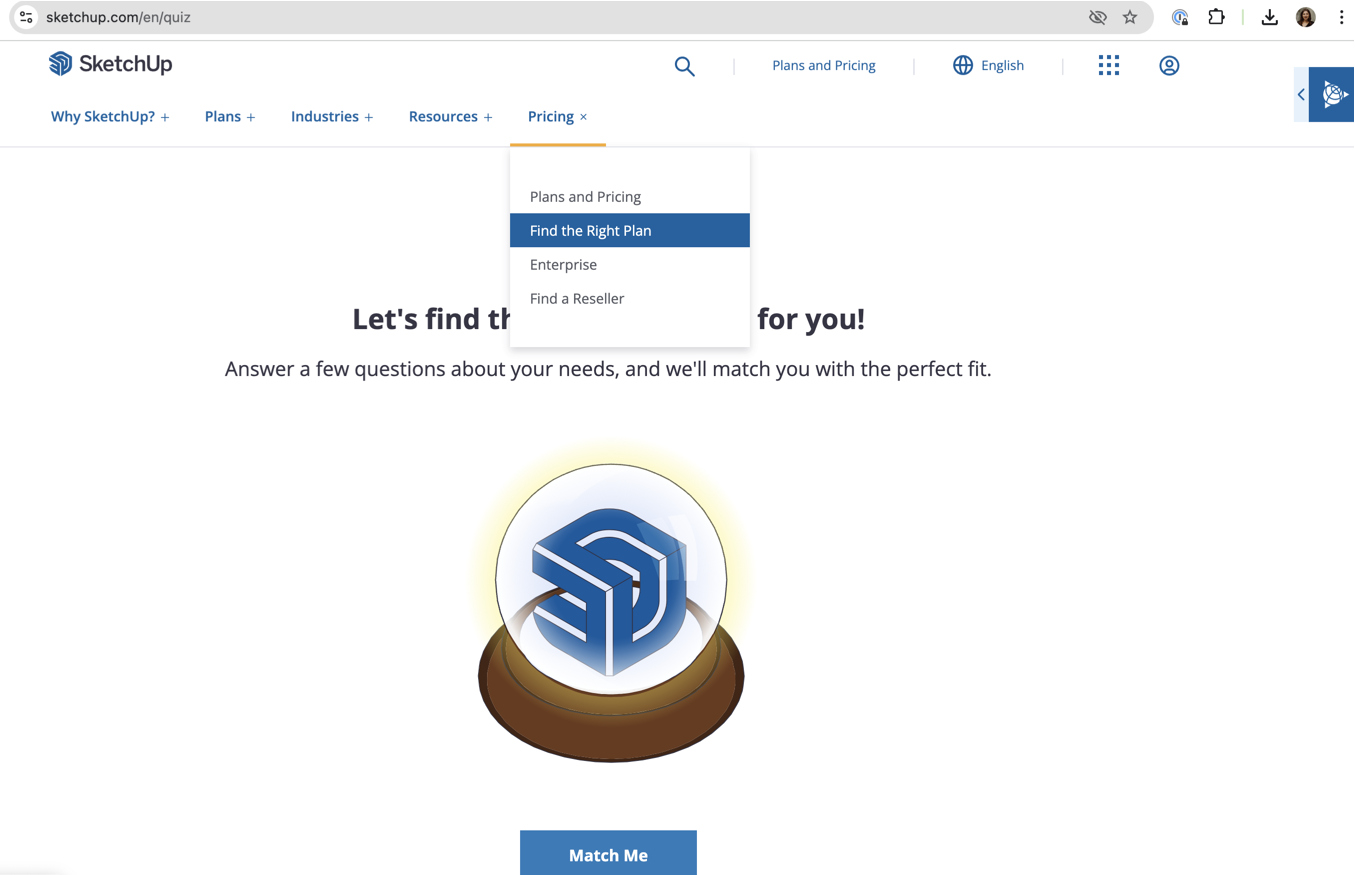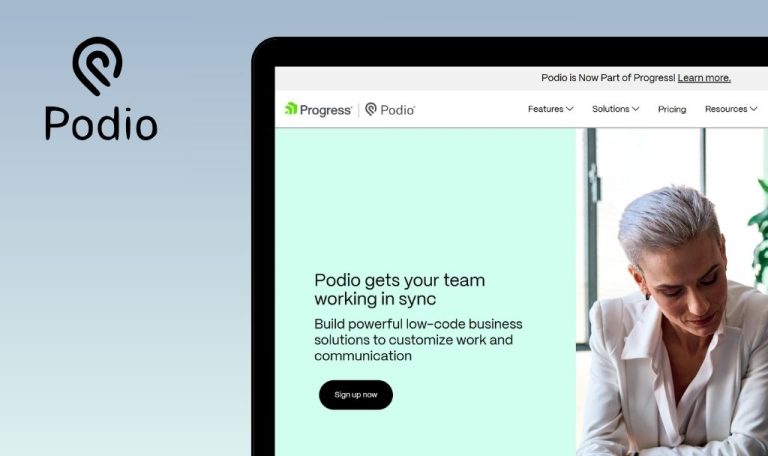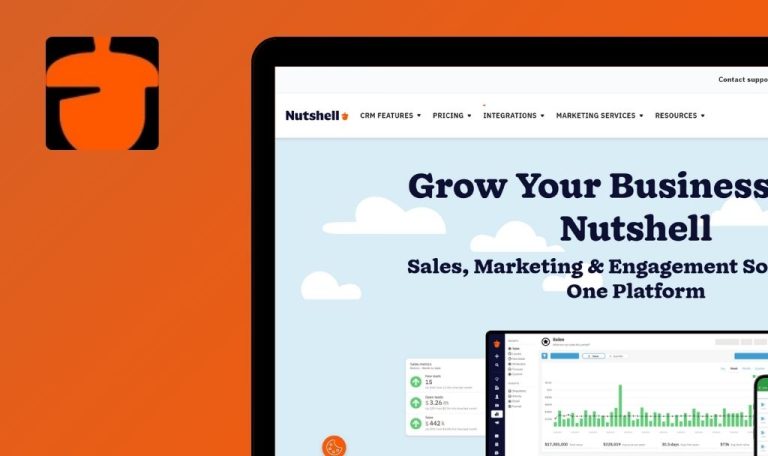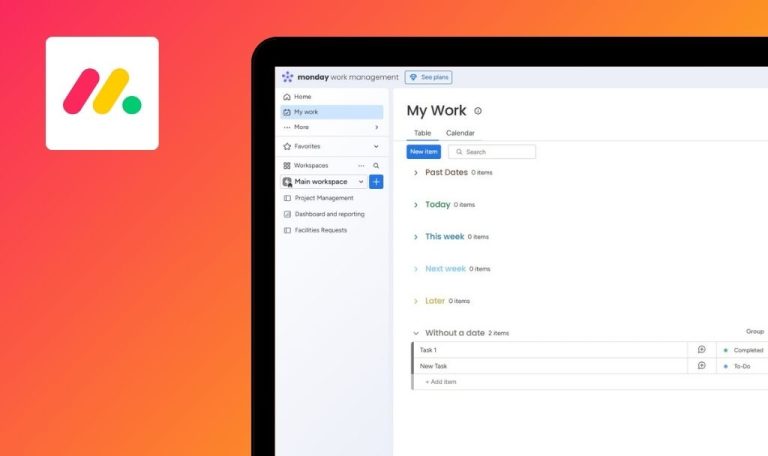
Bugs found in SketchUp SaaS

SketchUp is a premier 3D design software renowned for its intuitive modeling tools and expansive feature set. It helps designers, architects, and hobbyists realize their creative visions, all within a user-friendly environment that seamlessly merges functionality with accessibility.
Whether you are sketching drafts for architecture projects or creating assets for game design, SketchUp spans a broad spectrum of industries. Its collaborative features, simple document sharing, and wide compatibility empower teams to synchronize their workflows more effectively.
Our QAwerk team performed a comprehensive Bug Crawl on SketchUp SaaS to pinpoint factors that may diminish its reliability or user satisfaction. The following sections detail the bugs discovered during our testing.
Unable to click “Next” button due to unscrollable page
Major
User is on the quiz page.
- Open the quiz page at https://www.sketchup.com/en/quiz.
- Proceed to “3D printing” step.
- Attempt to scroll down the page.
Device: MacBook Pro 14 (macOS 15.3.1)
Browsers: Chrome 128.0.6613.120, Safari 17.5 (19618.2.12.11.6), Firefox 128.0
The page does not scroll, and the “Next” button remains inaccessible, preventing progress on the quiz.
Page should scroll, displaying the “Next” button so users can proceed.
Incorrect menu highlighting when selecting Pricing options
Major
User is on the SketchUp website with the navigation menu expanded.
- Open the website https://www.sketchup.com/en/.
- Hover over the “Pricing” menu and select any submenu option (e.g., “Plans and Pricing,” “Enterprise”).
- Observe the highlighted navigation menu.
Device: MacBook Pro 14 (macOS 15.3.1)
Browsers: Chrome 128.0.6613.120, Safari 17.5 (19618.2.12.11.6), Firefox 128.0
The “Plans” menu becomes highlighted instead of “Pricing.”
The “Pricing” menu remains highlighted when selecting a submenu option.
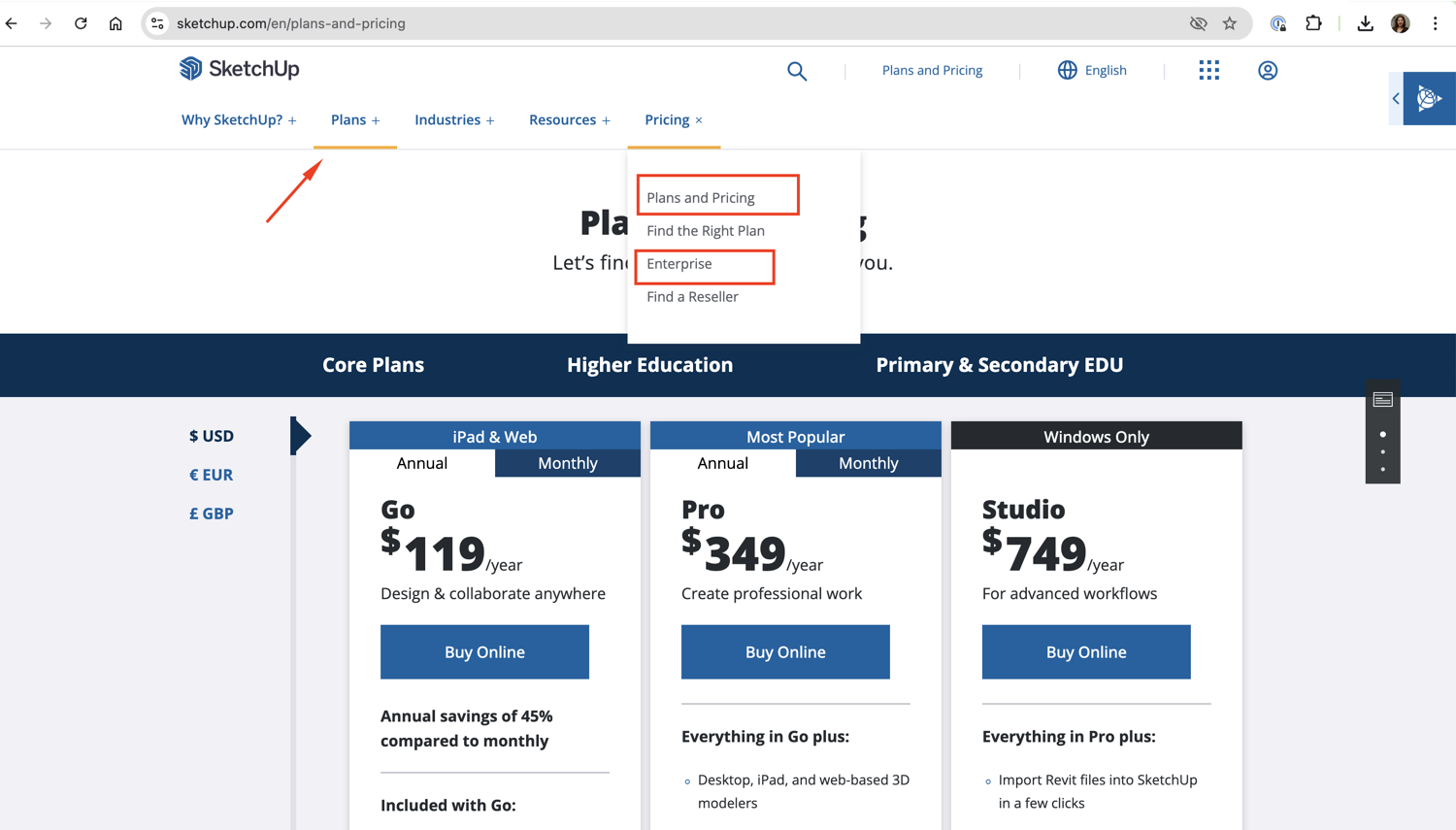
Duplicate scrollbars appear on the quiz page after navigating via the menu
Minor
User is on the quiz page https://www.sketchup.com/en/quiz.
- Open the SketchUp website.
- Hover over the “Pricing” menu in the top navigation bar.
- Click on “Find the right plan” from the dropdown.
- Observe the layout of the quiz page.
Device: MacBook Pro 14 (macOS 15.3.1)
Browsers: Chrome 128.0.6613.120, Safari 17.5 (19618.2.12.11.6), Firefox 128.0
Two vertical scrollbars appear on the right side, even though the content does not require scrolling.
Only one scrollbar is visible if needed, or none if content fits in the viewport.
SketchUp SaaS exhibits a smooth interface but falls short in a few interaction scenarios. Issues with scrolling and menu highlighting may disrupt user flow and productivity. Fine-tuning these areas will improve consistency and ensure a more satisfying user experience.